iPhone: contacts from VKontakte
The topic was published at the request of Limosha , the pros and cons are best sent to him. Thank you for understanding. Further text - from his face.
Many of us use the notorious social network, despite the “tragedy” with microblogs. And we have a lot of people in friends there, most of whom are most likely weak ties . When there is a need to call any of them, and we do not have a number, what do we do? Namely, we ask this number from friends. And if your friends also do not? It remains only to get into contact, find this person among friends, find the number on the page and call. In general, it is easy, but I would like a little easier and, most importantly, faster.
Googling and making sure there is no iPhone application to solve the problem, I decided to write my own. Target functionality - nowhere easier: show a list of friends with phone numbers. But the ability to quickly write an sms or a VK message also seemed to be not superfluous. Under the cut - an overview of what happened.
')
Running the program for the first time, we see an alert with a mini-manual:

Following the instructions, we will receive an offer to log in (also only for the first time):
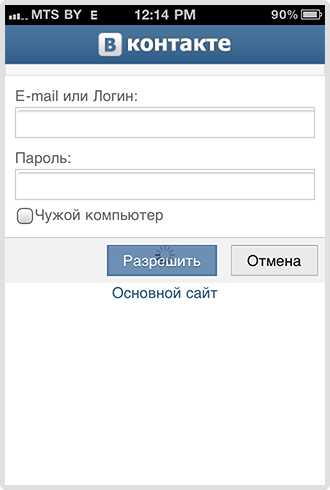
And here is the list of contacts with search and alphabetic navigation. At the bottom you can choose the method of communication:

Suppose we choose a phone or sms. Then, by clicking on the contact, we will see the number selection dialog:
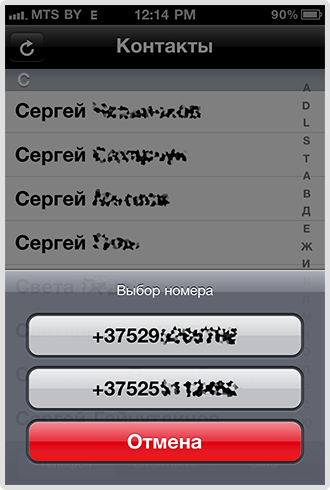
If you choose VKontakte, then proceed to the message set:

That's all. Below is a short list of features (for those who quickly scrolled through the article to the end :)
Link to app
I hope that it will be useful to many.
Many of us use the notorious social network, despite the “tragedy” with microblogs. And we have a lot of people in friends there, most of whom are most likely weak ties . When there is a need to call any of them, and we do not have a number, what do we do? Namely, we ask this number from friends. And if your friends also do not? It remains only to get into contact, find this person among friends, find the number on the page and call. In general, it is easy, but I would like a little easier and, most importantly, faster.
Googling and making sure there is no iPhone application to solve the problem, I decided to write my own. Target functionality - nowhere easier: show a list of friends with phone numbers. But the ability to quickly write an sms or a VK message also seemed to be not superfluous. Under the cut - an overview of what happened.
')
Running the program for the first time, we see an alert with a mini-manual:

Following the instructions, we will receive an offer to log in (also only for the first time):
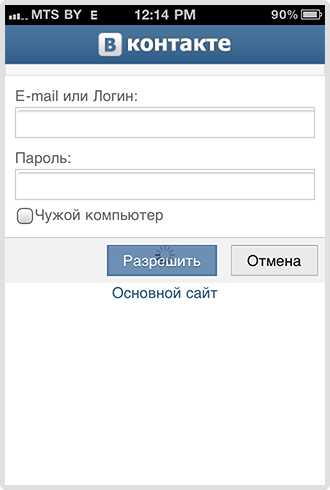
And here is the list of contacts with search and alphabetic navigation. At the bottom you can choose the method of communication:

Suppose we choose a phone or sms. Then, by clicking on the contact, we will see the number selection dialog:
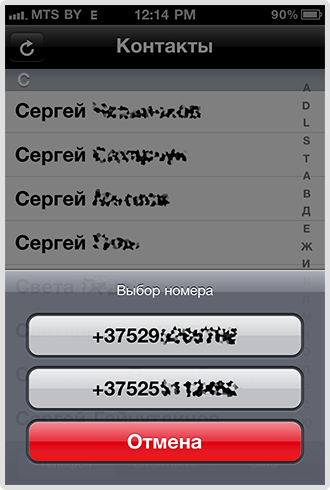
If you choose VKontakte, then proceed to the message set:

That's all. Below is a short list of features (for those who quickly scrolled through the article to the end :)
What is
- Synchronization with a list of friends VKontakte
- Alphabet navigation and search through the list
- Calls and sms with a choice of numbers
- VKontakte messages
What is not yet
- Sync with iPhone contacts
Link to app
I hope that it will be useful to many.
Source: https://habr.com/ru/post/106781/
All Articles