RusTalk speaks and explains!
“A wonderful case happened to me just the other day. At one well-known trading resource, in the perfumery section, I chose a present for my passion. You look at the slender battery of bottles, tubes - your eyes diverge, and there is no one to help you choose. I just wanted to remember the Great and Powerful, when suddenly, on the monitor, the pretty face of a girl flashed on a banner with the inscription “How can I help you?”. Clicked. They thoroughly explained everything to me (in Russian), answered all the questions, chose excellent perfumes - everything is grandly noble. In general, I am happy! ”
With this short passage, we wanted to illustrate how RusTalk works and how a potential buyer can turn into quite real with the help of the online consulting function. But - back to prose.
Suppose you have advanced your resource, customers visit the site, look at the goods, services and prices for them. But how often and how often do they do it? How to find out who is a potential buyer, and who - came by chance and is already leaving? In addition, few of the visitors will be able to independently understand all the variety of catalogs, and only a tiny percentage will immediately get the product they like.
All of the above will help understand Onotole monitoring system RusTalk. A special counter keeps statistics of visits to your Web-resource in real time - you can make long-term forecasts, identify potential buyers - this feature is also provided.
')
However, the topic of today's note -
If the client is delayed on any page, or a transaction has hung, or something has happened that inhibits the purchase, the program fixes it and immediately alerts you. You, in turn, can send an invitation to the customer to the conversation and solve his problem: give detailed advice, advice, etc. After sending the invitation, a graphic image appears on the screen of the client (a pretty smiling girl - by default, you can optionally set up a separate image for each visitor), with a confirmation click, a dialog box opens. Problem solved. The result is a closed transaction, a successful purchase. Everyone is happy, the customer is happy.
The system can be configured so that when a potential buyer is identified, an invitation to chat is automatically sent to it. Send a graphic invitation or text - you choose, both options are available.
System settings:

Set up an automatic message.

Set up an active text message.
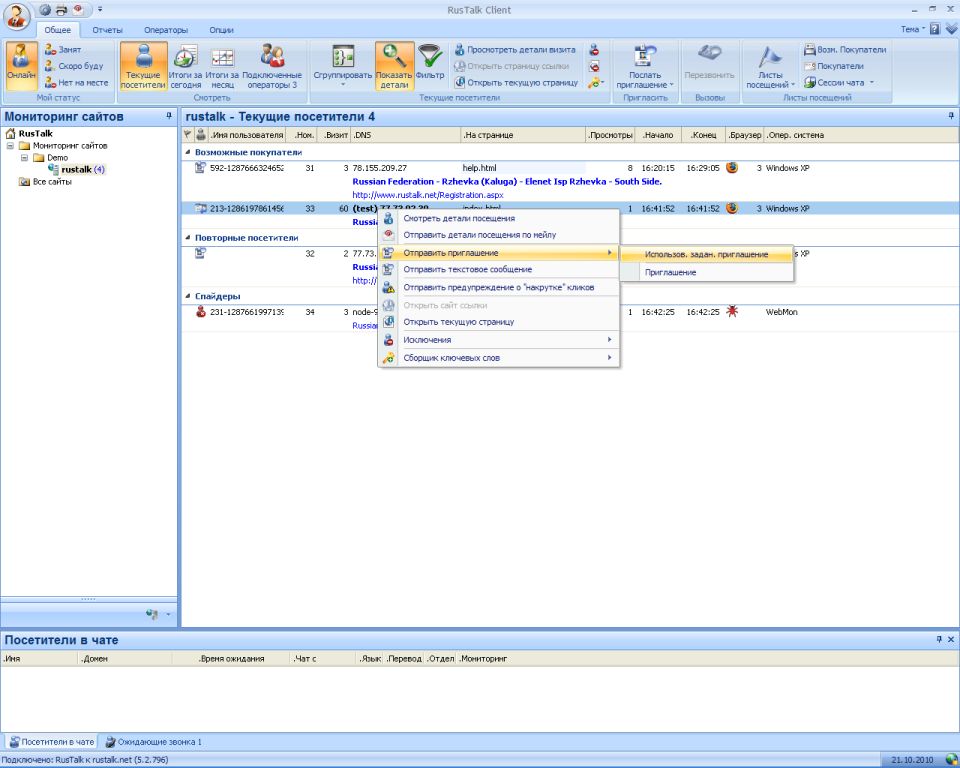
Sending the specified invitation.
And what it looks like for the end user:

The scope of the function is limited only by your imagination - you can integrate on any page. "Active invitations" guarantee - no customer will be left without attention!
If you have any questions about the Active Invitations feature or the RusTalk system as a whole, leave your comments and we will be happy to answer them.
More interesting - in the following notes!
With this short passage, we wanted to illustrate how RusTalk works and how a potential buyer can turn into quite real with the help of the online consulting function. But - back to prose.
Suppose you have advanced your resource, customers visit the site, look at the goods, services and prices for them. But how often and how often do they do it? How to find out who is a potential buyer, and who - came by chance and is already leaving? In addition, few of the visitors will be able to independently understand all the variety of catalogs, and only a tiny percentage will immediately get the product they like.
All of the above will help understand Onotole monitoring system RusTalk. A special counter keeps statistics of visits to your Web-resource in real time - you can make long-term forecasts, identify potential buyers - this feature is also provided.
')
However, the topic of today's note -
Active invitations
If the client is delayed on any page, or a transaction has hung, or something has happened that inhibits the purchase, the program fixes it and immediately alerts you. You, in turn, can send an invitation to the customer to the conversation and solve his problem: give detailed advice, advice, etc. After sending the invitation, a graphic image appears on the screen of the client (a pretty smiling girl - by default, you can optionally set up a separate image for each visitor), with a confirmation click, a dialog box opens. Problem solved. The result is a closed transaction, a successful purchase. Everyone is happy, the customer is happy.
The system can be configured so that when a potential buyer is identified, an invitation to chat is automatically sent to it. Send a graphic invitation or text - you choose, both options are available.
System settings:

Set up an automatic message.

Set up an active text message.
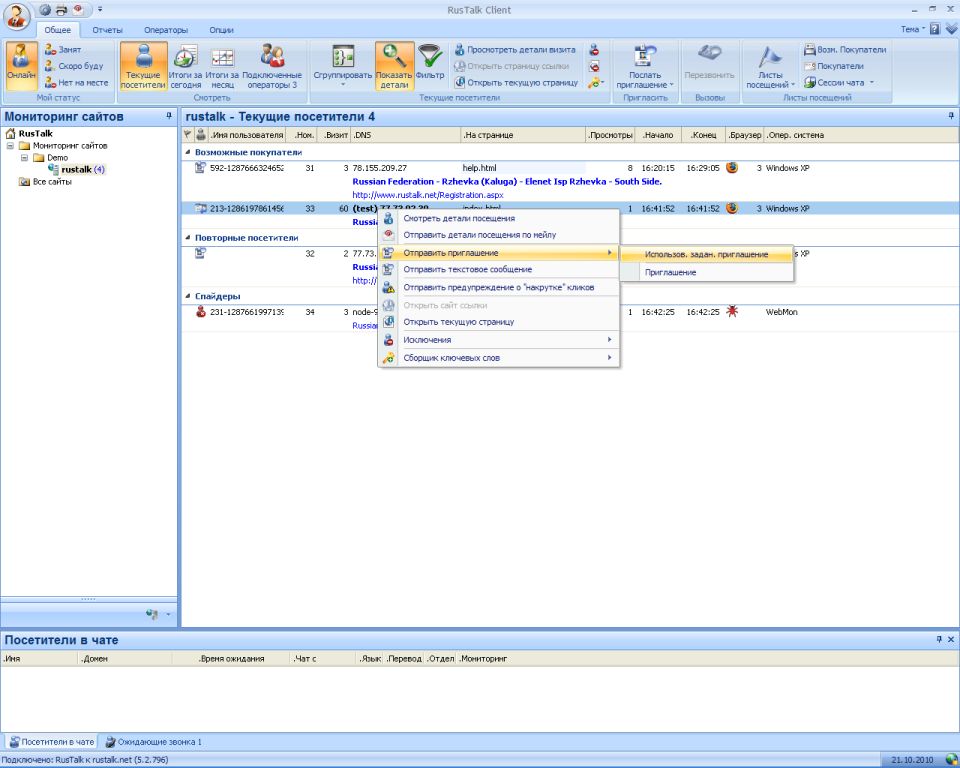
Sending the specified invitation.
And what it looks like for the end user:

The scope of the function is limited only by your imagination - you can integrate on any page. "Active invitations" guarantee - no customer will be left without attention!
If you have any questions about the Active Invitations feature or the RusTalk system as a whole, leave your comments and we will be happy to answer them.
More interesting - in the following notes!
Source: https://habr.com/ru/post/106713/
All Articles