Create banners online
We present to your attention the closed beta testing of the project BannersABC.com (access to the site is currently limited), offering tools for advertising on the Internet. The target audience is web managers and website owners who promote their online projects, portals and just blogs by placing banners on advertising sites. It's about creating animated flash banners online. I cordially ask those who have developed an allergy to advertising, as well as those who have permanently disabled all flash-content and convinced flash-shophas to not pay attention to the post, not to use their energy to unfold the next flash version against html5 and the like. I invite all interested under kat.
At the moment, the project is focused on an English-speaking audience and specifically on the United States, so an understanding of the Shakespeare language is required to familiarize yourself with the site. The project is in the process of closed beta testing, so we ask for the shortcomings to kick objectively, and generally focus on the functionality.
So, BannersABC.com is a website where anyone can create their own animated banner in a few minutes without having any special knowledge in the field of flash-design (speaking flash, we mean Flash EDI). The main task is to give the user the opportunity to get an attention-grabbing banner, making it as easy as possible to create it.
')
To make the readers understand what will be discussed further, we have prepared 2 demo videos.
The process of creating banners with comments (12:57)
Creating a banner without comment (5:50)
To create a banner you can use 2 tools:
QuickStart - the most simplified version. Designed for users who have no idea how their banner should look like. The process of creating a banner in this case occurs as follows:
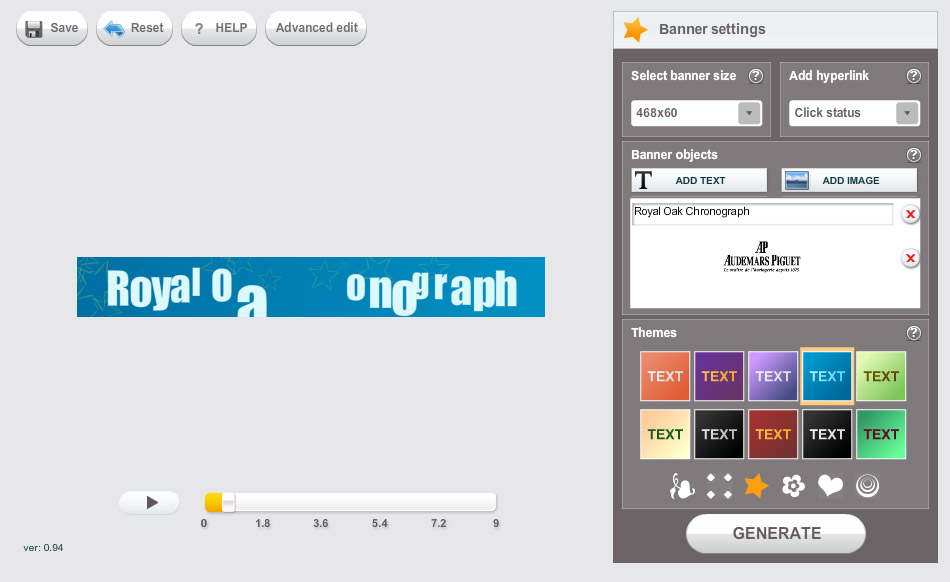
It is worthwhile to elaborate on how random the “generated” banner can be. Each click on the generate button selects one of the options described below.
Based on these figures, it is safe to say that the probability of creating two identical banners is very low.
The second tool is called Designer . It provides the user with the possibility of detailed editing of banner parameters. It is possible, after randomly generating a banner, to switch from QuickStart to Designer and adjust the necessary parameters, or to make a banner from scratch. However, switching back from Designer to QuickStart is not possible.
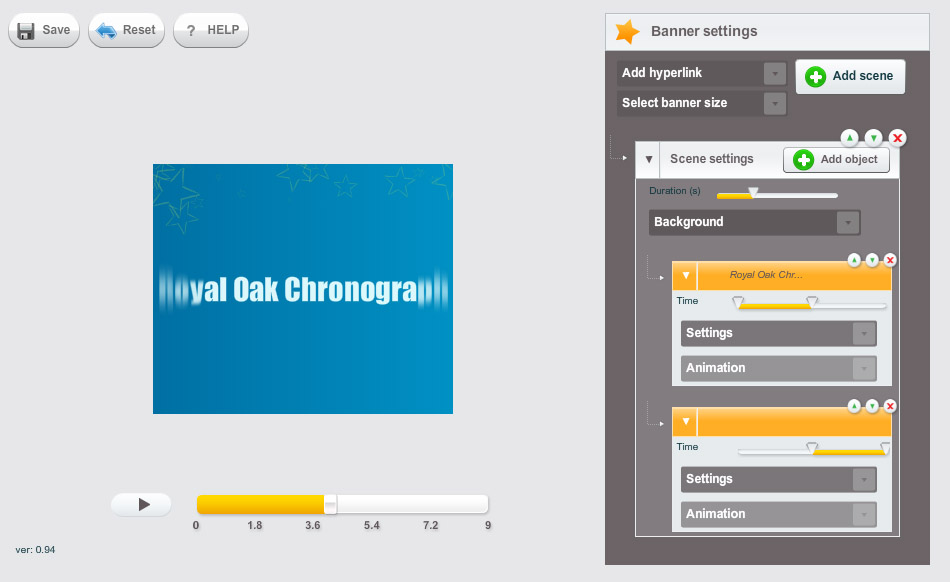
Designer vs. QuickStart comparison table
After the user has made a banner that suits him, he can save it to the My Banners section. A banner will appear there as soon as .swf is created on the server. Estimated creation time - from 10 seconds to 2 minutes.
With this article we would like to open a closed beta test site and get different opinions about its work and functionality. Basically it is the load testing of the site itself and the process of creating banners in the server part. Work in the constructors may take place without registration, but registration is still desirable. Users who register and take an active part in testing (bug reports, tips on how the site works, etc.) will receive yummie bonuses upon completion.
If you want to participate in closed beta testing, write to us at beta@bannersabc.com . In the email, please answer the following questions:
Within a few days we will give you access to the beta version of the site.
Thanks for attention.
about the project
At the moment, the project is focused on an English-speaking audience and specifically on the United States, so an understanding of the Shakespeare language is required to familiarize yourself with the site. The project is in the process of closed beta testing, so we ask for the shortcomings to kick objectively, and generally focus on the functionality.
So, BannersABC.com is a website where anyone can create their own animated banner in a few minutes without having any special knowledge in the field of flash-design (speaking flash, we mean Flash EDI). The main task is to give the user the opportunity to get an attention-grabbing banner, making it as easy as possible to create it.
Features
- Preview banner in real time - the ability to see the result immediately after making changes, also available pause and rewind the banner.
- Animation Script Templates - No need to create your own animation, you can simply click on the appropriate thumbnail. Now there are about 40 templates, but by the time of launch, we plan to bring them up to 100.
- There is no binding to the size of the banner - if the user has created a banner, then he can switch between any sizes, without changing the banner itself. This can be useful if for an advertising campaign you need 10 banners with the same content, but of different sizes.
- Generation - creation of a random banner according to specified parameters.
- Cost - the whole functionality of the site is available for free, the user can download a ready-made banner or get a code with a link, however, at the same time there will be a watermark on the banner advertising our site. To remove it, you must pay from $ 5 to $ 7, depending on which editor it was created in.
')
Demo video
To make the readers understand what will be discussed further, we have prepared 2 demo videos.
The process of creating banners with comments (12:57)
Creating a banner without comment (5:50)
Description of the functional.
To create a banner you can use 2 tools:
QuickStart - the most simplified version. Designed for users who have no idea how their banner should look like. The process of creating a banner in this case occurs as follows:
- Choose the size of the banner.
- Fit the URL to go
- Texts and images are added.
- The theme is chosen (or design): a palette of colors that will be used for the background and texts, as well as a clipart that will be added to the background.
- When you click on the “Generate” button, a completely random banner with user content is created.
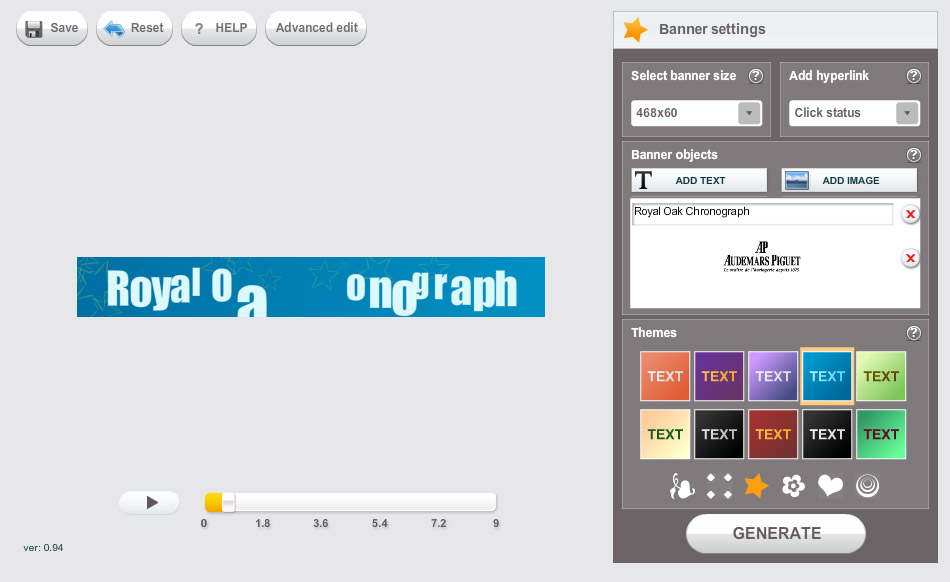
It is worthwhile to elaborate on how random the “generated” banner can be. Each click on the generate button selects one of the options described below.
- Animation of objects (texts and pictures) - each object has its own animation (40 pieces are now available). The same font will be used for all texts, currently there are 14 fonts.
- Background - 2 random colors are selected in the specified color range. Background gradient - uniform, horizontal, vertical, diagonal, etc. - Only 10 options.
- The color of the background clip art is the same as for the background.
- Text color - one color is selected in the range of the specified theme for the text, contrasted with the background and clipart. About 100 options.
| Parameter | Description | Number of variations |
| Animation of objects (texts and pictures) | Randomly selected, objects are animated in the order specified by the user. | Now their number is ~ 40 * number of objects |
| Text font | The same font is used for all texts. | 14 fonts |
| The background | 2 random colors are selected in a user-defined color range. | The exact number of variations depends on the selected colors, but the spread is quite large up to 1000 |
| Gradient background | Uniform, horizontal, vertical, diagonal, etc. | ten |
| Clipart | Depends on the selected type of clipart | 10 to 25 |
| Background clip color | Same as background | up to 1000 |
| Text color | One color is selected in the available range of this theme for the text, contrasted with the background and clipart | 100 |
Based on these figures, it is safe to say that the probability of creating two identical banners is very low.
The second tool is called Designer . It provides the user with the possibility of detailed editing of banner parameters. It is possible, after randomly generating a banner, to switch from QuickStart to Designer and adjust the necessary parameters, or to make a banner from scratch. However, switching back from Designer to QuickStart is not possible.
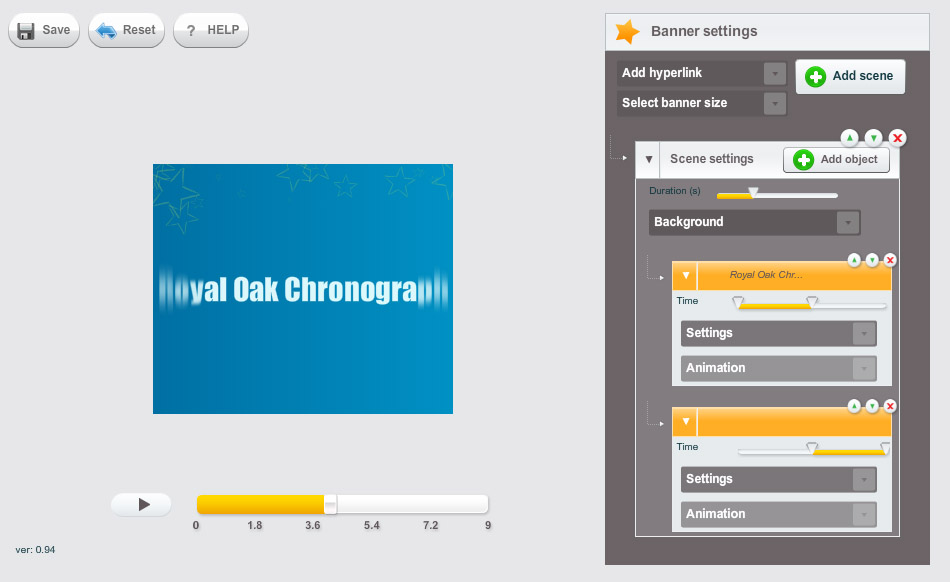
Designer vs. QuickStart comparison table
| Opportunities | Designer | Quickstart |
| Adding scenes | The banner is divided into scenes as semantic segments with different parameters. | For all objects used only one scene. |
| Scene background | The choice of colors and gradient, using your image as a background. | Only a random background from the templates on the selected topic can be applied. |
| Scene duration | All objects on the scene are animated based on the duration of the scene itself, which can last from 1 to 30 seconds. | The basic length of the scene is 3 seconds, for each object 3 more seconds are added. |
| Editing objects | The ability to set the size of the object relative to the size of the banner is from 30% to 100%. | Random size selection from 80% to 100% |
| Text objects | Font selection, color, text style, the ability to use multiple lines for one text | One line |
| Object Animation | Select from the catalog | Random animation |
| Object time on stage | The choice with two parameters - from 0% to 100%, depending on the scene time. Example: scene time - 10 seconds; object time - from 50% to 90%; that is, the animation will start at 5 seconds and the object will disappear from the scene at 9 seconds. | Objects are located automatically according to the list. |
| Text animation | Ability to select the type of animation for the text (text in full, crushing by words / spells). If the text is split, the following options are available - from left to right, right to left, to the center, from the center, or by accident. | All random |
After the user has made a banner that suits him, he can save it to the My Banners section. A banner will appear there as soon as .swf is created on the server. Estimated creation time - from 10 seconds to 2 minutes.
Conclusion
With this article we would like to open a closed beta test site and get different opinions about its work and functionality. Basically it is the load testing of the site itself and the process of creating banners in the server part. Work in the constructors may take place without registration, but registration is still desirable. Users who register and take an active part in testing (bug reports, tips on how the site works, etc.) will receive yummie bonuses upon completion.
If you want to participate in closed beta testing, write to us at beta@bannersabc.com . In the email, please answer the following questions:
- About me (name, age, field of activity, ...)
- What are you interested in our project?
- Do you order banners for your projects (if yes, how, what and from whom)
Within a few days we will give you access to the beta version of the site.
Thanks for attention.
Source: https://habr.com/ru/post/106415/
All Articles