Jaconda - virtual office for companies and remote teams
 Jaconda is more than group chat.
Jaconda is more than group chat.We have been working for many years in a company with employees from different cities and countries, and we always lacked a convenient tool for daily communication.
Remote teams need to engage in the project and communicate productively, rather than deal with stupid programs. So did Jaconde.
')
We launched the service in 2009 with one goal: to make work via the Internet more productive than work in the office.
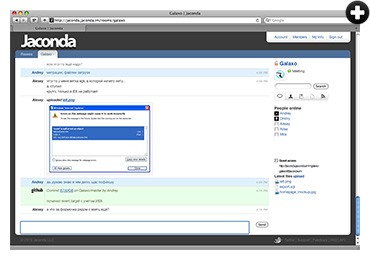
Communication in a remote team is not a new problem. Different companies solve it in different ways.
Many have heard of the Campfire web chat. They say to themselves: “It’s as simple as opening a web page.” Yes, it is simple. But driving everyone to a web page, and then keeping the browser tab open (which may also be unstable) throughout the workday, means creating unnecessary problems.
Others use additional programs that must first be installed by everyone, and then not forgotten to run.
We believe that for joint daily work it is important that the tool is invisible, does not require to devote time to it and does not strain.
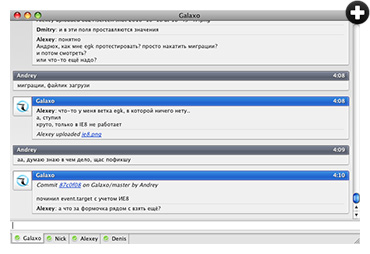
The idea is simple
In Jaconde, you can communicate both in a regular web chat and from your instant messenger with Gtalk / Jabber support.
Communication takes place in the so-called rooms. On your subdomain you can create rooms, for example, for projects, divisions, events or clients.
Web chat is convenient, for example, for visits from someone else's computer, guest access or in the absence of a jabber.
Jabber users can enter their Gtalk / Jabber in their profile. Then the room will be the new contact roomtitle@jaconda.im in your jabber client. He will send a request for authorization and will relay messages.
We deliberately abandoned Multi-User Chat: Gtalk does not work well with it, not all instant messengers support it, and if they do, it is often bad.
Jaconda-Chat is always online, it does not need to enter. Write - and messages will be delivered to your interlocutors.
Today, Jabber support instant messengers even work on mobile phones. When leaving the office, just take Jaconda with you. Offline messages will find you the next time you connect to the network, you do not miss anything.
Virtual office
“Chat is, of course, nice, but this is not enough,” you will most likely say. In addition to the convenience of daily communication, in Jakonda there are other useful functions for organizing collaboration over the Internet.
Integration with services and API
Jaconda is an easily extensible platform .
In Jakonda, out-of-the-box integration is implemented with the following systems and services: Git and Subversion , Github , Google Code , Bitbucket , Beanstalk , Pivotal Tracker, Heroku , Capistrano , Redmine , Tender , Femtoo.
You instantly receive information about commits, bug reports, support requests, notifications about the project, project activity and other activities. Even if you were offline, the messages will be delivered as soon as you launch the instant messenger the next time.
In addition to the built-in integration with services, we have a powerful API that allows you to connect any internal system through a simple RESTful interface.

Search History
One of the clear advantages of text chats over voice and video is the preservation of the history of correspondence.
Convenience of Dzhakonda consists in the centralized preservation of history with a possibility of search.
You always know where to look for a long-standing talk on the project, you can find it and clarify details.
File upload
Often you need to share some file on the project, whether it is a prototype of the interface, database schema or something else.
Usually, these files are eventually lost in piles of emails and private correspondence.
In Jaconde, it is possible not only to save the history of correspondence, but also to store all the necessary files on the project.
At the moment, you can download files from the browser in the web chat, the download from the messenger will be available later.

Guest Access
In Jaconde, you can create public (open) rooms where new users can enter without registering.
Such rooms are convenient to use for organizing technical support for your project - you just need to create a room and place a guest link or Jabber ID on your site.
In addition, in Jaconde, you can upload a company logo and set a suitable background that reflects corporate standards. This is especially useful for support rooms and customers.
Tehdetali
Our setup in one line: Amazon Web Services, 3 instances, Ruby, Ruby on Rails, Sinatra, Rails Metal, RabbitMQ, Ejabberd, HTML5 WebSockets, blather.
We commit patches to xmpp4r, but since September we have moved to blather - a new evented ruby-library for XMPP, and now we are developing it.
Also faced with a number of bugs in ejabberd and RabbitMQ, which had to fight.
Security
We take seriously the privacy, reliability and security of the service.
All communication between XMPP servers occurs with TLS encryption.
Web chat works with SSL encryption. SSL for the whole site will be later.
We make daily backups and never disclose information to third parties.
Bonus
We love habrakhabr and made a coupon for a 10% discount for 1 year: HABRAGEEK
We are open to new ideas, we have a feedback forum, where we get inspiration from: feedback.jaconda.im
Our twitter: @jacondaim
For questions: help.jaconda.im
Source: https://habr.com/ru/post/106373/
All Articles