Registration form for applicants
Despite the fact that the admission of documents to universities will not begin soon, many graduates who have made the decision to enroll in a higher education institution, with horror, imagine how they will stand idle for long queues in admissions offices.
In this case, we decided to tell you how to create an online registration form for applicants using MyTaskHelper , set it up and integrate it into the site, thereby greatly facilitating the work of the selection committee.
A few words about our advantages. So, we can:
Further, only the specifics relating directly to the creation of a form for registration of applicants.
First of all, after registering in the system, you need to create a form for adding information to the general database of applicants. To do this, go to the Form Designer (tab - Forms ), add the necessary fields and select the most suitable data types for them.
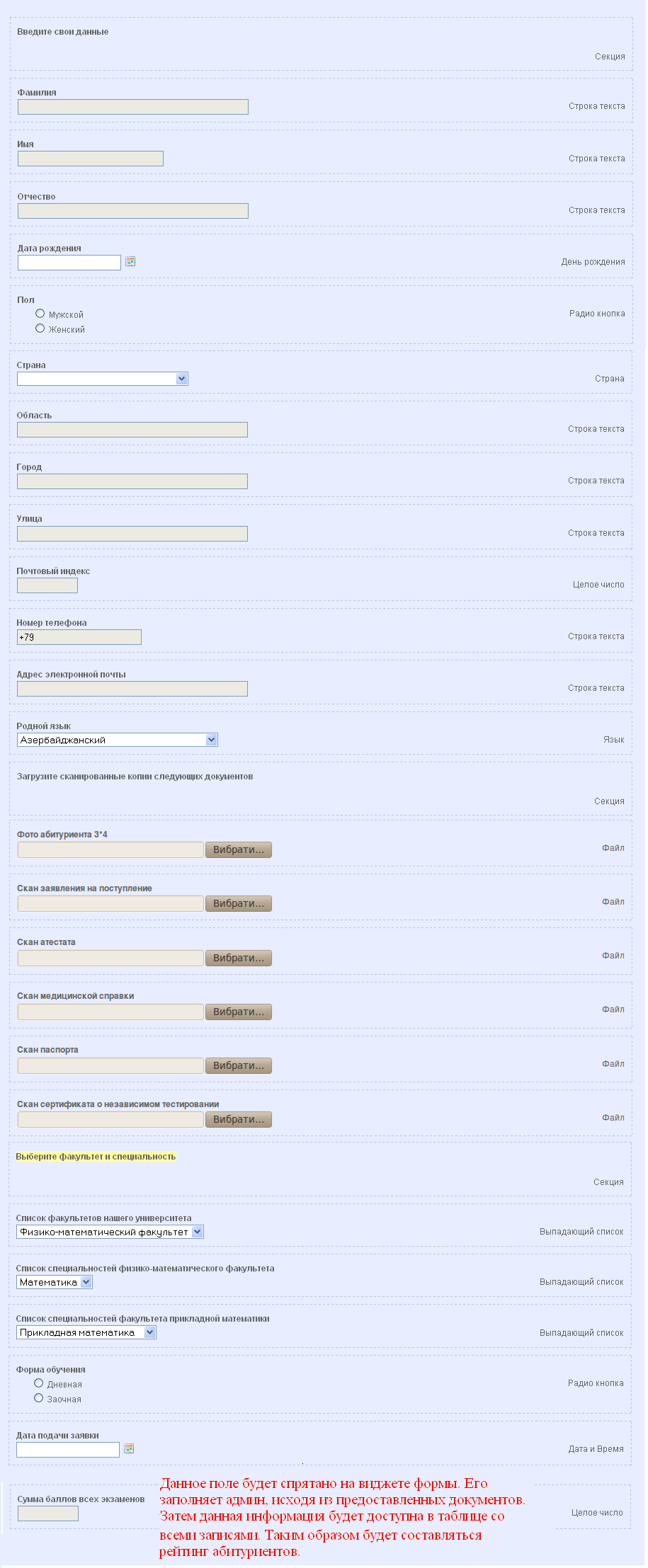
The system contains about 20 very different types of data (see screenshot), and therefore you can add any information.
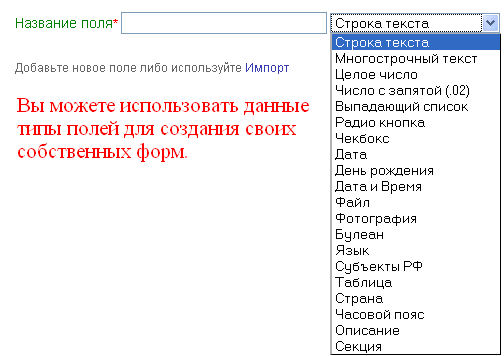
For each field it is possible to configure validation options. For example, for the field with the data type "string of text", you can select the options indicated in the screenshot:
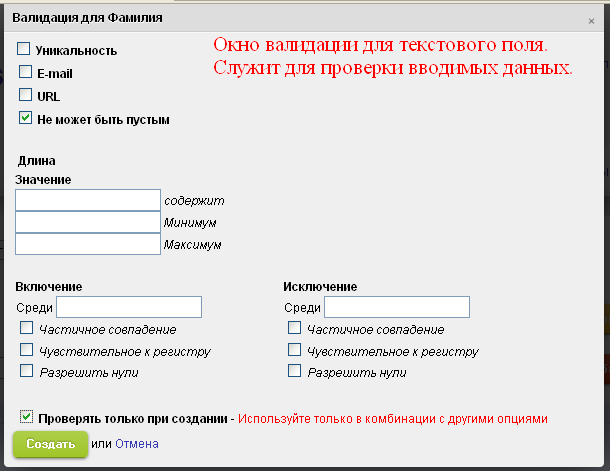
Once the web form is created, you can begin to configure it. First of all, we need to design, i.e., we will adjust the background color, text color, field names, enter the form name, specify the font size and color for the name, add a logo, specify the size of indents and add scrolling. Below in the screenshot you can view all the settings for the appearance of the form:

Next, go to setting up E-mail notifications.
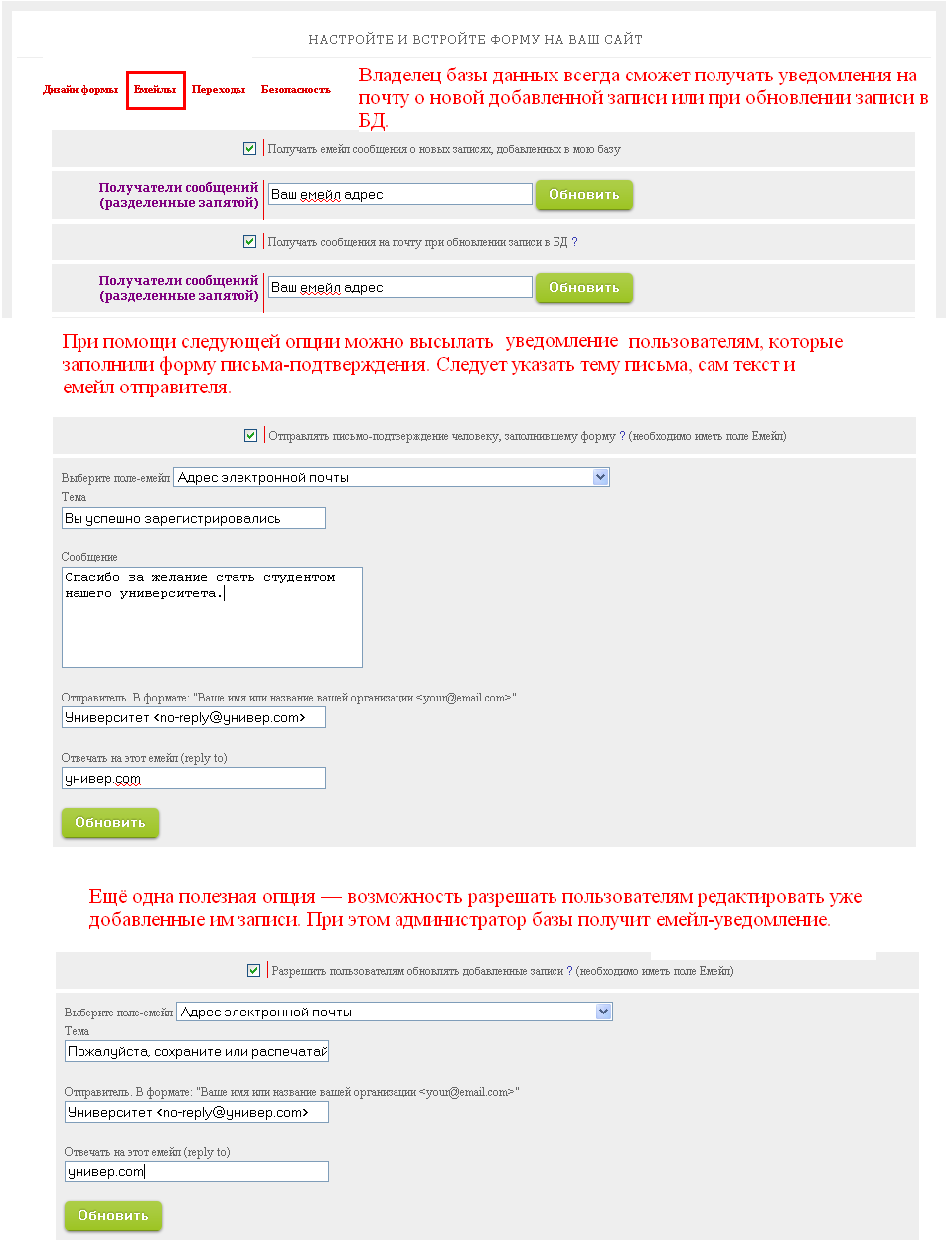
Thus, the database administrator will be able to add his e-mail address, to which a notification will be sent that someone from the user has filled out a form or updated an entry. You can also set up sending a notification to the person who just filled out the form. Thus, the applicant will be sure that his data has been successfully entered into the database.
In addition, it is possible to configure user access to the record added by it so that they can edit the information if necessary.
On the Transitions tab, you can indicate to which page of the site the applicant will be redirected after filling out the form. And to protect against spammers, go to the Security tab and set a simple or complex captcha, enable or disable the flash download of files, determine whether moderation of the post added by the user is necessary and put a password on the form.
Everything, just created and customized registration form in the university can be embedded in the site. To do this, copy a few lines of code and paste them into the necessary page.
Note that in addition to the form itself, it is possible to embed applicants on the website and database, the appearance of which is configured in the same way as for the form.
Embedding similar databases on the sites, it is necessary to remember one thing: the database contains both publicly available information (name, date of birth) and personal data (passport data, address, etc.), the publication of which will be a clear violation of human rights. In order not to violate these rights, this information can be hidden and not shown on the page of the site in which the entire database will be embedded. This is done very simply: just go to the database widget and go to the Hide / Show columns tab, where and choose which columns will be visible to all users, and which are hidden.
In addition, you can specify which operations the applicant can use to work with the built-in database. These operations can be specified on the Actions tab:

An applicant, entering the database where all records are kept who wish to enroll in a particular university, will be able, for example, to delete his profile or by sorting information by the average grade column, to determine whether he has the right to apply for a budget place in this educational institution.
Above, we gave an example of how, using the MyTaskHelper system, you can easily and easily reduce the burden on members of admissions committees, whose task now will be to receive original documents not from all applicants, but only from those who entered the university.
In this case, we decided to tell you how to create an online registration form for applicants using MyTaskHelper , set it up and integrate it into the site, thereby greatly facilitating the work of the selection committee.
A few words about our advantages. So, we can:
- create web forms;
- embed forms on sites;
- generate online databases (including relational);
- provide users with access to information stored in the database;
- allow users to perform operations with the database, namely search, filter, group, edit records, import / export from / to Excel;
- configure security options (ability to set up E-mail notifications, add captcha, password for forms, disable flash download, etc.)
- embed database in any sites;
Further, only the specifics relating directly to the creation of a form for registration of applicants.
First of all, after registering in the system, you need to create a form for adding information to the general database of applicants. To do this, go to the Form Designer (tab - Forms ), add the necessary fields and select the most suitable data types for them.
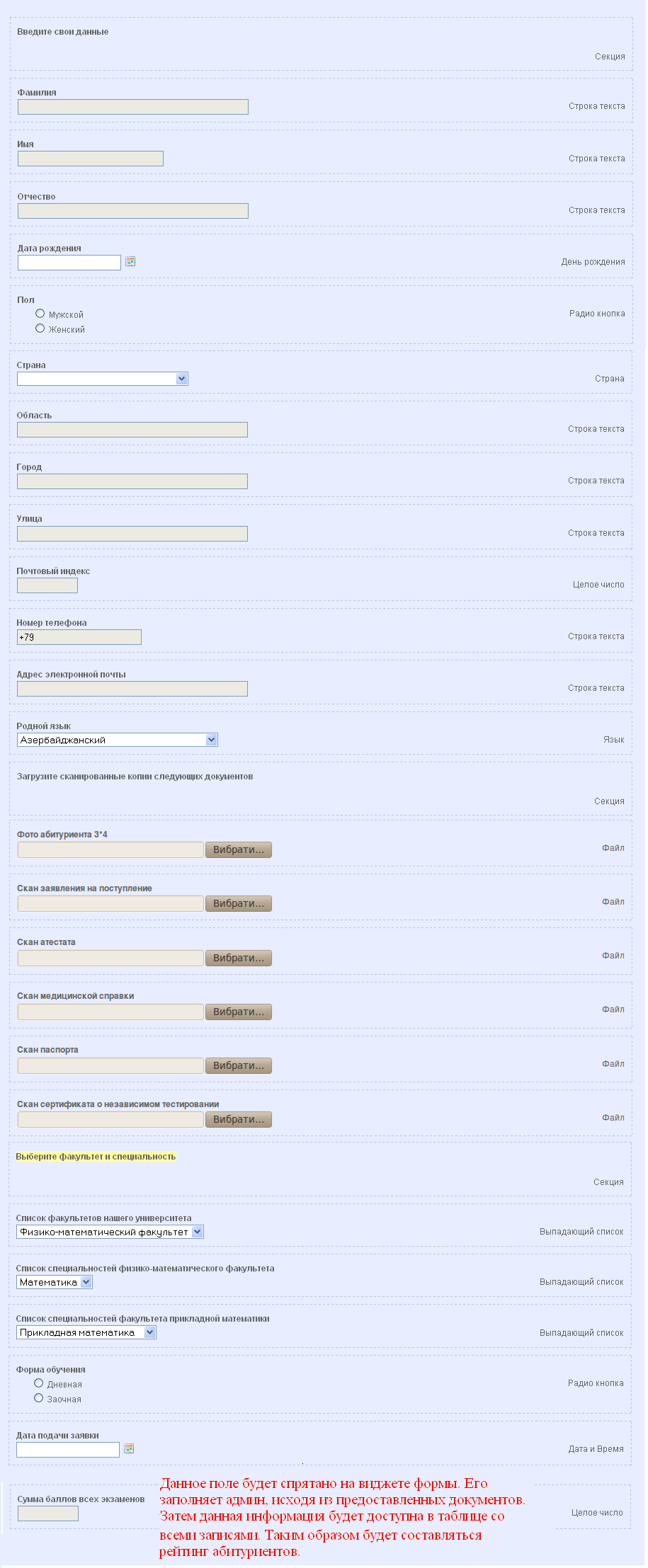
The system contains about 20 very different types of data (see screenshot), and therefore you can add any information.
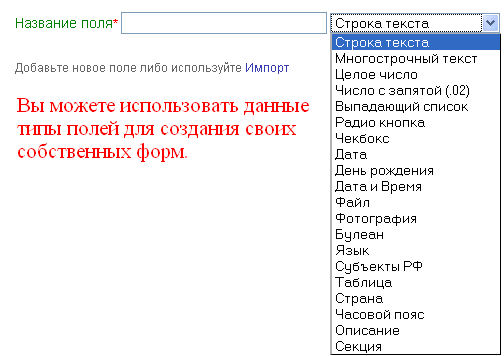
For each field it is possible to configure validation options. For example, for the field with the data type "string of text", you can select the options indicated in the screenshot:
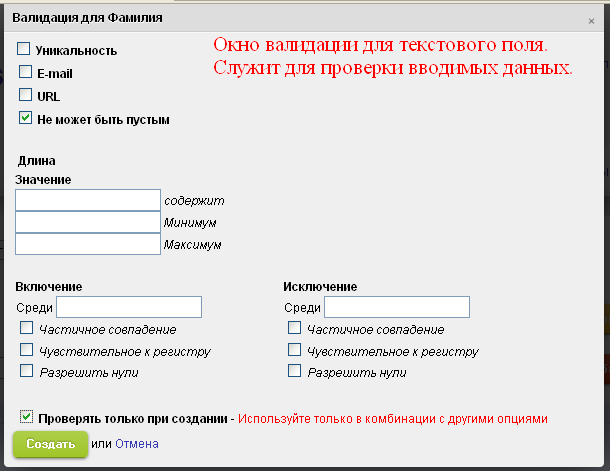
Once the web form is created, you can begin to configure it. First of all, we need to design, i.e., we will adjust the background color, text color, field names, enter the form name, specify the font size and color for the name, add a logo, specify the size of indents and add scrolling. Below in the screenshot you can view all the settings for the appearance of the form:

Next, go to setting up E-mail notifications.
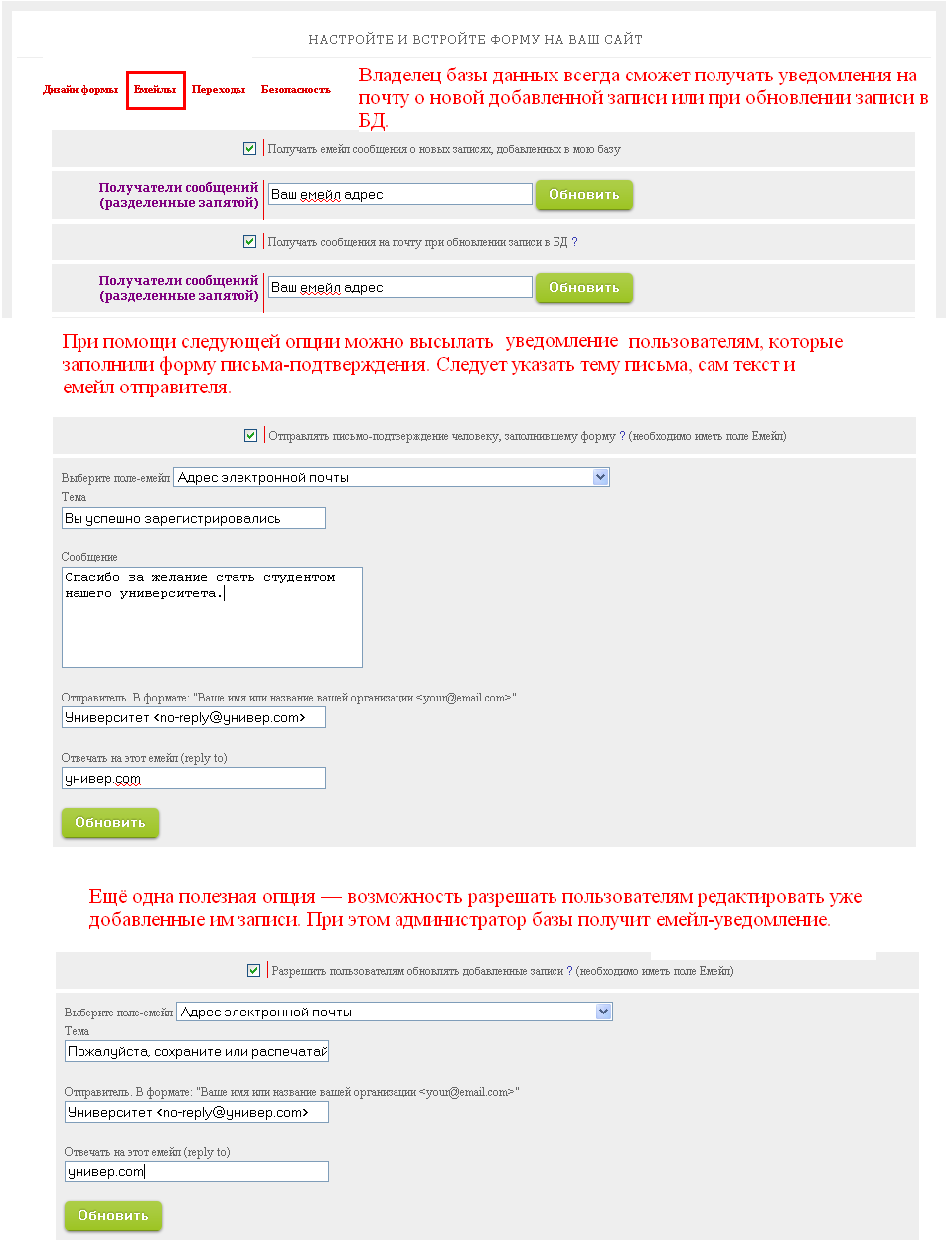
Thus, the database administrator will be able to add his e-mail address, to which a notification will be sent that someone from the user has filled out a form or updated an entry. You can also set up sending a notification to the person who just filled out the form. Thus, the applicant will be sure that his data has been successfully entered into the database.
In addition, it is possible to configure user access to the record added by it so that they can edit the information if necessary.
On the Transitions tab, you can indicate to which page of the site the applicant will be redirected after filling out the form. And to protect against spammers, go to the Security tab and set a simple or complex captcha, enable or disable the flash download of files, determine whether moderation of the post added by the user is necessary and put a password on the form.
Everything, just created and customized registration form in the university can be embedded in the site. To do this, copy a few lines of code and paste them into the necessary page.
Note that in addition to the form itself, it is possible to embed applicants on the website and database, the appearance of which is configured in the same way as for the form.
Embedding similar databases on the sites, it is necessary to remember one thing: the database contains both publicly available information (name, date of birth) and personal data (passport data, address, etc.), the publication of which will be a clear violation of human rights. In order not to violate these rights, this information can be hidden and not shown on the page of the site in which the entire database will be embedded. This is done very simply: just go to the database widget and go to the Hide / Show columns tab, where and choose which columns will be visible to all users, and which are hidden.
In addition, you can specify which operations the applicant can use to work with the built-in database. These operations can be specified on the Actions tab:

An applicant, entering the database where all records are kept who wish to enroll in a particular university, will be able, for example, to delete his profile or by sorting information by the average grade column, to determine whether he has the right to apply for a budget place in this educational institution.
Above, we gave an example of how, using the MyTaskHelper system, you can easily and easily reduce the burden on members of admissions committees, whose task now will be to receive original documents not from all applicants, but only from those who entered the university.
')
Source: https://habr.com/ru/post/106352/
All Articles