Integrated WiMax on Samsung Q1 Ultra
Installing mini-PCIe WiMax adapter in Samsung Q1 Ultra UMPC.
In this article I will talk about integrating a WiMax adapter into a UMPC,
and mention the possibility of connecting to it an external antenna.

In general, something like this is connected to integrated wireless adapters:

But I went the other way.
I got to Habrahabr thanks to the article Adding an external Wi-Fi antenna connector to laptops and Tablet PC
I tried using the same external antenna for WiMax.
I recommend to get acquainted with it, because everything related to the installation of an external antenna on laptops and UMPCs is described there in detail, and in this article I will not repeat this once again.
Get down to business:
The Samsung Q1 Ultra has an unused miniPCIe slot, and I ordered a suitable miniPCIe adapter - Intel 5150.
I will give just in case a link to datasheet
This adapter supports Wi-Fi 802.11a / b / g / Draft-N1 and WiMax.
The problem is that Samsung Q1 Ultra will not be able to simultaneously use this adapter for both WiFi and WiMax.
The UMPC is equipped with two miniPCI connectors. The connector on the back side of the board, into which the regular Wi-Fi controller from Atheros is inserted, will define the Intel 5150 only as a Wi-Fi module. To use it as a Wi-Max module, you need to install it in the second miniPCI slot, but in this case we will not be able to use its Wi-Fi functions.
This is due to the fact that the miniPCIe connector in addition to the PCIe contacts contains USB contacts. The intel 5150 Wi-Fi is implemented through PCI, and WiMax via USB. In the Q1 Ultra, however, each of the connectors contains only one thing. It’s a pity that Atheros isn’t the best Wi-Fi controller, and it’s doubly pitiful for not having 802.11n support. Maybe your device in this regard will be more valuable. Although even in the Q1 Ultra this problem can be solved by installing two intel 5150 adapters.
I placed the order here on September 25, and on October 12 he came to me from Hong Kong. It cost me less than 900 rubles.
Here is what I got from the envelope:

Here it is open:

I will say in parentheses that there is the same half size (miniPCIe half-size).
But I was satisfied and full size.
')
In the Internet a lot of guides how to disassemble Samsung Q1 Ultra. If you try to repeat it in another device, find a guide to it, it will save time and nerves.
I managed the old memory in 5 minutes:
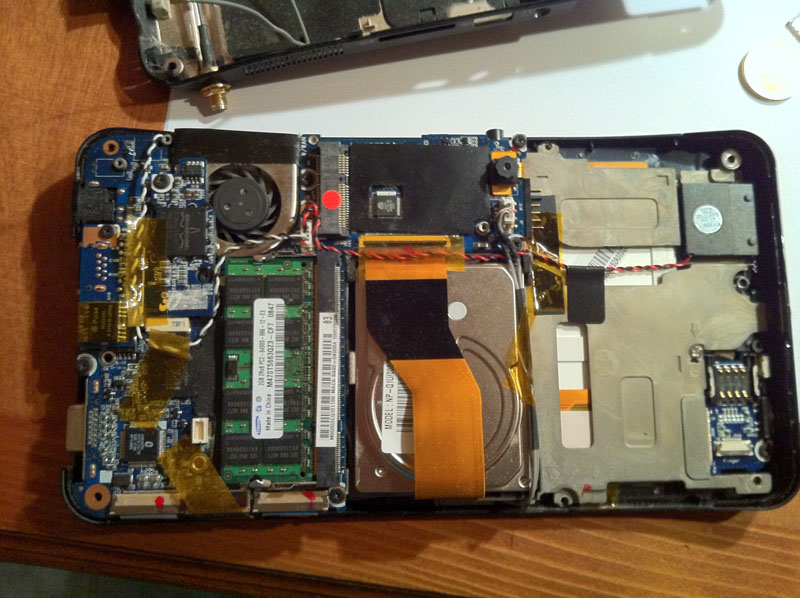
In the picture, the orange circle shows the miniPCI connector. This is not a photoshop, it was already pasted there :)
It remains to insert the card and connect the antenna connector:
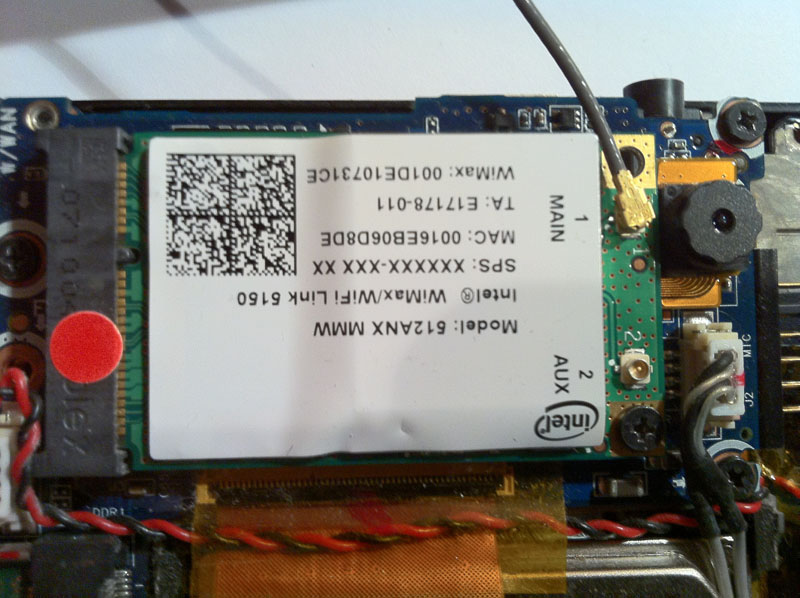
After that, I assembled the device, turned it on and, to my great joy, he discovered the WiMax adapter.
I downloaded the software from Yota.ru, installed it and it all worked!
After registration, a two-day trial is available, which I gladly used.
That's all:
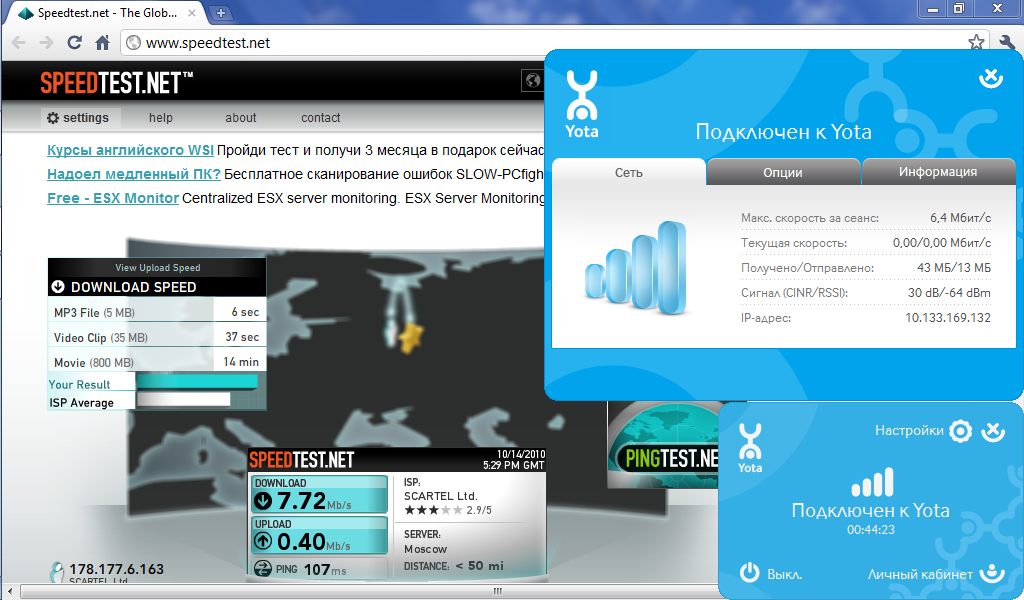
It is worth mentioning that this solution has a number of advantages:
- saving money
According to www.yota.ru/ru/devices/main
the cheapest WiMax device from Yota costs 1,790 rubles (twice as expensive)
- saving USB ports, and much more accurate without a stick sticking out.
- the ability to connect an external antenna and significantly increase the signal level. (look for the link below)
With questions about installing a WiMax adapter specifically on the Samsung Q1 Ultra (or if you have questions, but do not have an account on Habré), please contact forum.pasokon.ru .
Although not really everything :)
I started to try different antennas and make speed measurements :)
I tested the speed on three different antennas, and without an antenna:
habrahabr.ru/blogs/WiMAX/106196
Source: https://habr.com/ru/post/106193/
All Articles