Work day for 3 hours. GTD Tools
Start here.
Before describing the tools, you need to show a map of information.
')
To make it easier to understand how information outside a person can be chaotic (after all, it enters through ordered channels: mail, telephone, etc.) imagine: you are sitting at the table, and around the crowd are people who demand something from you, pushing among themselves for the right to receive an answer from you before another ... Cry, noise, fuss.
In fact, it is in ordinary life, it just hides behind the seemingly orderly flow of data. Everyone needs an answer to their request as early as possible. Their order was executed as early as possible. Immediately, now!
Many people know that behind such requests is not really an urgent need, but confusion of thought. A person is not always able to realize by what time he needs these or other data? Often, they shout “urgent!” Just because they want it , not because they really need it .
To cope with the chaos, David Allen was invented a simple tool - the drive.
The drive is a collective name. It can be a paper tray, a basket, a folder in the computer, a pocket. All that can be used to accumulate information centrally.
As drives I use a regular paper tray and PDA.
It is composed of everything coming to me. For example, regular paper mail, notes from employees, some documents, keys, someone sent, stamp, etc. All that requires consideration and is physically embodied in a paper tray.
Documents collected in it (or objects) do not disappear anywhere and lie, waiting in the wings. They can lie there for a day or two, if I know that there are no urgent ones among the papers. However, if I took at least one sheet from the drive, it should be cleaned completely. Unfortunately, this is a necessity and at the same time a blessing. If you do not completely clear the drives, the chaotic conglomeration will bury first the desire to deal with affairs, and then the entire workflow.
All information that does not have a physical embodiment is stored in a virtual storage device. About him a little more.
I use the HTC Snap as one of two parts.
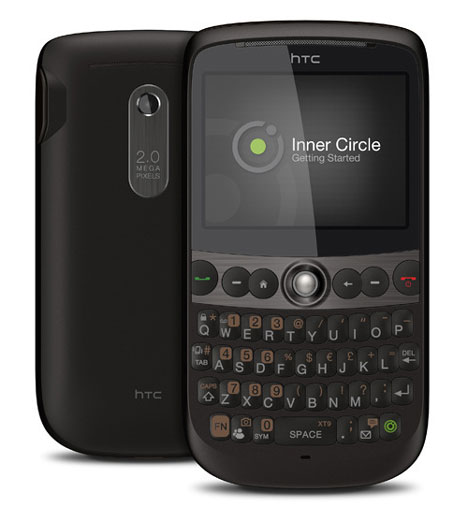
This device has several advantages. The obvious advantage is the qwerty keyboard. After a month of use, entering text with it will be quick. In my opinion, much more convenient touch screens. Good battery performance. With very active use, it charges every other day. After installing Opera Mini, surfing and working with Gmail has also become almost convenient.
Basic requirements for mobile storage:
The Tasks application - the cpk version of Outlook is very well suited to work within the GTD system. Unfortunately, this application is only in Windows Mobile.
Mobile storage is also a storage.
Actually cumulative is one category in “Tasks”. IN - short for Inbox. It gets everything (attention!), Which requires processing .
An idea that suddenly came to mind that seems interesting, but does not appear as one or more elementary actions, should be placed in IN.
Storage is different from drives in that it stores ordered documents or things. And also - appropriately sorted elementary actions.
The repository contains physically tangible paper documents - large folders-folders BACKGROUND and MUSEUM. The same folders for electronic documents in a computer or on a flash drive. Elementary actions are stored in Outlook, in the respective categories.
So again. There is a repository of documents, and there is - action.
Chaotic information gets into drives. From storage, after processing, to storage. If information is related to any actions, they fall into the category of Outlook.
The DIRECTORY folder contains materials that should be frequently accessed. These materials may relate to any projects - in this case, they are stored in the appropriate subfolder. Also, they can be on their own - not to relate to anything, such as, for example, an invitation to an exhibition. Independent materials in the folder HELP are stored in alphabetical order. Project subfolders too.
The action store in Outlook is an array of links to all things happening in life. He is always with you, centralized, streamlined.
There are several categories in this repository.
IN - drive, do not forget.
DAY stores all tasks that need to be completed within one to two days. I now try to clean every day DAY completely. This is a great clarification of the brains and pushes to do as much as possible in the length of time.
In LATER are those tasks that can be done within one to two or three weeks.
After clearing the DAY, we head to LATER and try to complete the tasks from there.
In CONTROL, what should be done on a particular day and time.
MAYBE is the storehouse of dreams.
All tasks in DAY, LATER, CONTROL, are formulated as elementary actions. Elementary actions - such actions that do not require reflection on their implementation.
The information received in the drives must be processed in order to get into the information repositories and, if elementary actions are associated with it, they will get into Outlook.
How to process information, correctly sort documents and actions, I will tell in the next post.
By the way, a proposal was received from the habrauser antonfts . If you are in St. Petersburg and want to share the experience of using GTD, let's meet! Since the initiative is punishable, the organizer is self-appointed antonfts . The estimated meeting time is tomorrow at 20-00, the place is the corner of Kirochnaya and Liteiny, in the cafe 17-19.
Drives
Before describing the tools, you need to show a map of information.
')
- Outside the person - chaotic.
- In the drive - chaotic, but collected in one place.
- In a person, his records, files - sorted.
To make it easier to understand how information outside a person can be chaotic (after all, it enters through ordered channels: mail, telephone, etc.) imagine: you are sitting at the table, and around the crowd are people who demand something from you, pushing among themselves for the right to receive an answer from you before another ... Cry, noise, fuss.
In fact, it is in ordinary life, it just hides behind the seemingly orderly flow of data. Everyone needs an answer to their request as early as possible. Their order was executed as early as possible. Immediately, now!
Many people know that behind such requests is not really an urgent need, but confusion of thought. A person is not always able to realize by what time he needs these or other data? Often, they shout “urgent!” Just because they want it , not because they really need it .
To cope with the chaos, David Allen was invented a simple tool - the drive.
The drive is a collective name. It can be a paper tray, a basket, a folder in the computer, a pocket. All that can be used to accumulate information centrally.
As drives I use a regular paper tray and PDA.
Paper tray
It is composed of everything coming to me. For example, regular paper mail, notes from employees, some documents, keys, someone sent, stamp, etc. All that requires consideration and is physically embodied in a paper tray.
Documents collected in it (or objects) do not disappear anywhere and lie, waiting in the wings. They can lie there for a day or two, if I know that there are no urgent ones among the papers. However, if I took at least one sheet from the drive, it should be cleaned completely. Unfortunately, this is a necessity and at the same time a blessing. If you do not completely clear the drives, the chaotic conglomeration will bury first the desire to deal with affairs, and then the entire workflow.
PDA
All information that does not have a physical embodiment is stored in a virtual storage device. About him a little more.
I use the HTC Snap as one of two parts.
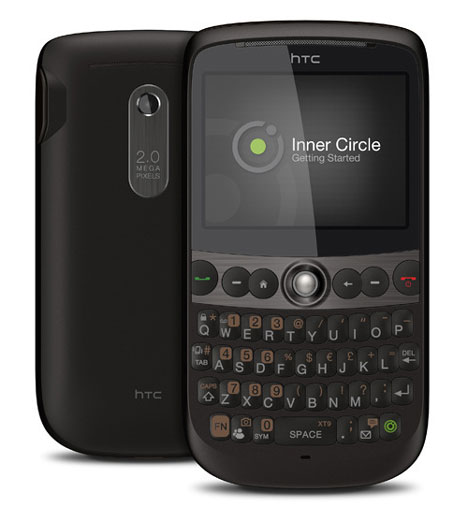
This device has several advantages. The obvious advantage is the qwerty keyboard. After a month of use, entering text with it will be quick. In my opinion, much more convenient touch screens. Good battery performance. With very active use, it charges every other day. After installing Opera Mini, surfing and working with Gmail has also become almost convenient.
Basic requirements for mobile storage:
- ability to categorize tasks
- Reminder function with the ability to “postpone” for specified periods of time,
- the ability to synchronize with a computer
- ability to enter, view and edit tasks without a computer
The Tasks application - the cpk version of Outlook is very well suited to work within the GTD system. Unfortunately, this application is only in Windows Mobile.
Mobile storage is also a storage.
Actually cumulative is one category in “Tasks”. IN - short for Inbox. It gets everything (attention!), Which requires processing .
An idea that suddenly came to mind that seems interesting, but does not appear as one or more elementary actions, should be placed in IN.
Storage
Storage is different from drives in that it stores ordered documents or things. And also - appropriately sorted elementary actions.
The repository contains physically tangible paper documents - large folders-folders BACKGROUND and MUSEUM. The same folders for electronic documents in a computer or on a flash drive. Elementary actions are stored in Outlook, in the respective categories.
So again. There is a repository of documents, and there is - action.
Chaotic information gets into drives. From storage, after processing, to storage. If information is related to any actions, they fall into the category of Outlook.
The DIRECTORY folder contains materials that should be frequently accessed. These materials may relate to any projects - in this case, they are stored in the appropriate subfolder. Also, they can be on their own - not to relate to anything, such as, for example, an invitation to an exhibition. Independent materials in the folder HELP are stored in alphabetical order. Project subfolders too.
The action store in Outlook is an array of links to all things happening in life. He is always with you, centralized, streamlined.
There are several categories in this repository.
IN - drive, do not forget.
DAY, LATER, CONTROL, MAYBE
DAY stores all tasks that need to be completed within one to two days. I now try to clean every day DAY completely. This is a great clarification of the brains and pushes to do as much as possible in the length of time.
In LATER are those tasks that can be done within one to two or three weeks.
After clearing the DAY, we head to LATER and try to complete the tasks from there.
In CONTROL, what should be done on a particular day and time.
MAYBE is the storehouse of dreams.
All tasks in DAY, LATER, CONTROL, are formulated as elementary actions. Elementary actions - such actions that do not require reflection on their implementation.
The information received in the drives must be processed in order to get into the information repositories and, if elementary actions are associated with it, they will get into Outlook.
How to process information, correctly sort documents and actions, I will tell in the next post.
By the way, a proposal was received from the habrauser antonfts . If you are in St. Petersburg and want to share the experience of using GTD, let's meet! Since the initiative is punishable, the organizer is self-appointed antonfts . The estimated meeting time is tomorrow at 20-00, the place is the corner of Kirochnaya and Liteiny, in the cafe 17-19.
Source: https://habr.com/ru/post/106172/
All Articles