Live Wallpaper Galaxy Live for Ubuntu 10.10
A man with the nickname Ilap impressed by the live wallpaper on android, created a compiz plugin that mimics this wallpaper. It is noteworthy that, according to him, before that, he had no experience in developing either opengl or plug-ins for ompiz.
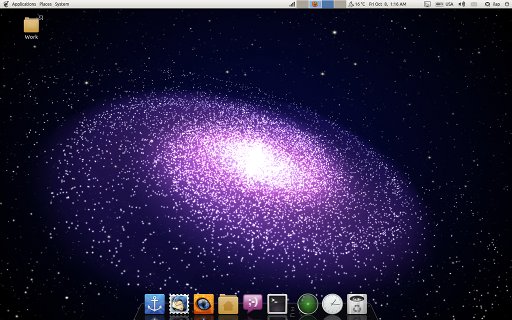
To set yourself this wallpaper you need to add the developer ppa-repository:
')
And then install the package itself:
Then we call the wallpaper change menu - right-click on the desktop, click add and select /usr/share/backgrounds/Space_by_ilap.jpg.
Now it remains to enable the plugin: Systems -> Preferences -> CompizConfig Settings Manager -> Live Wallpapers and tick Galaxy Live.
The plugin is activated by pressing the key combination win + f4.
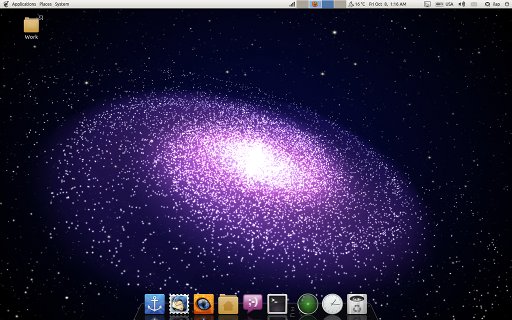
To set yourself this wallpaper you need to add the developer ppa-repository:
')
$sudo add-apt-repository ppa:ilap/lwp
$sudo apt-get update
And then install the package itself:
$ sudo apt-get install compiz-plugins-livewallpapers compizconfig-settings-managerThen we call the wallpaper change menu - right-click on the desktop, click add and select /usr/share/backgrounds/Space_by_ilap.jpg.
Now it remains to enable the plugin: Systems -> Preferences -> CompizConfig Settings Manager -> Live Wallpapers and tick Galaxy Live.
The plugin is activated by pressing the key combination win + f4.
Source: https://habr.com/ru/post/105880/
All Articles