How to properly disable Java runtime in Opera for Windows
It would seem a trivial task - to disable Java in one of the most popular in our country browser.
The first decision that comes to mind (opera: config # Java) is incorrect :
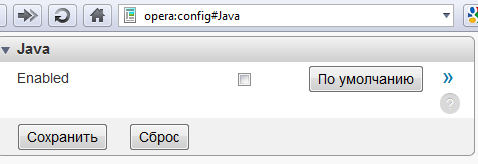
If you uncheck “Java” and restart the browser, Java will remain enabled!
It cost me a few reinstallations of the operating system , because of the fresh Trojan-Downloader, which was not detected by Kaspersky's “Crystal” or CIS from Comodo.
Troyan was sent to research in the virus labs of antivirus vendors, and a letter was written to the Opera support service .
')
The essence of the answer Opera Software ASA is that since version 10.50 the opera: config # Java | Enabled option has no effect. And Java processing is performed via the plug-in API and you need to disable plug-ins: opera: config # Extensions | Plugins.
Moreover, the plug-ins are turned off all at once, but I would like, for example, to leave Flash, but turn off Java. In the corresponding Java control panel snap-in, there is also no option to turn off Java in Opera browser (there is Internet Explorer and Mozilla Family).
Therefore, before the emergence of a mechanism that allows you to transparently control the activation / deactivation of individual plug-ins, users of the Opera for Windows browser should be especially careful. Healthy paranoia does not hurt.
The first decision that comes to mind (opera: config # Java) is incorrect :
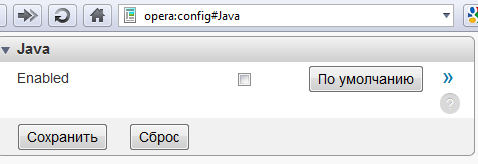
If you uncheck “Java” and restart the browser, Java will remain enabled!
It cost me a few reinstallations of the operating system , because of the fresh Trojan-Downloader, which was not detected by Kaspersky's “Crystal” or CIS from Comodo.
Troyan was sent to research in the virus labs of antivirus vendors, and a letter was written to the Opera support service .
')
The essence of the answer Opera Software ASA is that since version 10.50 the opera: config # Java | Enabled option has no effect. And Java processing is performed via the plug-in API and you need to disable plug-ins: opera: config # Extensions | Plugins.
Moreover, the plug-ins are turned off all at once, but I would like, for example, to leave Flash, but turn off Java. In the corresponding Java control panel snap-in, there is also no option to turn off Java in Opera browser (there is Internet Explorer and Mozilla Family).
Therefore, before the emergence of a mechanism that allows you to transparently control the activation / deactivation of individual plug-ins, users of the Opera for Windows browser should be especially careful. Healthy paranoia does not hurt.
Source: https://habr.com/ru/post/105777/
All Articles