PS3 jailbreak using iPhone 3G + further experience using a hacked system
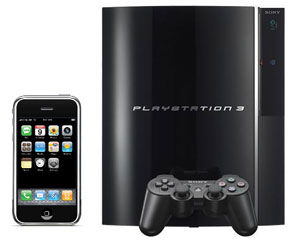 It's no secret that anti-piracy on Habré is strong enough. We also all know that the number of fans of Sony and Apple is quite large. So I’m unlikely to achieve here from all the absence of a condemnation of my actions.
It's no secret that anti-piracy on Habré is strong enough. We also all know that the number of fans of Sony and Apple is quite large. So I’m unlikely to achieve here from all the absence of a condemnation of my actions.Introduction
Like many people, I watched Play Station 3 unsuccessfully trying to hack Play Station 3 for a long time. But one day there was news about PS Jailbreak, a device that supposedly can provide what is clear from its name. Then it was not clear fake this miracle device or not fake. And it's not interesting to crack the console just by inserting a shaman device there. But I began to watch the PS3 scene more closely ...
An interesting solution didn’t take long to press - PS Groove - Open Source released jailbreak. So now you could take a USB controller, flash it and get an analog PS3 Jailbreak (registration is required). But my hands grow from the wrong places to do the steps described in this guide. In addition, I needed a special USB controller, which I did not have.
Then the porting of PS Groove to various interesting smartphones began. The first was the N900 . It was on the day of the jailbreak on this device that I bought myself a Play Station 3.
')
My friend and I, the happy owner of the N900, quickly completed the entire manual and got the hacked system.
I digress and say that if you are going to play backup copies of games (which is the main meaning of jailbreak), then you better get a console with the largest possible amount of internal hard drive, since many USB games refuse to work on external USB-HDD.
But the happiness with the N900 PS3 Jailbreak did not last long. Thanks to the excellent work of all homebrew (samopisnyh applications) and a certain amount of trial and error, I received a hung system consistently once a day. And after rebooting, the system returns to the unlocked position. (Here, of course, you can reason: on the one hand, this is a plus, in which case you can instantly get a non-compromised system, but on the other hand, the minuses are also obvious) So a friend from the N900 had to be called often.
I knew that I could not go on for so long. It was not possible to drink beer so often, and strong male friendship could not withstand such tests, so the PS Groove ports for other systems simply had to be released. As far as I remember, the Palm Pre was first, then the semi-fake news about the iPhone / iPod began to loom. And then, not without the help of that friend, I came across a guide to action .
By the way, here is a list of devices from which you can make a PS jailbreak.
iPhone 3G PS3 jailbreak
Next will be a free translation of the manual, the link to which is given above. But I will only describe my personal experience, so I’ll omit parts of the iPod, iPhone 4, etc. manual, since I didn’t check them.
So, we will need:
- iPhone 3G.
- Firmware 3.1.2 (I haven't tried it above, but it should work) on it with an already completed jailbreak using Redsn0w or blackra1n, BUT just not using Spirit.
- PS3 is natural, with firmware 3.41 (3.42, 3.50 can not be cracked, as, incidentally, versions earlier than 3.41).
- Ready-to-install installer for Android with already downloaded files needed for hacking ( Windows , Mac OS X ). I tried only the Mac version.
Naturally, now all PS3 are sold with firmware earlier than 3.41. But nevertheless, later firmware, which we do not need, came out, so the usual update of the console via the Internet is not an option. All we need is to download firmware 3.41, for example, from here . Take a USB flash drive with the FAT32 file system and create a PS3 folder in the root, and inside it - UPDATE and put PS3UPDAT.PUP from the archive. After you need to insert a USB flash drive in Play Station 3 and select the menu item “System Update” -> “Update from media”. That all folks.
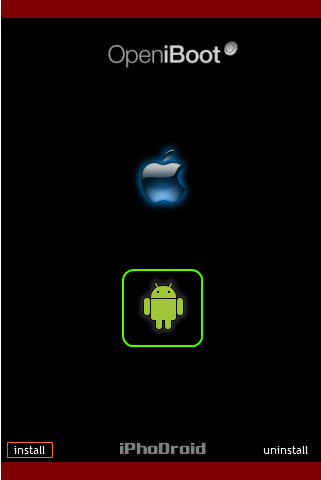
Then everything is simple. We connect the iPhone via the data cable to the computer, unpack the archive with the PS3 hacking files, launch the iPhoDroid and press the Shoot! Button. When the bootloader appears on the iPhone screen with the option of selecting the OS, use the volume keys to move to the Install item and press the Home button . The loader will be installed on the phone forever. After that, you can safely choose the Android item and watch the Linux download.
Now you need to reach when the phone screen is filled with the word INIT - that's all, the PS3 jailbreak is ready.
Further, all actions are identical for any devices. To perform a PS3 jailbreak do the following:
- We take out all disks and USB devices from the console.
- Turn it off and pull out the power cord.
- We connect the iPhone through the data cable to the PS3.
- Insert the power cord.
- We press the Power button on the console and, without releasing it after a second, we press and continue to hold the Eject button. If you heard three “peaks”, then everything is fine and you need to release the Power button.
- Hold the Eject button until the inscriptions on the iPhone screen stop and / or the white noise on the TV screen disappears (the PS3 starts up)
- Having released the button, we see in the “Game” menu the presence of items starting with an asterisk - / app_home / PS3_GAME / and Install Package Files.
- If everything went well then the iPhone can be turned off. If all else fails, then try to dance at intervals of pressing and holding the buttons - this should help.
- You can return the phone to its normal position by holding down the Power and Home buttons for 5 seconds.

Subsequently, the entire jailbreak procedure takes no more than 5 minutes. Of course, I would like to write that it will not have to be done often, but, alas, this is not true. PS3 and without jailbreak loves to hang in random places, and the game from the hard disk, apparently, increases this chance.
Homebrew
To install homebrew on PS3, simply install the .pkg installer into the root of the FAT32 flash drive and select Install Package Files.
Backup manager
Naturally, in order to create backup copies of games, we need the so-called Backup Manager - a program that allows you to manage these same copies.
After several tried and tested versions of managers, I chose Open Manager Jurai Mod (registration is required). It looks more pleasant, and it works with a noticeably smaller number of failures.
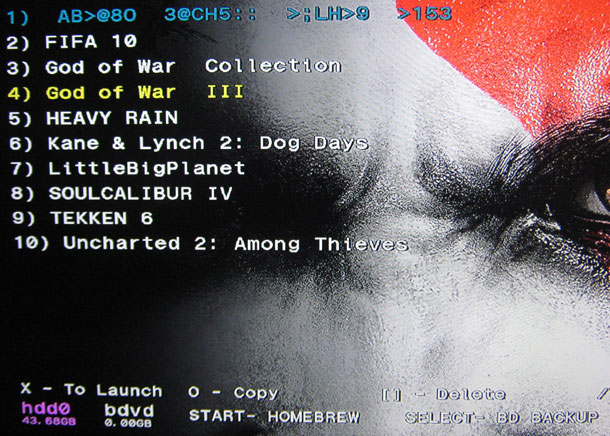
It is very easy to use. To create a copy of the game, click Select. Further, we will be offered to choose from among all available in turn in the prefix of the media where we want to create it. It is preferable, of course, to create copies on the internal hard disk. This is because external devices are supported only with the FAT32 file system, and it, in turn, does not support files larger than 4 GB, which are often contained in the backup of the game. There is also a certain list of supported games, but I never needed it, since all the games I came across work on the built-in hard disk, and updates never work.
Also, the manager can, of course, run copies of games and copy them to other media. It seems that the feature of partitioning files is more than 4GB into parts, after which the game can be copied to an external screw, and from somewhere else, since it will not run with broken files anyway. But it seemed to me useless. Why?
FTP Server
Because I installed an FTP server on the PS3. The choice was only of two options, and I had to stop it on the one that was less buggy and at least did not lead to a reboot of the system due to its glitches. Here it is (registration is required).
After installation, start the server, and in the FTP client, enter the IP PS3 on the local network, port 22, anonymous login. In the client settings, it is better to set the number of simultaneous connections to no more than one. All the above just works in Filezilla.
Using this connection, you can blink uninterruptedly PS3 and probably a lot of interesting things, if you poke around in the system files. But we are primarily interested in the game. They are located at / dev_hdd0 / game / OMAN46756 / GAMEZ. If you made copies using Backup Manager, then instead of game names there will be something like BCAS20078. But these folders can be easily renamed (the main thing is not to use Cyrillic and control characters), and inside of them there are image files (usually PIC1.PNG), which make it possible to understand what kind of game it is.
The FTP server allows us to copy games to a computer and thereby free up space from the internal hard drive of the console.
Here, actually and all homebrew which I use. You can also add that as a media server I use Vuze, which allows you to view almost all avi files on the PS3 without transcoding. I am completely satisfied with this decision.
PS
Today, the fate of the PS3 jailbreak is rather vague. Firmware 3.50 was released, which blocks all existing hacking opportunities. From this it follows that staying at 3.41, you lose the opportunity to use the Play Station Network. In addition, Sony is releasing official documents from which it can be understood that the company will try to block the hacked consoles, as is the case with the Xbox 360. And yes, of course, all the manipulations that you are going to carry out with your devices after reading this article will be exclusively on your conscience, and the author is not responsible for their physical and moral consequences. Thanks for attention.
Source: https://habr.com/ru/post/105584/
All Articles