BlackBerry 9700 Review
At the request of the workers, I decided to write a short review of my little assistant, the BlackBerry 9700.

Before proceeding to the description of this device, I want to introduce the habrasoobshchestvo with a view to buying it. And the goal was simple - to be always in touch. On the day I receive up to fifty letters, and I am not always at the computer, and sometimes I have an urgent answer, “oh, how it is.” Before that, my main phone was the Nokia 3500c, and with him I, frankly, was tormented. Therefore, it became necessary to buy a phone with a qwerty keyboard. In general, without hesitation, my choice fell on the BlackBerry, since these phones are positioned as "mailers". And if you take, then something last. I do not like sensors, so I took 9700.

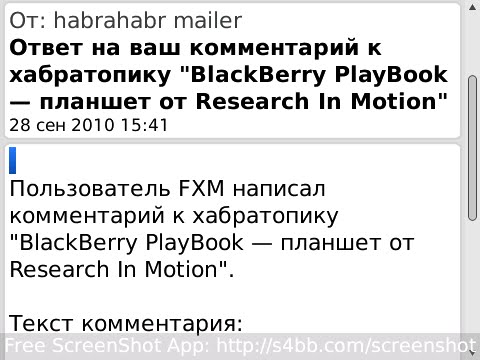
')

What struck me first when I picked up this phone was an excellent display. Small, but with excellent resolution. Since my youth I love small pixels. All I can say about the screen is that it’s amazing. After the purchase immediately ordered Screen Protector. It is not difficult to guess that the backlight dynamically changes the brightness depending on the lighting.

Small but comfortable. Divided into 2 halves, each of which is at an angle for a convenient set. But the most important feature is the optical trackpad. With its help, this device becomes "almost a touch screen." Very handy thing. I can't even imagine how I used to live without him.
On my phone, only those programs that I need are installed. Namely:
- mobile office (a set of programs for reading / editing .doc, .xls, .ptt, .pdf)
- IM + - Messenger

- Opera - browser
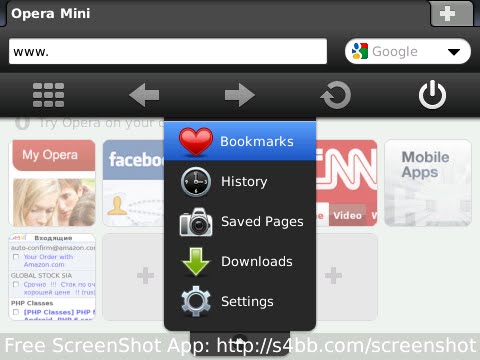
- Shang Mail - Push mail. The letter is on my phone after a couple of seconds of appearance on the server.
- Google apps - maps, mail, etc.

- Weather Plus - Weather
- reader of QR codes
All other programs from standard delivery: Memopad, Password Keeper, Calendar, Tasks, etc.
I get high from the cover that came in the kit. In general, the phone determines when it is in the case, and when it is not. Accordingly, you can customize profiles for "in the case" and "without a case." When the phone is in a case, the keyboard is automatically locked and the screen goes dead. When the phone is removed, the backlight automatically turns on. Very comfortably.
BlackBerry will be complete only with BIS / BES (includes Push mail, unlimited traffic and a lot of add-ons). In Ukraine, these services are provided by MTC. The cost of 350 hryvnia per month (44 bucks). I think this is too much. So while I’m content with 300 megabytes per month for 40 hryvnias per month (5 bucks), and I use ShanGmail for Push mail (this approach is not perfect, for free).

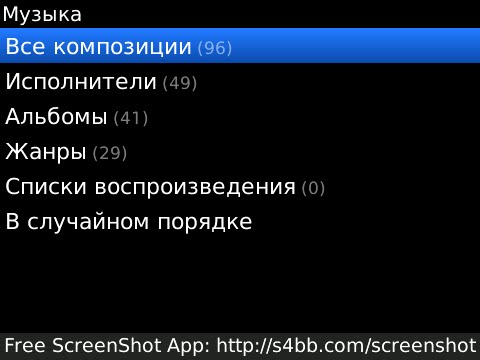
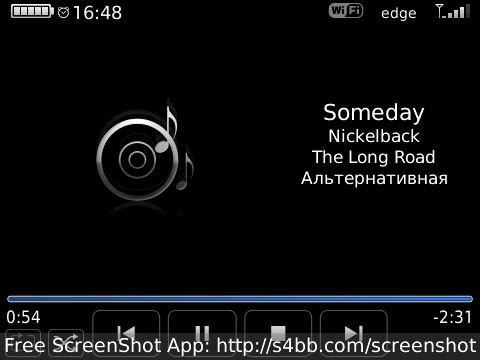
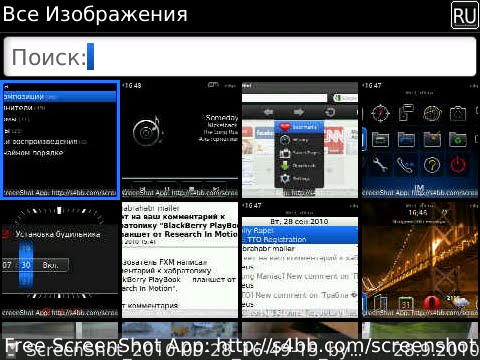

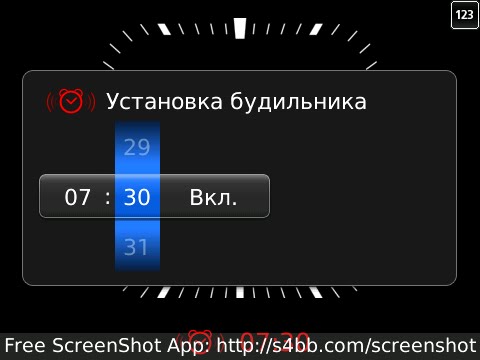



I am pleased! I will try to answer all the questions.
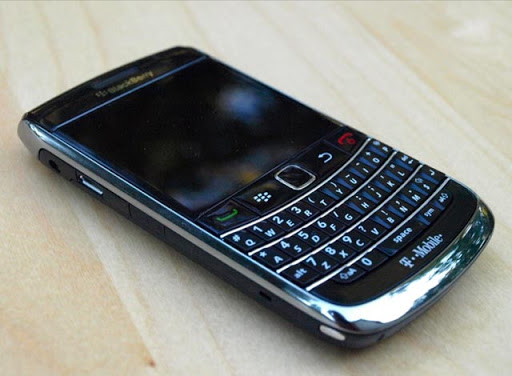

Before proceeding to the description of this device, I want to introduce the habrasoobshchestvo with a view to buying it. And the goal was simple - to be always in touch. On the day I receive up to fifty letters, and I am not always at the computer, and sometimes I have an urgent answer, “oh, how it is.” Before that, my main phone was the Nokia 3500c, and with him I, frankly, was tormented. Therefore, it became necessary to buy a phone with a qwerty keyboard. In general, without hesitation, my choice fell on the BlackBerry, since these phones are positioned as "mailers". And if you take, then something last. I do not like sensors, so I took 9700.

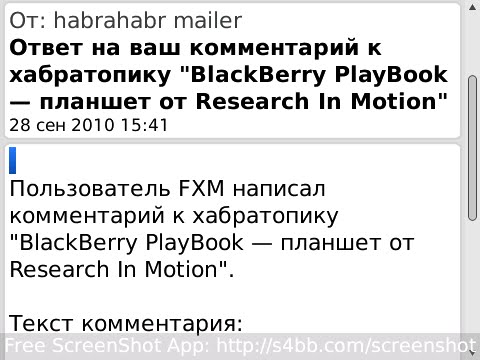
')
Specifications

Display
What struck me first when I picked up this phone was an excellent display. Small, but with excellent resolution. Since my youth I love small pixels. All I can say about the screen is that it’s amazing. After the purchase immediately ordered Screen Protector. It is not difficult to guess that the backlight dynamically changes the brightness depending on the lighting.

Keyboard
Small but comfortable. Divided into 2 halves, each of which is at an angle for a convenient set. But the most important feature is the optical trackpad. With its help, this device becomes "almost a touch screen." Very handy thing. I can't even imagine how I used to live without him.
Programs
On my phone, only those programs that I need are installed. Namely:
- mobile office (a set of programs for reading / editing .doc, .xls, .ptt, .pdf)
- IM + - Messenger

- Opera - browser
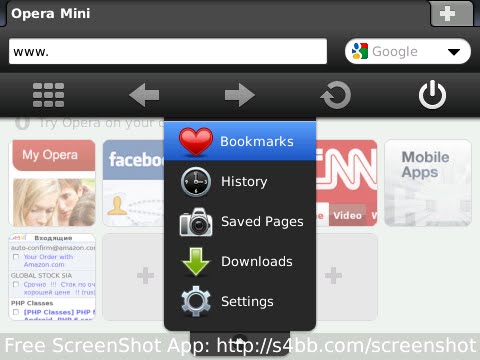
- Shang Mail - Push mail. The letter is on my phone after a couple of seconds of appearance on the server.
- Google apps - maps, mail, etc.

- Weather Plus - Weather
- reader of QR codes
All other programs from standard delivery: Memopad, Password Keeper, Calendar, Tasks, etc.
Magic cover
I get high from the cover that came in the kit. In general, the phone determines when it is in the case, and when it is not. Accordingly, you can customize profiles for "in the case" and "without a case." When the phone is in a case, the keyboard is automatically locked and the screen goes dead. When the phone is removed, the backlight automatically turns on. Very comfortably.
A spoon of tar.
BlackBerry will be complete only with BIS / BES (includes Push mail, unlimited traffic and a lot of add-ons). In Ukraine, these services are provided by MTC. The cost of 350 hryvnia per month (44 bucks). I think this is too much. So while I’m content with 300 megabytes per month for 40 hryvnias per month (5 bucks), and I use ShanGmail for Push mail (this approach is not perfect, for free).
Some photos and screenshots

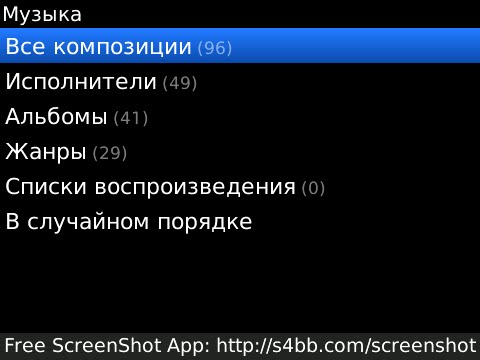
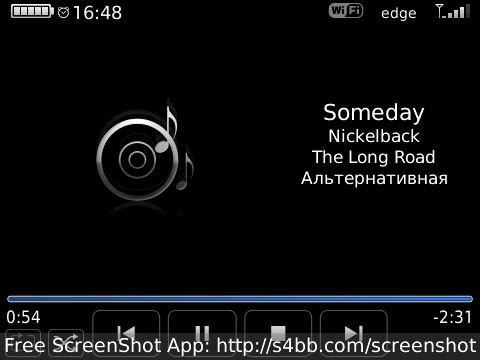
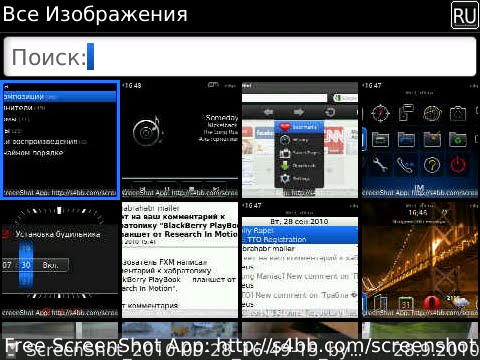

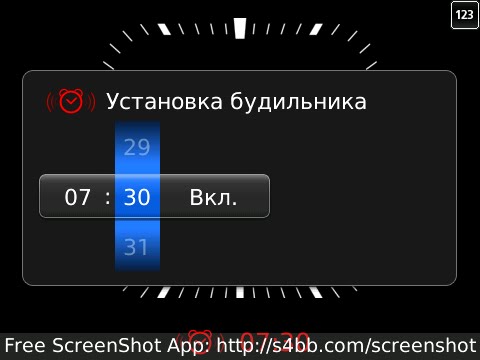



Total
I am pleased! I will try to answer all the questions.
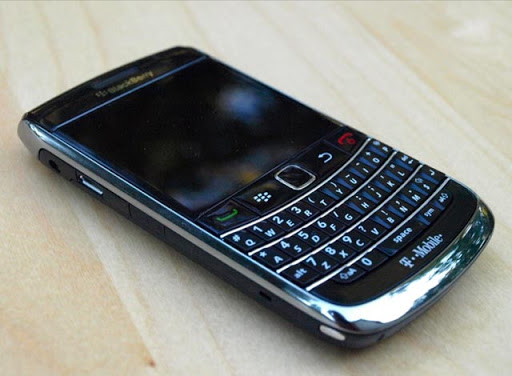
Source: https://habr.com/ru/post/105564/
All Articles