Button that you like 10 times more
You are welcomed by the project team Platforma@Mail.Ru
Today we will step by step tell you how e-cards @ Mail.Ru integrated the social plug-ins of My World and what happened after a new version of the “balloons” plug-in - like button was installed on the project.
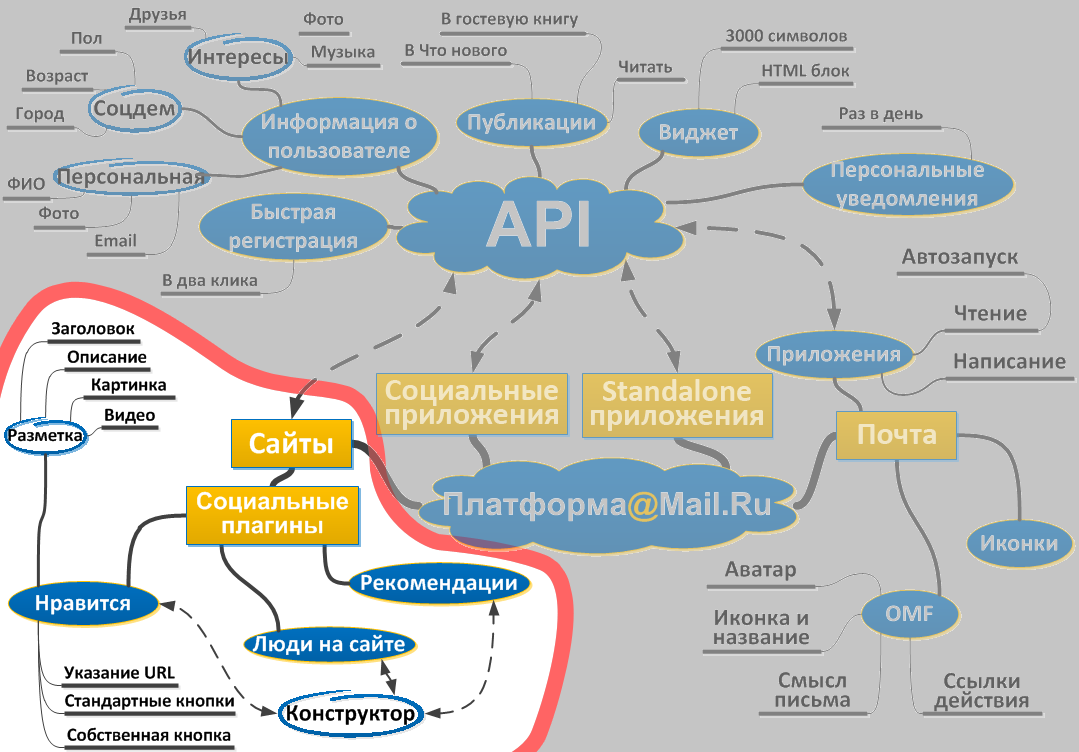
We will also share some results of our recent experiment: numbers on the old button “To My World” and the new “Like” button. As it seems to us, no such social network has ever had such experiments. My Mir@Mail.Ru did it first and is going to continue publishing the results of such experiments.
')
Postcard Integration
Step 1. Start
We started integrating with Postcards in the middle of August 2010, setting the then old ball with a counter (the button “To My World”), which, when clicked, opened the window for writing a comment.
Here is how the statistics of successful publication of links in My World looked after installing the button:

The “share with friends” buttons were placed on all content pages of the project:
Also, the project manager proposed to put a “microshare” in the preview of the group of Postcard@Mail.Ru in the sections “Catalog” , “Top” , “New” :
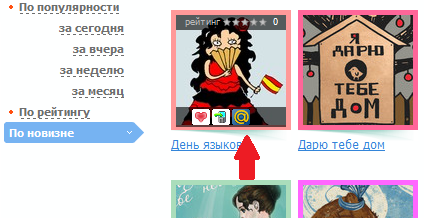
It was not too similar to a large and good opportunity - to share links from micro icons, but judging by the results of the experiment, it gives an impressive effect!
Step 2. Implement social plugins
A week after the introduction of the old balloons, when a certain base for the work of social plug-ins had already been gained, the following ones were installed:
- “People on the site” - home
- “Recommendations” - on the pages of the sections “Catalog”, “Top”, “New”
Here is what the “Recommendations” plugin looks like when it is configured:

By the way, the designer of plug-ins for your projects can be tested here .
What should be noted when implementing plug-ins?
- The “Recommendations” plugin can be customized in size, color and font.
- Based on the information shared by the user, as well as the information recommended by his friends, the plugin determines the relevant (or most interesting) content for it, and not the one that just scored the majority of the ball or views.
- The “Recommendations” plugin can be placed both on the main and on other pages of the site so that the user can immediately see the relevant information for him. This can greatly enhance the depth of viewing the site of an online project and the duration of the session on the site.
- In the case of Postcards@Mail.Ru, the “People on site” plug-in was placed on the main page, which allowed new users to immediately see that there are “living people” on the site who have already managed to share information - and there are a lot of them! Such placement increases the loyalty of visitors in relation to the resource and increases the depth of viewing pages on sites that have been recommended.

- The plug-in “People on the site” can be quickly and easily adjusted to the corporate identity of the site, removing the frame and the title in the constructor, and then simply insert it into your block.
Step 3. We put a new ball and prepare for the experiment
In order to experiment was “clean”, we removed all the old balls, including the “micro-ball” in the preview, which was written above. She disappeared on Friday, and on Monday the schedule showed a decrease in traffic by as much as a third! This “macro effect”, it turns out, gave a “micro-ball”. We realized that this third - people who do not have time (or do not want) to watch and instantly move on. People who need to give the opportunity to share information with friends, even in the preview!
This is how the “Like” button looks on Postcards, if you set it with a photo of friends and text (highlighted in red):

It allows you to see the avatars of those friends who have already shared this page. Please note - if there are none, the block will be the minimum size - just a button with text. (When we first prepared the information on this experiment, a little more than a week ago, the counter was 948 ! “Like” really works better!)
The new ball is available in different versions: “micro” and regular, with text. You can also decide whether to show friends photos and text. You can choose the desired option yourself, in the wizard button .
Step 4. Experiment. results
The experiment was very simple: we knew that in the old ball on the intermediate pop-up window some part of the users “fell off”. In the new version of the button, we removed this unnecessary window and now the link is published in My World right after clicking on the button . A comment can be added (or not added) after, in a pop-up box.
The second is the text inside the button . We wanted to find out how it affects the CTR pages that are recommended. We chose five titles and started changing them every day, automatically collecting statistics. The plugin was alternately called “Like”, “Share”, “Recommend”, “Publish”, “To My World”.
What did we get?
- The CTR of the balls on the indicator “button displays / sharing” is many times larger than the old one, that is, the new button gives much more publications of links in My World. Accordingly, more users return to the project. This is a target audience interested in content received on the recommendation of friends.
- The most effective button name is “Like” .
- We also found that photos of friends greatly increase the likelihood that a user will click a button and share a link to the service page with their friends. And those, in turn, will share with their. “Viral information dissemination” in action!
By the way, theoretically, we expected that the number of “ball” should double twice ...
As we were surprised when for many projects the number of the ball has increased 5 times , as, for example, on Avto@Mail.Ru . And on Horoscopes@Mail.Ru even 10 times - on the second day! Now this value has become average, with minimal discrepancies, depending on the traffic on each particular day of the week.
Growth chart on Horoscopes on Uzbekistan.Ru after replacing it with a new “Like” button:

The overall result: for the time elapsed after the introduction (a little more than a month has passed). Mail.Ru received 50 368 balloons at My Mir@Mail.Ru. And, judging by the schedule, they are growing every day!
Step 5. Deep integration (Finally)
Before installing social plug-ins, think about what content you have: static like on Postcard@Mail.Ru or changing every day, like on Hi-Tech@Mail.Ru? And make the “like” button more noticeable.
If you can - put two buttons: on the top without faces (you can “micro-ball”, if there is no space at all), at the bottom, under the content, you can put the full version. Remember that there are users who read all the material and then purposefully share information, and there are those who just love “like” - they need to be given the opportunity to click on top.
Find a new ball can be here . Choose the option that suits you, copy and publish the code on your website. Want more? Choose any of the social plug-ins in the constructor and install!
Next time we will tell you how to make full integration of your website with My World, using new features of quick registration of users in “two clicks”, as well as free attraction and return of users to the site: a widget in a user profile, personal notifications, posting to a guest the book and the “What's New” feed with various action links. There will be more examples and figures, including data on major sites Runet.
Regards,
The project team Platforma@Mail.Ru
PS Anton Melnikov, promotion manager of the Platform@Mail.Ru project, is ready to answer all your questions on the integration of the updated “Like” plugin.
Add it to your contacts: a.melnikov@corp.mail.ru.
Of course, he reads comments.
Have a nice day!
Source: https://habr.com/ru/post/105489/
All Articles