MTX - the perfect solution for creating web forms and databases online
After several months of hard work, we decided to tell about the updated (both in terms of functionality, and in terms of design and usability) project MyTaskHelper.ru .
As many habrauers remember, information about our service has already appeared on your favorite Habré, but now we suggest you to test the service, improved by several orders of magnitude.
Enough empty words, go to the list of what can be done using our system :
Next, the work of MyTaskHelper will be illustrated with a specific example.
Task
The site requires creating and building a database consisting of three tables:
In this case, all three tables are interconnected by the following relations:
The described databases will be built into the pages of the site, access to which is provided only to people who are directly related to the tables, i.e. owners or directors of companies, employees and suppliers. You should also not forget that the tables will also contain personal information that is legally confidential and cannot be publicly available - for this, you will have to hide certain data columns (for example, the employee’s home address, his passport number).
The solution of the problem
After registering in the system and activating the account, go to the Form Designer, create new forms (1) and add the required fields (2) with the selected data types (3). Note that web forms are needed to add data to the database. Of course, this can be done simply by exporting the finished Excel file or data in CSV format , but we will do everything gradually.
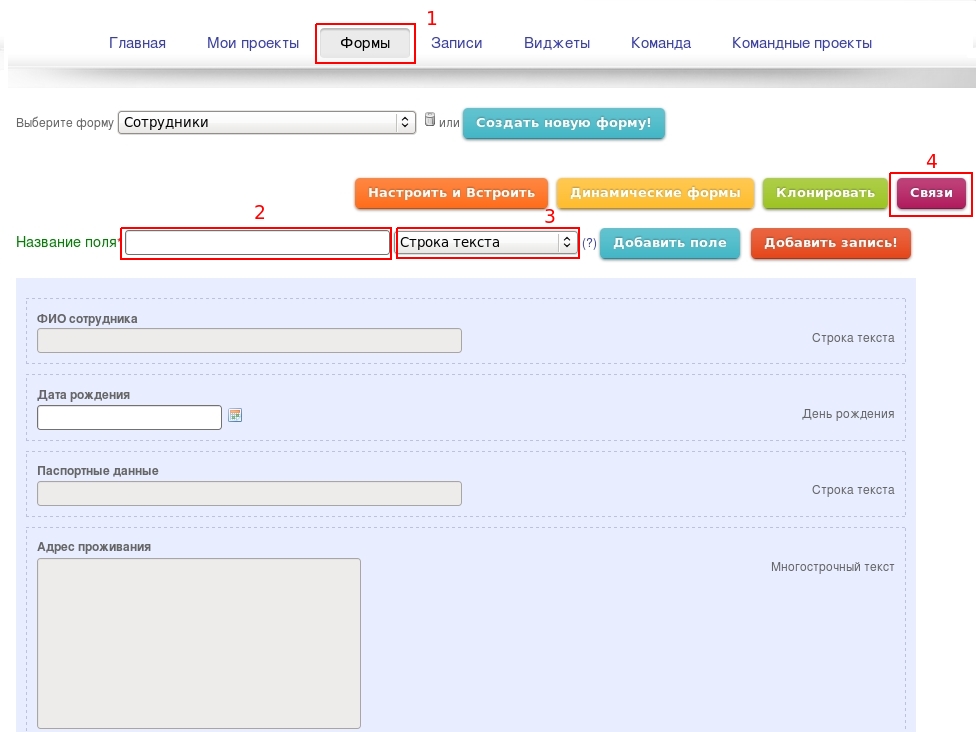
Fig. one
')
Once the forms are created, you need to set up links between them. To do this, click on the "Links" (4) and proceed to the establishment of links between the tables:
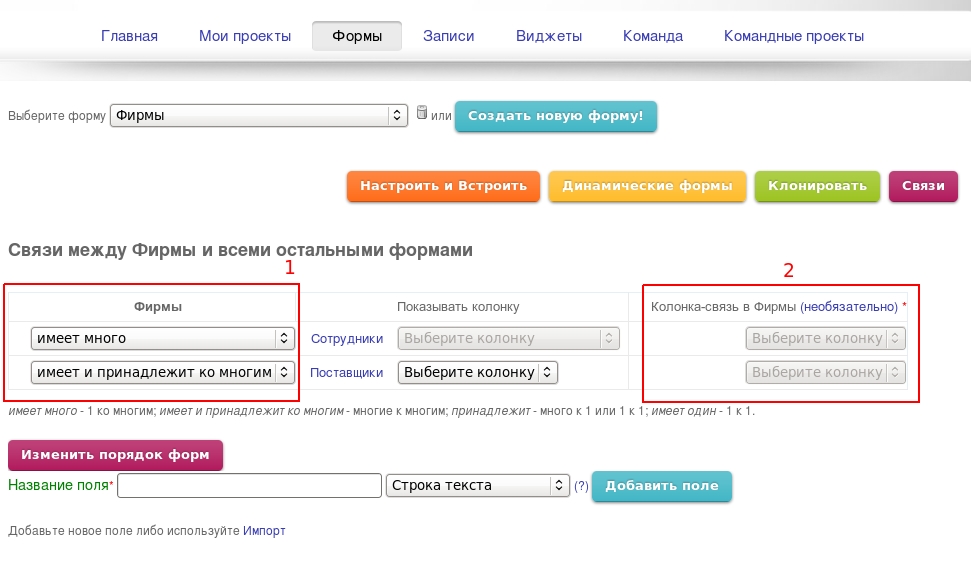
Fig. 2
As can be seen from the illustrations, firms have many employees (with each employee working only in one firm), and suppliers have the ability to serve more than one firm, while each firm can work with multiple suppliers (1). Note that the so-called Column Connection (2) is not needed, but it is useful for those who will import their information from other databases.
Now you can safely proceed to setting up the forms you just created. To do this, move to the Widgets menu.
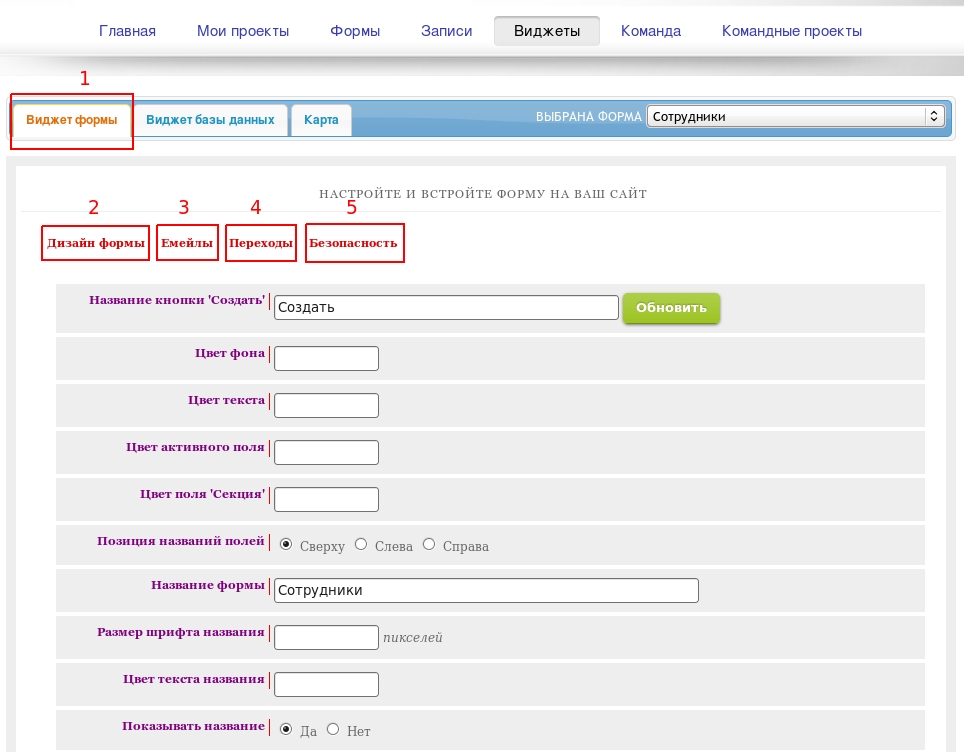
Fig. 3
Here are available to configure options such as:
In the same way, the configuration of each database created in the MyTaskHelper system is also performed.
As you can see, the creation of web forms and databases took only a few minutes. You will need another 30 seconds to integrate them into your sites. To do this, just copy the necessary codes that are on the pages of the Widget form and the Widget database, and paste them on the desired project page.
Well and the last is a pleasant bonus for habrovchan : each user of the project MyTaskHelper, who learned about the system from the pages of Habr, as a bonus will get access to an unlimited tariff plan for 1 month. To do this, it is enough to register in the system, activate the account and, having filled in the feedback form , indicate your nickname on Habré.
The terms of using the service MyTaskHelper can be found here , and our tariff plans are listed on this page.
PS To test the capabilities of the system, it is not necessary to register - just log in using the login / password test / test.
PPS We are ready to listen to all questions and suggestions on how to improve the functioning of our service and bring all valuable ideas to life.
As many habrauers remember, information about our service has already appeared on your favorite Habré, but now we suggest you to test the service, improved by several orders of magnitude.
Enough empty words, go to the list of what can be done using our system :
- create static and dynamic web forms of any complexity;
- set them up and embed them in websites;
- generate online databases;
- import / export finished database from files / to Excel or CSV files;
- set up a database and embed it in a website or use it for personal / corporate purposes;
- using the functions of sorting data, searching, grouping and filtering create widgets;
- to attract colleagues, employees or just acquaintances to work, adding them to the Team;
- based on the information in the database, build Google maps;
- organize relational databases with relationships between one-to-one, one-to-many, many-to-one, and many-to-many tables.
Next, the work of MyTaskHelper will be illustrated with a specific example.
Task
The site requires creating and building a database consisting of three tables:
- Firms.
- Employees of firms.
- Suppliers working for one or more firms.
In this case, all three tables are interconnected by the following relations:
- each firm has many employees (the relationship between the tables in the database is one to many);
- Each company has many suppliers, and each supplier can work for several companies at the same time (relations - many to many).
The described databases will be built into the pages of the site, access to which is provided only to people who are directly related to the tables, i.e. owners or directors of companies, employees and suppliers. You should also not forget that the tables will also contain personal information that is legally confidential and cannot be publicly available - for this, you will have to hide certain data columns (for example, the employee’s home address, his passport number).
The solution of the problem
After registering in the system and activating the account, go to the Form Designer, create new forms (1) and add the required fields (2) with the selected data types (3). Note that web forms are needed to add data to the database. Of course, this can be done simply by exporting the finished Excel file or data in CSV format , but we will do everything gradually.
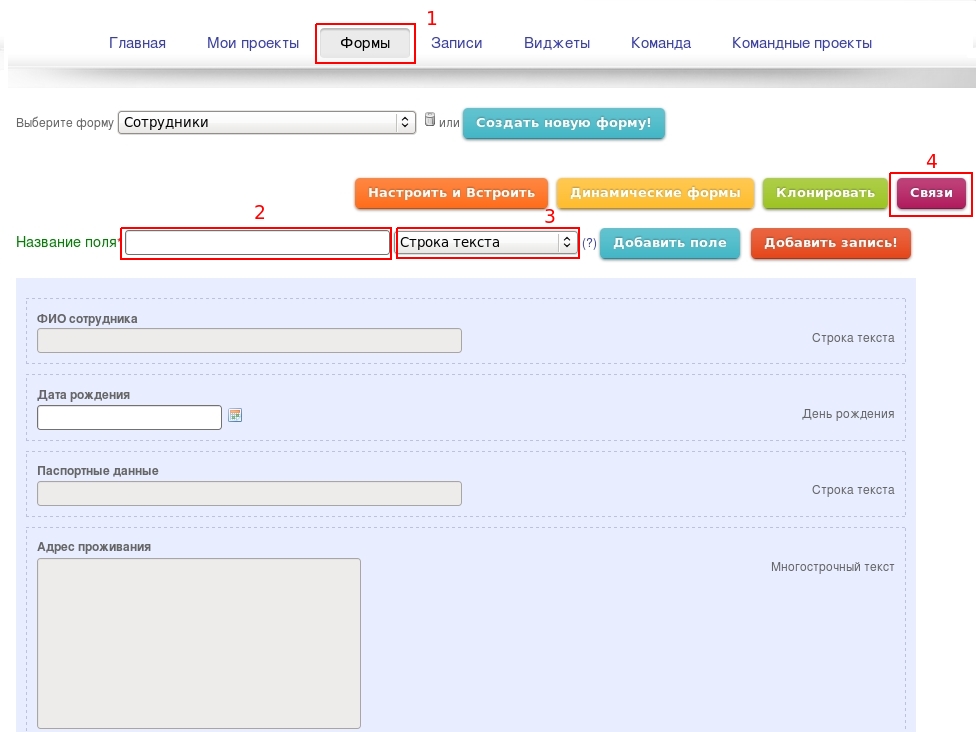
Fig. one
')
Once the forms are created, you need to set up links between them. To do this, click on the "Links" (4) and proceed to the establishment of links between the tables:
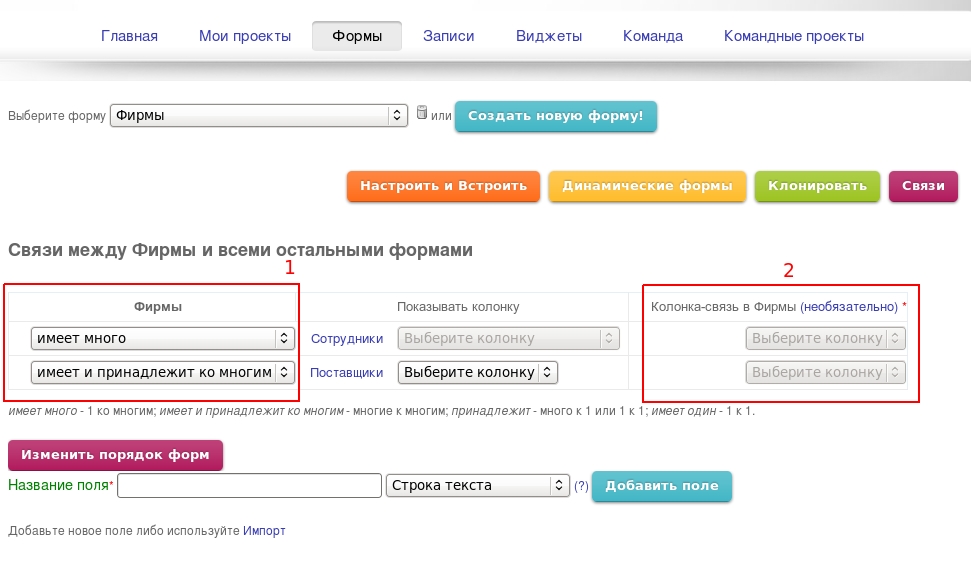
Fig. 2
As can be seen from the illustrations, firms have many employees (with each employee working only in one firm), and suppliers have the ability to serve more than one firm, while each firm can work with multiple suppliers (1). Note that the so-called Column Connection (2) is not needed, but it is useful for those who will import their information from other databases.
Now you can safely proceed to setting up the forms you just created. To do this, move to the Widgets menu.
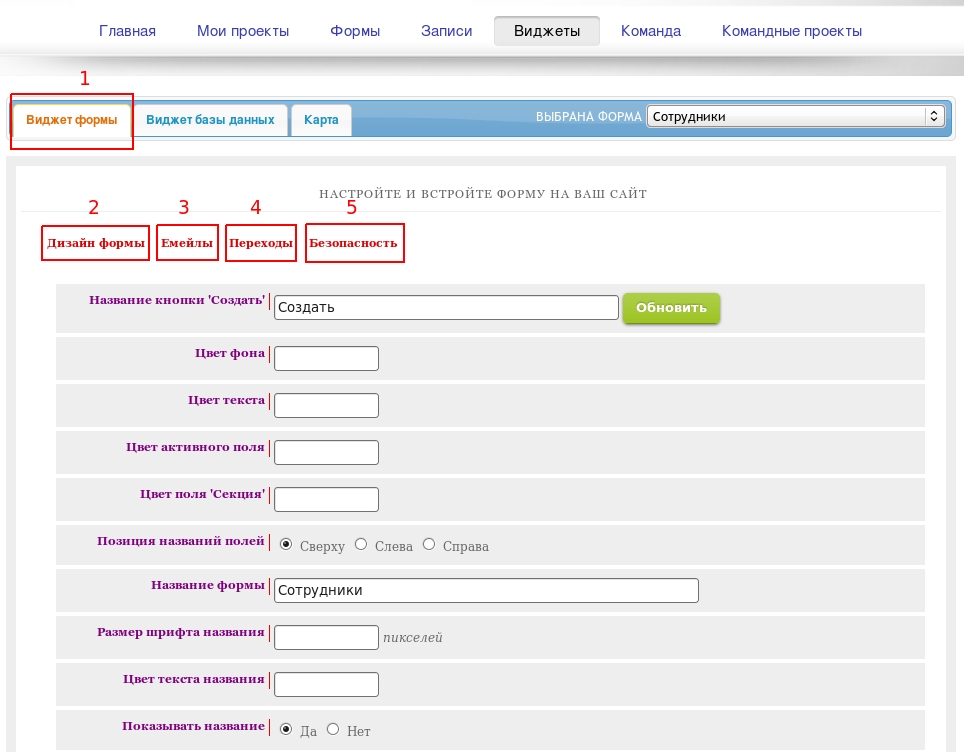
Fig. 3
Here are available to configure options such as:
- Form design (background color, size, type and color of fonts, name of the form, its description, add indents, scrolling, etc.) (2)
- Emails (an e-mail is added to which a notification will be sent when a record is added to the database about its update, as well as a message to the user who filled out the form) (3).
- Transitions (it is possible to specify the URL of the page to which the user who filled out the form will be redirected) (4).
- Security (set simple or complex captcha, permission to flash-download files, indicates the need for moderation of the added entry, as well as setting a password for the form) (5).
In the same way, the configuration of each database created in the MyTaskHelper system is also performed.
As you can see, the creation of web forms and databases took only a few minutes. You will need another 30 seconds to integrate them into your sites. To do this, just copy the necessary codes that are on the pages of the Widget form and the Widget database, and paste them on the desired project page.
Well and the last is a pleasant bonus for habrovchan : each user of the project MyTaskHelper, who learned about the system from the pages of Habr, as a bonus will get access to an unlimited tariff plan for 1 month. To do this, it is enough to register in the system, activate the account and, having filled in the feedback form , indicate your nickname on Habré.
The terms of using the service MyTaskHelper can be found here , and our tariff plans are listed on this page.
PS To test the capabilities of the system, it is not necessary to register - just log in using the login / password test / test.
PPS We are ready to listen to all questions and suggestions on how to improve the functioning of our service and bring all valuable ideas to life.
Source: https://habr.com/ru/post/105477/
All Articles