Filter for topics and authors
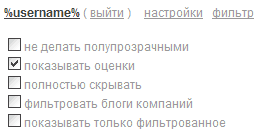 Since we don’t have any built-in content filtering capabilities, we don’t have time or opportunity to read a lot of non-core blogs and an endless list of news that is not even close to IT - there is neither a time nor an opportunity.
Since we don’t have any built-in content filtering capabilities, we don’t have time or opportunity to read a lot of non-core blogs and an endless list of news that is not even close to IT - there is neither a time nor an opportunity.Using this script, you can hide blogs that are of no interest to you (as well as authors that are not interesting to you) and leave only the headings of such topics or a heading with an info panel, where the rating, the vote and the number of comments, lighten their heading (make it less noticeable) or even completely remove any mention about them. And by the way, the script works for non-registered users.
The filter can filter out both by the name of the blog, and by the name of the user who wrote the topic. That is, you can filter, for example, the “Horn and Hoof Company Blog” or all topics (regardless of the blog) written by the user “Ostap Bender” (all names and coincidences are random).
The script has 5 important options that are available in the very top row of the page by clicking on the word “filter” (where your username or invitation is to enter it). The screenshot in the title of the topic just shows the options.
By default, filtered topics will appear in the list like this:

That is, only their heading and infobar will be on the list, the topic's body will be hidden and the topic will be clarified for less visibility.
')
And now about the important options that affect filtered topics and filtering in general.
Do not make translucent - by default, the script brightens filtered topics (like comments). The option allows this feature to be disabled.
Show ratings - This option allows you to enable or disable the panel with the voting and other information from the post. My personal opinion is that - it is better to leave a vote, because without your voice the content of the site can become even worse and your vote really matters. But there is an option and it's up to you to decide.
Fully obscure is an option for real Jedi. Fully hides filtered topics, even the title does not remain.
Filter company blogs - and it’s so clear that a script with this option will always filter company blogs, all of them - without exception.
Show only filtered - the option changes the filtering in reverse. Only those topics that you add to the filter will be visible. The rest will be hidden by your chosen method.
In order to add a blog or author to the filter - you need to click the plus sign. The pluses script draws before the title of the topic (filter by blogs) and in front of the author's name (filter by authors). If the topic is hidden, instead of a plus sign, a minus will be displayed, in the appropriate place instead of a plus, and by pressing the minus - the filter will be removed.
All data that the script uses is stored in localStorage (html5). The latest versions of popular browsers have long supported it, and it was thanks to him that it became possible to write such a script. In Chrome and FireFox, I checked and found no problems. In Opera, too, I think there will be no problems. Here is the script itself - userscripts.org/scripts/show/87349 . Installation instructions, if you do not know how to install userscript, you can read here - at the bottom of the page.
In general, use, if anything - write letters.
Source: https://habr.com/ru/post/105460/
All Articles