XmlTree plugin for QtCreator
Qt Creator has evolved from a light and simple IDE into a completely convenient and functional environment. What is Generic Highlighting alone? But unfortunately, it is not always convenient to view and edit xml files as source markup, it is sometimes easier to edit as a node tree. For this purpose, the XmlTree plugin was developed, which will be discussed below.
So, I want to introduce an alpha version of the plugin for QtCreator called XmlTree. At the moment, the plugin knows the base subset of xml, it allows you to view and edit xml both as a tree and in a regular text editor (with full support for color schemes and generic highlighting).
The editor interface is an area with two tabs: tree and source. In the case of source code, the same TextEditor is used, which opens xml files without this plugin.
In tree mode, we see a node tree (elements, attributes, text, cdata, comments) that can be edited. For ease of use, elements containing only one text node and no more children (except attributes) are combined with this node and its text is displayed in the value of this element.

Tree mode
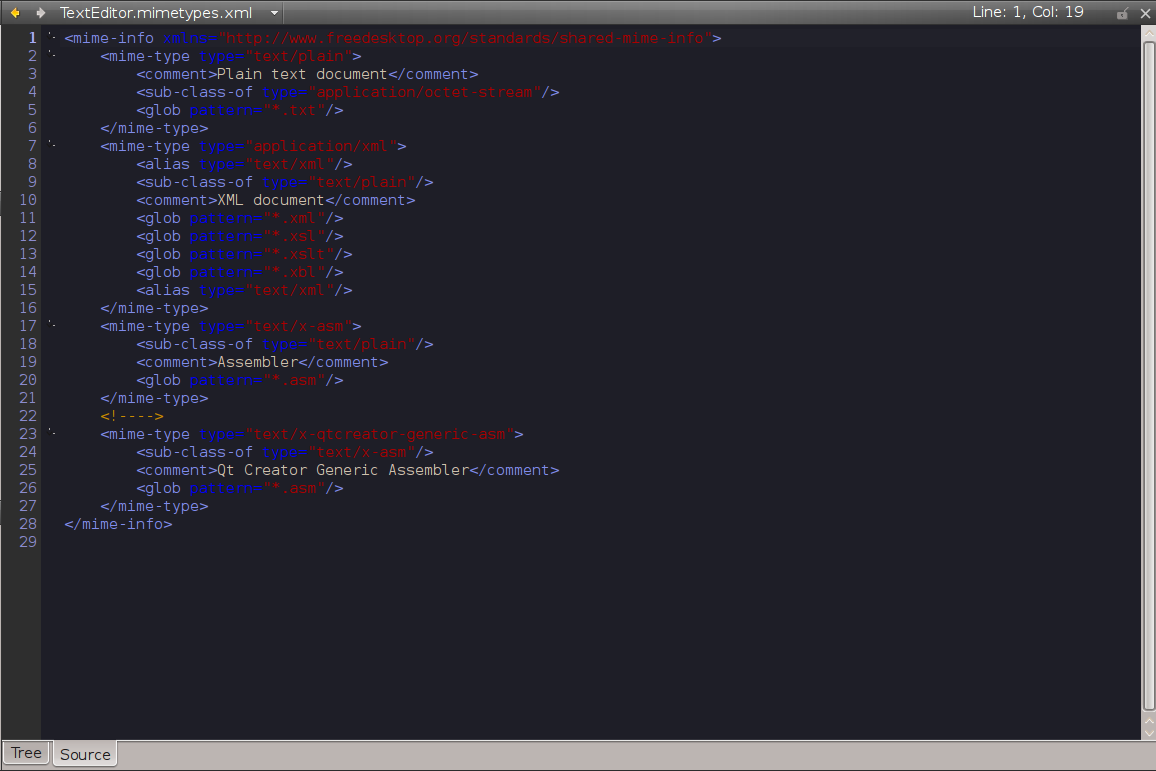
Source mode
The project itself is located at Gitorious: http://gitorious.org/qt-creator-xml-tree-plugin
Read about the process of creating a plugin here .
')
Now the plug-in is at the alpha version stage and surely there are bugs in it, right up to bugs that can lead to the loss of some data. To protect yourself from this, I recommend before saving the files go to source mode and save already only after a visual check of the data.
I will be glad to any criticism, comments and suggestions.
So, I want to introduce an alpha version of the plugin for QtCreator called XmlTree. At the moment, the plugin knows the base subset of xml, it allows you to view and edit xml both as a tree and in a regular text editor (with full support for color schemes and generic highlighting).
The editor interface is an area with two tabs: tree and source. In the case of source code, the same TextEditor is used, which opens xml files without this plugin.
In tree mode, we see a node tree (elements, attributes, text, cdata, comments) that can be edited. For ease of use, elements containing only one text node and no more children (except attributes) are combined with this node and its text is displayed in the value of this element.

Tree mode
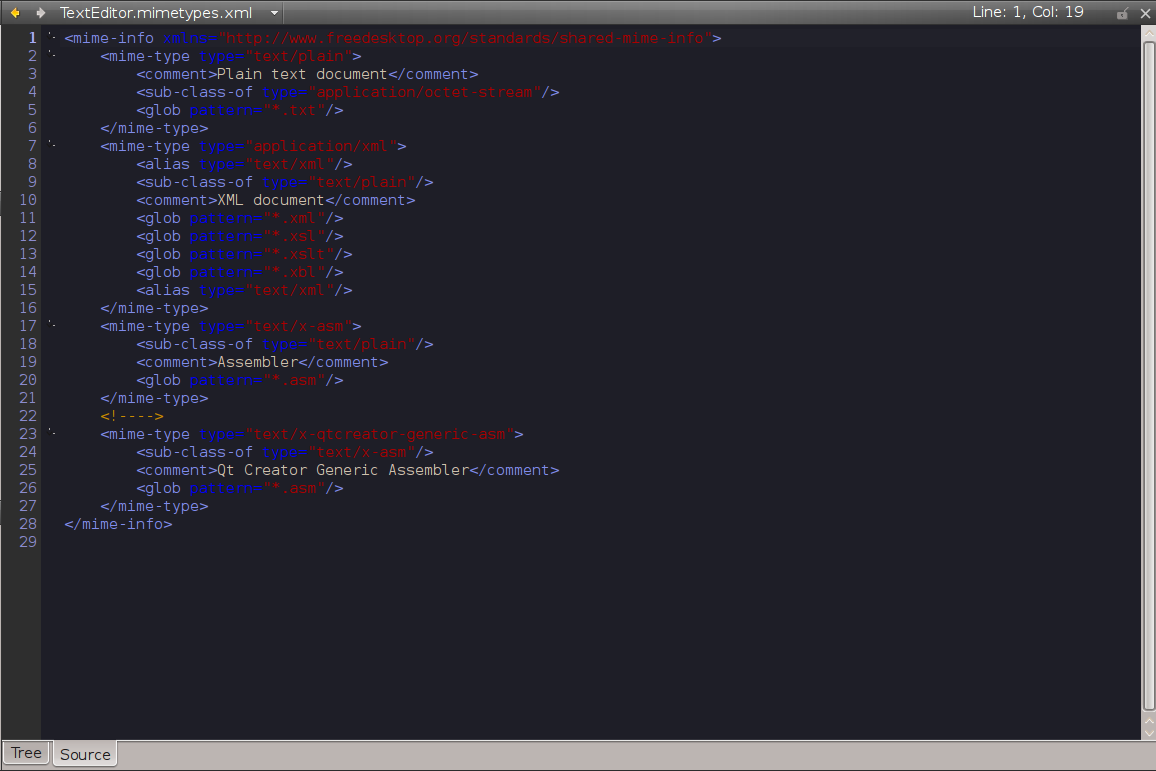
Source mode
The project itself is located at Gitorious: http://gitorious.org/qt-creator-xml-tree-plugin
Read about the process of creating a plugin here .
')
Now the plug-in is at the alpha version stage and surely there are bugs in it, right up to bugs that can lead to the loss of some data. To protect yourself from this, I recommend before saving the files go to source mode and save already only after a visual check of the data.
I will be glad to any criticism, comments and suggestions.
Source: https://habr.com/ru/post/105452/
All Articles