Kindle vs nook
This comparison may be useful to those who have not yet decided which of these two readers to purchase.
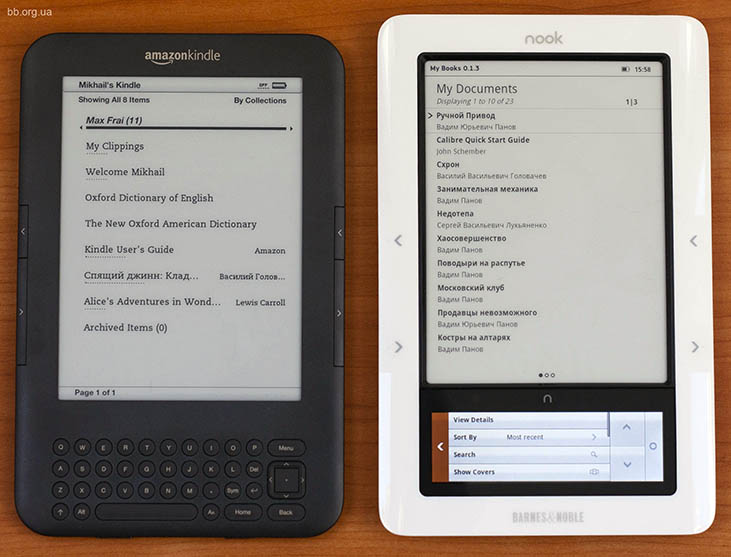
Technical device specifications:
The main task of the reading room for me is reading books. The list of supported formats is not so important if there is at least one format among them into which books can be converted. Caliber makes it convenient and fast. Therefore, the lack of support for FB2 in both devices is not a drawback.
Here are the screens of the readers in comparison with a sheet of printed text:

')
The fonts on the devices are different, but this is a matter of taste and habits. You can upload your fonts to both devices (the Kindle supports this operation without any hacks, the Nook was unlocked). But Kindla has a significant drawback compared to the Nook - this is the lack of hyphenation. Without hyphenation, reading is not so familiar. Of course, you can convert a book to PDF of the desired size, with hyphenation. But then changing the font size will be impossible.
The quality of the screen devices is very good. In the photo (and by eye too) the difference is almost negligible, but the Kindle looks a bit more contrast.
Kindle is lighter than 100-gram Nook, it is easier to hold it in your hands. But you also quickly get used to the Nook.
I liked the quality of the built-in speakers on the Kindle (which I did not expect from a device of this size). As a background sound in a small room, it can be used. Of course, deep bass is not here, but the stereo effect is heard very well.
Both devices have a browser. It is more convenient to subjectively use the browser in the Kindle, figured it out almost immediately. With the Nook had to tinker a little more. The second screen of the Nook, although capacitive, responds poorly to pressing and is not always the first time (I have never had such problems with the iPhone).
Read articles, news, etc. can be from each of the devices.
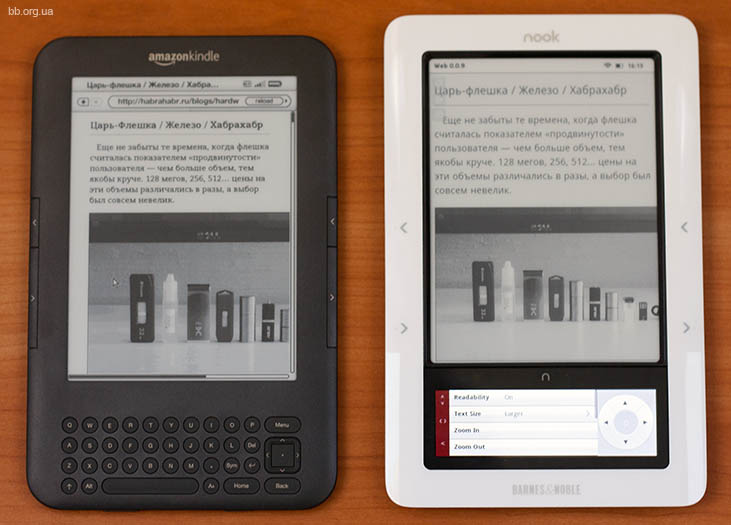
Article mode is present both there and there. Very handy for reading topics. The Nook browser is defined by sites as a mobile browser and by default a mobile version of the site is offered (if such functionality is implemented on the site).
Support for ajax requests to the Kindle really liked. It works quickly and in some cases redraws only the desired part of the screen. On the Nook, the page is first displayed on a small color small screen, which is usually not very convenient, but you can get used to it. In general, the Kindle browser has made more positive impressions.
Article mode:
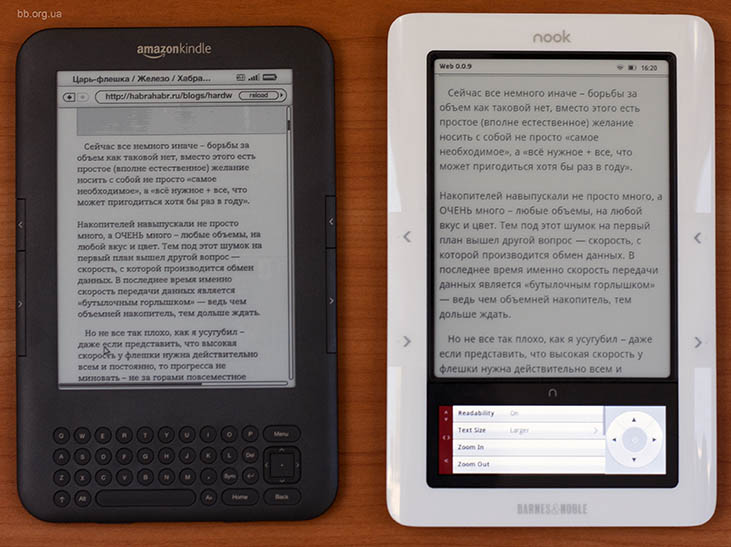
Dima provided a Nook for testing (unfortunately he doesn’t have an account in Habré). He has been using it for about two months and also wanted to compare it with the Kindle in order to sell his reader, if the Kindle turns out to be much better (after comparing, Dima did not decide to sell the Nook, but he liked the Kindle). The main disadvantage of the Nook is gluttony. Sometimes battery charge drops in just one day of use. Most likely to blame for this alternative firmware and running processes. I have a Kindle for a couple of weeks and I have not had to charge it yet.
Large photos of devices:


This Kindle ad was already on www.youtube.com/watch?v=HGmRKSds9OY. I would like to note that the manufacturer here is cunning, Kindle catches very well (probably less than the iPad, did not compare). But catching the glare on both the Kindle and the Nook is not at all difficult. Both in the sun and in the room under the lamp. Of course, you can always find a comfortable position for reading, but the screens of both devices glare much stronger than a sheet of white paper.
I will not give any recommendations. Kindle liked the size, weight, black body and unexpectedly high-quality sound. Under Nook, you can write applications yourself (Dima already has this experience), work with the library is better implemented (the ability to synchronize with the library on a computer via Wi-Fi), automatic hyphenation.
If you go on a journey with the Nook, be prepared for the fact that in one morning the battery may be discharged (for devices with alternative firmware).
UPD: bigger photo
nzeemin : From the fields they report that lately non-interrogating instances of nook are coming, so be aware ...
posthuman : the Nook has built-in chess and sudoku, with which it is very pleasant to while away the time
BorisK : Kindle sapper and tic-tac-toe. When you are in Home, press Shift + Alt + M will be a sapper. If in the sapper press G will be tic-tac-toe (Go-moku). List of all Kindle hotkeys
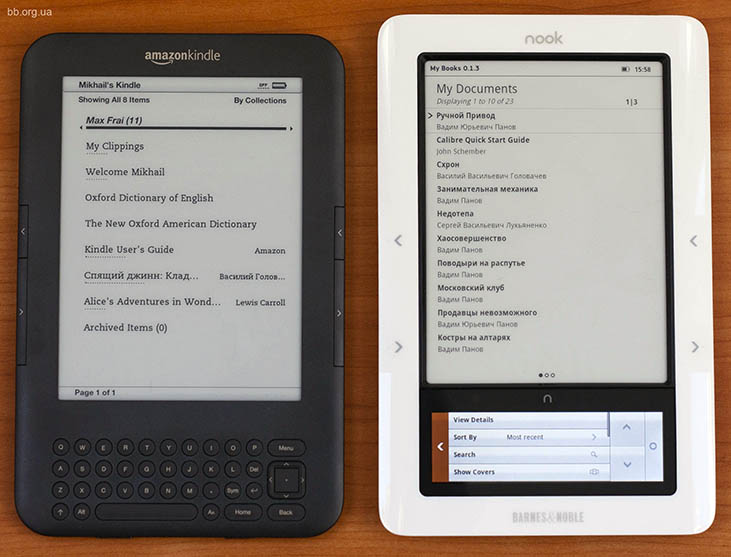
Technical device specifications:
| Kindle | Nook | |
|---|---|---|
| Screen | 6 " | 6 " |
| Weight, kg | 0.24 | 0.33 |
| Size, cm | 19.05 x 12.20 x 0.85 | 19.55 x 12.45 x 1.27 |
| Book Format Support | PDF, AZW, MOBI, TXT | EPUB, PDB, PDF |
The main task of the reading room for me is reading books. The list of supported formats is not so important if there is at least one format among them into which books can be converted. Caliber makes it convenient and fast. Therefore, the lack of support for FB2 in both devices is not a drawback.
Here are the screens of the readers in comparison with a sheet of printed text:

')
The fonts on the devices are different, but this is a matter of taste and habits. You can upload your fonts to both devices (the Kindle supports this operation without any hacks, the Nook was unlocked). But Kindla has a significant drawback compared to the Nook - this is the lack of hyphenation. Without hyphenation, reading is not so familiar. Of course, you can convert a book to PDF of the desired size, with hyphenation. But then changing the font size will be impossible.
The quality of the screen devices is very good. In the photo (and by eye too) the difference is almost negligible, but the Kindle looks a bit more contrast.
Kindle is lighter than 100-gram Nook, it is easier to hold it in your hands. But you also quickly get used to the Nook.
I liked the quality of the built-in speakers on the Kindle (which I did not expect from a device of this size). As a background sound in a small room, it can be used. Of course, deep bass is not here, but the stereo effect is heard very well.
Both devices have a browser. It is more convenient to subjectively use the browser in the Kindle, figured it out almost immediately. With the Nook had to tinker a little more. The second screen of the Nook, although capacitive, responds poorly to pressing and is not always the first time (I have never had such problems with the iPhone).
Read articles, news, etc. can be from each of the devices.
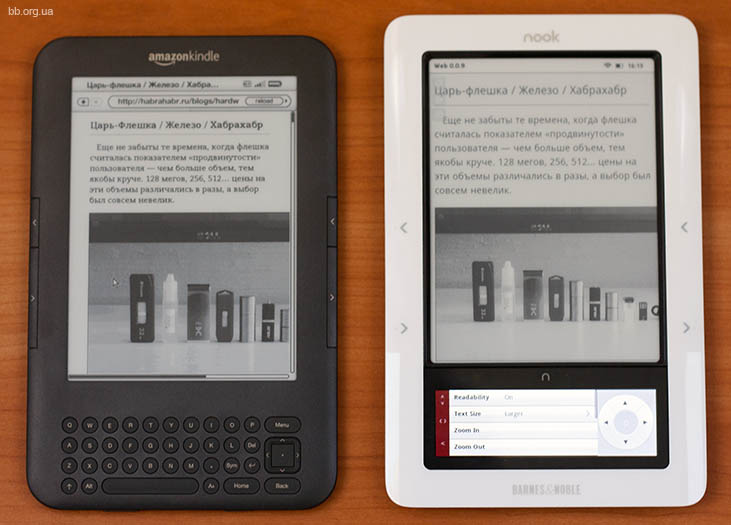
Article mode is present both there and there. Very handy for reading topics. The Nook browser is defined by sites as a mobile browser and by default a mobile version of the site is offered (if such functionality is implemented on the site).
Support for ajax requests to the Kindle really liked. It works quickly and in some cases redraws only the desired part of the screen. On the Nook, the page is first displayed on a small color small screen, which is usually not very convenient, but you can get used to it. In general, the Kindle browser has made more positive impressions.
Article mode:
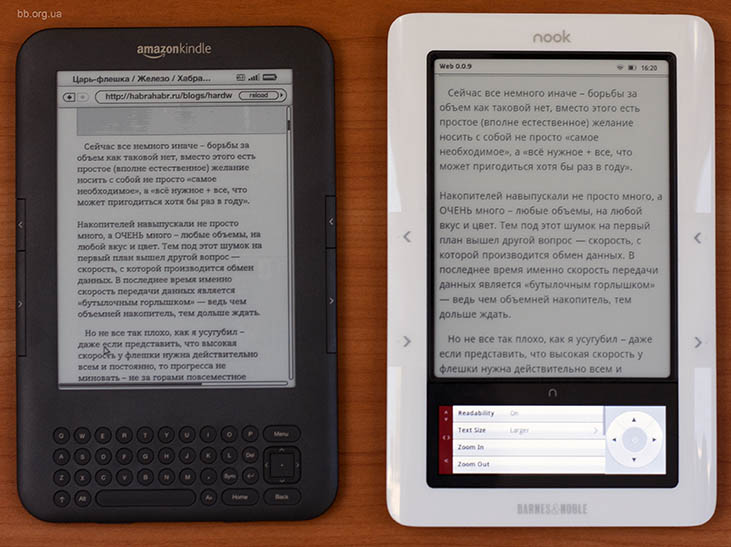
Dima provided a Nook for testing (unfortunately he doesn’t have an account in Habré). He has been using it for about two months and also wanted to compare it with the Kindle in order to sell his reader, if the Kindle turns out to be much better (after comparing, Dima did not decide to sell the Nook, but he liked the Kindle). The main disadvantage of the Nook is gluttony. Sometimes battery charge drops in just one day of use. Most likely to blame for this alternative firmware and running processes. I have a Kindle for a couple of weeks and I have not had to charge it yet.
Large photos of devices:


This Kindle ad was already on www.youtube.com/watch?v=HGmRKSds9OY. I would like to note that the manufacturer here is cunning, Kindle catches very well (probably less than the iPad, did not compare). But catching the glare on both the Kindle and the Nook is not at all difficult. Both in the sun and in the room under the lamp. Of course, you can always find a comfortable position for reading, but the screens of both devices glare much stronger than a sheet of white paper.
I will not give any recommendations. Kindle liked the size, weight, black body and unexpectedly high-quality sound. Under Nook, you can write applications yourself (Dima already has this experience), work with the library is better implemented (the ability to synchronize with the library on a computer via Wi-Fi), automatic hyphenation.
If you go on a journey with the Nook, be prepared for the fact that in one morning the battery may be discharged (for devices with alternative firmware).
UPD: bigger photo
nzeemin : From the fields they report that lately non-interrogating instances of nook are coming, so be aware ...
posthuman : the Nook has built-in chess and sudoku, with which it is very pleasant to while away the time
BorisK : Kindle sapper and tic-tac-toe. When you are in Home, press Shift + Alt + M will be a sapper. If in the sapper press G will be tic-tac-toe (Go-moku). List of all Kindle hotkeys
Source: https://habr.com/ru/post/105400/
All Articles