ABBYY Business Card Reader for iPhone has learned to use social networks

Today we released the third version of the ABBYY Business Card Reader for iPhone. This is a program that transfers information from a business card to the phone’s address book (the card must be photographed for this).
What's new in the third version: in addition to the modified interface, the opportunity to learn about your new friend is a little more :) Namely: directly from the contact card to search for it information on social networks LinkedIn and Facebook and on Twitter. And now you can, without leaving the program, find on Google Maps the address of the company where the business card owner works.
')
Open the program
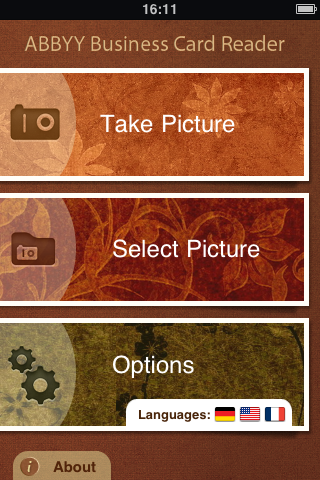
We photograph the business card
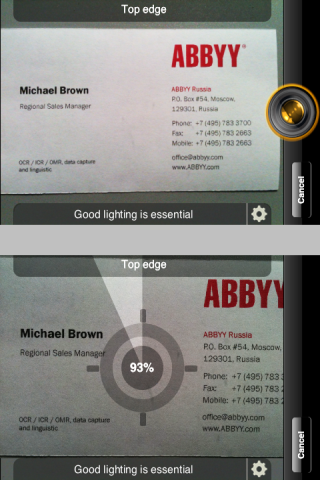
The program recognizes the data and allows the user to view and edit it (by the way, unlike the previous version, BCR 3.0 is able to combine new data received from the business card with the old contact in the iPhone address book). Uncertainly recognized characters are highlighted in red.
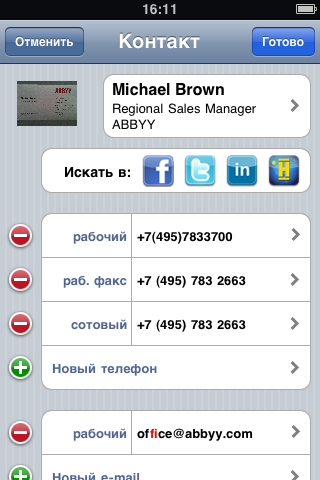
Right from the contact editor, you can search for information on social networks and Google Maps. The address is not necessary to save.
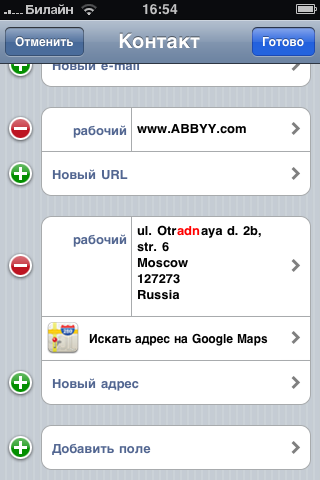

The program "understands" 17 languages and even copes with multilingual business cards. Apple iPhone 4, 3GS and iPhone 3G devices (with close-up lenses) running iOS 3.1 and later are supported. We told about the most delicious in the new version, all the details - on our website .
ABBYY BCR is also available for Symbian , for now - only version 2.0.
Sveta Luzgina
Corporate Communications Service
With the support of the product department for mobile platforms :)
Source: https://habr.com/ru/post/105277/
All Articles