and I can store passwords
The problem of saving passwords is one of the most trivial and at the same time undeniable problems of modern network security. Each of us has mail, accounts on dozens (and more often hundreds) of sites, accounts on operating systems at work, at home, and at school. Obviously, it is impossible to have the same passwords on different services, to have short or simple passwords, and even more stupid is to forget your super-password of the same length.
I want to appeal to those who have not yet decided this problem, or have not even thought about it at all, and to present their everyday experience.
I must say that I do not differ in a particularly large number of accounts, but I have more than one and a half hundred of them, and this is only for the last six months. Each of them has its own password of different lengths, which looks something like this: dRF73AvaklWlPs8ZZG1_. And in fact, I did not see any of these passwords, only asterisks!
So, I'm talking about specialized software. For storing passwords, I use KeePass Password Safe - a free, open-source, lightweight and easy-to-use program. It exists in the English and Russian versions and is available for PocketPC, Windows, Linux, MacOS, PalmOS platforms.
')
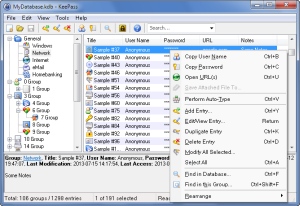
It is very easy to use - first you create a .kdb file with a good master password. This is the only password that you will need to remember day and night. For example, I have it has a length of more than 20 characters.
Inside this file, you can build a tree structure of categories, give icons and categories to passwords, search and much more. The only two actions that are required of you to save your passwords are creating a record (there you can specify a header, username, URL; the password is automatically generated, but you can change it manually) and save the file . The next time you open the program, it will immediately ask you for the master password for the last open file. To copy your password, you need to double-click on the field with asterisks in the table, and it will be on the clipboard for 10 seconds.
The program does not interfere with the work at all - you can configure it so that when it collapses, it hides in the tray, automatically blocks and so on. A separate topic for talking - plug-ins and auto-complete, but for the household level it is not necessary.
Now that all passwords are stored in a single encrypted file, you just need to remember to create backup copies of it. At me they are periodically updated on flash drives, in a PDA, on a disk and on several hostings.
Take care of your passwords, it's that easy! Do not let spyware on your computer, especially keylogger s! And download KeePass right now .
And please do not forget (other posts on this topic):
The most popular password instead of "password" has become "password1"
About simple passwords, or How many times did the web ...
And vox also writes for Firefox fans: I am smart and therefore do not store passwords .
Novikov wrote a post about Keepass with pictures: How I keep my passwords .
I want to appeal to those who have not yet decided this problem, or have not even thought about it at all, and to present their everyday experience.
I must say that I do not differ in a particularly large number of accounts, but I have more than one and a half hundred of them, and this is only for the last six months. Each of them has its own password of different lengths, which looks something like this: dRF73AvaklWlPs8ZZG1_. And in fact, I did not see any of these passwords, only asterisks!
So, I'm talking about specialized software. For storing passwords, I use KeePass Password Safe - a free, open-source, lightweight and easy-to-use program. It exists in the English and Russian versions and is available for PocketPC, Windows, Linux, MacOS, PalmOS platforms.
')
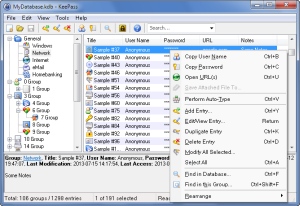
It is very easy to use - first you create a .kdb file with a good master password. This is the only password that you will need to remember day and night. For example, I have it has a length of more than 20 characters.
Inside this file, you can build a tree structure of categories, give icons and categories to passwords, search and much more. The only two actions that are required of you to save your passwords are creating a record (there you can specify a header, username, URL; the password is automatically generated, but you can change it manually) and save the file . The next time you open the program, it will immediately ask you for the master password for the last open file. To copy your password, you need to double-click on the field with asterisks in the table, and it will be on the clipboard for 10 seconds.
The program does not interfere with the work at all - you can configure it so that when it collapses, it hides in the tray, automatically blocks and so on. A separate topic for talking - plug-ins and auto-complete, but for the household level it is not necessary.
Now that all passwords are stored in a single encrypted file, you just need to remember to create backup copies of it. At me they are periodically updated on flash drives, in a PDA, on a disk and on several hostings.
Take care of your passwords, it's that easy! Do not let spyware on your computer, especially keylogger s! And download KeePass right now .
And please do not forget (other posts on this topic):
The most popular password instead of "password" has become "password1"
About simple passwords, or How many times did the web ...
And vox also writes for Firefox fans: I am smart and therefore do not store passwords .
Novikov wrote a post about Keepass with pictures: How I keep my passwords .
Source: https://habr.com/ru/post/10523/
All Articles