In search of "cloud" services for "non-cloudy" prices: testing Oversun-Scalaxy
On Habré, we repeatedly discussed various “cloud hosting” ( here they recently wrote about clodo ), but I could not find any references about Oversan-Scalaxi . In the eternal search for a reliable and fast hosting provider, I settled on Linode.com . This hosting is very reliable, fast and the prices are good. However, the DC in London is at a considerable distance, the ping is not always satisfactory (because I want everything to be “at the speed of light”), and not the most convenient way to scale.
Some of our projects are hosted by Oversan-Mercury. Despite the problems with McKhost, Oversan-Mercury was quite reliable, for half a year there were 2 cases when there were problems (one of them was discussed here , and the second was at night, so they noticed it only on the munin charts). Everything is great with Mercury, the speed of work, pings, but the price ... In general, for small projects it is hardly suitable for the price, and I am not sure if they work with individuals.
Quite recently, walking across the expanses of the network, I came across hosting in the cloud from Oversan-Skalaksi. I used to go to their site, but I couldn’t find any specific information on prices, so I forgot about them for a while. And then suddenly you and the prices, and registration, and the opportunity to test appeared. Without thinking, I registered. To be honest, I was pleasantly surprised by the control panel.
')
So, let's see what Oversan-Skalaxi offers us. The first thing on the main page is the “slider”, which allows you to roughly calculate the cost of hosting:
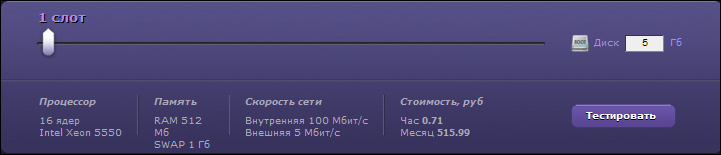
Power is calculated in the slots, and 1 slot has the following characteristics:
Processor - Intel Xeon 5550 (16 cores)
RAM - 512 M b
SWAP - 1 GB
Network speed (external) - 5 Mbps
If you take the main disk size of 5 GB, it turns out almost 516 rubles per month, which is very good, I think. For comparison, the Linode 512 tariff (RAM 512MB, 16GB on disk) costs $ 19.95. In Skalaksi, a server with the same characteristics (we will increase the disk to 16 GB) will cost 603.99 rubles.
After registration, we will have a control panel and 250 rubles in the account so that the whole thing can be tested. How quickly this money runs out depends only on you and your needs.
So, the first section of the Scheme control panel initially looks like this:
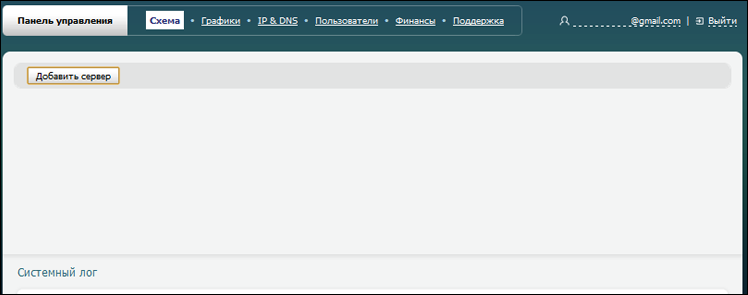
Before clicking on the “Add server” button, we need to add an IP address. This can easily be done in the IP & DNS tab:
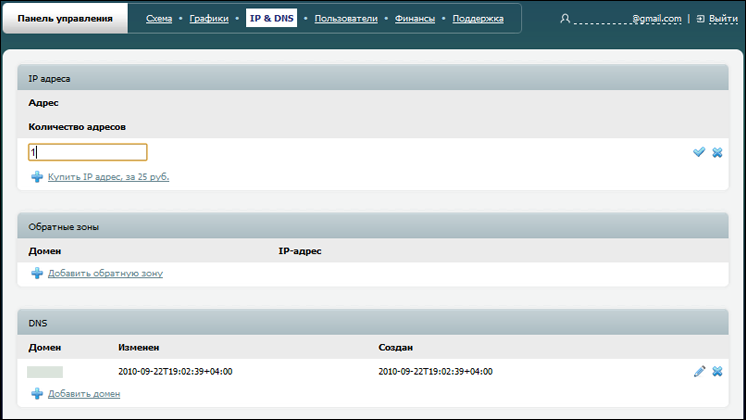
By the way, in the same section you can add reverse zones and domains. About the DNS manager just below. For now, let's go back to the “ Scheme ” section and add a new server:
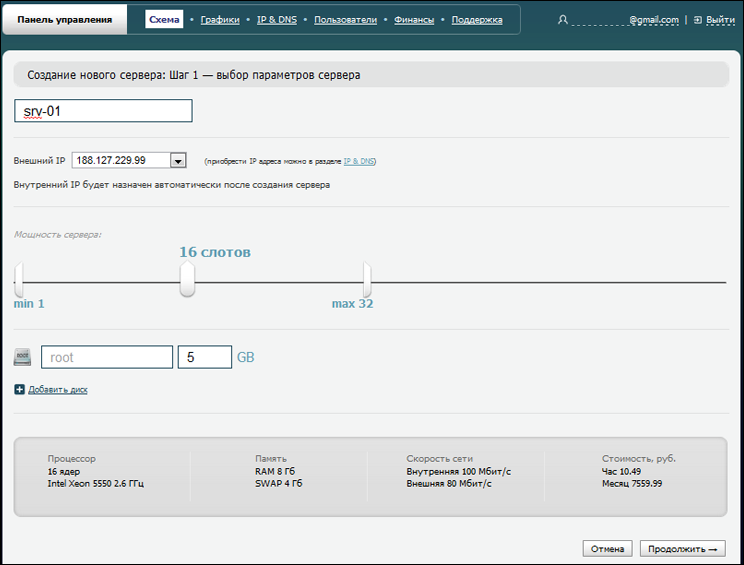
By default, the slider is on 16 slots, I needed to test 1 slot, I chose it. At the second stage, we choose the OS :
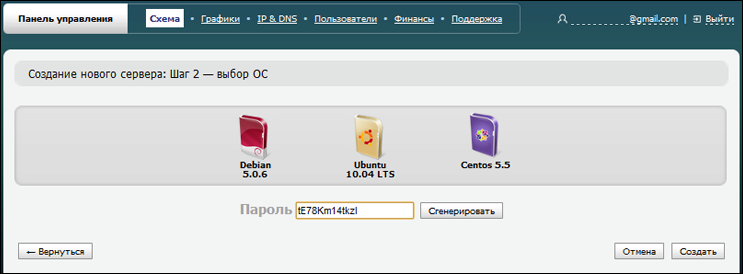
At the moment, only 3 OSes are available ( Debian 5.0.6 , Ubuntu 10.04 LTS , Centos 5.5 ), it absolutely suits me, since I am a Debian devotee, but still, I hope there will be more of them in the future so that everyone will be happy. After creating the server, the “ Scheme ” section looks like this:
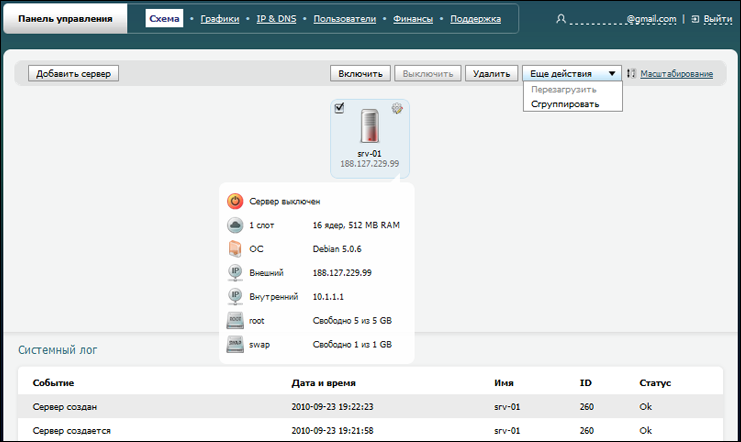
I was pleased with the color scheme of the server icons depending on its state:
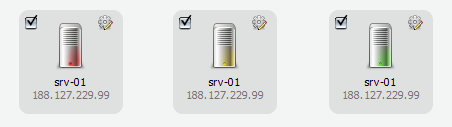
After the server is turned on, you can connect to it via SSH and do everything we need with it. I almost forgot, it's hosting in the cloud, which means there should be easy scaling. It is. In the “ Scaling ” section, which can be accessed from the “ Scheme ” section, there are two scaling options: “ Automatic scaling ” and “ Time scaling ”. In the "Automatic scaling" you can create a rule, depending on which our resources will increase and decrease. There you can also set the step with which the scaling will occur.
The inscription “ Description for what a step is needed looks funny . Description of what a step is for ”, the guys, apparently, have not yet put everything in order, but oh well, we know what it is for =)
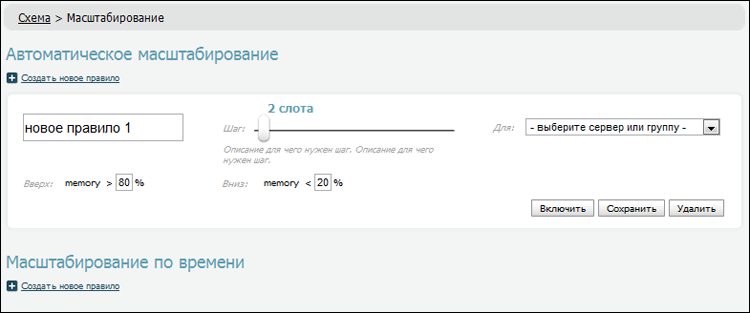
Unfortunately, you can scale only depending on what happens with the RAM. And what if my disk space runs out? In general, while in question. And here is the server settings:
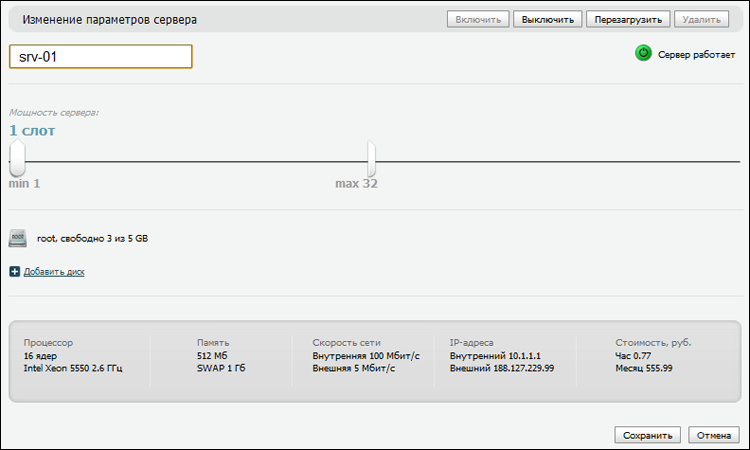
There you can change the server power, add new disks as needed, shut down and restart the server.
When working with disks stumbled upon a problem. Namely, there is no possibility to increase the size of working disks. Those. if you have a disk / dev / sda3 (say 10GB), which is attached to the folder / var / www and the place on it ends, then you can not increase the volume of the disk. You will have to create a new disk with a large volume (for example, 20GB) and copy all the data to it, and re-attach the new disk to the / var / www folder. Like this. Not very convenient, but it works.
Technical support, moreover, promised that “in the future” this would be fixed. One can only hope that the "future" will come soon. By the way, about tech support. She answers quickly enough, within 2-3 hours, around the clock.
Let's go further. There are other tabs in the control panel, for example, “ Charts ”:
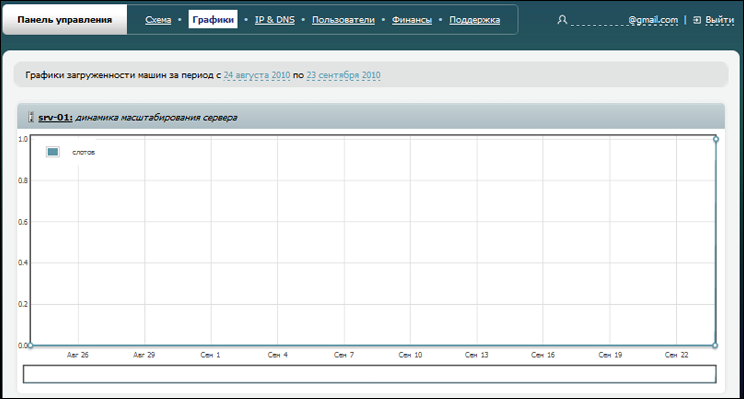
The server is completely fresh, so no interesting information was found there. I wrote about the IP & DNS tab a little higher, but it is more interesting to look at the built-in DNS manager (yes, you provided for it):
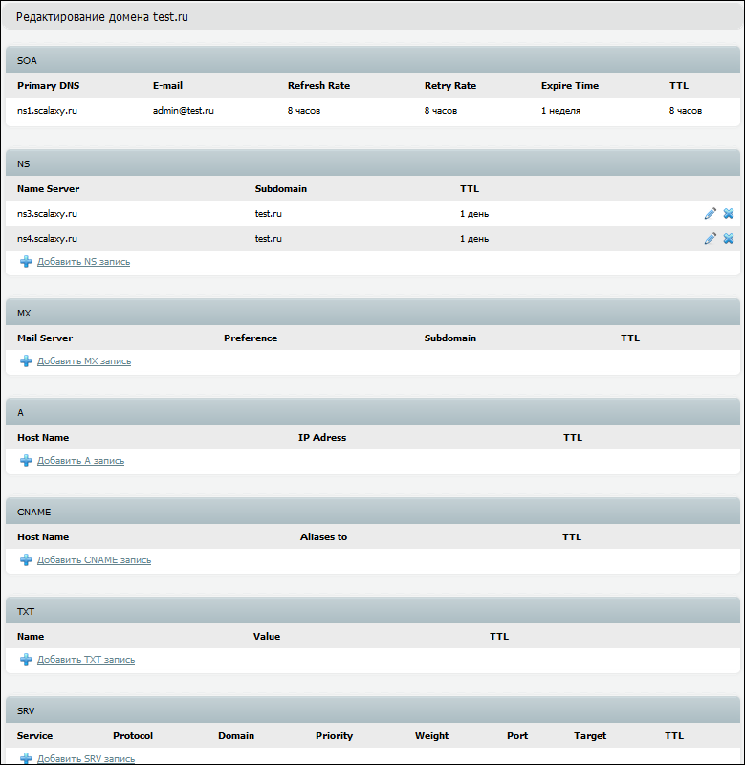
In general, the DNS manager looks good, but he did not make a special impression. Record types are grouped, but nonetheless look a bit random. In addition, the names of subdomains are written in full, and I’m used to seeing only the value (for example, @ , and not @ .test.ru ). Moreover, the values of the subdomain, depending on the type of record, are in different places, somewhere to the left, somewhere to the middle. Perhaps I did something wrong, but I could not get information about my domain from primary - ns1.scalaxy.ru . For example, secondary - ns3.scalaxy.ru and ns4.scalaxy.ru responded to the nslookup request correctly:
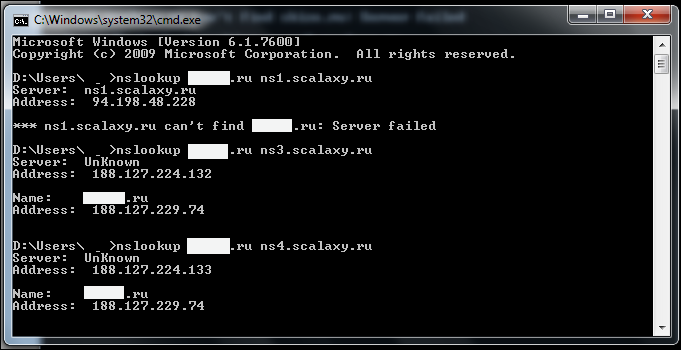
Okay, let's leave the DNS-manager alone, I hardly will use it anyway. In the following tab (“Users”) you can give various rights to other users:

No less interesting tab " Finance ". Here you will see a graph, a GB clock, and a slot clock:
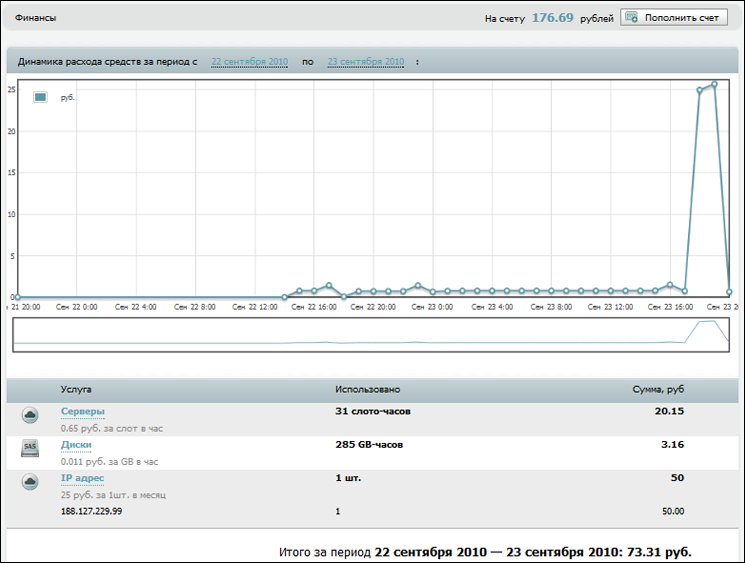
Sections " Servers ", " Disks ", " IP-address " are disclosed, where you can see in detail for what and how much was written off. You don’t look at my numbers, I created servers and disks, deleted them, bought 2 IP addresses, but then I deleted one, so 1 IP is displayed there, and the cost is indicated 50p (as for two). In general, I tested. By the way, payment can be made by both a legal entity, and individual entrepreneur, and an individual. Payment occurs through Robokassa (for individuals), so problems should not arise. For those for whom the payment of foreign hosting is a problem, it may seem like a big plus.
Well, the last tab - " Support ", which is sometimes extremely necessary element. As I wrote above, I had a positive impression about technical support, but so far no complicated technical problems have arisen, and therefore it is not possible to say how the support will act in this case. Time will tell.

The pros are probably understandable, so immediately to the cons :
- not the most convenient DNS-manager (subjectively)
- there is no possibility to dynamically expand the disk (for me it is very important)
- it is impossible to set an autoscaling rule depending on disk space
- 1GB-hour price for additional disks is more expensive than the cost of the primary disk (see PPS ) Fixed
That's all I can say about the results of two days of testing. Skalaksi pleased, but there is work to do. Honestly, I am very glad that there are new hosting providers. This, I hope, will lead to competition, and competition, in turn, will lead to lower prices, increased stability and reliability (after all, hosts themselves are interested in this), improving the quality of services.
I hope someone will find this review useful, and representatives of Oversan-Scalaxi will answer our questions.
PS The site has not yet laid out the contract (public offer), but the technical support reported that changes are being made, and this week the contract will be available on the site.
Pps . By observation, it turned out that the cost of 1GB-hour for additional disks differs from the cost of 1GB-hour for the primary disk, the size of which we asked when creating a new server. Tech. Support also promised this week to lay out detailed information on pricing. Fixed
Some of our projects are hosted by Oversan-Mercury. Despite the problems with McKhost, Oversan-Mercury was quite reliable, for half a year there were 2 cases when there were problems (one of them was discussed here , and the second was at night, so they noticed it only on the munin charts). Everything is great with Mercury, the speed of work, pings, but the price ... In general, for small projects it is hardly suitable for the price, and I am not sure if they work with individuals.
Quite recently, walking across the expanses of the network, I came across hosting in the cloud from Oversan-Skalaksi. I used to go to their site, but I couldn’t find any specific information on prices, so I forgot about them for a while. And then suddenly you and the prices, and registration, and the opportunity to test appeared. Without thinking, I registered. To be honest, I was pleasantly surprised by the control panel.
')
So, let's see what Oversan-Skalaxi offers us. The first thing on the main page is the “slider”, which allows you to roughly calculate the cost of hosting:
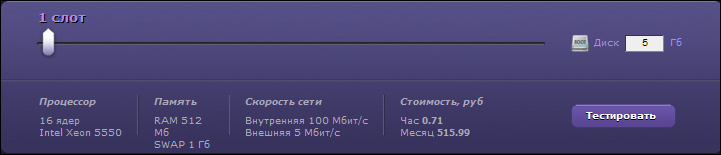
Power is calculated in the slots, and 1 slot has the following characteristics:
Processor - Intel Xeon 5550 (16 cores)
RAM - 512 M b
SWAP - 1 GB
Network speed (external) - 5 Mbps
If you take the main disk size of 5 GB, it turns out almost 516 rubles per month, which is very good, I think. For comparison, the Linode 512 tariff (RAM 512MB, 16GB on disk) costs $ 19.95. In Skalaksi, a server with the same characteristics (we will increase the disk to 16 GB) will cost 603.99 rubles.
After registration, we will have a control panel and 250 rubles in the account so that the whole thing can be tested. How quickly this money runs out depends only on you and your needs.
So, the first section of the Scheme control panel initially looks like this:
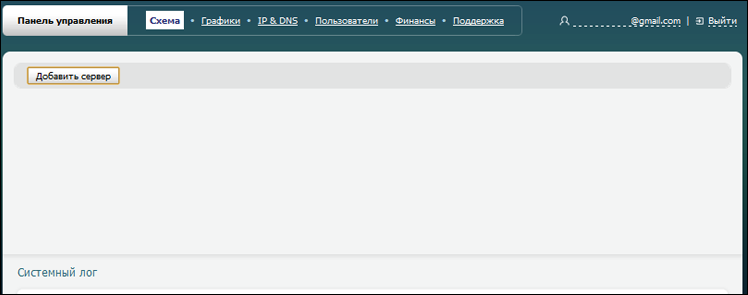
Before clicking on the “Add server” button, we need to add an IP address. This can easily be done in the IP & DNS tab:
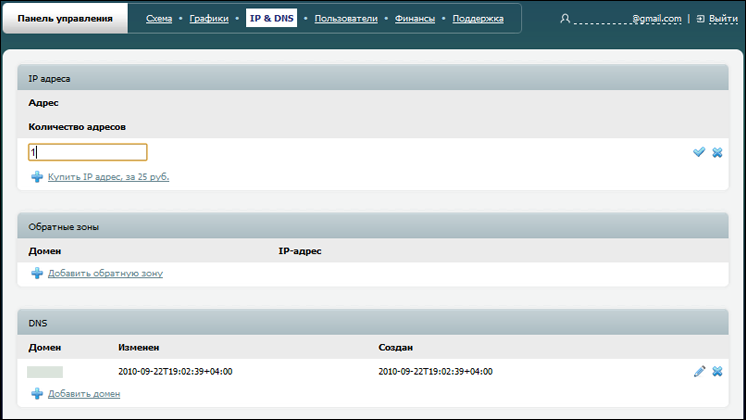
By the way, in the same section you can add reverse zones and domains. About the DNS manager just below. For now, let's go back to the “ Scheme ” section and add a new server:
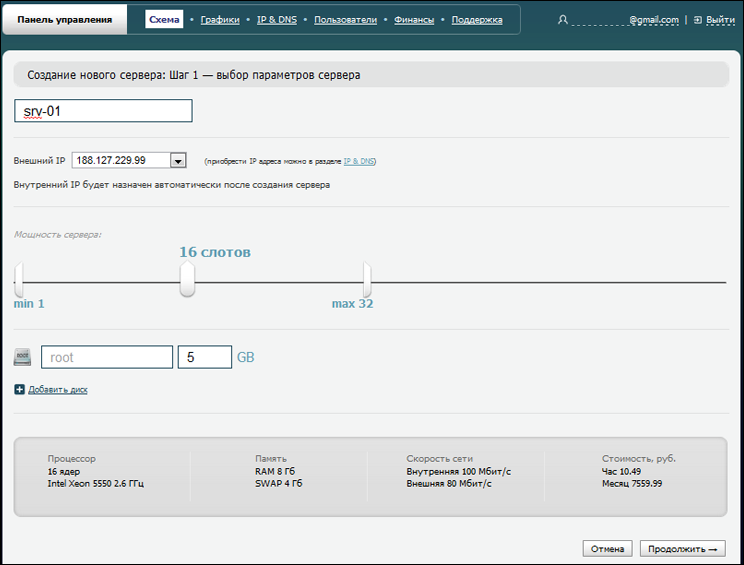
By default, the slider is on 16 slots, I needed to test 1 slot, I chose it. At the second stage, we choose the OS :
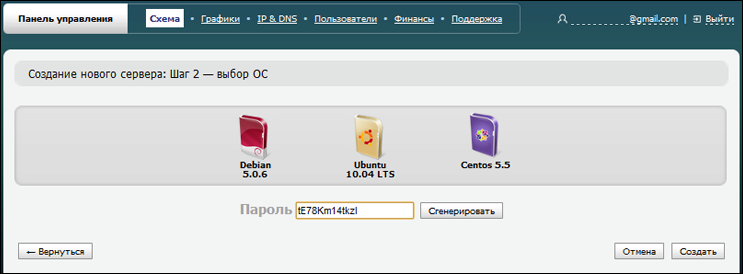
At the moment, only 3 OSes are available ( Debian 5.0.6 , Ubuntu 10.04 LTS , Centos 5.5 ), it absolutely suits me, since I am a Debian devotee, but still, I hope there will be more of them in the future so that everyone will be happy. After creating the server, the “ Scheme ” section looks like this:
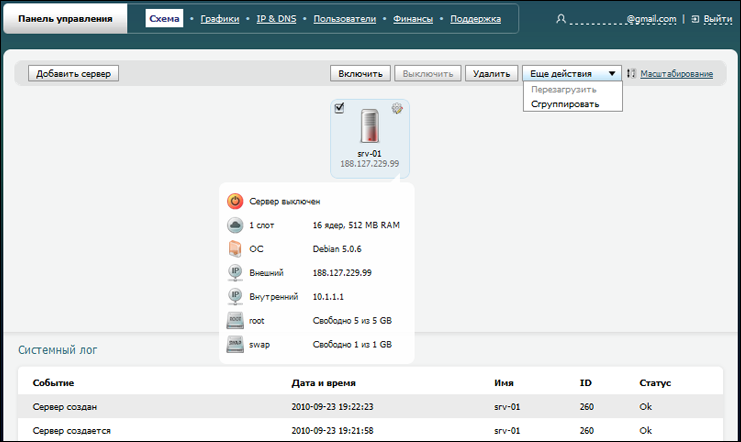
I was pleased with the color scheme of the server icons depending on its state:
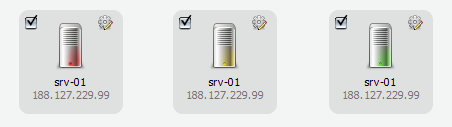
After the server is turned on, you can connect to it via SSH and do everything we need with it. I almost forgot, it's hosting in the cloud, which means there should be easy scaling. It is. In the “ Scaling ” section, which can be accessed from the “ Scheme ” section, there are two scaling options: “ Automatic scaling ” and “ Time scaling ”. In the "Automatic scaling" you can create a rule, depending on which our resources will increase and decrease. There you can also set the step with which the scaling will occur.
The inscription “ Description for what a step is needed looks funny . Description of what a step is for ”, the guys, apparently, have not yet put everything in order, but oh well, we know what it is for =)
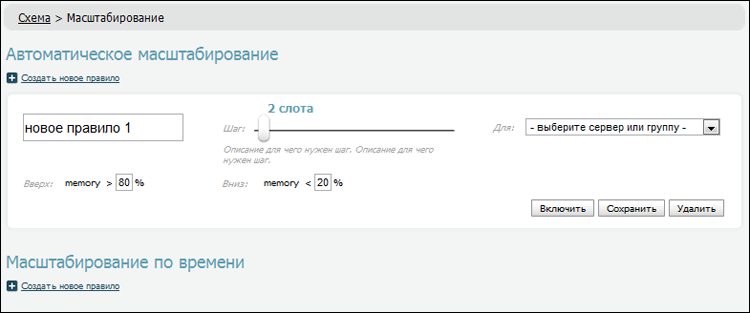
Unfortunately, you can scale only depending on what happens with the RAM. And what if my disk space runs out? In general, while in question. And here is the server settings:
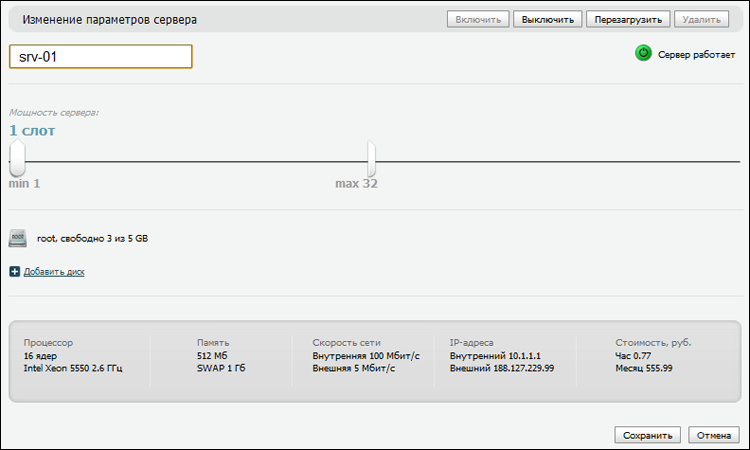
There you can change the server power, add new disks as needed, shut down and restart the server.
When working with disks stumbled upon a problem. Namely, there is no possibility to increase the size of working disks. Those. if you have a disk / dev / sda3 (say 10GB), which is attached to the folder / var / www and the place on it ends, then you can not increase the volume of the disk. You will have to create a new disk with a large volume (for example, 20GB) and copy all the data to it, and re-attach the new disk to the / var / www folder. Like this. Not very convenient, but it works.
Technical support, moreover, promised that “in the future” this would be fixed. One can only hope that the "future" will come soon. By the way, about tech support. She answers quickly enough, within 2-3 hours, around the clock.
Let's go further. There are other tabs in the control panel, for example, “ Charts ”:
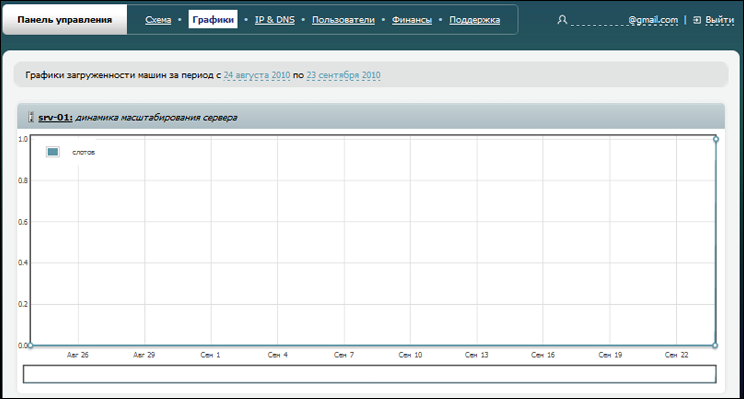
The server is completely fresh, so no interesting information was found there. I wrote about the IP & DNS tab a little higher, but it is more interesting to look at the built-in DNS manager (yes, you provided for it):
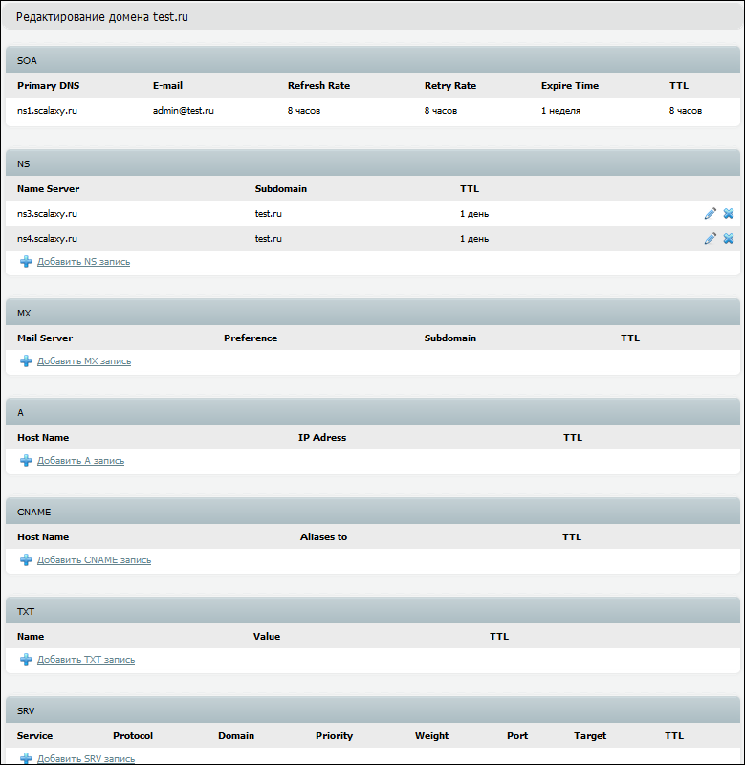
In general, the DNS manager looks good, but he did not make a special impression. Record types are grouped, but nonetheless look a bit random. In addition, the names of subdomains are written in full, and I’m used to seeing only the value (for example, @ , and not @ .test.ru ). Moreover, the values of the subdomain, depending on the type of record, are in different places, somewhere to the left, somewhere to the middle. Perhaps I did something wrong, but I could not get information about my domain from primary - ns1.scalaxy.ru . For example, secondary - ns3.scalaxy.ru and ns4.scalaxy.ru responded to the nslookup request correctly:
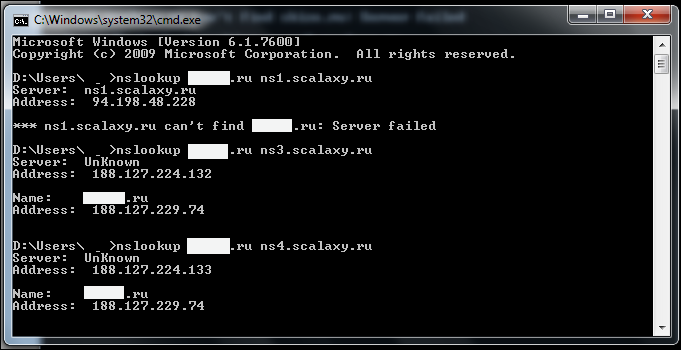
Okay, let's leave the DNS-manager alone, I hardly will use it anyway. In the following tab (“Users”) you can give various rights to other users:

No less interesting tab " Finance ". Here you will see a graph, a GB clock, and a slot clock:
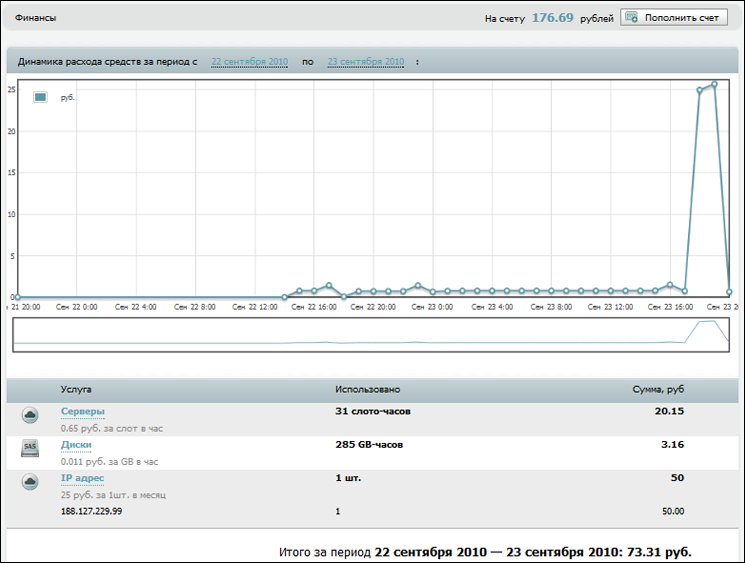
Sections " Servers ", " Disks ", " IP-address " are disclosed, where you can see in detail for what and how much was written off. You don’t look at my numbers, I created servers and disks, deleted them, bought 2 IP addresses, but then I deleted one, so 1 IP is displayed there, and the cost is indicated 50p (as for two). In general, I tested. By the way, payment can be made by both a legal entity, and individual entrepreneur, and an individual. Payment occurs through Robokassa (for individuals), so problems should not arise. For those for whom the payment of foreign hosting is a problem, it may seem like a big plus.
Well, the last tab - " Support ", which is sometimes extremely necessary element. As I wrote above, I had a positive impression about technical support, but so far no complicated technical problems have arisen, and therefore it is not possible to say how the support will act in this case. Time will tell.

The pros are probably understandable, so immediately to the cons :
- not the most convenient DNS-manager (subjectively)
- there is no possibility to dynamically expand the disk (for me it is very important)
- it is impossible to set an autoscaling rule depending on disk space
That's all I can say about the results of two days of testing. Skalaksi pleased, but there is work to do. Honestly, I am very glad that there are new hosting providers. This, I hope, will lead to competition, and competition, in turn, will lead to lower prices, increased stability and reliability (after all, hosts themselves are interested in this), improving the quality of services.
I hope someone will find this review useful, and representatives of Oversan-Scalaxi will answer our questions.
PS The site has not yet laid out the contract (public offer), but the technical support reported that changes are being made, and this week the contract will be available on the site.
Source: https://habr.com/ru/post/105139/
All Articles