ASUS U33Jc Laptop Review
Not so long ago, I did a review of the most "big" laptop from the new "bamboo" series - apparently, he liked a lot of people. Today we will talk about the smallest and most "simple" representative of this line, the most accessible.

As a supplement to the article there is a small illustrated story about the technology of preparing bamboo for ... and for the same notebooks.
In the Bamboo Collection series, which differs from all other laptops with stylish natural bamboo finishes, at the moment there are only three models differing in screen diagonal and filling. Here is a clear table of specifications:
')
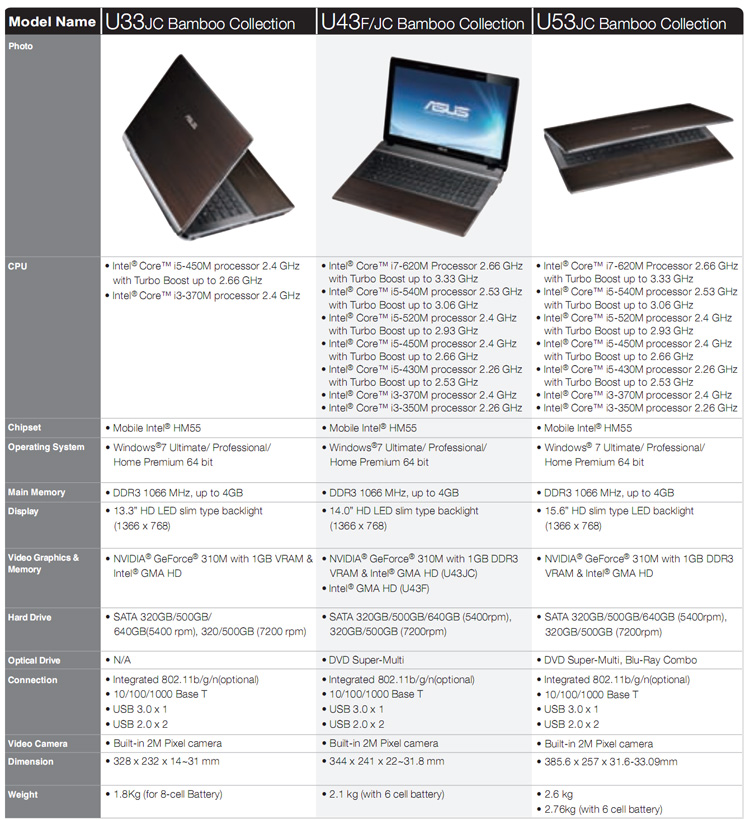
Today, the smallest was on my desk, the ASUS U33Jc is exactly the same as in the left column of the table.

Re-describing the appearance of the laptop does not make sense - it is almost the same as that of the "big brother" ASUS U53Jc . Although small differences, of course, there are.
For example, the keyboard has changed - these are all the same nice matte island-type buttons, but this time without a digital block. The matte metal backing under the buttons remains - it looks stylish, and gives additional mechanical strength - the keyboard does not “sag” when typing. All indicators are neatly hidden from the bottom on the front side.

The touchpad is similar, but this time completely silent. The button is rather tight - apparently due to the fact that it was not made as a separate part of the body, but only slightly marked with a relief frame on the working surface.

The screen has a diagonal of 13.3 inches (1366x768) and a glossy finish. No less glossy frame around the screen ... but everything else is frosted - everything that is most susceptible to touch and fingerprints for everyday use. Above the screen is a 2-megapixel camera with a mobile "curtain".


All connectors can be seen in the photo. Guaranteed to have one USB 3.0 port (out of three USB ports) - a good addition, “for growth”.

Your favorite VGA;)

The plug is thick enough - it will not break unless it is intentionally broken.

In general, the bamboo finish is really very pleasant, both visually and tactilely. No plastic or metal laptop was so nice to touch) Weight with an 8-cell battery is 1.8 kg.
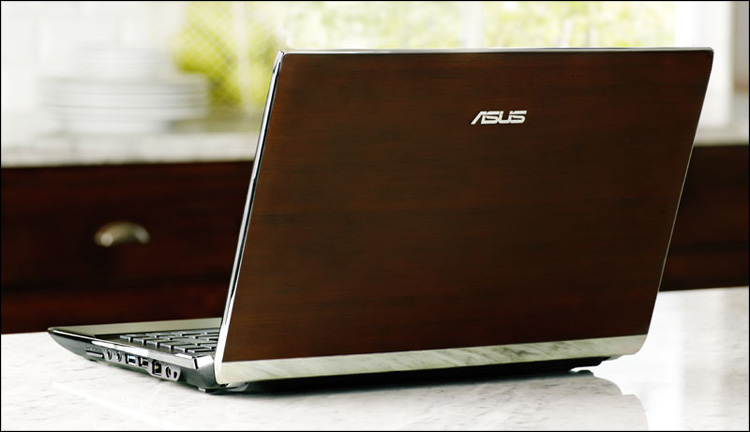

The pre-installed Windows 7 Home Premium (64-bit; Pro- and Ultimate-version can also be supplied) with all the software comes to a working state in 50 seconds. If you remove all unnecessary from startup, the download time is reduced to 35-40 seconds, but it was possible to further improve the result - there is always where to optimize. Although the built-in ASUS ExpressGate distribution kit (an alternative Axis on a hidden disk partition, is loaded by pressing a separate button on the case), it is impossible to catch up with it - in this laptop it loads in 7 seconds.
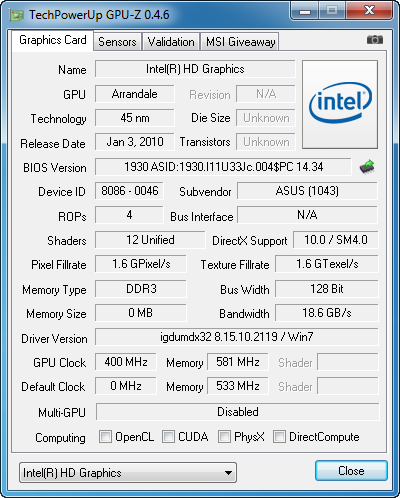
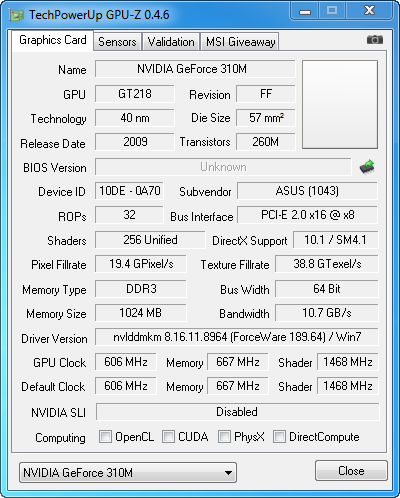
In addition to the integrated Intel® HD Graphics video core, the laptop has a discrete NVIDIA GeForce 310M video adapter with a gigabyte of memory. Simply put, any movies will go to ASUS U33Jc, and, if necessary, many games (not at maximum settings). Thanks to NVIDIA Optimus technology, you can achieve quite good results on extending battery life - even on Intel® HD Graphics, you can easily watch high-definition video (I'm talking about 720p).
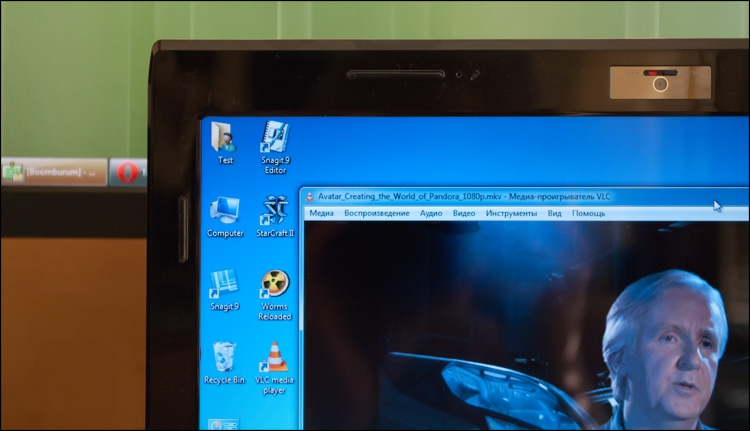
In a separate line I want to mention a bright display with excellent color rendition - this one will appeal to anyone, even the most capricious user. Unobtrusive white status indicators also fit well into the overall appearance.

The ASUS U33Jc can have two different processors — either the Intel® Core ™ i3 -370 processor or the Intel® Core ™ i5-450M processor . It is clear that the second option will be more interesting - it is about this configuration that is discussed in this review. On the Internet you can also find information about another “bamboo” model ASUS U33Jt, in which the Core i7 is installed ... but, unfortunately, a laptop in this configuration will not be sold in Russia.
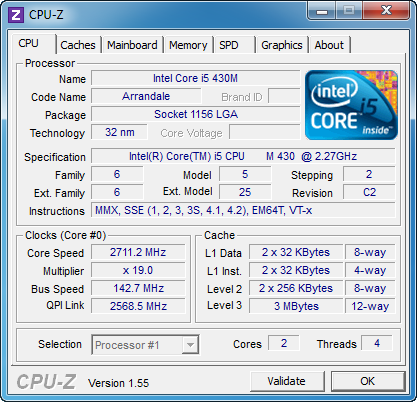

If you remove the lid of the system compartment, then there you can see two memory bars of 2GB each, respectively, there is no place to upgrade.
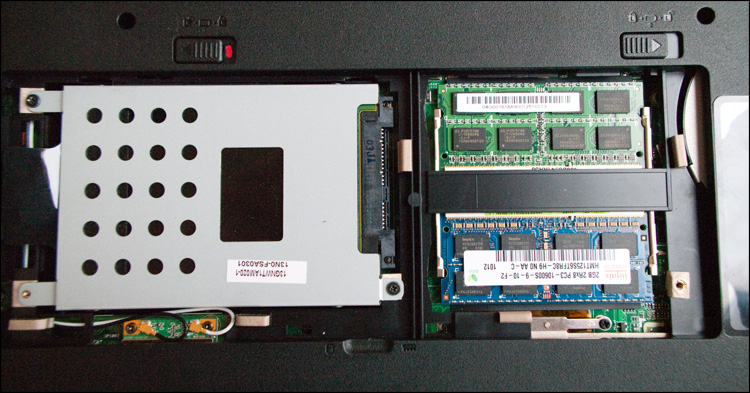
The system performance index for Windows 7 is a modest 4.4 points. All modesty lies in the video card, although for some reason, the criterion "Video card for games" is rated 5.4. Apparently, this is another case where the operating system does not understand what to do with NVIDIA Optimus technology. But it should be understood that this index is a very abstract thing, so it is not necessary to attach great importance to it.
Inside is the WD6400BEVT-80A0RT0 640GB (5400rpm) hard drive. He has good speed performance, but sometimes (just during the tests) when working, he made unpleasant sounds. As if in the MP3-player they turned on 8-bit electronic music, and the headphones were removed somewhere close - you hear that it is phonetic, but where it is not clear. I do not exclude that this is an artifact exclusively of a test model, although for some reason 640-gigabyte 2.5 ”drives are not my trust for me, regardless of the manufacturer. But there will be a complete set with more familiar disks, 320 and 500 GB (as 5400rpm, and 7200). Disk speed indicators: 1 :: 2 :: 3
In idle mode, the laptop is almost not heated, and the warming in the left side of the keyboard begins to be felt in the load. There is warm air coming from the vents - no big deal.
The battery life on the battery from the kit (5600 mAh, 15V, 84Wh) is quite good for the installed filling. At the maximum level of brightness of the backlight is 5:30 hours, while at the "minimum" the figure rises to 6:20 hours
 Compact, stylish appearance, high-quality assembly
Compact, stylish appearance, high-quality assembly
 Comfortable keyboard with metal backing
Comfortable keyboard with metal backing
 Almost not heated
Almost not heated
 Performance, USB 3.0
Performance, USB 3.0
 Battery life
Battery life
 Glossy screen and chrome edging
Glossy screen and chrome edging
 Tight touchpad button
Tight touchpad button
 High price
High price
The start of sales of the laptop was scheduled for early October at the recommended retail price of $ 1,340 (41,000 rubles), however, the laptop is already on sale now and the numbers on the price tag start at 38 thousand rubles (for the version with Intel® Core ™ i5-450M).
The analogue of this model, but without overpayment for a stylish bamboo finish, is the model ASUS U35Jc, which is already available for sale at a price of 29 thousand rubles. But besides the plastic case, it installs an Intel® Core-i3 ™ processor and is missing a USB 3.0 port.
If the price tag were not high enough, then this notebook would have every chance of winning the love of a wide audience of users - perhaps this device really would have been liked by very many. As in the vast majority of models, there is an ineradicable glossy screen, and with it the golden metal edge around the perimeter; but otherwise I don't even want to find fault with something.

In the meantime, this is a laptop for those who are willing to overpay a little (within reason) for a fairly unique and image thing, which is enough for the vast majority of tasks. I can advise everyone else to pay attention to the ASUS U35Jc model - it has a lot in common with the hero of this review, but at a more attractive price.
Well, as promised, a small addition:
I do not know about you, but my word “bamboo” used to be associated for a long time with old-fashioned fishing rods. When I first heard about the “bamboo laptop”, I thought with horror “Is it possible to make something from IT ?!” and for a moment I imagined a laptop with a lid of these very rods) Then it turned out that everything is completely different - bamboo expensive enough material from which they create a lot of things, but they do not do anything at all.
The process of creating "bamboo" covers is as follows:
1. Sort
Young bamboo shoots are selected exactly in size so as not to waste unnecessary resources.
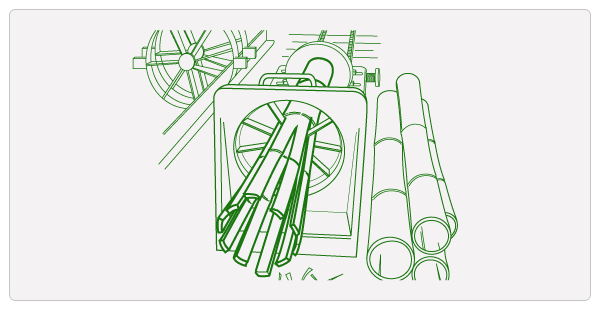
2. Preparation
Bamboo bark neatly separated. As a building material for laptops, only the best interior is used.
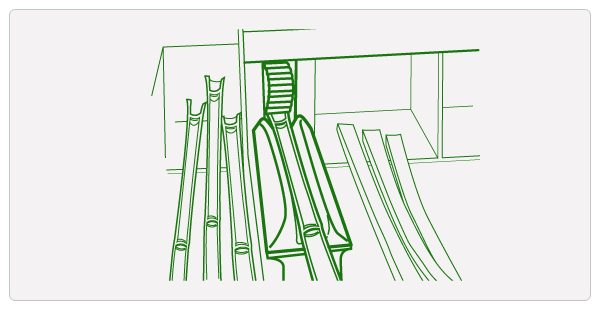
3. Natural processing
To ensure durability and reliability, bamboo is processed in special tanks that ensure the preservation of its natural properties and appearance.
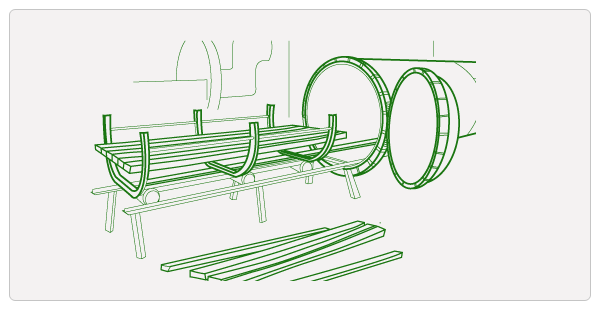
4. Gradual ripening
The next step is heat treatment, which lasts more than three days. This allows bamboo to look more attractive, and gives it a unique character and natural warmth.
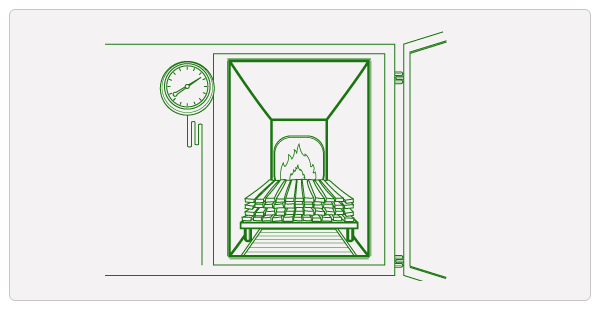
5. Build together
Bamboo, heat-treated, becomes soft and docile, and now can take any form. Sprouts are collected in bundles and tied to give them the correct shape.
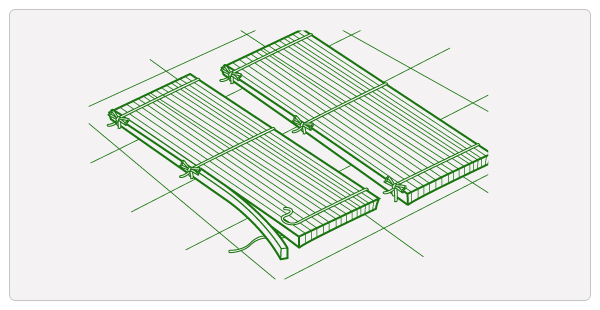
6. Cutting
The wizard checks each rail and manually handles them with a plane to remove all burrs and spots. In addition, he selects the most beautiful in terms of texture and pattern of the surface.
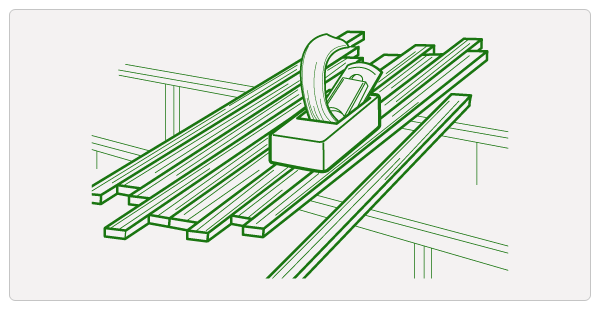
7. High resolution
After manual processing, bamboo undergoes finer polishing and gluing into thin sheets using special machines.
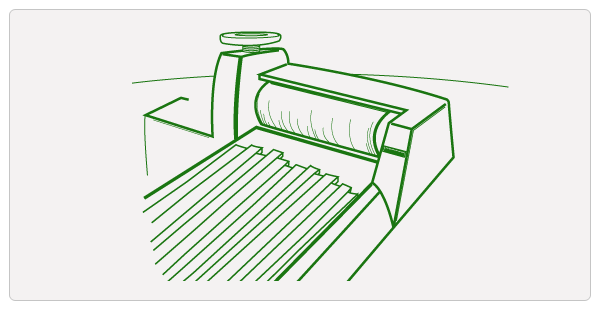
8. Final processing
Last step. After all these treatments, the final material can serve as an excellent cover for laptops, which will delight the owner for many years to come.
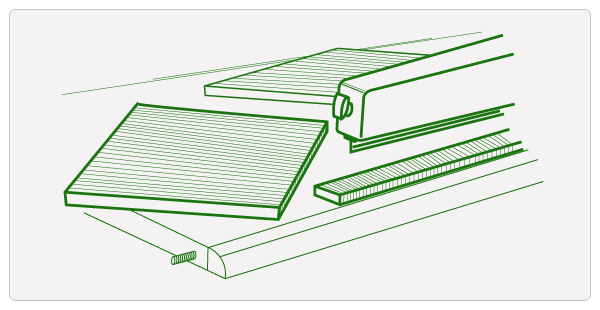
So, this “live” on sawmills is no accident - the choice of natural bamboo as a material for decoration was the result of the implementation of the ASUS Green Material initiative aimed at expanding the use of environmentally friendly materials in products. If you want, you can take part in the competition of workplaces where the main prize is the exact same laptop as in this review!

Successes!

As a supplement to the article there is a small illustrated story about the technology of preparing bamboo for ... and for the same notebooks.
In the Bamboo Collection series, which differs from all other laptops with stylish natural bamboo finishes, at the moment there are only three models differing in screen diagonal and filling. Here is a clear table of specifications:
')
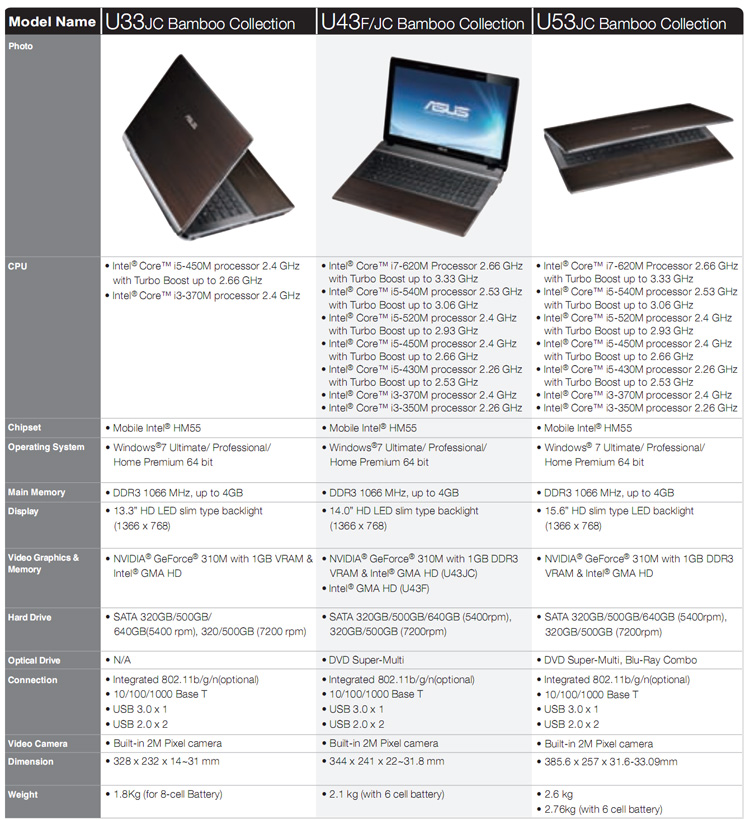
Today, the smallest was on my desk, the ASUS U33Jc is exactly the same as in the left column of the table.

Appearance
Re-describing the appearance of the laptop does not make sense - it is almost the same as that of the "big brother" ASUS U53Jc . Although small differences, of course, there are.
For example, the keyboard has changed - these are all the same nice matte island-type buttons, but this time without a digital block. The matte metal backing under the buttons remains - it looks stylish, and gives additional mechanical strength - the keyboard does not “sag” when typing. All indicators are neatly hidden from the bottom on the front side.

The touchpad is similar, but this time completely silent. The button is rather tight - apparently due to the fact that it was not made as a separate part of the body, but only slightly marked with a relief frame on the working surface.

The screen has a diagonal of 13.3 inches (1366x768) and a glossy finish. No less glossy frame around the screen ... but everything else is frosted - everything that is most susceptible to touch and fingerprints for everyday use. Above the screen is a 2-megapixel camera with a mobile "curtain".


All connectors can be seen in the photo. Guaranteed to have one USB 3.0 port (out of three USB ports) - a good addition, “for growth”.

Your favorite VGA;)

The plug is thick enough - it will not break unless it is intentionally broken.

In general, the bamboo finish is really very pleasant, both visually and tactilely. No plastic or metal laptop was so nice to touch) Weight with an 8-cell battery is 1.8 kg.
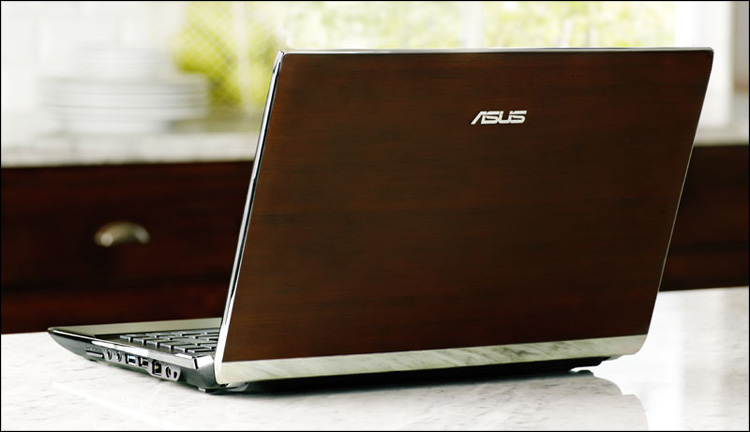

Turn on and work
The pre-installed Windows 7 Home Premium (64-bit; Pro- and Ultimate-version can also be supplied) with all the software comes to a working state in 50 seconds. If you remove all unnecessary from startup, the download time is reduced to 35-40 seconds, but it was possible to further improve the result - there is always where to optimize. Although the built-in ASUS ExpressGate distribution kit (an alternative Axis on a hidden disk partition, is loaded by pressing a separate button on the case), it is impossible to catch up with it - in this laptop it loads in 7 seconds.
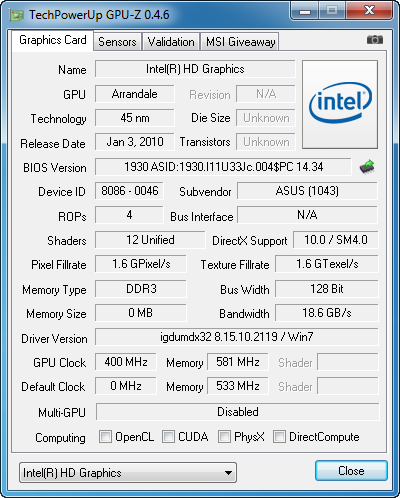
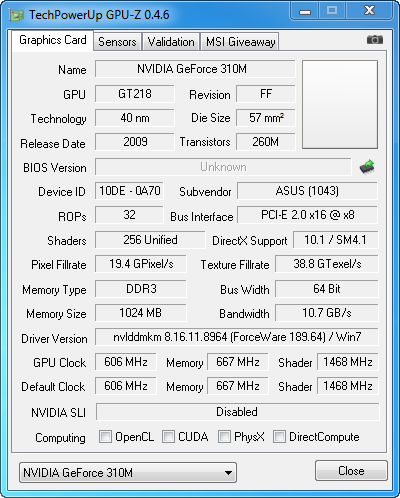
In addition to the integrated Intel® HD Graphics video core, the laptop has a discrete NVIDIA GeForce 310M video adapter with a gigabyte of memory. Simply put, any movies will go to ASUS U33Jc, and, if necessary, many games (not at maximum settings). Thanks to NVIDIA Optimus technology, you can achieve quite good results on extending battery life - even on Intel® HD Graphics, you can easily watch high-definition video (I'm talking about 720p).
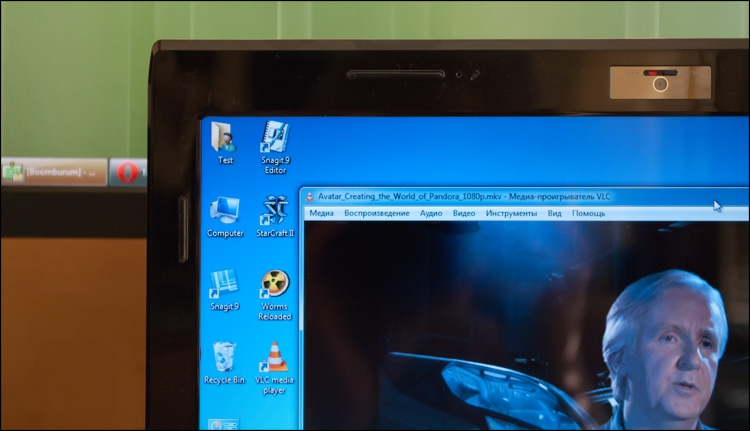
In a separate line I want to mention a bright display with excellent color rendition - this one will appeal to anyone, even the most capricious user. Unobtrusive white status indicators also fit well into the overall appearance.

The ASUS U33Jc can have two different processors — either the Intel® Core ™ i3 -370 processor or the Intel® Core ™ i5-450M processor . It is clear that the second option will be more interesting - it is about this configuration that is discussed in this review. On the Internet you can also find information about another “bamboo” model ASUS U33Jt, in which the Core i7 is installed ... but, unfortunately, a laptop in this configuration will not be sold in Russia.
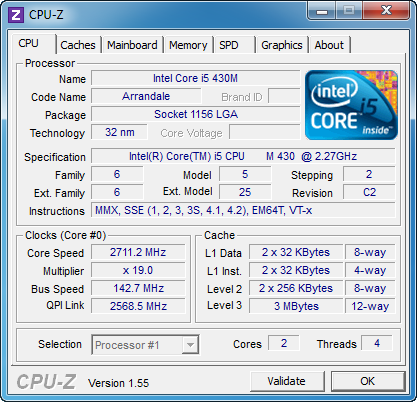

If you remove the lid of the system compartment, then there you can see two memory bars of 2GB each, respectively, there is no place to upgrade.
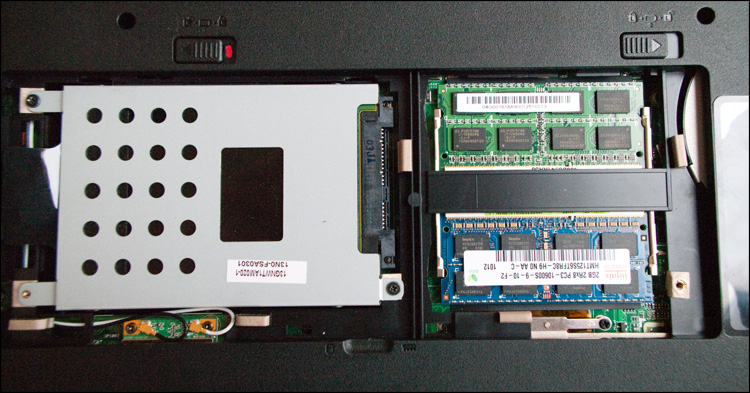
The system performance index for Windows 7 is a modest 4.4 points. All modesty lies in the video card, although for some reason, the criterion "Video card for games" is rated 5.4. Apparently, this is another case where the operating system does not understand what to do with NVIDIA Optimus technology. But it should be understood that this index is a very abstract thing, so it is not necessary to attach great importance to it.
Inside is the WD6400BEVT-80A0RT0 640GB (5400rpm) hard drive. He has good speed performance, but sometimes (just during the tests) when working, he made unpleasant sounds. As if in the MP3-player they turned on 8-bit electronic music, and the headphones were removed somewhere close - you hear that it is phonetic, but where it is not clear. I do not exclude that this is an artifact exclusively of a test model, although for some reason 640-gigabyte 2.5 ”drives are not my trust for me, regardless of the manufacturer. But there will be a complete set with more familiar disks, 320 and 500 GB (as 5400rpm, and 7200). Disk speed indicators: 1 :: 2 :: 3
In idle mode, the laptop is almost not heated, and the warming in the left side of the keyboard begins to be felt in the load. There is warm air coming from the vents - no big deal.
The battery life on the battery from the kit (5600 mAh, 15V, 84Wh) is quite good for the installed filling. At the maximum level of brightness of the backlight is 5:30 hours, while at the "minimum" the figure rises to 6:20 hours
 Check weighing
Check weighing
 Compact, stylish appearance, high-quality assembly
Compact, stylish appearance, high-quality assembly Comfortable keyboard with metal backing
Comfortable keyboard with metal backing Almost not heated
Almost not heated Performance, USB 3.0
Performance, USB 3.0 Battery life
Battery life Glossy screen and chrome edging
Glossy screen and chrome edging Tight touchpad button
Tight touchpad button High price
High priceThe start of sales of the laptop was scheduled for early October at the recommended retail price of $ 1,340 (41,000 rubles), however, the laptop is already on sale now and the numbers on the price tag start at 38 thousand rubles (for the version with Intel® Core ™ i5-450M).
The analogue of this model, but without overpayment for a stylish bamboo finish, is the model ASUS U35Jc, which is already available for sale at a price of 29 thousand rubles. But besides the plastic case, it installs an Intel® Core-i3 ™ processor and is missing a USB 3.0 port.
The end
If the price tag were not high enough, then this notebook would have every chance of winning the love of a wide audience of users - perhaps this device really would have been liked by very many. As in the vast majority of models, there is an ineradicable glossy screen, and with it the golden metal edge around the perimeter; but otherwise I don't even want to find fault with something.

In the meantime, this is a laptop for those who are willing to overpay a little (within reason) for a fairly unique and image thing, which is enough for the vast majority of tasks. I can advise everyone else to pay attention to the ASUS U35Jc model - it has a lot in common with the hero of this review, but at a more attractive price.
Well, as promised, a small addition:
Bamboo Collection - How it's made
I do not know about you, but my word “bamboo” used to be associated for a long time with old-fashioned fishing rods. When I first heard about the “bamboo laptop”, I thought with horror “Is it possible to make something from IT ?!” and for a moment I imagined a laptop with a lid of these very rods) Then it turned out that everything is completely different - bamboo expensive enough material from which they create a lot of things, but they do not do anything at all.
The process of creating "bamboo" covers is as follows:
1. Sort
Young bamboo shoots are selected exactly in size so as not to waste unnecessary resources.
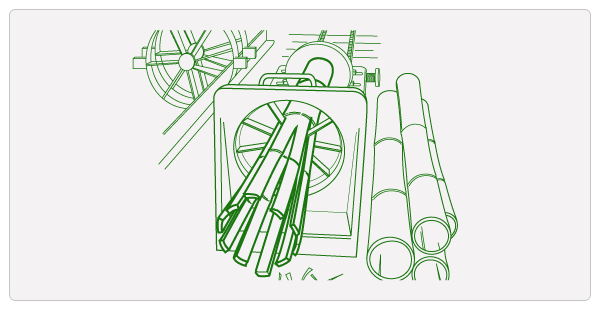
2. Preparation
Bamboo bark neatly separated. As a building material for laptops, only the best interior is used.
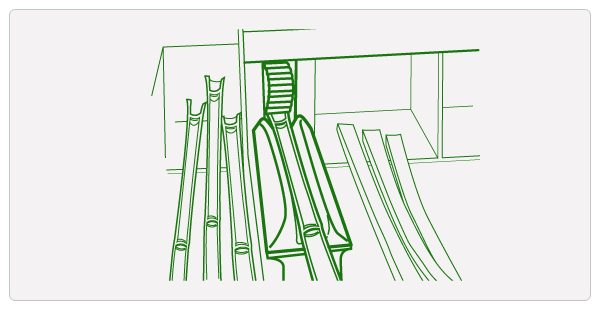
3. Natural processing
To ensure durability and reliability, bamboo is processed in special tanks that ensure the preservation of its natural properties and appearance.
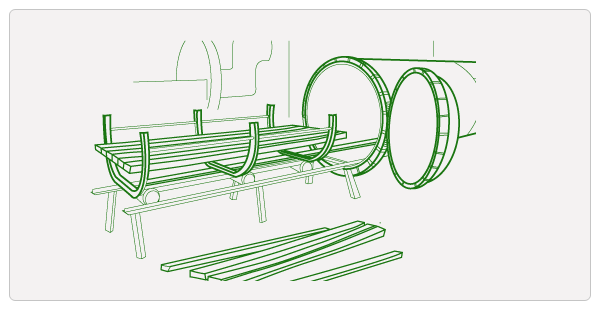
4. Gradual ripening
The next step is heat treatment, which lasts more than three days. This allows bamboo to look more attractive, and gives it a unique character and natural warmth.
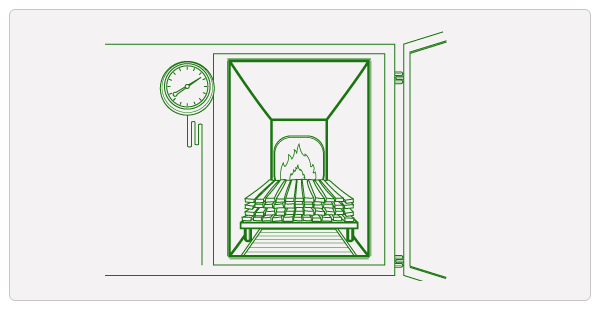
5. Build together
Bamboo, heat-treated, becomes soft and docile, and now can take any form. Sprouts are collected in bundles and tied to give them the correct shape.
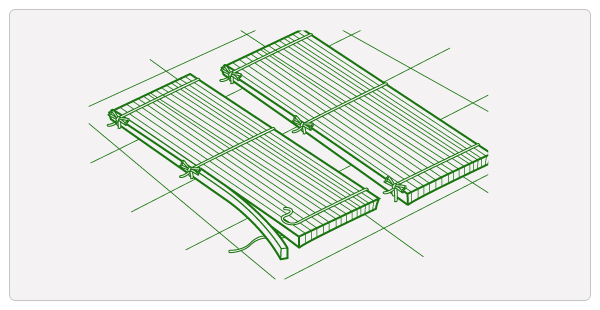
6. Cutting
The wizard checks each rail and manually handles them with a plane to remove all burrs and spots. In addition, he selects the most beautiful in terms of texture and pattern of the surface.
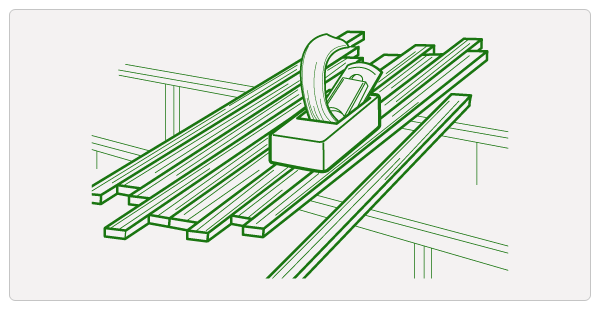
7. High resolution
After manual processing, bamboo undergoes finer polishing and gluing into thin sheets using special machines.
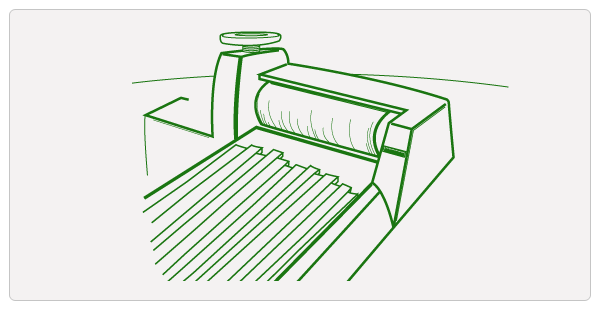
8. Final processing
Last step. After all these treatments, the final material can serve as an excellent cover for laptops, which will delight the owner for many years to come.
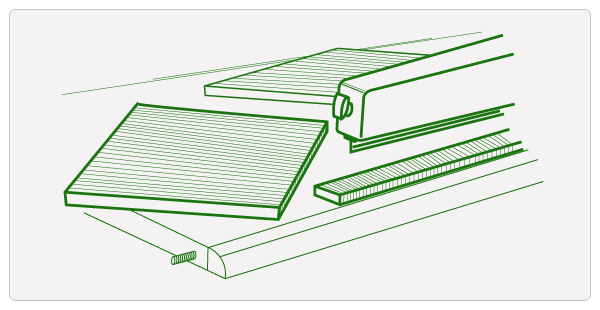
So, this “live” on sawmills is no accident - the choice of natural bamboo as a material for decoration was the result of the implementation of the ASUS Green Material initiative aimed at expanding the use of environmentally friendly materials in products. If you want, you can take part in the competition of workplaces where the main prize is the exact same laptop as in this review!

Successes!
Source: https://habr.com/ru/post/105129/
All Articles