WEBO Pulsar: month free float
 A month has passed since the official launch of our last creation, WEBO Pulsar , a service for tracking website accessibility (fell / did not fall, if it fell, why) and any errors associated with it.
A month has passed since the official launch of our last creation, WEBO Pulsar , a service for tracking website accessibility (fell / did not fall, if it fell, why) and any errors associated with it.We improved the interface a bit, added SMS and jabber notifications, and also introduced automatic error tracing.
Interface
A huge number of improvements and minor fixes were carried out (we are still actively working on new features). From the most significant (in my opinion): the opportunity to view the graph of the response time (availability) of the site in any scale. When you select an area on the graph, it unfolds to the full width, and it is possible to return to the original view.
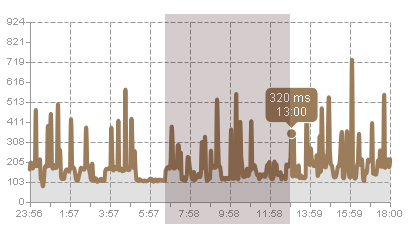
It also became possible to pause checks (in order not to spend money if information is not needed on the site soon), outputting data in HTML format (in addition to CSV), and in all output formats (as well as in letters) appeared (with the appropriate setting).
Automatic tracing
In order to understand as quickly as possible what is wrong with the site (when a message appears about its unavailability) we decided to use approximately the following algorithm:
1a If we have an error in determining the IP address of the site, we first try to get an NS server for the stated site.
1b. If the NS-server is available, then we get the IP-address of the server (at first, the main one, if not, then an additional one). Cases of CNAME records are handled separately.
1c. Next, we check if the DNS server is available (by IP).
1g. If the DNS server IP is available, then we check if the corresponding port is open and try to get the IP address of the desired site using this DNS server.
2. If we received the site’s IP address, we are trying to tap the server with both SYN- and ICMP packets.
3. If the packets pass (and in general, we have already received some kind of HTTP error code from the site), then we output the problematic headers. Usually they contain a direct indication of the error.
')
The data obtained in the way described above helps in 99% of cases to determine at what level of the network model an error occurs and for what reason (the site is down, the provider is not available, the DNS server is not responding, etc.). All this is available now in both CSV- and HTML-format for exporting data for each check. Detailed error analysis is performed only when a notification is sent (and is also included in the notification letter).
For DNS errors, for example, we get roughly the following information.
webo @ pulsar # nslookup -q = NS -timeout = 1 webo.in Server: 89.111.176.254 Address: 89.111.176.254 # 53 Non-authoritative answer: webo.in nameserver = dns2.webdrive.ru. webo.in nameserver = dns1.webdrive.ru. Authoritative answers can be found from: ----------------------------- webo @ pulsar # nslookup -timeout = 1 dns2.webdrive.ru. Server: 89.111.176.254 Address: 89.111.176.254 # 53 Non-authoritative answer: Name: dns2.webdrive.ru Address: 212.158.162.5 ----------------------------- webo @ pulsar # nslookup -timeout = 1 dns1.webdrive.ru. Server: 89.111.176.254 Address: 89.111.176.254 # 53 Non-authoritative answer: Name: dns1.webdrive.ru Address: 213.189.213.54 ...
If a respected public has suggestions, how can the algorithm be improved for its needs, we will gladly carry out modernization.
Main features of the service
- Verification of sites using HTTP and HTTPS protocols HEAD, GET, POST (the latter with the sending of POST data).
- HTTP authorization support.
- Check frequency: once a day, once an hour, once every 30 minutes, once every 10 minutes, every 5 minutes, once a minute.
- Check the response time of the site (excluding network delays).
- Notifications about unavailability or too long response time via e-mail, sms, jabber.
- Specify the number of additional checks before sending an error message (additional checks are performed with a frequency of once per minute).
- Check for the presence of a key phrase / string in the response.
- Detailed log analysis of unavailability.
- The cost of checking 1 site per month: up to 150 rubles .
- Work with legal entities
Plans
Today, WEBO Pulsar checks several hundred sites around the clock, but this is far from the limit. In our closest plans, we’ll add verification of mail protocols, as well as open an API for creating widgets that can notify owners of broken sites even faster than SMS or jabber.
We also added a reformal.ru widget to the site so that requests for the service’s work can be sent directly. For the convenience of users, the address pulsar@webo.name works 24/7, and we promptly respond to any questions and comments.
Until new meetings,
WEBO Software team
Source: https://habr.com/ru/post/105096/
All Articles