King flash drive
The times when the USB flash drive was considered an indicator of the user's “advancement” have not been forgotten - the larger the volume, the supposedly cooler. 128 megs, 256, 512 ... the prices for these volumes differed significantly, and the choice was very small.

Now everything is a little different - there is no struggle for volume as such; instead, there is a simple (quite natural) desire to carry with you not just “the most necessary”, but “everything you need + everything that can be useful at least once a year.”
There were not just a lot of drives, but VERY much - any volumes, for every taste and color. In the meantime, another question has come to the fore, this is the speed with which data is exchanged. Recently, it is the data transfer rate that is the “bottleneck” - after all, the larger the drive, the longer it will take.
')
But not everything is as bad as I aggravated - even if we imagine that a flash drive really needs a high speed for everyone and constantly, then progress cannot be avoided - the widespread emergence of new high-speed interfaces, the development of memory technologies, a logical drop in prices “per gigabyte” are not far off and so on ... I myself am waiting for this, but for now I am using what I already have. Today, for example, here is a review of a 32GB Verbatim eSATA / USB Combo SSD flash drive, one of the key features of which is the presence of two interfaces for connecting to a computer. Unusually and, judging by the description, it is very interesting - that is why I am writing these lines.
The flash drive is black, from wear-resistant matte plastic. The sizes are quite large - approximately, like 3G modems from operators.

But at least here it is clear where such dimensions come from - on both sides of the drive there is a connector.

On the one hand, USB (2.0), on the other hand, as it is not difficult to guess, eSATA. It is possible to use any - switching occurs at the expense of the mobile switch with a reliable clamp.

In addition to the drive in the kit, there is also a small paper guide and a Y-shaped wire, which I see for the first time - on the one hand, eSATA-mother, on the other - USB and SATA-dad. Smart people suggested: “the flash drive is most likely not with a simple SATA connector, but with Powered SATA. That is, one connector is the exchange of data and power. It requires a board with the same Powered eSATA or eSATA Combo connector, where SATA is combined with USB, which can be safely used as USB, but in this case only power is taken from it. But if the board is with the usual eSATA connector, then you need to use a splitter to power the USB flash drive . ”

The most interesting thing is, of course, speed indicators - they are impressive regardless of the connection interface.
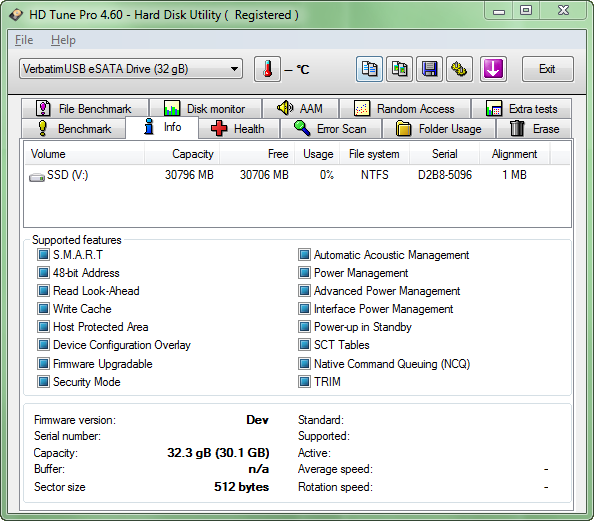
Not to be unfounded, here are all sorts of graphs (reads and writes) of speed indicators from the HD Tune program:
 USB 2.0 / Read:
USB 2.0 / Read:
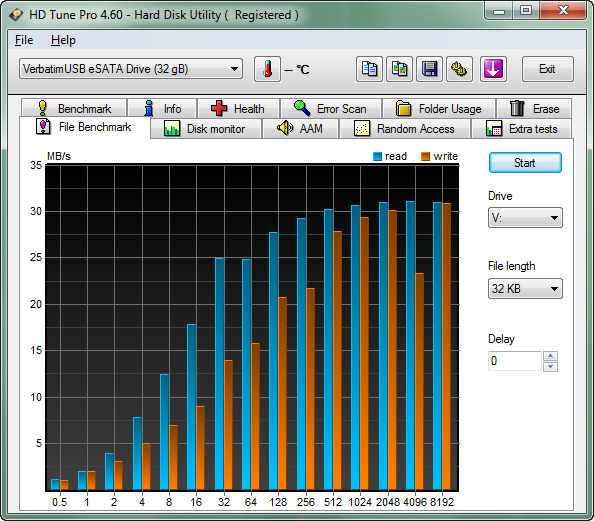
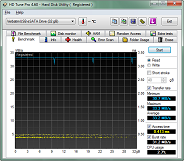
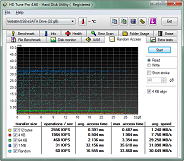
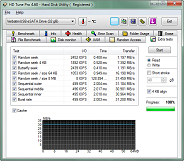
 USB 2.0 / Write:
USB 2.0 / Write:
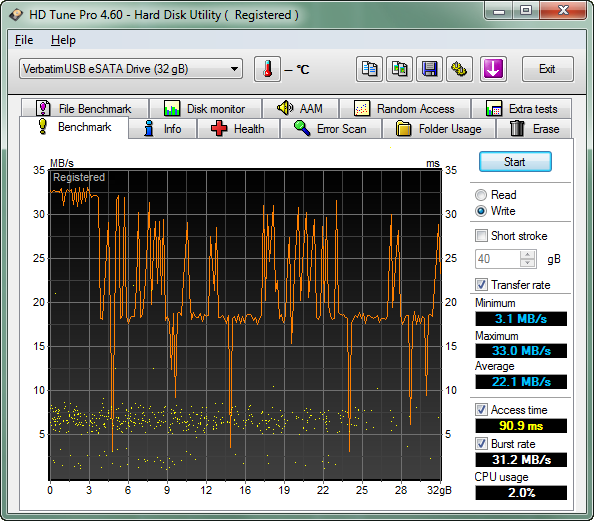
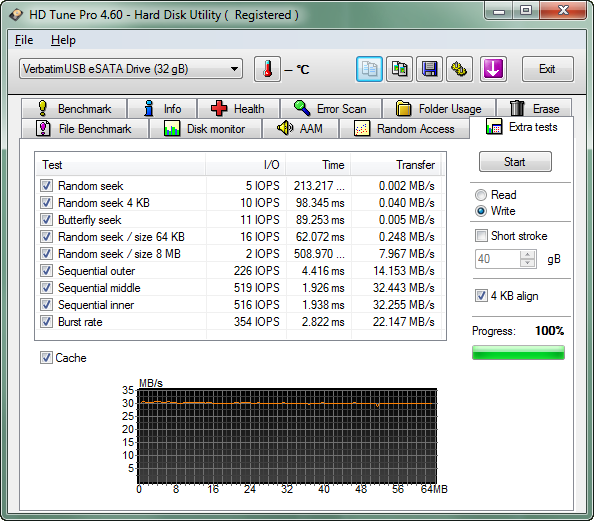
For measuring the speed with an eSATA connection, one of the new laptops of a well-known company was used :) But, unfortunately, there was enough time only for software measurements:
 eSATA / Read:
eSATA / Read:
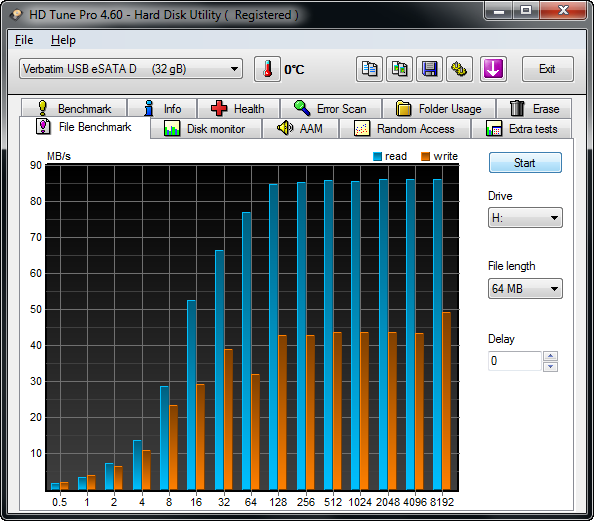
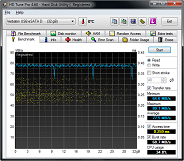

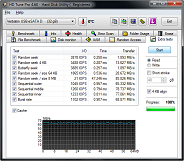
 eSATA / Record:
eSATA / Record:
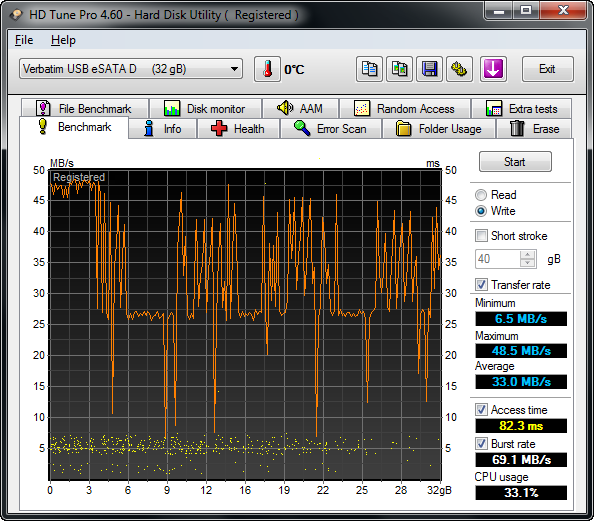
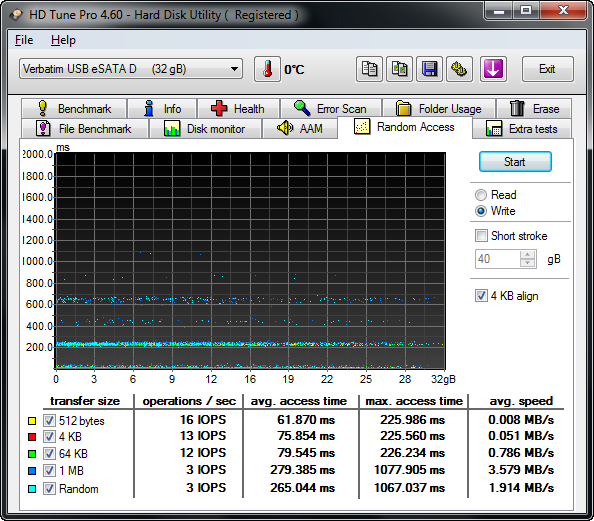
I have not yet met more incomprehensible recording schedules and, to be honest, after that I am somewhat confused. Okay, the graphics - the fact is that writing data to the drive is actually somewhat peculiar. For example, when copying a very large file (say, a movie), the explorer displays a very high speed (up to 150Mb / s), which, however, rapidly diminishes over time.
Because of this, the following picture is obtained - files up to 500 megabytes in size are copied almost instantly (for example, a 453MB movie is on the drive after 6s, that is, the recording speed is slightly more than 75MB / s), while for larger files much more time is required (a 1.47GB movie is copied in 40s, i.e. almost 37Mb / s). Moreover, if you copy many, many small files, then the speed will also be “small” - the folder with music for 1.92GB was copied to the USB flash drive for 65 seconds, that is, the speed was 29.5 MB / s. Apparently, the whole thing is in the cache, but in any case, the drive works very quickly.
Here is a vivid example - the 468-megabyte video was almost copied onto a flash drive, and the file manager did not even have time to calculate the time for this action:

All the figures discussed above are obtained on the most common USB interface version 2.0 - I believe that in the case of eSATA, the results will be even more impressive.
So most of all, high speed is noticeable on piece files of a “small” volume (up to 300-500MB; by the way, it is with such ones that I mostly have to work), and I still have to wait for more voluminous data. In any case, the speed of this drive is higher than that of most other "regular" flash drives.
I do not exclude that on the drive there was some average utility software, which fell victim to the first formatting.
* UPD * On the flash drive there really was software in the form of an EasyLock utility. Without installing additional software on computers, it allows you to encrypt data (using the 256-bit AES algorithm) already at the time of their transfer to the Combo SSD.
 Two interfaces for connectivity, eSATA and USB
Two interfaces for connectivity, eSATA and USB
 High read and write speed
High read and write speed
 Large memory
Large memory
 Practical body
Practical body
 Big sizes
Big sizes
 High price
High price
Perhaps the only significant disadvantage of this device is its price - it amounts to 5900 rubles for the 32GB version.

Thanks to the tripod and photoshop for this photo)
Part of the “bottleneck system” issue when sharing information via a USB flash drive should decide the appearance of the USB 3.0 interface, although not everyone will agree to upgrade the system and change the drive for it. The flash drive from my review is a good example of what to expect is not necessary at all, and high enough speed can be obtained on already existing interfaces, be it ubiquitous USB 2.0 or rarer eSATA - this is not so much the interface, but the stuffing of the drive itself.
Price? I agree, with this money you can get a 2Tb disk and have a tasty meal for a whole week ... but this is not something if you need a powerful flash drive, small (compared to a disk) and fast, for every day. In this case, the high price can somehow be justified - at least it will be less than the amount that the purchase of a controller for USB 3.0 will be released (not to mention the motherboard or laptop) and flash drives of a similar volume for the new interface. So, again, you need to proceed from the needs.
* UPD * The flash drive had the highest read and write speeds according to the “popular” service usbflashspeed.com . Apparently, the results came up against the specifics of the USB 2.0 port.
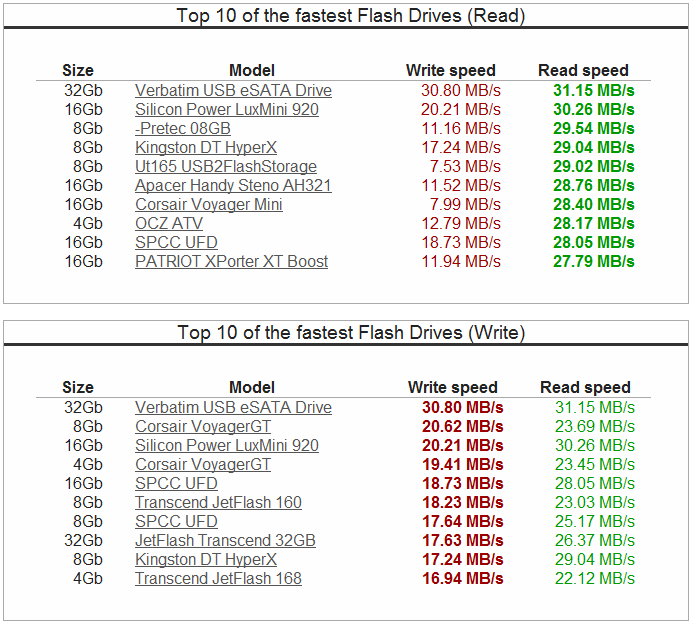
Successes!

Now everything is a little different - there is no struggle for volume as such; instead, there is a simple (quite natural) desire to carry with you not just “the most necessary”, but “everything you need + everything that can be useful at least once a year.”
There were not just a lot of drives, but VERY much - any volumes, for every taste and color. In the meantime, another question has come to the fore, this is the speed with which data is exchanged. Recently, it is the data transfer rate that is the “bottleneck” - after all, the larger the drive, the longer it will take.
')
But not everything is as bad as I aggravated - even if we imagine that a flash drive really needs a high speed for everyone and constantly, then progress cannot be avoided - the widespread emergence of new high-speed interfaces, the development of memory technologies, a logical drop in prices “per gigabyte” are not far off and so on ... I myself am waiting for this, but for now I am using what I already have. Today, for example, here is a review of a 32GB Verbatim eSATA / USB Combo SSD flash drive, one of the key features of which is the presence of two interfaces for connecting to a computer. Unusually and, judging by the description, it is very interesting - that is why I am writing these lines.
Appearance
The flash drive is black, from wear-resistant matte plastic. The sizes are quite large - approximately, like 3G modems from operators.

But at least here it is clear where such dimensions come from - on both sides of the drive there is a connector.

On the one hand, USB (2.0), on the other hand, as it is not difficult to guess, eSATA. It is possible to use any - switching occurs at the expense of the mobile switch with a reliable clamp.

In addition to the drive in the kit, there is also a small paper guide and a Y-shaped wire, which I see for the first time - on the one hand, eSATA-mother, on the other - USB and SATA-dad. Smart people suggested: “the flash drive is most likely not with a simple SATA connector, but with Powered SATA. That is, one connector is the exchange of data and power. It requires a board with the same Powered eSATA or eSATA Combo connector, where SATA is combined with USB, which can be safely used as USB, but in this case only power is taken from it. But if the board is with the usual eSATA connector, then you need to use a splitter to power the USB flash drive . ”

Opportunities
The most interesting thing is, of course, speed indicators - they are impressive regardless of the connection interface.
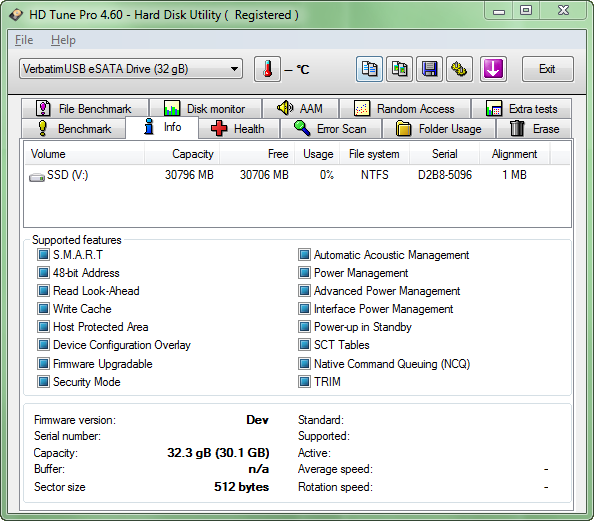
Not to be unfounded, here are all sorts of graphs (reads and writes) of speed indicators from the HD Tune program:
 USB 2.0 / Read:
USB 2.0 / Read: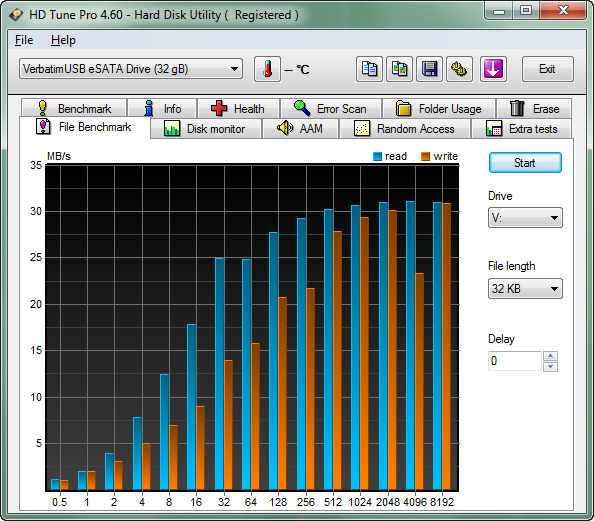
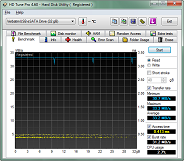
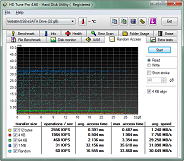
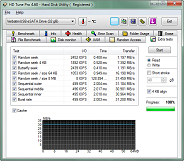
 USB 2.0 / Write:
USB 2.0 / Write: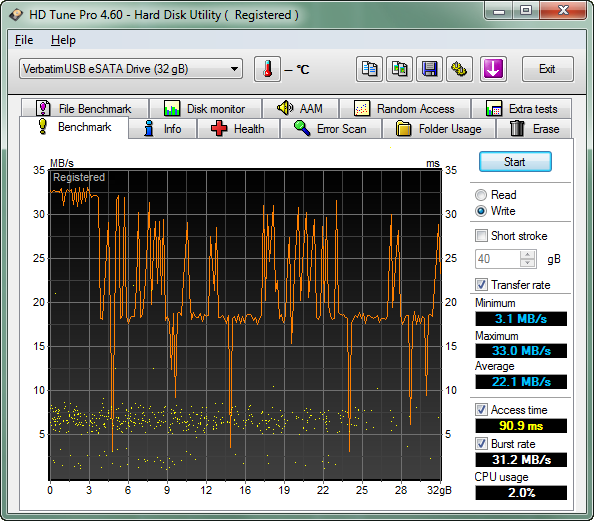
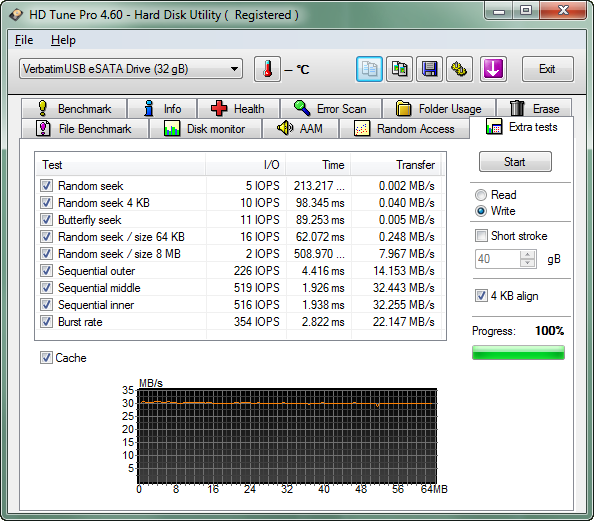
For measuring the speed with an eSATA connection, one of the new laptops of a well-known company was used :) But, unfortunately, there was enough time only for software measurements:
 eSATA / Read:
eSATA / Read: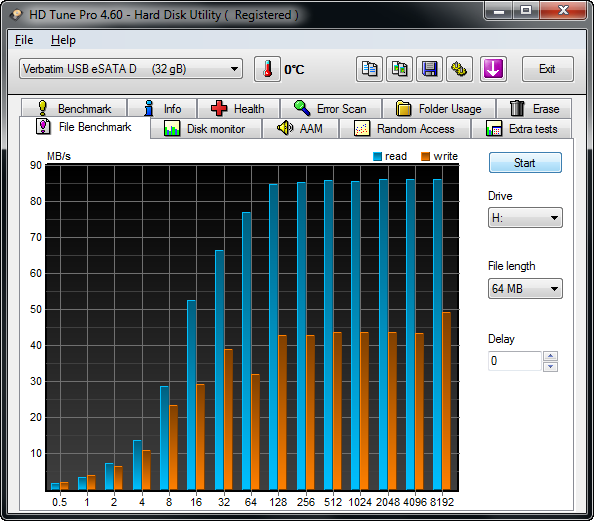
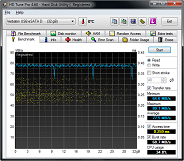

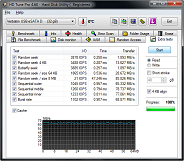
 eSATA / Record:
eSATA / Record: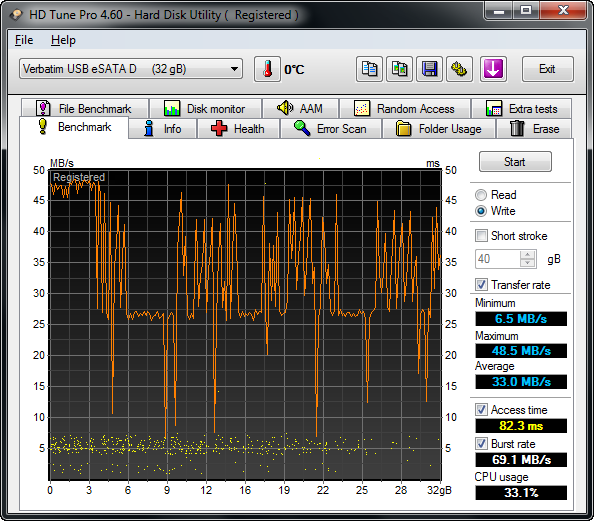
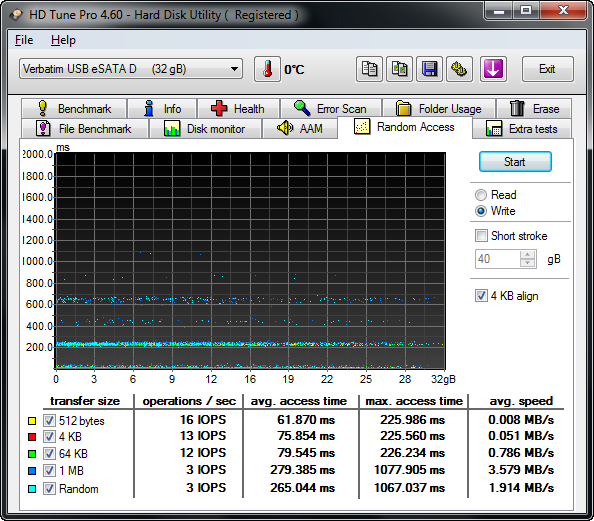
I have not yet met more incomprehensible recording schedules and, to be honest, after that I am somewhat confused. Okay, the graphics - the fact is that writing data to the drive is actually somewhat peculiar. For example, when copying a very large file (say, a movie), the explorer displays a very high speed (up to 150Mb / s), which, however, rapidly diminishes over time.
Because of this, the following picture is obtained - files up to 500 megabytes in size are copied almost instantly (for example, a 453MB movie is on the drive after 6s, that is, the recording speed is slightly more than 75MB / s), while for larger files much more time is required (a 1.47GB movie is copied in 40s, i.e. almost 37Mb / s). Moreover, if you copy many, many small files, then the speed will also be “small” - the folder with music for 1.92GB was copied to the USB flash drive for 65 seconds, that is, the speed was 29.5 MB / s. Apparently, the whole thing is in the cache, but in any case, the drive works very quickly.
Here is a vivid example - the 468-megabyte video was almost copied onto a flash drive, and the file manager did not even have time to calculate the time for this action:

All the figures discussed above are obtained on the most common USB interface version 2.0 - I believe that in the case of eSATA, the results will be even more impressive.
So most of all, high speed is noticeable on piece files of a “small” volume (up to 300-500MB; by the way, it is with such ones that I mostly have to work), and I still have to wait for more voluminous data. In any case, the speed of this drive is higher than that of most other "regular" flash drives.
I do not exclude that on the drive there was some average utility software, which fell victim to the first formatting.
* UPD * On the flash drive there really was software in the form of an EasyLock utility. Without installing additional software on computers, it allows you to encrypt data (using the 256-bit AES algorithm) already at the time of their transfer to the Combo SSD.
 Check weighing
Check weighing
 Two interfaces for connectivity, eSATA and USB
Two interfaces for connectivity, eSATA and USB High read and write speed
High read and write speed Large memory
Large memory Practical body
Practical body Big sizes
Big sizes High price
High pricePerhaps the only significant disadvantage of this device is its price - it amounts to 5900 rubles for the 32GB version.

Thanks to the tripod and photoshop for this photo)
The end
Part of the “bottleneck system” issue when sharing information via a USB flash drive should decide the appearance of the USB 3.0 interface, although not everyone will agree to upgrade the system and change the drive for it. The flash drive from my review is a good example of what to expect is not necessary at all, and high enough speed can be obtained on already existing interfaces, be it ubiquitous USB 2.0 or rarer eSATA - this is not so much the interface, but the stuffing of the drive itself.
Price? I agree, with this money you can get a 2Tb disk and have a tasty meal for a whole week ... but this is not something if you need a powerful flash drive, small (compared to a disk) and fast, for every day. In this case, the high price can somehow be justified - at least it will be less than the amount that the purchase of a controller for USB 3.0 will be released (not to mention the motherboard or laptop) and flash drives of a similar volume for the new interface. So, again, you need to proceed from the needs.
* UPD * The flash drive had the highest read and write speeds according to the “popular” service usbflashspeed.com . Apparently, the results came up against the specifics of the USB 2.0 port.
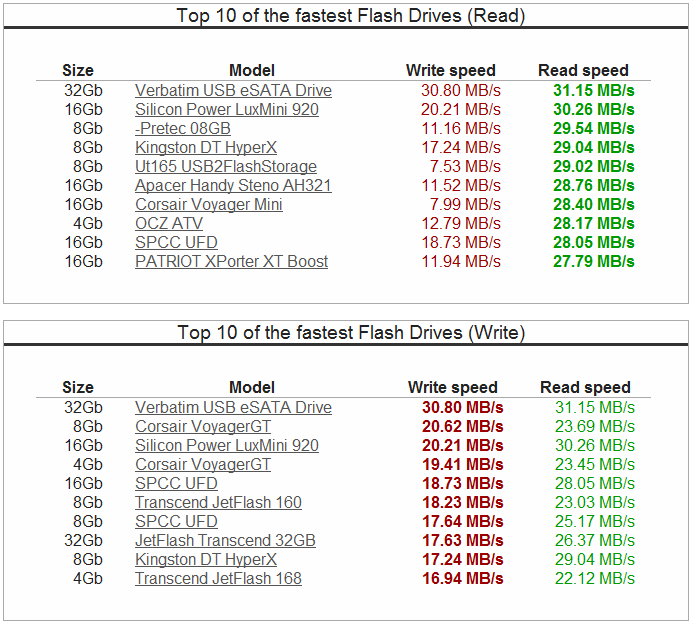
Successes!
Source: https://habr.com/ru/post/105033/
All Articles