Mobile office
This week, our office has a new manager in the sales department. The peculiarity of his work is that he will work in another city. The topic is completely new for us and there is no practical experience in the implementation of such work. There is no office as such in the city, it is assumed that the manager will work at home, organizing the so-called Home Office. What can we offer?
In order not to experience difficulties associated with the lack of access to the client base when organizing the work of two or more vendors, for the first time, the company's clients can be distributed among managers either by field of activity or geographically (by districts / districts). In the latter case, you can also count on more efficient work due to time savings. Lack of access to the client base will adversely affect the exchange of information, so in the future it is important to find a solution to this problem.
The manager went out and it was time to dot the i's. What can we offer an employee? How important is having an office in another city, how can you make it work as efficiently as possible? From the services we have a mail server, jabber and ftp, as well as a site with a calculation of the cost. The database on 1C locally works. It was assumed that the exchange of information will occur on the phone and from home - through mail and IM.
')
Reasoning on the topic of site development with the integration of data from 1C into it, we remembered how well the production staff worked remotely via a terminal server with 1C, using a megabyte ADSL channel for communication. Screenshot of three years ago:
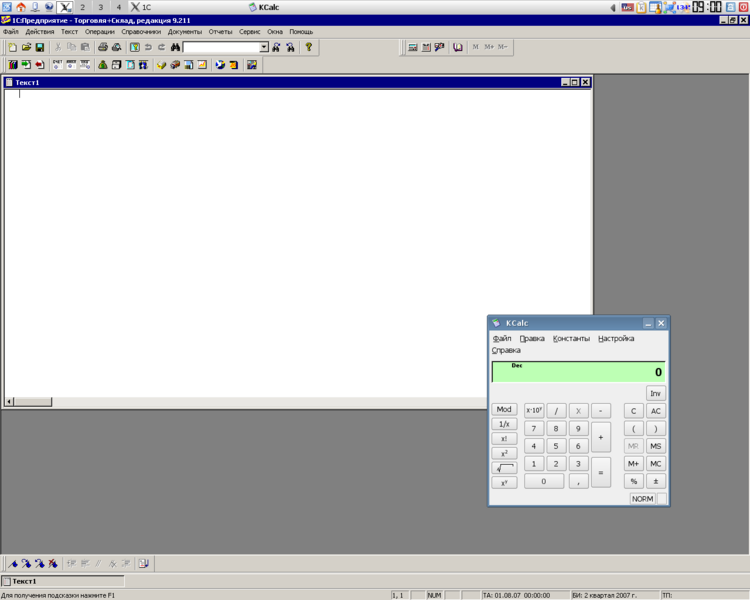
Of course, 1C and Windows server still need to be improved in terms of security with limited access to data. But there is already a clue.
Now the connection. The choice fell on Yota, why? In the coverage area of Yota (WiMax) there are already 6 Russian cities, no roaming charges, the price just pleases the eye. You can customize and forget.
Iron. Prior to this, the system unit was immediately mentally turned into a laptop, and a little later into a netbook with wimax support. Since we are preparing a laptop for work, the system must be unkillable, as secure as possible and configured to connect to the office server. Here the choice fell on Calculate Linux Desktop Gnome. Of course, the gnome is not XFCE, but to completely emasculate the system is also not part of our plans. It should be possible to connect a printer, set up wifi, work with documents, listen to music, in general, a certain cost of living. Let Gentoo-based not confuse anyone, because Updates are supposed to be downloaded (as in the case of office desktops) in the form of a deployment to a dedicated section.
So, how do I see the solution of a mobile office manager:
In the future, it will be interesting to raise asterisk. Here I think it will be necessary to look after the handset connecting via usb, bluetooth or wifi with support for Linux. Despite the fact that the client database will not be stored locally, only working files, over time, you can add encryption partitions.
I would appreciate your comments and suggestions.
The first thing that came to mind
In order not to experience difficulties associated with the lack of access to the client base when organizing the work of two or more vendors, for the first time, the company's clients can be distributed among managers either by field of activity or geographically (by districts / districts). In the latter case, you can also count on more efficient work due to time savings. Lack of access to the client base will adversely affect the exchange of information, so in the future it is important to find a solution to this problem.
The manager went out and it was time to dot the i's. What can we offer an employee? How important is having an office in another city, how can you make it work as efficiently as possible? From the services we have a mail server, jabber and ftp, as well as a site with a calculation of the cost. The database on 1C locally works. It was assumed that the exchange of information will occur on the phone and from home - through mail and IM.
')
A little thought
Reasoning on the topic of site development with the integration of data from 1C into it, we remembered how well the production staff worked remotely via a terminal server with 1C, using a megabyte ADSL channel for communication. Screenshot of three years ago:
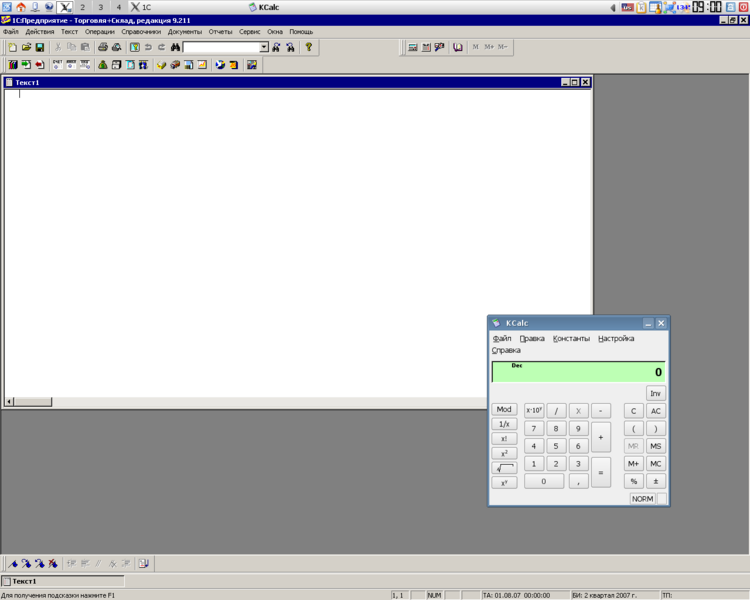
Of course, 1C and Windows server still need to be improved in terms of security with limited access to data. But there is already a clue.
Now the connection. The choice fell on Yota, why? In the coverage area of Yota (WiMax) there are already 6 Russian cities, no roaming charges, the price just pleases the eye. You can customize and forget.
Iron. Prior to this, the system unit was immediately mentally turned into a laptop, and a little later into a netbook with wimax support. Since we are preparing a laptop for work, the system must be unkillable, as secure as possible and configured to connect to the office server. Here the choice fell on Calculate Linux Desktop Gnome. Of course, the gnome is not XFCE, but to completely emasculate the system is also not part of our plans. It should be possible to connect a printer, set up wifi, work with documents, listen to music, in general, a certain cost of living. Let Gentoo-based not confuse anyone, because Updates are supposed to be downloaded (as in the case of office desktops) in the form of a deployment to a dedicated section.
Decision
So, how do I see the solution of a mobile office manager:
- iron - a netbook or a lightweight laptop with a screen no more than 15 "
- OS - Calculate Linux with the ability to remotely update the system;
- Internet - wimax with auto-lift tunnel during system boot;
- mail routing, jabber, RDP over a secure connection
In the future, it will be interesting to raise asterisk. Here I think it will be necessary to look after the handset connecting via usb, bluetooth or wifi with support for Linux. Despite the fact that the client database will not be stored locally, only working files, over time, you can add encryption partitions.
I would appreciate your comments and suggestions.
Source: https://habr.com/ru/post/104914/
All Articles