Twitter choice or which client to use
Comparison of different clients for twiiter for Android mobile platform
Today I would like to submit you an article about various clients for the social network twitter, which can be used on phones running under the mobile platform from Google Inc.
I present to you today's participants:

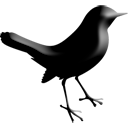


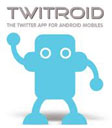
For those who were interested - welcome under cat.
Caution traffic !!!
')
First of all, you need to decide on a test bench. In this case, the device will be HTC Desire.
Brief characteristics of the device:
Platform
- Software: Android Froyo 2.2 (Android 2.2)
- HTC Sense interface
- Adobe Flash 10.1 support
Processor / Chipset
- Qualcomm QSD8250, 1 GHz
Memory
- Flash: 512 MB
- RAM: 576 MB
- Expandable with SDCH card up to 32 G
Display
- 3.7 inches, 480 x 800 resolution (WVGA)
- AMOLED
- Capacitive touchscreen
Connection
- HSPA / UMTS and GSM / GPRS / EDGE networks
- GSM / GPRS / EDGE in the bands 850/900/1800/1900 MHz (version for Europe and Asia)
- 3G - up to 7.2 Mbit / s download; up to 2 Mbit / s transmission;
- GPRS - up to 114 kbps download
- EDGE - up to 560 kbps download
- WiFi IEEE 802.11 b / g
Considered customers:
- Official twitter client ( Link )
- TweetDeck ( Link )
- Touiteur ( Link )
- Seesmic ( Link )
- TwiDroyd ( Link )
Well, let's get started, although there probably should make a small and optional digression. Namely, explain what Twitter is. Given the theme of the resource and the blog topic, the likelihood that this topic will be read by people who have not heard about this service is extremely small, but still:
Twitter (from the English. Tweet - "Twitter", "chat") - an Internet site, which is a microblogging system that allows users to send short text notes (up to 140 characters) using a web interface, SMS, instant messaging service, or third-party programs clients. As of September 3, 2010, the service has more than 145 million users. As of June 2010, the monthly attendance of the resource is about 190 million unique users. © thanks wikipedia for a brief and concise description.
And now we will begin our acquaintance with our contestants, I will say right away that I consider them in a random order:
The official Twitter client for the Android mobile platform
You can install the client using the Android Market application.
After downloading and installing the application, we happily open it and see an invitation to enter the login and password. Having done all that is required of us, we will see a window in which the client will offer us to synchronize all existing contacts with those users whose microblogs we subscribe to.
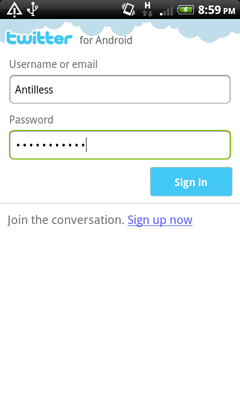
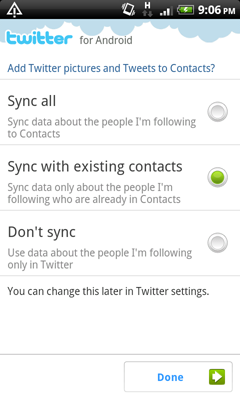
By selecting the item that meets your requirements, we get to the main menu of the program. Here is the ability to navigate through all sections of the microblogging service. Navigation is convenient, the interface is simple and does not strain the eye.
Now you can take a closer look at each section separately. Pictures will say everything in more detail than I could do it.

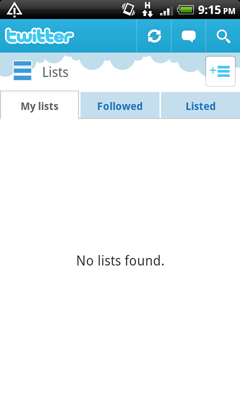
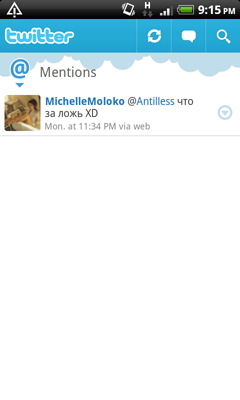
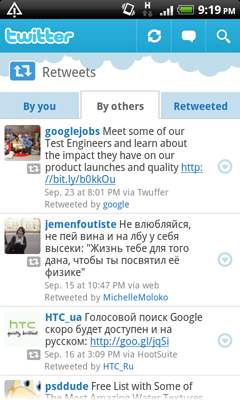
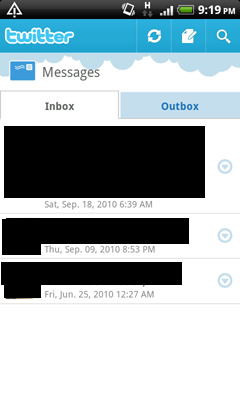
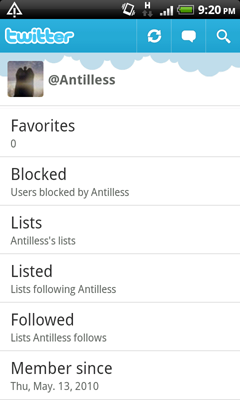



Convenient modular navigation. Eye pleasing context menu. Nice responsive interface. Everything a microblog user needs: a general feed of tweets, lists, mentions, retweets, messages, profile, trends, search, both on tweets and on users.
In addition to the wonderful design of the application, developers also provide a number of widgets: which are created according to the style of the entire application.
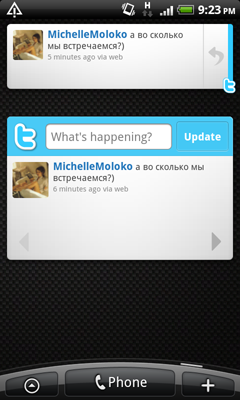
And finally, the most important, or second in importance after a general tape of tweets. Namely sending a message. Print a message, insert a picture both from the gallery and from the camera directly, add a user mention from an already existing list and enable / disable the geolocation service. Everything is native, clear and pleasant.

Having finished the consideration of this client, you can safely move on to the next one. We meet:
Tweetdeck
You will not be able to download this application in the official Android Market, simply because the program is still at the beta testing stage, and developers do not consider it necessary to offer all users an unfinished program. But the problem is solved, namely, you need to go to the program's website , where you can select the Android section to send the download file to the .apk file. Next, you need to copy it to the SD card, and from there install it on the phone using one of the many programs for installing applications from the SD card.
Having installed the application, we immediately understand that this is more than just a Twitter client, this is a program that allows you to work with several social services at once. But today we will focus only on the part of the program that allows the user to work with twitter.com. And so, again, the usual procedure for adding an account.


Having added our account we get to the so-called homepage, namely the page with our tape of tweets. It should be noted a very successful solution in the form of a small flat button labeled Home, when clicked, the list scrolls up to the stop, wherever you are now.
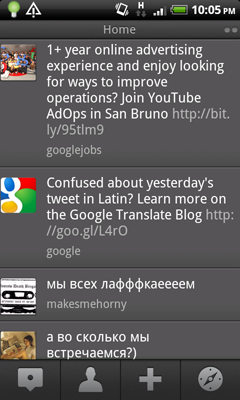

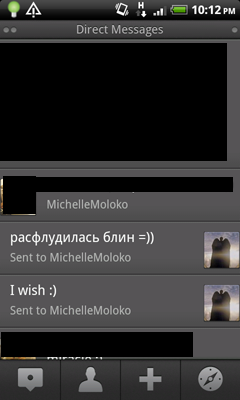

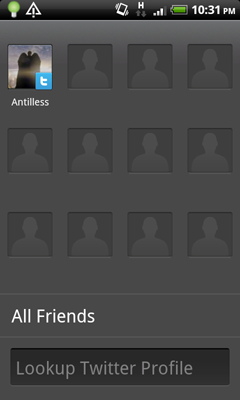


The main feature of this client is the ability to add your own columns to the main zone. Navigation between columns is done by dragging the corresponding screen area to the right or left. In this way, you can customize the application to fit your needs. However, there are some disadvantages, although again, in my subjective opinion: the lack of a context menu, in order to do something with tweet in summer, you need to open a new window; the search for people and tweets is spread into different tabs, which simply annoys those who are constantly trying to find one or the other.
Included with the program itself are three convenient widgets that can allow you to work with this application even faster and more efficiently:
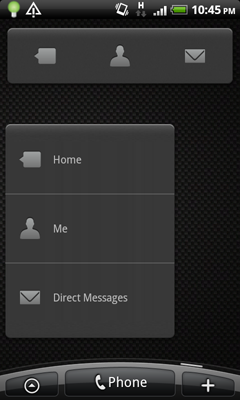

The final point of consideration of this client is again the send tweet window:
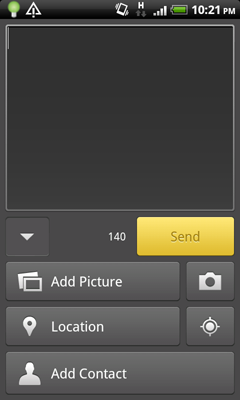
Again, the convenience of the mark. All controls on the case are nicely located, cover all the necessary functions, and allow you to do with your tweet what you have in mind.
Unfortunately, I did not find an opportunity to exit from my account. You can exit the application, but I did not manage to get out of Twitter.
Having finished reviewing the second client for the popular microblogging service, you can safely move on to the third one, meet:
Touiteur
The client is available in the Android Market in two versions: lite and full. Due to the lack of a paid Android Market, only the lite version of the client will be tested in Russia. And so, downloading and installing the client, we will see a nice start screen. We can continue the work only after adding our profile:
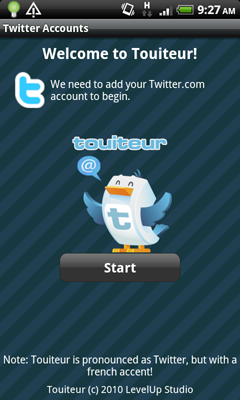
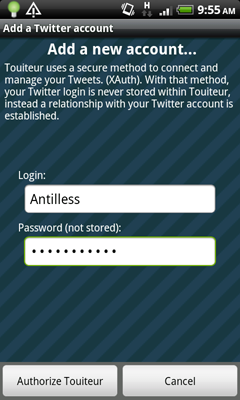
Having done this, we get to the main page of the application, which contains all of our twitter twitter feed. The design of the application is made at a high level. All components are conveniently located and “on business”. The most important parts of our application that are most often used in its daily work are shown below in the screenshots:
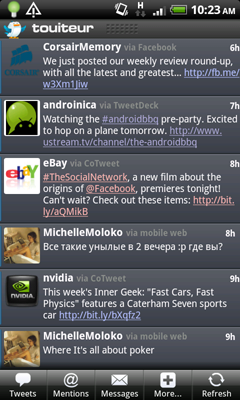


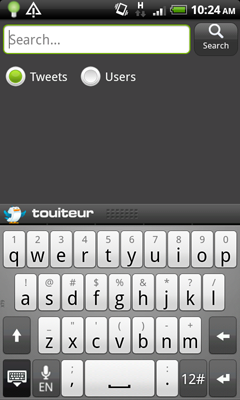


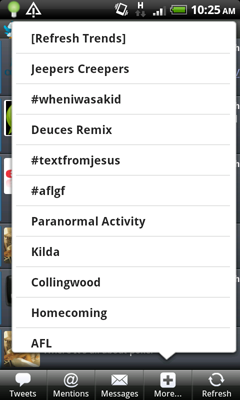
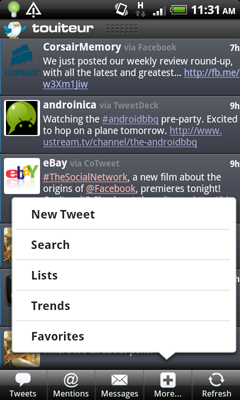
Navigating through the application is only fun: you can see right away that not enough time was devoted to the aspect of user convenience during operation. The application works quickly and responsively, and the whole animation happens very smoothly, in fact, as it should.
In addition to the wonderful working part of the application, which is hidden behind the facade of all the windows described above, the developers also offer us a choice of 3 widgets that can be placed on the desktop in order to make access to the application even faster and more convenient. But here we jet first disappointment, as it turns out that the widgets are available only in the paid version. Well, it’s a pity, it’s a pity, but this little nuisance doesn’t spoil the general impression of using the application.
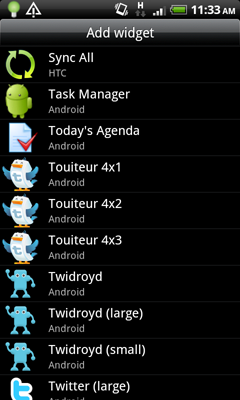


And finally, one of the most important parts of any twitter client is the send tweet window:

Access to this window is possible from any part of your application: all you need to write a new tweet is to simply click on the strip with the Touiteur caption at the top of the screen. The send tweet window itself is as thoughtful as the rest of the application: the buttons are in place, the design is pleasing to the eye, all the necessary actions are at hand. In general, the pleasure and only.
The last but one in our list, but only on the account is a client, called:
Seesmic
This client is available in the Android Market for free. In addition to the function of working with twitter, the client also provides the ability to maintain contact with the social part of Google Inc. products. in the form of google buzz. The client is smart, not very heavy and very functional. Well, let's get started, as usual, by downloading it from the Market, and installing it on the phone, we will see the following windows, which invite us to add a Twitter or Google Buzz account:
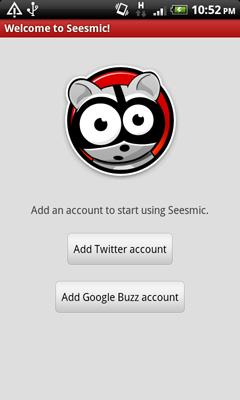
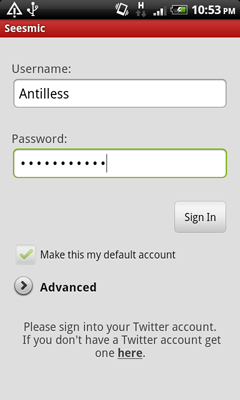
After all the actions that need to be performed in order to start working with a client, we will get to the main application window, from where we will carry out all the actions. By tradition, a set of screenshots that demonstrate the main functions of the application:
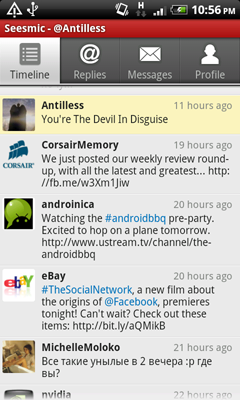
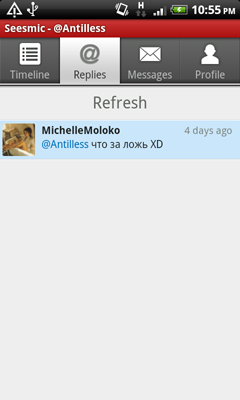

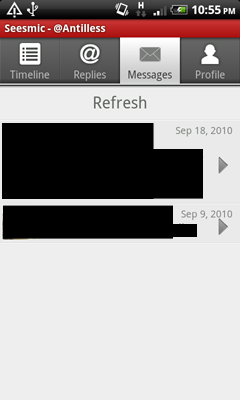
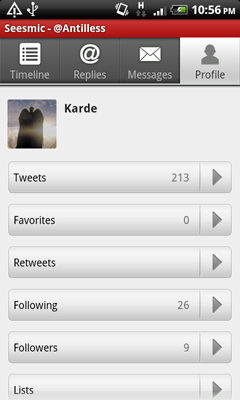
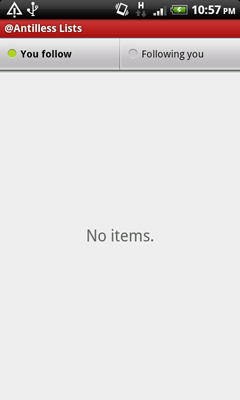


In general, the application leaves a pleasant impression. Here, the developers did not spend most of their time on work with the design of their creations, devoting themselves to the functionality and efficiency of the client. Everything works very fast, the interface is standard. A convenient element is the red bar at the top of each window, which allows you to move up any list + the update button successfully mounted into the list itself allows you to work with applications even faster.
In addition to the functionality itself, the application provides a widget for the desktop of your phone:

In fairness it should be noted that the widget is very functional, invented and leaves only the most pleasant memories of its use.
And once again the completion of the review of the next client creates a message typing window:

Again meets minimalism, if not primitivism. But in spite of the seeming primitiveness, all the necessary functions are present, which you may need at the time of creating the tweet.
So this review comes to an end, it remains to consider the last client remaining in the list:
TwiDroyd
This application is available in the Android Market in two versions: lite and pro. Again referring to the unavailability of paid applications in the Russian part of the Android Market, only the lite version was considered. And so, having downloaded and installed the client, we again see an invitation to get started. The possibility of client integration not only with Twitter, but also with other social networks is striking. Although, as mentioned earlier, today only a part of applications is considered that is responsible for working with the social microblogging service:

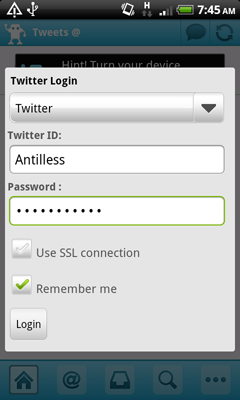
The usual operation of entering under your nickname to work with a social service moves us to the central page of the application, where the main tape of tweets is placed. Again a bundle of screenshots that allows you to consider all the features of the main parts of the application:
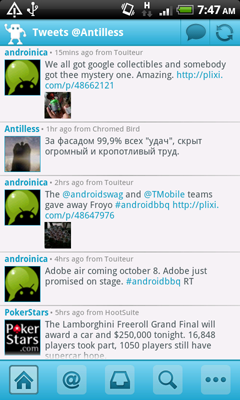
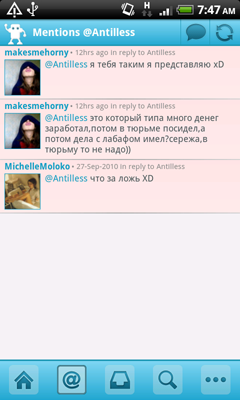
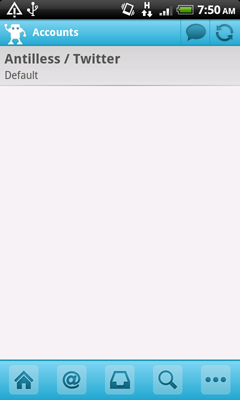
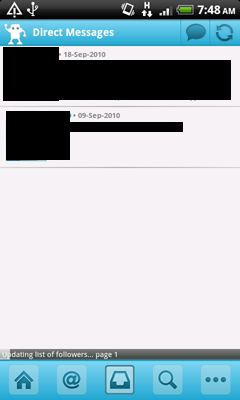


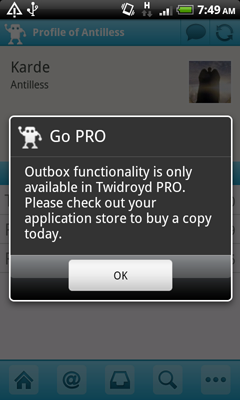


Everything works at the proper level, I didn’t find any “special” functions for this client, except that the outgoing messages folder is available only in the Pro version (what dictated this step is a mystery for me so far). Anyway, the client is functional, responsive, and is a good addition to the piggy bank of applications on your phone.
And again to the widgets, there are as many as 3 pieces in the bundle, only in the free version only one works, well, nothing, as they say: “on bezrybe and cancer fish”:
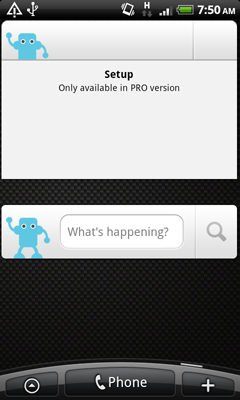

And the final chord of this review will be a screenshot of the form for sending a tweet in this client:

Somehow straight and do not know what to say. Whether simply because of the abundance of other clients, the impression was blurred, or my feelings were subjective, but the form of sending a tweet in this client seemed to me the least attractive of all that I considered. Despite these negative emotions, in fairness it is worth noting that all the functionality is at hand, and the main function of this window is impeccable: tweets are sent and reach the destination.
Conclusion
Here is this review. All clients are good at something, each has its own peculiarity, but sometimes there are drawbacks. As they say, a person gets used to everything, so the question: “What to use?” Is rather far-fetched. Anyway, I hope that this consideration of several clients will allow people to change the client, if they find the missing functionality in one of the above, or to stay at their choice, praising themselves for the right decision, which was made when installing the client.
For myself, I want to say that I use Twitter more as a kind of RSS aggregate that allows you to follow the news of large companies whose products I find interesting, as well as read funny tweets of friends who sometimes cheer up =)
Update:
1) I completely forgot to write. If anyone is interested, then personally I prefer the official client, although after this review I began to seriously look towards Touiteur.
2) Widgets for official twitter client fixed
Thank you all, I hope that I am not very tired of you. And good luck =)
Source: https://habr.com/ru/post/104912/
All Articles