Alternative way to distribute files
Recently, the network has become widespread laying out various files on various resources, "file storage". Now I don’t want to discuss the problems associated with viewing advertisements during or before downloading, the problems of obtaining premium accounts and deleting files on claims of copyright holders. The method found by me can be used both for the benefit - for automatic distribution of files within the group, and to the detriment - for the distribution of viruses, patches and cracks, etc. It’s not the inventor of the gun that’s to blame, but the hand that holds it.
So, I somehow had an idea: why not create some kind of anonymous mailbox and not create a condition in the filters, according to which this mailbox would send some information to send a letter in a certain form? The idea was embodied in a number of projects, but here I wanted to send not only information, but also attached files.
As it turned out, none of the free mail systems known to me allows this. Then I remembered the good old way since the days of Fidonet and telephone modems - UUE. This is a way to encode binary files in text form, suitable for transmission by means of e-mail. Yes, now it has been supplanted by MIME, but there are plenty of utilities for encoding-decoding, and especially pleased that when there is UUE text in the body of the letter, most mail programs automatically display the attachment in the letter.
However, the UUE code block is significant. Inserting such text into a letter template in some systems is not allowed, for example, Mail.Ru frankly sent me :) But not Gmail. Although the official answer is not provided :)
')
So, the points.
Create a mailbox on Gmail. Let someone create through Tor, and then use the phone’s left card to activate, and someone according to the law completely :) And right away, so as not to forget, we activate the Experimental function in Settings for now (let's hope that it doesn’t abolish;)) Response templates :

Now we are determined with the file that will be sent to everyone. I chose a calculator under Windows for an example, shook it in Zip with the password qwerty . Now - we encode in a UUE-format. I used the good old uuenview program and the following command:
Then I opened the received 1.txt notepad and copied all the text into the clipboard.
In Gmail, click Write Email , write a topic and paste text from the clipboard. Pay attention to the Ready Answers button, which we click and create a new ready answer. The name will match the selected topic:
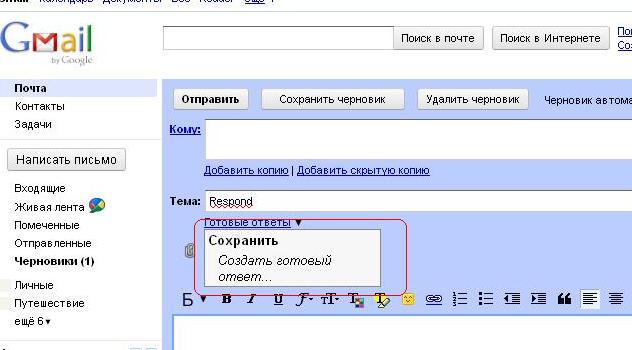
Now click on the top Create filter . The fact that the letter was not saved and so on - we do not pay attention, click OK .
Creating a filter - you can choose any option of operation: by box, by topic, by key phrases - it does not matter. I have prescribed a filter on the content in the topic " * habrahabr * " (yes, it looks like the stars are being processed correctly). Since it doesn’t matter to me who writes me here, I’m surely turned off the deletion in the actions (I don’t know why - but the filter doesn’t work with it) and I definitely selected Send a ready answer , where I selected the required drop-down list:

In total, everything turned out, as desired. When sending any letter with the desired subject, a letter with an attachment automatically came to the box.
It is clear that everything is limited by the size of the file in the attachment - it is inconvenient to insert huge blocks of text, and Google is unlikely to allow it to infinity. But to send something within a megabyte is quite real.
PS You can check the operation of this method by sending any letter with the subject habrahabr (small letters) to the box testilo4ka@gmail.com
PPS And I said that creating a system of filters with logical operations, you can build different answers? But this is already on the development of the users. For example, I put a reaction to the letters with the subject on the box mentioned above - {* habrahabr *} (that is, when the topic does not correspond to what is needed). So try, spammers! ;)
UPD: Well, for everything to be completely complete - add the utility sending function, it is necessary for encoding to UUE and used in this article. Send a letter with the subject util to testilo4ka@gmail.com - get this utility :)
So, I somehow had an idea: why not create some kind of anonymous mailbox and not create a condition in the filters, according to which this mailbox would send some information to send a letter in a certain form? The idea was embodied in a number of projects, but here I wanted to send not only information, but also attached files.
As it turned out, none of the free mail systems known to me allows this. Then I remembered the good old way since the days of Fidonet and telephone modems - UUE. This is a way to encode binary files in text form, suitable for transmission by means of e-mail. Yes, now it has been supplanted by MIME, but there are plenty of utilities for encoding-decoding, and especially pleased that when there is UUE text in the body of the letter, most mail programs automatically display the attachment in the letter.
However, the UUE code block is significant. Inserting such text into a letter template in some systems is not allowed, for example, Mail.Ru frankly sent me :) But not Gmail. Although the official answer is not provided :)
')
So, the points.
Create a mailbox on Gmail. Let someone create through Tor, and then use the phone’s left card to activate, and someone according to the law completely :) And right away, so as not to forget, we activate the Experimental function in Settings for now (let's hope that it doesn’t abolish;)) Response templates :

Now we are determined with the file that will be sent to everyone. I chose a calculator under Windows for an example, shook it in Zip with the password qwerty . Now - we encode in a UUE-format. I used the good old uuenview program and the following command:
uuenview -u calc.zip >1.txtThen I opened the received 1.txt notepad and copied all the text into the clipboard.
In Gmail, click Write Email , write a topic and paste text from the clipboard. Pay attention to the Ready Answers button, which we click and create a new ready answer. The name will match the selected topic:
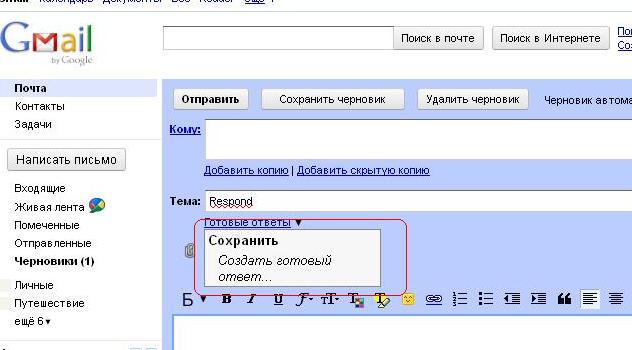
Now click on the top Create filter . The fact that the letter was not saved and so on - we do not pay attention, click OK .
Creating a filter - you can choose any option of operation: by box, by topic, by key phrases - it does not matter. I have prescribed a filter on the content in the topic " * habrahabr * " (yes, it looks like the stars are being processed correctly). Since it doesn’t matter to me who writes me here, I’m surely turned off the deletion in the actions (I don’t know why - but the filter doesn’t work with it) and I definitely selected Send a ready answer , where I selected the required drop-down list:

In total, everything turned out, as desired. When sending any letter with the desired subject, a letter with an attachment automatically came to the box.
It is clear that everything is limited by the size of the file in the attachment - it is inconvenient to insert huge blocks of text, and Google is unlikely to allow it to infinity. But to send something within a megabyte is quite real.
PS You can check the operation of this method by sending any letter with the subject habrahabr (small letters) to the box testilo4ka@gmail.com
PPS And I said that creating a system of filters with logical operations, you can build different answers? But this is already on the development of the users. For example, I put a reaction to the letters with the subject on the box mentioned above - {* habrahabr *} (that is, when the topic does not correspond to what is needed). So try, spammers! ;)
UPD: Well, for everything to be completely complete - add the utility sending function, it is necessary for encoding to UUE and used in this article. Send a letter with the subject util to testilo4ka@gmail.com - get this utility :)
Source: https://habr.com/ru/post/104656/
All Articles