And the reader, and the dude igrets
Not so long ago, I was called to the announcement of a two-screen e-book - either there were some cases, or the thoughts “what interesting things can be shown there?” Were distracting ... well, I did not go then. But out of the corner of my eye I still read people’s tweets from the event - they wouldn’t interest me so much if it were “just one more” unremarkable reader.

A few days later I tried to get a novelty for short personal use. I really didn’t have time to sort things out, so without unnecessary technical details I’ll share my impressions of the new product. This is the fifth or sixth e-book with which I happened to meet, so there is something to compare with.
Included with the Highscreen Alex e-book comes a neoprene case - a long one, black and with velcro. It is good that it is, because finding a cover (from third-party manufacturers) for such a device would be very difficult.
')

The size of the reader itself is slightly larger than many books with a screen diagonal of 6 ", but the difference in size is almost not felt - much more unusual in this regard is the oblong shape, which was similar to the Sony PRS-900 book. But, as you can see, the" big forms "are here appeared not from scratch - it's all about two screens, the symbiosis of which, in fact, is the main distinguishing feature and features of the new device at the same time.

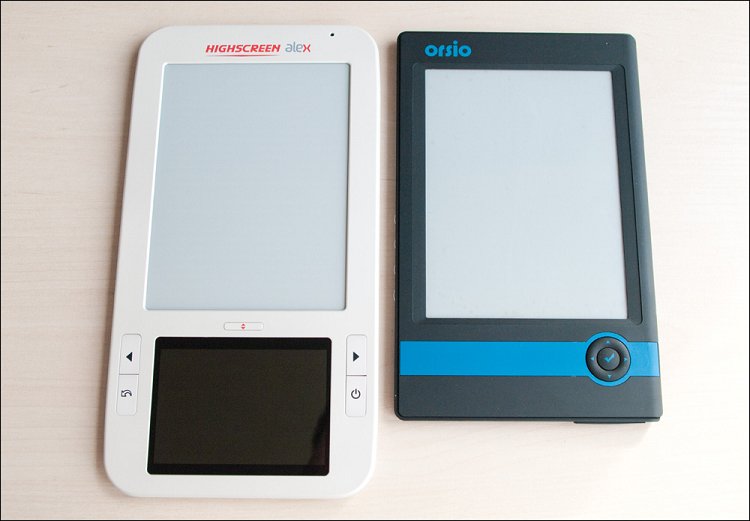

Surprisingly, everything was collected on conscience, without gaps, backlashes and other artifacts - the same PocketBook 302 was much worse and was “crunched” from the slightest touch. A metal case would be better in any case, but there are no crunches and creaks even with “twisting” - apparently, thanks to the many cogs on the back side of the device. There is also a speaker and a slot for microSD-card.

In the photo this does not convey, but still, here are close-ups of “problematic” places for many books - you can appreciate the quality of the fitting details.



On the front side there are two screens - one (E-Ink) has a diagonal of 6 inches and a resolution of 800x600, the second (color, touch) - 3.5 inches and 320x480. Between the displays is a button to synchronize their images, and all other buttons - on the sides of the display; how great it is that nothing is placed on the ends - you can always see where you press.

Below is the audio jack for headphones (for some reason, made 2.5mm, not 3.5) and miniUSB.

As I said, the lack of buttons on the ends is small, but a plus - you can immediately see what is responsible for what, and it does not take a minute to get used to the arrangement of the buttons. Another question is that on the front panel the buttons are located, in my opinion, not in the most successful way - when you hold the device in one hand, reaching the buttons “on the other side of the screen” will not work, no matter how long the fingers or nails are on them. And holding a book in two hands is also not an option.
The book turns on indecently long - about 40 seconds! Apparently, the whole thing is in the processor installed inside - to be honest, I generally meet this Monahan PXA303 for the first time. Well, okay - in my experience, the device turns on and off not so often. But with scrolling there are no problems - in “light” documents it takes less than a second, and in heavy PDFs ... well, a little longer, but also not critical :)
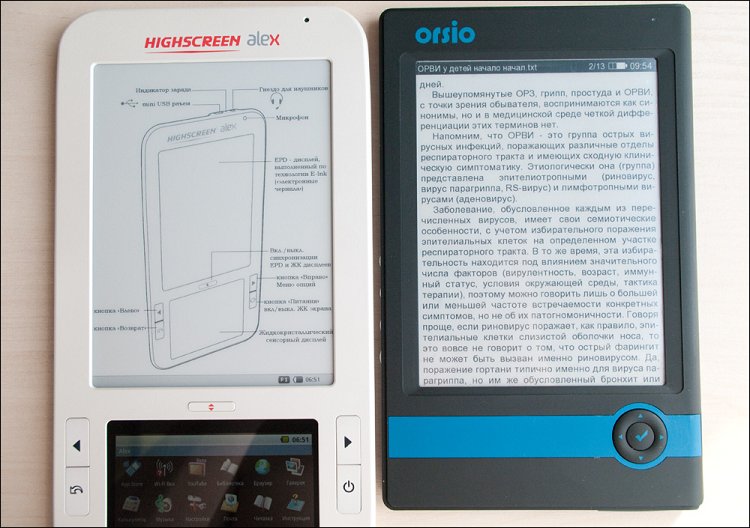
The reading process proceeds as follows - the color LCD screen is turned on, in which the required file is selected in the file manager. Well, or all files can be displayed in the form of a "carousel", as on Apple devices.
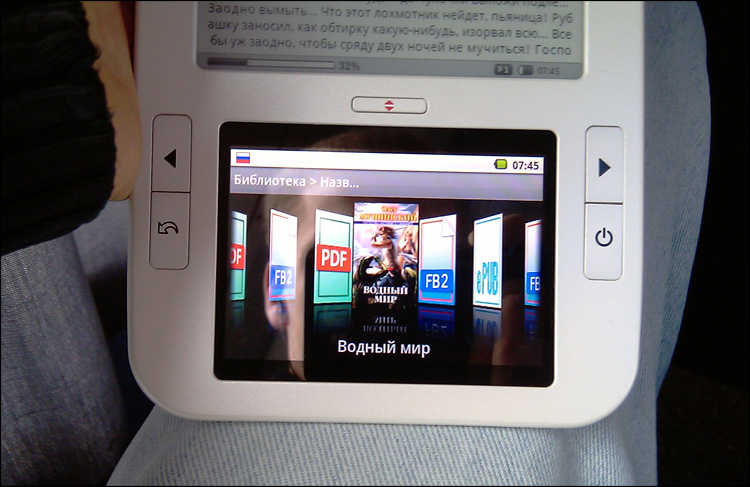
After selecting a file, the image is displayed on a color screen, but when you press the sync button, it “flows” to the upper screen, after which the lower one can be turned off - all text will be controlled exclusively by arrows.
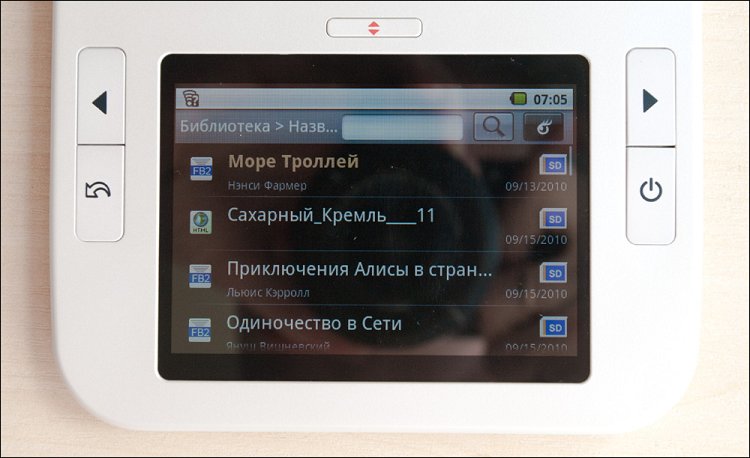
If the big screen is not turned off (by short pressing), then all information will be displayed on the screen - the selected file, the progress bar of its reading, as well as all additional tools that are not available on the upper screen.
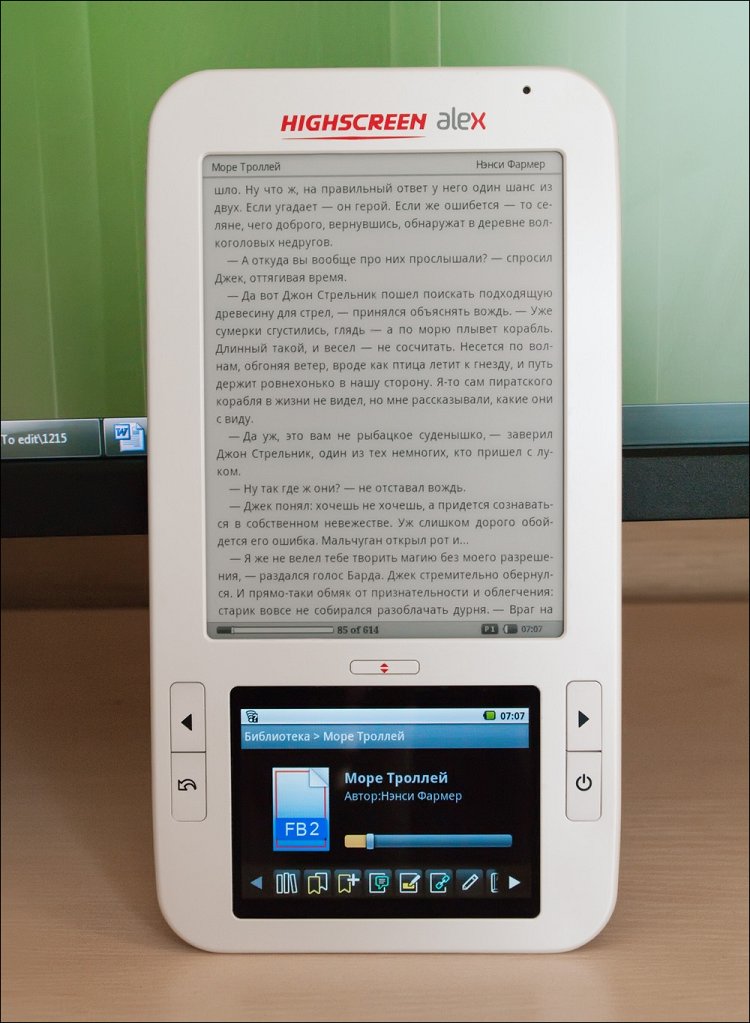
Among the tools — the ability to create a bookmark, “highlight” a piece of text, the ability to create an annotation or an audio comment (for which there is a microphone on the front side in the upper right corner) —all these notes will be in the corresponding menu of the book. Is it worth talking about the difference in the convenience of creating such elements on the full screen and on the “inhibited” display of ordinary readers? And there is also a search - it is enough to type a word and it will immediately be highlighted throughout the document.
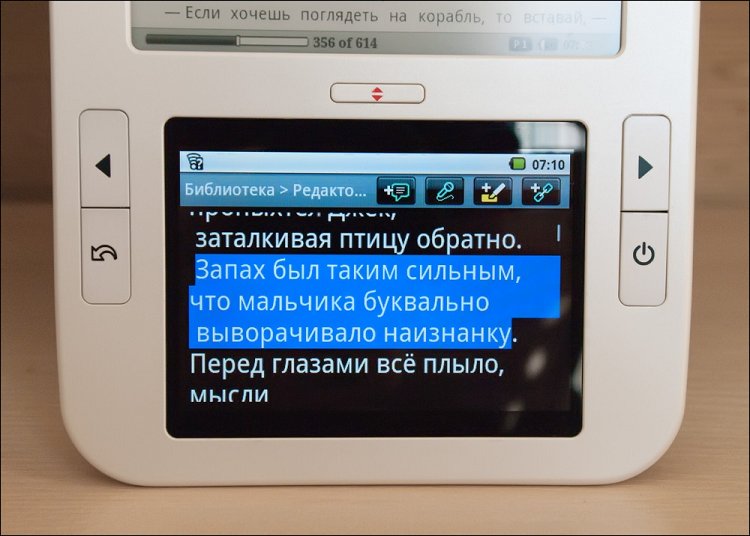
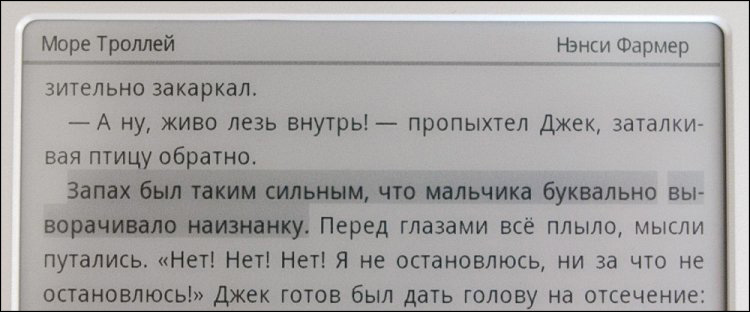
I didn’t like the fact that the device breaks up large “pageless” documents (for example, in TXT or HTML formats) into percentages, not pages. So, for example, if the document has a text for 1000 “pages” (with the current font size), then the first ten of them will appear as “1%”, due to which large documents will not have very convenient navigation - it is easy to get lost.
Special mention deserves the built-in browser. In general, the solution is not new - not one manufacturer has been trying to integrate it for a long time, but there’s still something. The desire to give the reader an abstract "freedom" can be understood, but in fact you need to download the right through the built-in browser turned out a continuous torture. If it works at all ... and the Wi-Fi module is with it ... (here I’m saying a second time hello to the PB 302 book). Here, the opposite is true - the most common android browser that can display even complex layout of sites. And it works, as well as a communication module, without any problems - it hooked it both to the home router and to the egg from Yota. On the LCD screen you enter (on the on-screen keyboard) the desired site, it opens at a pace in all its glory, you do a couple of passes through the pages and that's it, it's ready. Moreover, the image is almost instantly synchronized to the E-Ink-display, and all data is cached thriftily!
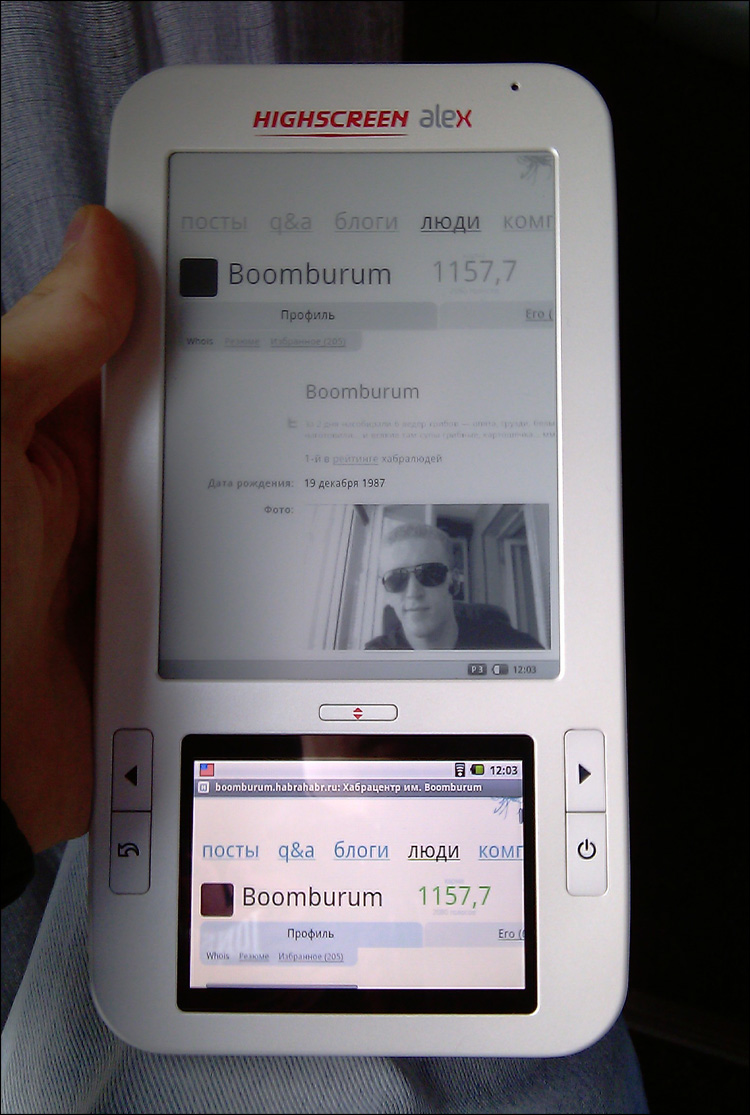
Photo on the topic of the day) Pay attention to the transfer of grayscale in the photo
In addition to the reader and browser, there are quite a few other applications in the main menu of the device - an e-mail client, a calculator, players, voice recorders, an app store, settings, etc.
In general, I have this to what. E-books are full - every manufacturer is trying to promote something different. Everyone has their own departments involved in development - as a rule, all this does not go beyond a specific device, so each device is unique and buggy in its own way - the programmers tried somewhere, and somewhere they did not. In the case of the Alex book, all these shortcomings do not exist - thanks to the platform and the screen of standard sizes, anyone can implement almost any functionality inside.
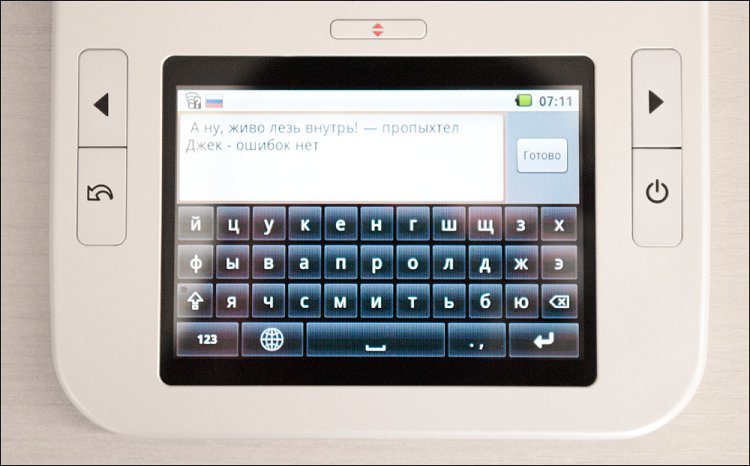
But you should not forget that the color screen is made just to facilitate (and speed up) the work with the book and not to watch movies. Videos can be watched, but only an extra bonus, but not a profile function.
By the way, the color LCD display can work continuously for about 5-6 hours, while the charge for the E-Ink-screen is enough for 7-8 thousand pages.
When I did a digest of several e-books, many people unsubscribed to me about a certain Nook , they said, it would be nice to write about it! Of course, I’m aware of this device, and it would be really nice to write about it, but, I repeat, I’m writing only about what I personally deal with. I haven’t yet grown together with Nook, so I can’t judge ... but if you believe the next post, the differences between these two devices are at least as follows:
 Nook has a specific size of the "auxiliary" screen, Alex has a standard 3.5 "lower screen, allows you to install regular applications for the Android platform, and not specifically designed for just one device;
Nook has a specific size of the "auxiliary" screen, Alex has a standard 3.5 "lower screen, allows you to install regular applications for the Android platform, and not specifically designed for just one device;
 Nook is not officially delivered to Russia, built-in services do not work, Alex is adapted for the Russian market, there are a number of applications developed specifically for Russian users (free applications for reading such publications as Trud, AIF, Express-Gazeta, Moskovsky Komsomolets, Soviet Sport, Finance, Komsomolskaya Pravda, publications of the Kommersant Publishing House, the catalog of books Liters, Aymobilko, etc.);
Nook is not officially delivered to Russia, built-in services do not work, Alex is adapted for the Russian market, there are a number of applications developed specifically for Russian users (free applications for reading such publications as Trud, AIF, Express-Gazeta, Moskovsky Komsomolets, Soviet Sport, Finance, Komsomolskaya Pravda, publications of the Kommersant Publishing House, the catalog of books Liters, Aymobilko, etc.);
 Warranty service Alex is carried out throughout the territory of Russia, sending to the service center and back is carried out free of charge (in case of warranty refusal) from anywhere in the Russian Federation through the express service of Russian Post.
Warranty service Alex is carried out throughout the territory of Russia, sending to the service center and back is carried out free of charge (in case of warranty refusal) from anywhere in the Russian Federation through the express service of Russian Post.
But it would still be interesting to see what kind of Nook it is, so if anyone does not mind, share :)
Operating system : Android 1.5
Processor : Monahan PXA303 with a frequency of 624 MHz
Memory : 256 MB of RAM, 4 GB of internal flash memory + slot for microSD memory cards (2 GB card included)
Displays : E-Ink, 6 inches, resolution 600x800 pixels + color TFT, touchscreen, 3.5 inches, resolution 320x480 pixels
Communications : built-in wireless Wi-Fi module (IEEE 802.11b / g), miniUSB 2.0 port
Multimedia : stereo headphone output (2.5 mm), built-in stereo speakers and microphone
File format support :
Graphic: JPEG, GIF, PNG, BMP
text: ePUB, PDF, DRM, TXT, HTML, FB2, FB2.zip
Audio: MP3, MIDI, WAV
Video: MPEG2 / 4, 3GPP, Adobe Flash Lite
Power consumption : up to 7,500 page turning; till 6 business hours in a content display mode on the color screen
Dimensions : 119x226x10 mm
Weight : 310 g
 Case included
Case included
 High-quality assembly
High-quality assembly
 Rich functionality
Rich functionality
 Convenient management
Convenient management
 Contrast screen
Contrast screen
 Wi-Fi enabled
Wi-Fi enabled
 Omnivorous
Omnivorous
 Android
Android
 2.5mm audio jack
2.5mm audio jack
 Long turns on
Long turns on
 High price
High price
The price for a book is almost 15 thousand rubles, which is comparable to premium readers. With my modest reading abilities, the device would have paid off in a year and a half.
As far as I know, the model range of Highscreen is very small. I wrote about their QWERTY-communicator Zeus, I also heard about some kind of modelku ... and that's it. Judging by the reviews in the network, the path to winning the love of users of the company is only to come; Yes, and I have the same Zeus caused quite twofold feelings. But who is easy in the beginning?
Nevertheless, I cannot say anything bad about Alex — well, nothing at all. The namesake was a success - from the build quality and practical body, ending with great potential and a relatively fresh idea. The device made a positive impression - there are drawbacks such as a long inclusion, but all this is minor compared with the proposed advantages and usability. But it is the usability of the book that will be the main indicator in everyday life. The main thing here is that the manufacturer does not throw the device, but continue to support it on all fronts - firmware, applications and service.
The main trump card in this case is a full-fledged LCD touchscreen (more precisely, an “androidized” filling under it), even the basic functionality of which is much richer than the most expensive solutions with an E-Ink screen. Here you have a full-fledged browser, and the speed of work, and "human" text input from the keyboard - anything. And at the same time, there is no lack of loss of contrast inherent in the reader's touchscreens. Here you can easily find something to read, whether it is Habr, Wikipedia, someone else LJ or something else; Yes, and non-core functionality, if desired, you can easily increase!
Well, something else as a final chord, from my own experience. The e-book is a universal gift of the new time, and a gift, both for yourself and for any other loved one. The price bites regardless of the choice of model, but the main bonus of such a purchase lies in the potential of acquired knowledge - they have always been valued and will be appreciated. But there is one important point - if you are not used to reading, then no book will make you do that.
Successes!

A few days later I tried to get a novelty for short personal use. I really didn’t have time to sort things out, so without unnecessary technical details I’ll share my impressions of the new product. This is the fifth or sixth e-book with which I happened to meet, so there is something to compare with.
Appearance
Included with the Highscreen Alex e-book comes a neoprene case - a long one, black and with velcro. It is good that it is, because finding a cover (from third-party manufacturers) for such a device would be very difficult.
')

The size of the reader itself is slightly larger than many books with a screen diagonal of 6 ", but the difference in size is almost not felt - much more unusual in this regard is the oblong shape, which was similar to the Sony PRS-900 book. But, as you can see, the" big forms "are here appeared not from scratch - it's all about two screens, the symbiosis of which, in fact, is the main distinguishing feature and features of the new device at the same time.

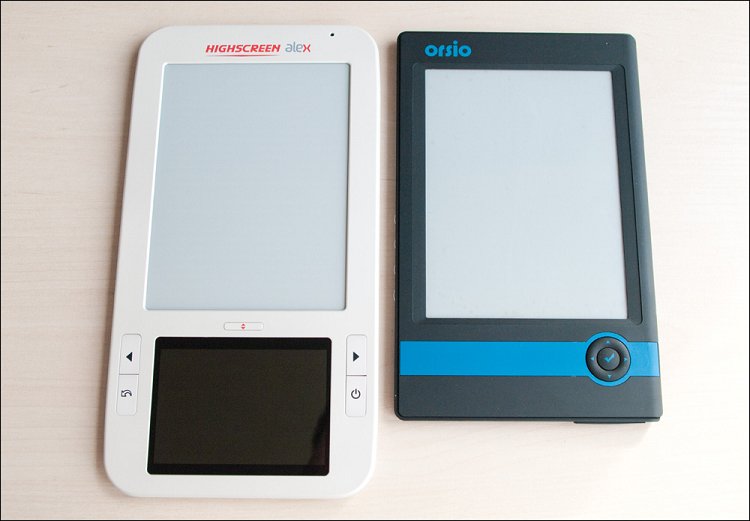

Surprisingly, everything was collected on conscience, without gaps, backlashes and other artifacts - the same PocketBook 302 was much worse and was “crunched” from the slightest touch. A metal case would be better in any case, but there are no crunches and creaks even with “twisting” - apparently, thanks to the many cogs on the back side of the device. There is also a speaker and a slot for microSD-card.

In the photo this does not convey, but still, here are close-ups of “problematic” places for many books - you can appreciate the quality of the fitting details.



On the front side there are two screens - one (E-Ink) has a diagonal of 6 inches and a resolution of 800x600, the second (color, touch) - 3.5 inches and 320x480. Between the displays is a button to synchronize their images, and all other buttons - on the sides of the display; how great it is that nothing is placed on the ends - you can always see where you press.

Below is the audio jack for headphones (for some reason, made 2.5mm, not 3.5) and miniUSB.

The convenience of use
As I said, the lack of buttons on the ends is small, but a plus - you can immediately see what is responsible for what, and it does not take a minute to get used to the arrangement of the buttons. Another question is that on the front panel the buttons are located, in my opinion, not in the most successful way - when you hold the device in one hand, reaching the buttons “on the other side of the screen” will not work, no matter how long the fingers or nails are on them. And holding a book in two hands is also not an option.
The book turns on indecently long - about 40 seconds! Apparently, the whole thing is in the processor installed inside - to be honest, I generally meet this Monahan PXA303 for the first time. Well, okay - in my experience, the device turns on and off not so often. But with scrolling there are no problems - in “light” documents it takes less than a second, and in heavy PDFs ... well, a little longer, but also not critical :)
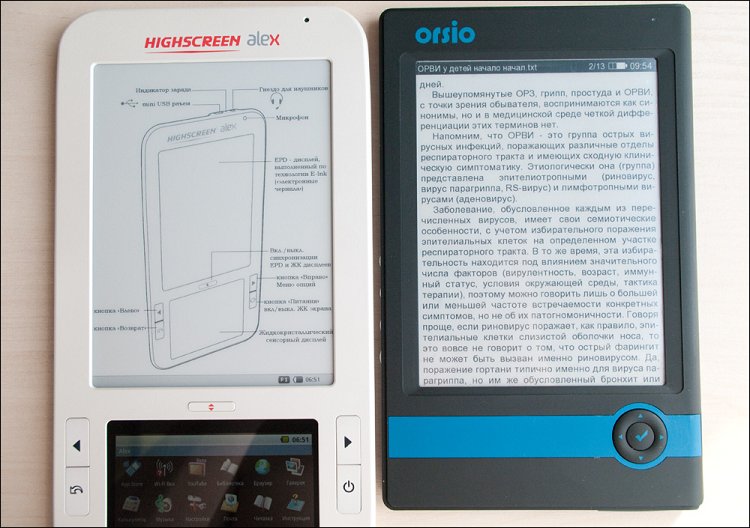
The reading process proceeds as follows - the color LCD screen is turned on, in which the required file is selected in the file manager. Well, or all files can be displayed in the form of a "carousel", as on Apple devices.
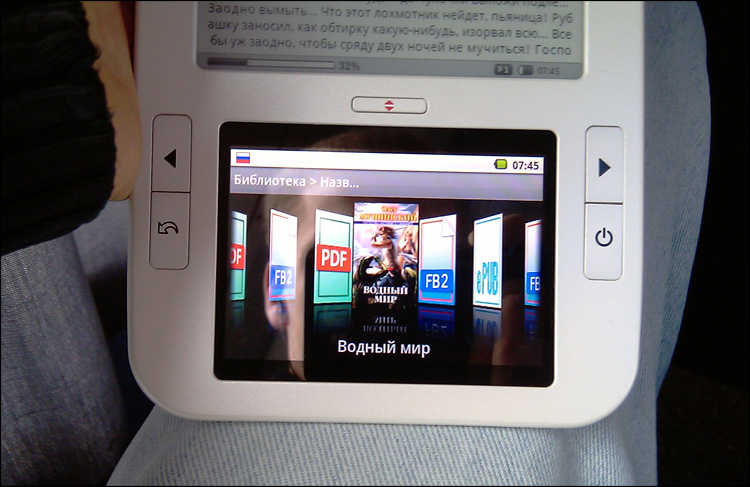
After selecting a file, the image is displayed on a color screen, but when you press the sync button, it “flows” to the upper screen, after which the lower one can be turned off - all text will be controlled exclusively by arrows.
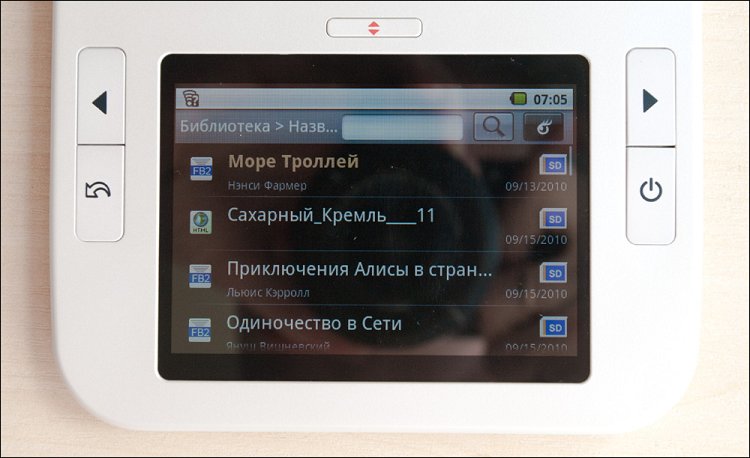
If the big screen is not turned off (by short pressing), then all information will be displayed on the screen - the selected file, the progress bar of its reading, as well as all additional tools that are not available on the upper screen.
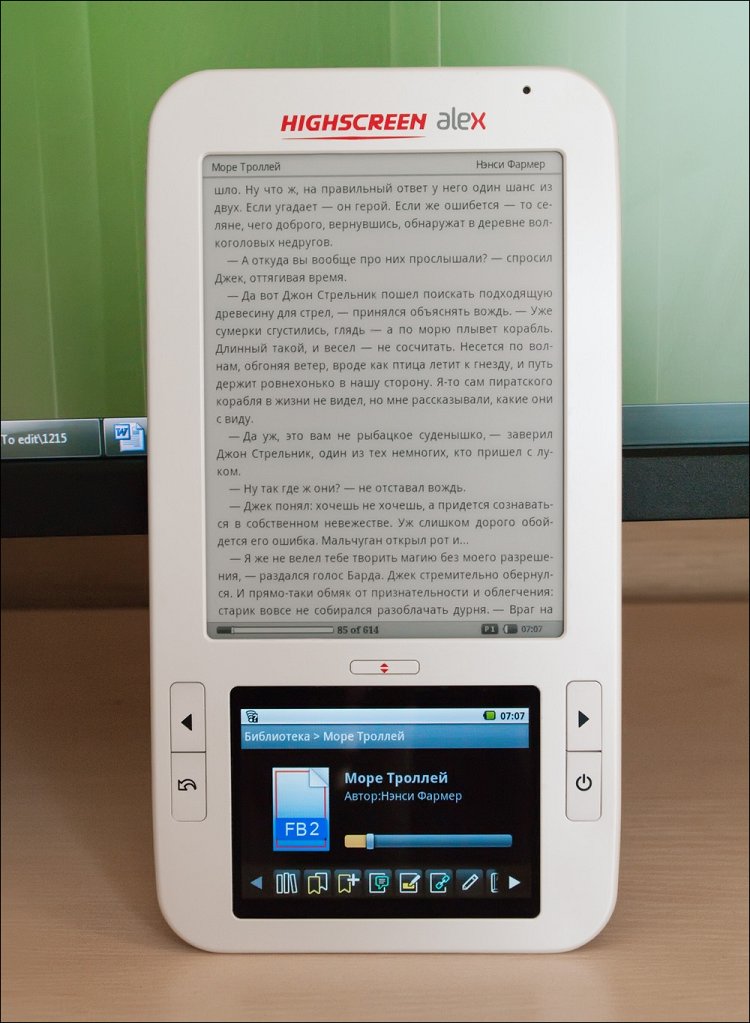
Among the tools — the ability to create a bookmark, “highlight” a piece of text, the ability to create an annotation or an audio comment (for which there is a microphone on the front side in the upper right corner) —all these notes will be in the corresponding menu of the book. Is it worth talking about the difference in the convenience of creating such elements on the full screen and on the “inhibited” display of ordinary readers? And there is also a search - it is enough to type a word and it will immediately be highlighted throughout the document.
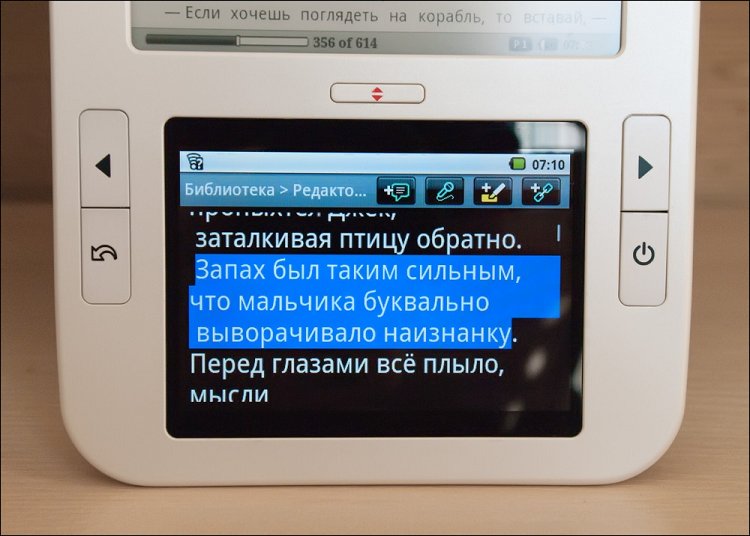
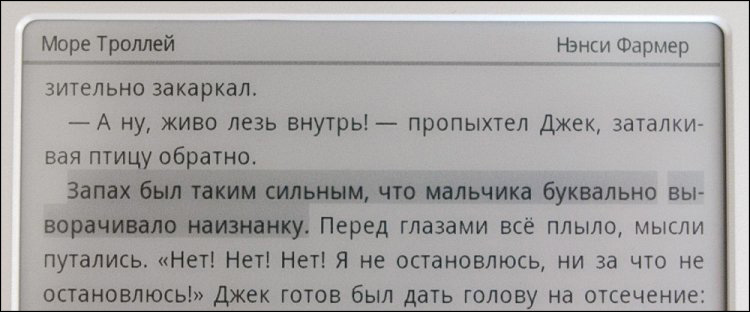
I didn’t like the fact that the device breaks up large “pageless” documents (for example, in TXT or HTML formats) into percentages, not pages. So, for example, if the document has a text for 1000 “pages” (with the current font size), then the first ten of them will appear as “1%”, due to which large documents will not have very convenient navigation - it is easy to get lost.
Special mention deserves the built-in browser. In general, the solution is not new - not one manufacturer has been trying to integrate it for a long time, but there’s still something. The desire to give the reader an abstract "freedom" can be understood, but in fact you need to download the right through the built-in browser turned out a continuous torture. If it works at all ... and the Wi-Fi module is with it ... (here I’m saying a second time hello to the PB 302 book). Here, the opposite is true - the most common android browser that can display even complex layout of sites. And it works, as well as a communication module, without any problems - it hooked it both to the home router and to the egg from Yota. On the LCD screen you enter (on the on-screen keyboard) the desired site, it opens at a pace in all its glory, you do a couple of passes through the pages and that's it, it's ready. Moreover, the image is almost instantly synchronized to the E-Ink-display, and all data is cached thriftily!
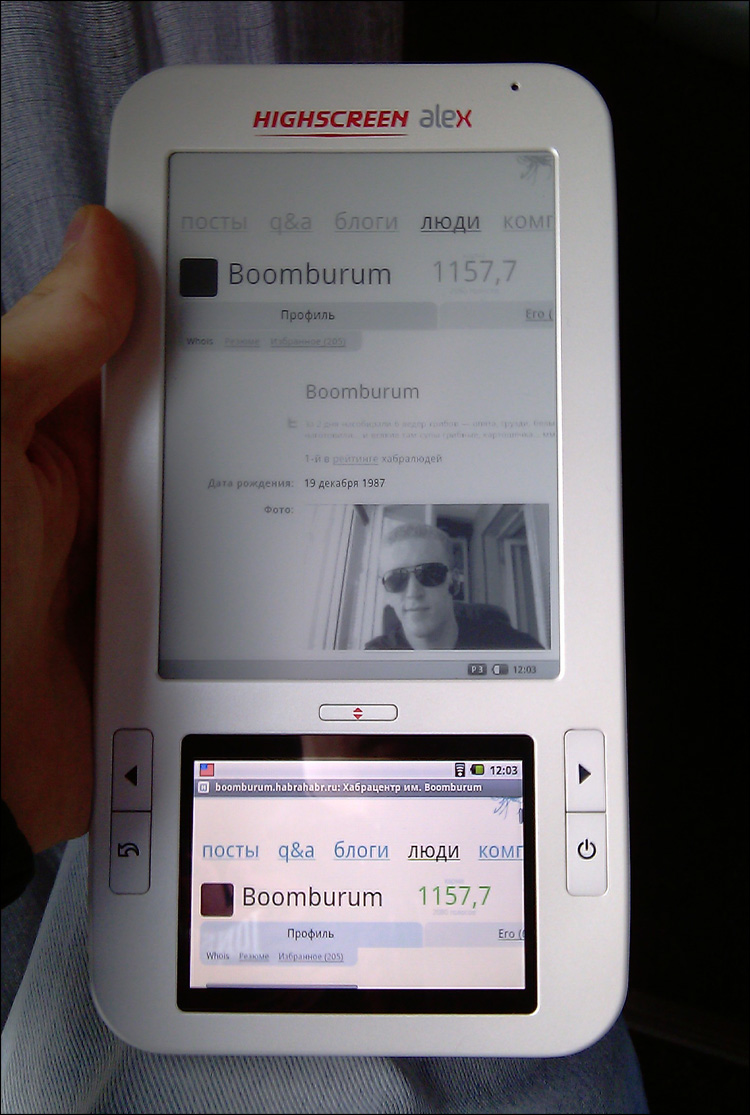
Photo on the topic of the day) Pay attention to the transfer of grayscale in the photo
In addition to the reader and browser, there are quite a few other applications in the main menu of the device - an e-mail client, a calculator, players, voice recorders, an app store, settings, etc.
In general, I have this to what. E-books are full - every manufacturer is trying to promote something different. Everyone has their own departments involved in development - as a rule, all this does not go beyond a specific device, so each device is unique and buggy in its own way - the programmers tried somewhere, and somewhere they did not. In the case of the Alex book, all these shortcomings do not exist - thanks to the platform and the screen of standard sizes, anyone can implement almost any functionality inside.
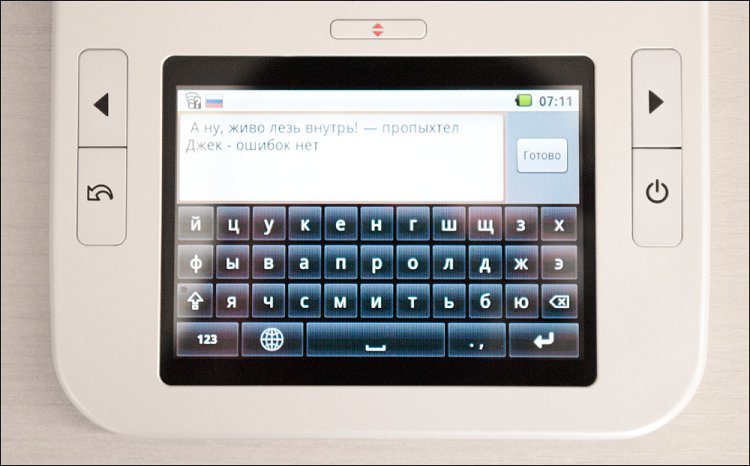
But you should not forget that the color screen is made just to facilitate (and speed up) the work with the book and not to watch movies. Videos can be watched, but only an extra bonus, but not a profile function.
By the way, the color LCD display can work continuously for about 5-6 hours, while the charge for the E-Ink-screen is enough for 7-8 thousand pages.
Competitors
When I did a digest of several e-books, many people unsubscribed to me about a certain Nook , they said, it would be nice to write about it! Of course, I’m aware of this device, and it would be really nice to write about it, but, I repeat, I’m writing only about what I personally deal with. I haven’t yet grown together with Nook, so I can’t judge ... but if you believe the next post, the differences between these two devices are at least as follows:
 Nook has a specific size of the "auxiliary" screen, Alex has a standard 3.5 "lower screen, allows you to install regular applications for the Android platform, and not specifically designed for just one device;
Nook has a specific size of the "auxiliary" screen, Alex has a standard 3.5 "lower screen, allows you to install regular applications for the Android platform, and not specifically designed for just one device; Nook is not officially delivered to Russia, built-in services do not work, Alex is adapted for the Russian market, there are a number of applications developed specifically for Russian users (free applications for reading such publications as Trud, AIF, Express-Gazeta, Moskovsky Komsomolets, Soviet Sport, Finance, Komsomolskaya Pravda, publications of the Kommersant Publishing House, the catalog of books Liters, Aymobilko, etc.);
Nook is not officially delivered to Russia, built-in services do not work, Alex is adapted for the Russian market, there are a number of applications developed specifically for Russian users (free applications for reading such publications as Trud, AIF, Express-Gazeta, Moskovsky Komsomolets, Soviet Sport, Finance, Komsomolskaya Pravda, publications of the Kommersant Publishing House, the catalog of books Liters, Aymobilko, etc.); Warranty service Alex is carried out throughout the territory of Russia, sending to the service center and back is carried out free of charge (in case of warranty refusal) from anywhere in the Russian Federation through the express service of Russian Post.
Warranty service Alex is carried out throughout the territory of Russia, sending to the service center and back is carried out free of charge (in case of warranty refusal) from anywhere in the Russian Federation through the express service of Russian Post.But it would still be interesting to see what kind of Nook it is, so if anyone does not mind, share :)
Highscreen Alex features
Operating system : Android 1.5
Processor : Monahan PXA303 with a frequency of 624 MHz
Memory : 256 MB of RAM, 4 GB of internal flash memory + slot for microSD memory cards (2 GB card included)
Displays : E-Ink, 6 inches, resolution 600x800 pixels + color TFT, touchscreen, 3.5 inches, resolution 320x480 pixels
Communications : built-in wireless Wi-Fi module (IEEE 802.11b / g), miniUSB 2.0 port
Multimedia : stereo headphone output (2.5 mm), built-in stereo speakers and microphone
File format support :
Graphic: JPEG, GIF, PNG, BMP
text: ePUB, PDF, DRM, TXT, HTML, FB2, FB2.zip
Audio: MP3, MIDI, WAV
Video: MPEG2 / 4, 3GPP, Adobe Flash Lite
Power consumption : up to 7,500 page turning; till 6 business hours in a content display mode on the color screen
Dimensions : 119x226x10 mm
Weight : 310 g
 Check weighing
Check weighing
 Case included
Case included High-quality assembly
High-quality assembly Rich functionality
Rich functionality Convenient management
Convenient management Contrast screen
Contrast screen Wi-Fi enabled
Wi-Fi enabled Omnivorous
Omnivorous Android
Android 2.5mm audio jack
2.5mm audio jack Long turns on
Long turns on High price
High priceThe price for a book is almost 15 thousand rubles, which is comparable to premium readers. With my modest reading abilities, the device would have paid off in a year and a half.
findings
As far as I know, the model range of Highscreen is very small. I wrote about their QWERTY-communicator Zeus, I also heard about some kind of modelku ... and that's it. Judging by the reviews in the network, the path to winning the love of users of the company is only to come; Yes, and I have the same Zeus caused quite twofold feelings. But who is easy in the beginning?
Nevertheless, I cannot say anything bad about Alex — well, nothing at all. The namesake was a success - from the build quality and practical body, ending with great potential and a relatively fresh idea. The device made a positive impression - there are drawbacks such as a long inclusion, but all this is minor compared with the proposed advantages and usability. But it is the usability of the book that will be the main indicator in everyday life. The main thing here is that the manufacturer does not throw the device, but continue to support it on all fronts - firmware, applications and service.
The main trump card in this case is a full-fledged LCD touchscreen (more precisely, an “androidized” filling under it), even the basic functionality of which is much richer than the most expensive solutions with an E-Ink screen. Here you have a full-fledged browser, and the speed of work, and "human" text input from the keyboard - anything. And at the same time, there is no lack of loss of contrast inherent in the reader's touchscreens. Here you can easily find something to read, whether it is Habr, Wikipedia, someone else LJ or something else; Yes, and non-core functionality, if desired, you can easily increase!
Well, something else as a final chord, from my own experience. The e-book is a universal gift of the new time, and a gift, both for yourself and for any other loved one. The price bites regardless of the choice of model, but the main bonus of such a purchase lies in the potential of acquired knowledge - they have always been valued and will be appreciated. But there is one important point - if you are not used to reading, then no book will make you do that.
Successes!
Source: https://habr.com/ru/post/104620/
All Articles