Microsoft, what have you done with the MSDN Library? ..
Before the release of VS 2010 and the new MSDN Library 2010 (based on the so-called Help 3.0 engine), they often used offline help (Help 2.0), especially such a feature as the “Pointer” (in 99.9% of the cases for help). For me personally, it was very convenient.
Compare MSDN Library 2008 and 2010 (offline versions).
1) Content Mode:
')
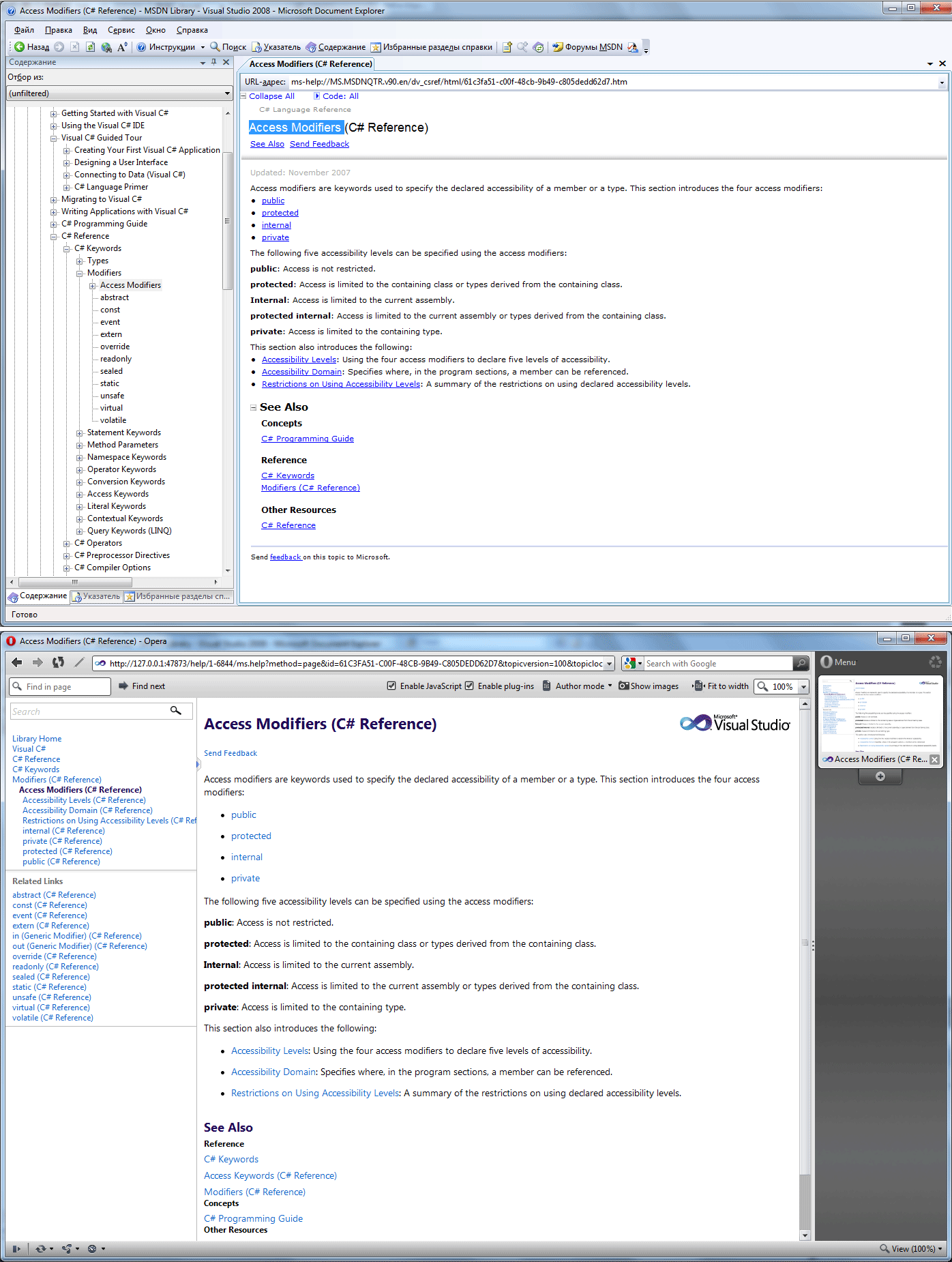
Here, only one branch is now visible, although in 2008 it was possible for the client to open everything and instantly switch from one to another. Why removed this opportunity?
2) “Pointer” mode:
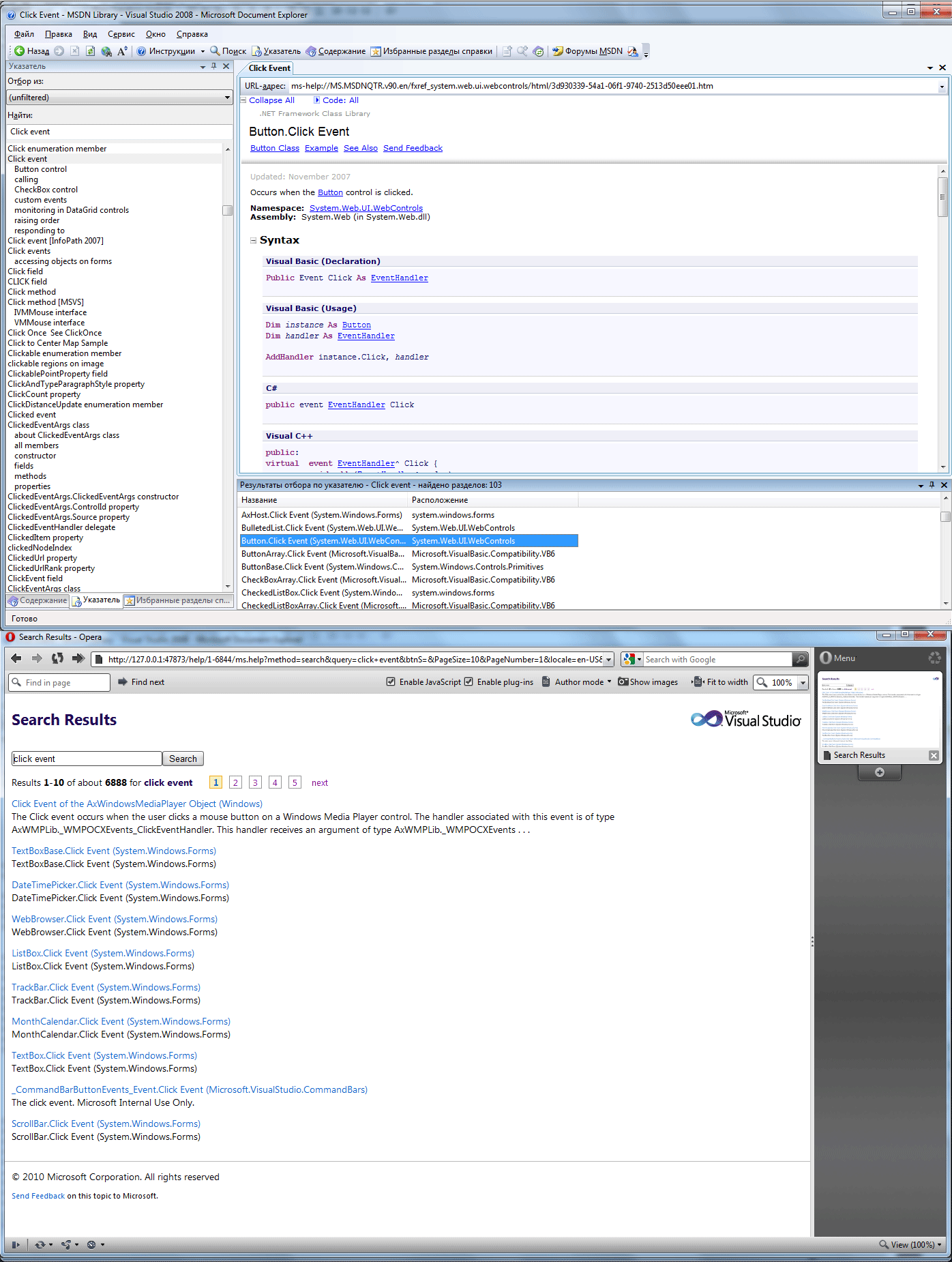
In 2010, the library does not have such a mode, the required article can be found by searching (for example, by the phrase “click event” “total” on 689 pages). Why was the Pointer removed? What kind of usability guru decided that nobody needs it? .. (Although, maybe I'm so unique that I alone was comfortable with this opportunity?)
In general, in my opinion, there was a regression in the usability of the MSDN Library help.
And how convenient for you? Do you like the 2010 version more than 2008?
Compare MSDN Library 2008 and 2010 (offline versions).
1) Content Mode:
')
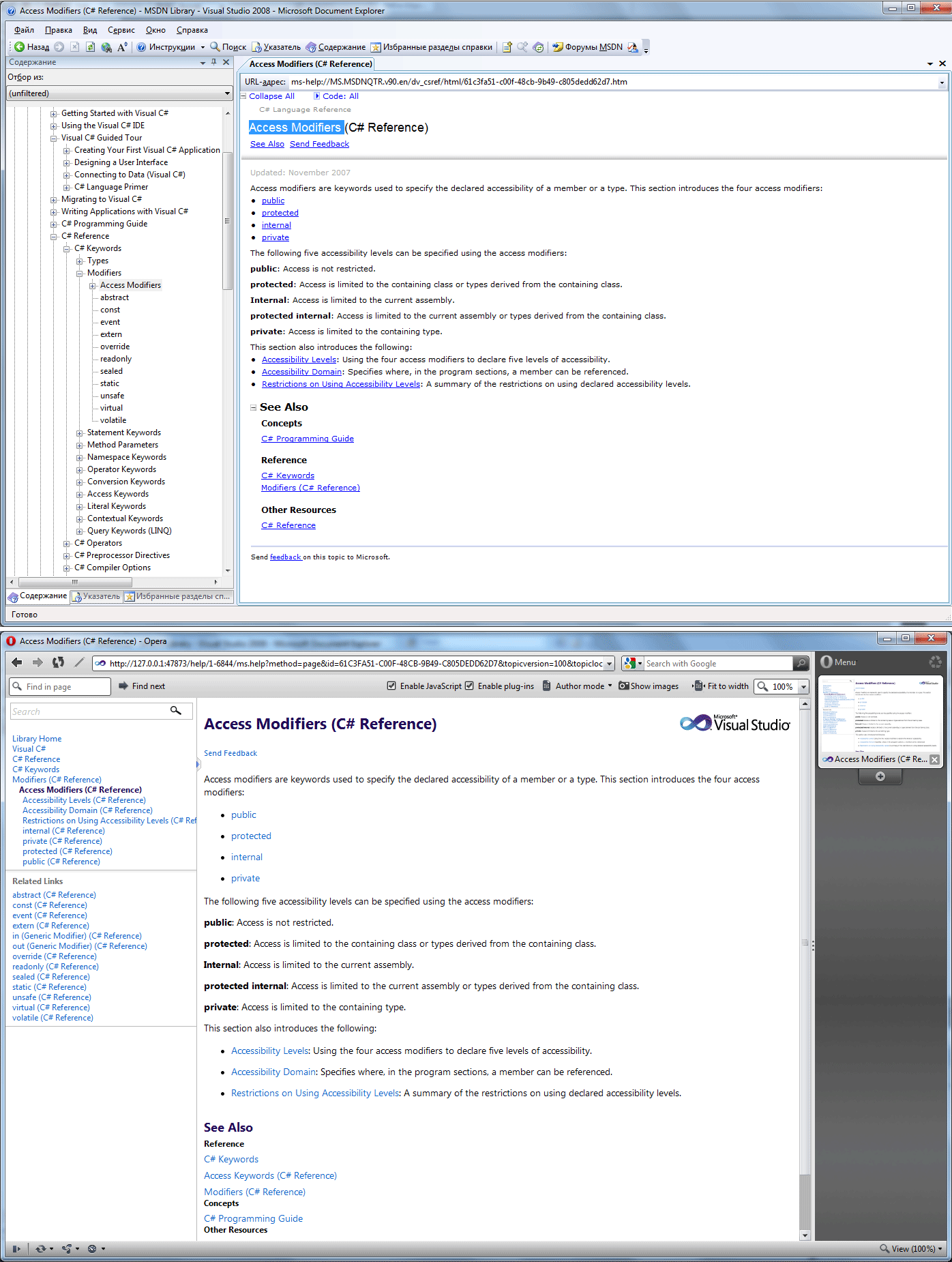
Here, only one branch is now visible, although in 2008 it was possible for the client to open everything and instantly switch from one to another. Why removed this opportunity?
2) “Pointer” mode:
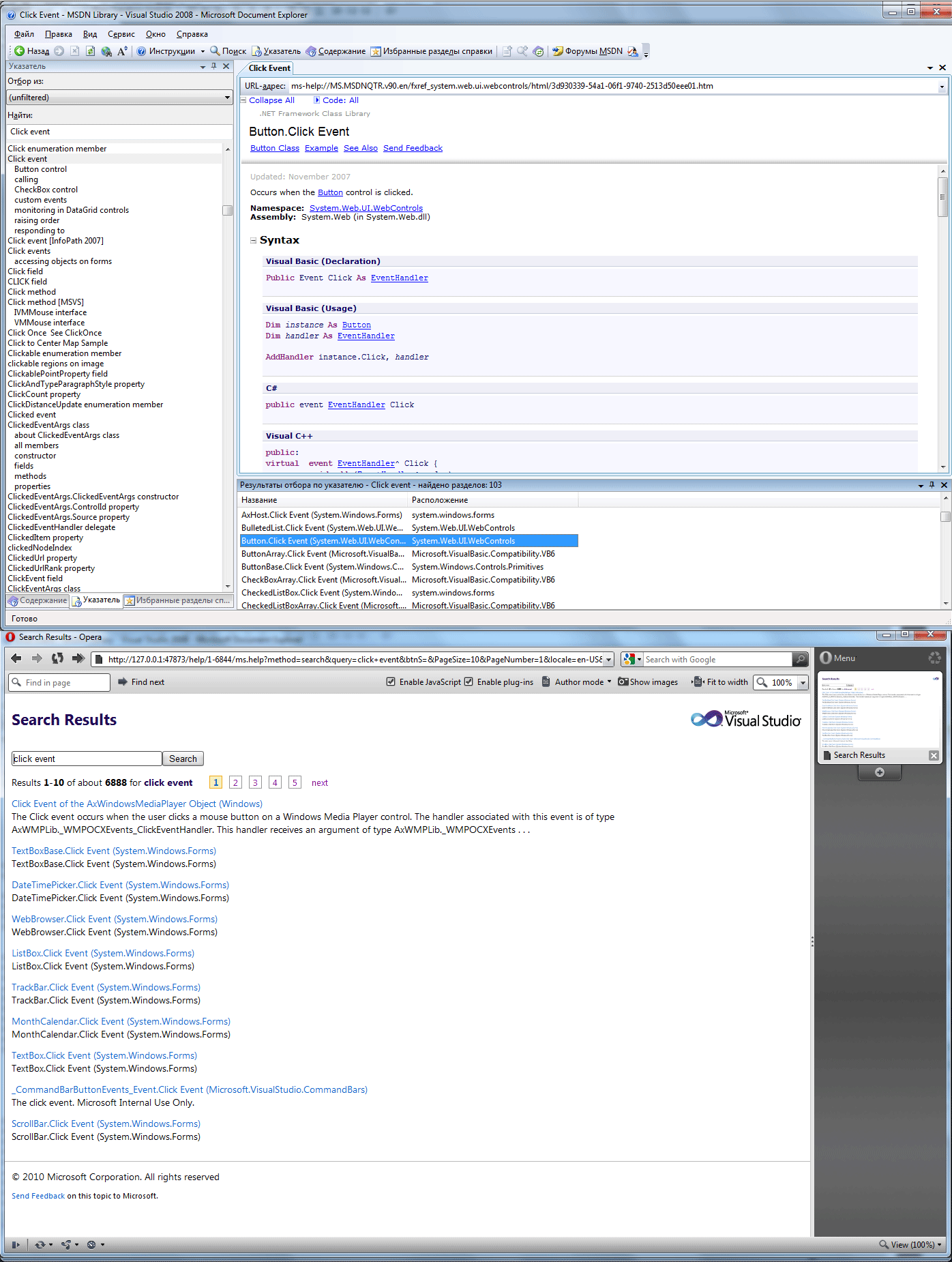
In 2010, the library does not have such a mode, the required article can be found by searching (for example, by the phrase “click event” “total” on 689 pages). Why was the Pointer removed? What kind of usability guru decided that nobody needs it? .. (Although, maybe I'm so unique that I alone was comfortable with this opportunity?)
In general, in my opinion, there was a regression in the usability of the MSDN Library help.
And how convenient for you? Do you like the 2010 version more than 2008?
Source: https://habr.com/ru/post/104509/
All Articles