New feature in Gmail Labs - improved video chat
Google announced a new lab: Improved video chat. This lab allows you to see new improvements and features before they are included for everyone. To enable it, you need to go to the Gmail Labs tab in Settings . Enable "Video chat enhancements".
Here is what it looks like:
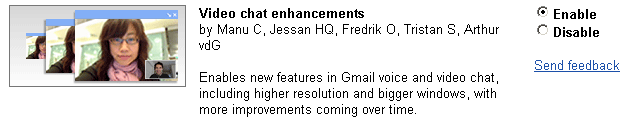
What can be seen now - the resolution has improved and the size of the video window has increased.

Higher resolution video uses a new playback engine that allows you to use widescreen VGA and frees up some of your computer’s valuable resources.
')
In order for this to work, it is necessary that both you and the person you are talking to using video chat have this lab turned on.
In the future, new improvements will be added to this lab, so if you have it turned on, you will automatically receive them.
Link
UPD .: I just tried it myself. The window opens another, not above the chat window, and a floating window on top of all Gmail. Video quality is really better.
What upset me - I could not hear the interlocutor, only distorted sounds. She heard me perfectly. Turned off the lab - all the same. This is clearly not a connection, I have very high-speed Internet, and the video was of fairly high quality.
Either this is a bug from Gmail, or from the side of the companion’s company. There apload by the way only 512 kb \ s.
Here is what it looks like:
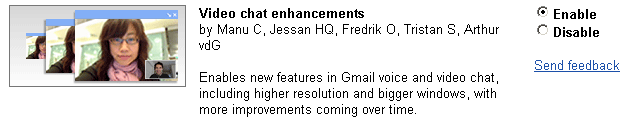
What can be seen now - the resolution has improved and the size of the video window has increased.

Higher resolution video uses a new playback engine that allows you to use widescreen VGA and frees up some of your computer’s valuable resources.
')
In order for this to work, it is necessary that both you and the person you are talking to using video chat have this lab turned on.
In the future, new improvements will be added to this lab, so if you have it turned on, you will automatically receive them.
Link
UPD .: I just tried it myself. The window opens another, not above the chat window, and a floating window on top of all Gmail. Video quality is really better.
What upset me - I could not hear the interlocutor, only distorted sounds. She heard me perfectly. Turned off the lab - all the same. This is clearly not a connection, I have very high-speed Internet, and the video was of fairly high quality.
Either this is a bug from Gmail, or from the side of the companion’s company. There apload by the way only 512 kb \ s.
Source: https://habr.com/ru/post/104466/
All Articles