EeePC 1215 - the scandalous flagship
In this review, I tried to dot the i in the controversy regarding the new flagship ASUS netbook, built on the ION 2 platform. I strongly advise you to familiarize yourself with all those who have laid eyes on this model - under the cut there is everything that you wanted to know, but were afraid to ask.

I want to start with the fact that the Internet resent, and here's why. Not so long ago, many "iron" editions brought to the people the news that ASUS is preparing a super-duper netbook, which has no analogues in performance. Well, there’s the latest dual-core “atom”, the second “ion”, the usb of the third version, gigabytes, megabits, megahertz ... for everyone, now give FullHD and not a pixel less. Many people said their weighty “HOT” to this whole business, to which the curious sellers of online stores quickly responded to their “get it, sign it.” But the joy was not complete - immediately after the first devices sold, Yandex.Markets began to be filled with reviews and groans of indignation: “ Well, I hate asusas - they sold a netbook without ION2, without USB3.0, without Bluetooth 3.0, and even damn them without Wi-Fi N !!! ". In general, the people really panicked about the new mobile flagship, they began to take the device back to the store, and the rest only picked up the wave: “Why spend so much money, because the king is not real!”. I also came under a small handout - about a dozen people were asked (in ICQ, on Twitter, by mail) to find out how there was and what, and someone began to lay out their negative without disagreement ... yes, in the same comments.
')
I took the new EeePC 1215N for a test, including because of all this fuss, although even without that my interest was great. I honestly admit thatI myself had rather double impressions, but since I represent ASUS, I’m going to defend myself)) I would still like to bring some clarity to what is happening.

And it’s worth starting with the fact that on the official website of the company it is written inblack and white that “2xUSB 3.0” and “Bluetooth 3.0 + HS” are OPTIONAL , that is, nobody promises them in every netbook, but in general they cannot be excluded these are just two different modifications of the same device. What happened next? And then it was possible to observe a vivid example of the work of schoolchildren, contentrs, packs of information-filled counters of online stores. Simply put - the same deliberately misinformed (inaccurate) text was stupidly copied to many sites, without any verification of the correspondence of the information to reality, that is, to the devices being sold. Although as an option - it was done specifically to increase sales, while hot and expensive. And then everything is clear - someone hastily ordered a netbook via the Internet (judging by the reviews, the people actually ordered blindly), and sent "not that." Tears, snot and "Asus scammers".
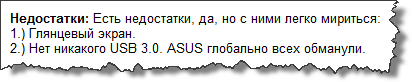
Who is to blame in the end is unclear. In theory, it all started with ASUS, which for some reason released a version of the netbook without the "buns". What for? This is another question, there may be a lot of reasons for this and we should have no business before them - the company has every right to do so. Further down the list are shops that sell “not that” at the price of “that” - this is closer to the cause of indignation, so that the “rays” first of all need to be sent there. And of course, the buyers themselves are good, who did not consider it necessary to carefully study the characteristics of the new product, to clarify them with the sellers - all this is laziness and inattention. Admit it is difficult, much easier to write something caustic towards the company)
Whatever it was, but the fact remains - at the moment in Russia there really are precisely these “under twelve-fifteen” netbooks, while residents of European countries are pondering over the “full-fledged” version of the device. The only advice I can give at the moment is to order a netbook from abroad. One could advise “to clarify information from the seller,” but, as I understood it, this is a silly idea, because The “full-fledged” netbooks ASUS Eee PC 1215N will appear in Russia only in October . You can take what you have now, if you don’t care about these USB 3.0s, but this is absolutely unbearable, because the October price is likely to be a couple of ruble lower. In general, such a blatant injustice.
I consider it my duty to place 100% complete and accurate information about the configuration of ASUS EeePC 1215N netbooks. Wrinkle your mustache:
 Processor : Intel® Atom ™ D525 (1.8GHz, 2 cores / 4 threads, 1MB L2 cache, 45nm, TDP 13W, Intel® 64)
Processor : Intel® Atom ™ D525 (1.8GHz, 2 cores / 4 threads, 1MB L2 cache, 45nm, TDP 13W, Intel® 64)
Chipset : Intel® NM10 Express Chipset
Video System : NVIDIA Optimus: (IPG) Intel® GMA 3150 + (GPU) Next Generation NVIDIA® ION ™ (N11M-PT2)
RAM : up to 4096Mb DDR3-800 or DDR2-800 / 667, 2 SO-DIMM slots
Hard disk : 250 or 320 GB (2.5 ”, SATA2, 5400 r / m) + 500 GB on EeeStorage
Screen : 12.1 '', 1366x768 (WXGA +), LED, glossy (Glare)
Interfaces : [2xUSB 3.0 + 1x USB2.0 (w / USB charging)] or [3xUSB2.0], VGA-out (D-Sub), HDMI, RJ45 (10 / 100Mbit / s), Mic-In, Head- out, SD / MMC (SDHC, SDXC)

Optical drive : no
Sound and Camera : HD Audio; stereo speakers; built-in microphone; 0.3Mpix
Wireless communication : WLAN 802.11b / g / n * (miniPCI); Bluetooth v2.x / 3.x + HS (* depends on the country)
Touchpad : multitouch
Battery : Li-Ion (10.95V, 5200mAh, 56Wh, 6 cells, replaceable)
Charging : 100-240V, 50 / 60Hz (universal input) / 19V, 40W (output)
Operating system : Microsoft® Windows 7 Home Premium + ASUS ExpressGate
Dimensions : 296x203x23 ~ 27 mm
Weight : 1.46 kg (with battery)
Body : glossy - black, red / matte (mate) - black, red, silver
I will dwell on such details as the color of the case in more detail. Since such a dislike of gloss has gone, I will share treasured tsiferkami that will help to separate the "grain from the chaff." So:
ID - Color
6B - Matte Black
1R - Matte Red
1J - Brushed Silver
1G - Glossy Red
1B - Glossy Black
This ID should appear on one of the stickers under the battery, and since all devices are sold in boxes, it also makes sense to look for them on them. More precisely, ask the seller to do this, in case you order a netbook in the online store. Just so in the article on the site this information is unlikely to be specified, although in some places it is found. I hope this information will help dispel the fog of ignorance and avoid mistakes.
According to a recent request “to announce the price somewhere at the very beginning,” I inform you that the netbook has just appeared on sale and at the moment they are asking for it from 20,000 rubles.
It looks like you can write anything further in the article, because no one will be reading anymore :) So the whole text below is mainly for those who read the specifications with understanding and are potentially ready to spend the above figure on a netbook.
I admit honestly - just the other day, the EeePC 1018P netbook set a new “appearance bar” for me, so many other netbooks are unlikely to surprise me now. Nevertheless, the EeePC 1215N is quite good in this respect - painfully familiar colors, textures and shapes, but it all looks quite harmonious.

There is a difference, perhaps, in the material - the lid and all the space inside the “book” is made not of stylish and practical aluminum, but of plastic. Very illogical for the "flagship" solution. Well, at least not glossy - and thanks for that;)

But where there is enough gloss, it’s inside - the space between the buttons of the keyboard has now also joined the standard screen and the frame around it. In general, everything is as usual - I am already tired of commenting) The netbook is quite compact, although the battery sticking out from the bottom and rather high rubber feet on it decently add to the “clearance”.

The screen diagonal is 12.1 '' - the maximum that is found in netbooks. Accordingly, there was a place for the “adult” resolution - in this case it is 1366x768. Vertical viewing angles are not very good, but when viewed from the front, the screen is bright and juicy - multimedia standings.

A 0.3-megapixel camera with a manual curtain is located above the screen - something has increasingly begun to make this curtain ... although ... yes, it seems not superfluous :)

As for the connectors - everything can be seen in the photo. I also got the “deprived” version for the test - there are no three USB connectors of version 2.0, 3.0. In addition to USB there is HDMI, VGA, RJ45, two audio jacks and a slot for memory cards. Remarkably, the latter supports SDXC format cards.

On the back is a slot-stub, behind which are hidden two memory bars, each in gigabytes. Immediately after buying them, it would be necessary to change it to two strips of 2 gigabytes each, in order to get quite an adult amount of RAM (DDR3-800 or DDR2-800 / 667) for solving even more resource-intensive tasks.

5600mAh battery Its volume is not written on the official website - it is simply reported that it has 6 cells and is able to work up to 6 hours. In another place there was information about 8-9 hours - I do not exclude this, because there are also 9-cell batteries, as, for example, in the 1000HE model. But for 1215N high capacity batteries I have not met.



Keyboard island type, the most common, with the usual folding. You can mark, perhaps, full-sized arrows - you can play with such ones, because the filling quite allows.

Above the buttons on the right, there is a button in the switch (s), and on the left, two buttons combined into one (the first is responsible for Wi-Fi, the second for loading into ASUS ExpressGate, or performance modes).

Like the touchpad. In relief, it is not highlighted in any way, with the exception of two vertical bars indicating the border of the touch panel. The touchpad is multitouch, it is very pleasant to drive a finger along it. And finally changed the solid chrome button to the same, but matte.

From the moment you press the power button until the operating system is fully loaded, it takes 25 seconds. Onboard the 32-bit Windows 7 Home Premium operating system. If desired, an updated version of the ASUS ExpressGate Linux distribution is always available, which is preinstalled on a hidden partition.
What is pleasantly pleased - there are no hot air streams from the vents, but at the same time the netbook case practically does not heat up even with intensive work of the video system. The device is very quiet.
Now let's talk about performance. Well, firstly, there really is a new dual-core Intel® Atom ™ D525 processor running at 1.8 GHz. He works very fast with him, but in general, now it is almost everywhere like this - very rarely the processor is the weakest point of the system in everyday tasks. But video systems, especially on devices like netbooks and nettops, still have room to grow.
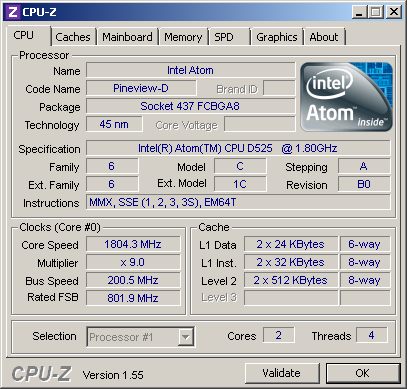
The manufacturer promised a video system in the netbook, which many people call ION 2. If you go to the NVIDIA website, you will notice that there is no such term at all) Instead of it - NVIDIA ION Next generation , that is, the chipset, so to speak, of the new generation. What is it and what is new in it? The GT218 graphics core (released on 40nm technology and supporting DirectX 10.1) under the new platform may have 8 or 16 stream processors, depending on the application. So, in netbooks with a screen up to 10.1 inches, the core will have 8 stream processors at 405 MHz (6 W), and in larger netbooks and nettops their number will be 16 and the frequency will be 475 MHz (12 W) and 535 MHz respectively . Just look at the GPU-Z program window to see what’s really inside ION2, a more advanced platform ... but since without the program, all this is not so obvious, then (judging by the reviews), many decided that they were “slipped the old ion”, because "The crisis at the maximum settings does not fly." Apparently, the people were waiting for a “contrast soul” in the form of a performance gain comparable to any GTX 480 :)

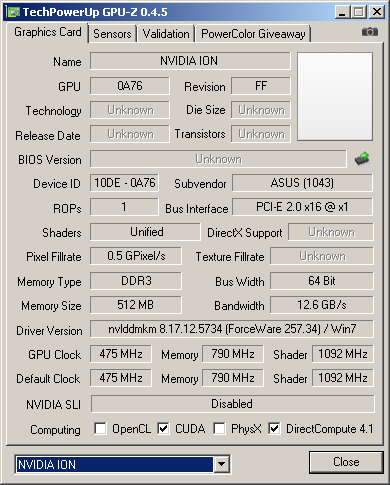
Nevertheless, the “second ion” is there and it is really good. There is hardware decoding of high-definition video at resolutions up to 1080p - all films, even the heaviest ones, went from my test box without any problems. In the synthetic test 3DMark06, the netbook scored 2706 points (without optimizing the pre-installed software), which, when projected onto real conditions, means that you can play many modern 3D games on 1215N. In this regard, I tried what was at hand, and this StarCraft 2 and NFS Shift - played perfectly. And there all kinds of Worms Reloaded are generally without any hints on the brakes, from which I drew for myself the conclusion that this netbook would be equally good for games and movies.
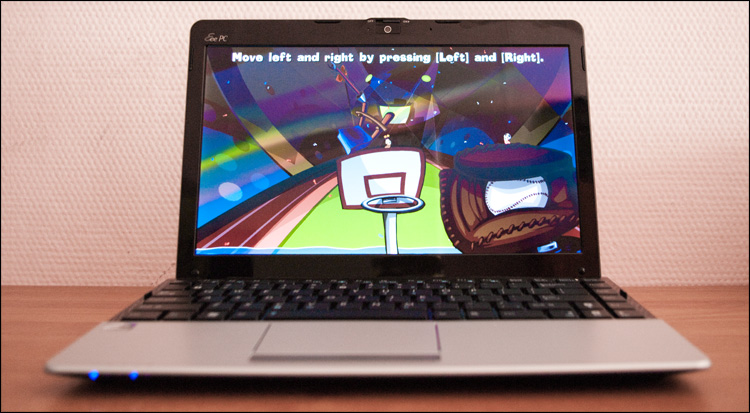
“ Why then do I need 1215N, if 1201N is almost as good as anything ?! " - good question. Indeed, netbooks are very similar, but the novelty, nevertheless, is more technically advanced, especially if you buy a “full-fledged” sample. And even if you do not buy, the iron installed in 1215N is significantly more productive in almost all tasks. Here, for example, a visual tablet for performance comparison (in parrots):
PCMark05
1201N - 1464
1201PN - 1222
1215N - 2349
3DMark06
1201N - 1628
1201PN - 2100
1215N - 2800
What is 1100 points in 3DMark06? Believe me, this is a big number, especially in comparison with the absolute value of the results of other netbooks. Of course, one cannot say that “1215 works 60% faster than 1201N”, but there really is a difference. Whether this gain is worth the difference in price between the two models is not for me to decide.
You should not forget about the integrated Intel® GMA 3150 video system - it is quite enough for HD video (720p), but due to its lower power consumption, it is longer playing. Switch between video adapters allows NVIDIA Optimus technology, the parameters of which can always be tweaked through the settings panel.
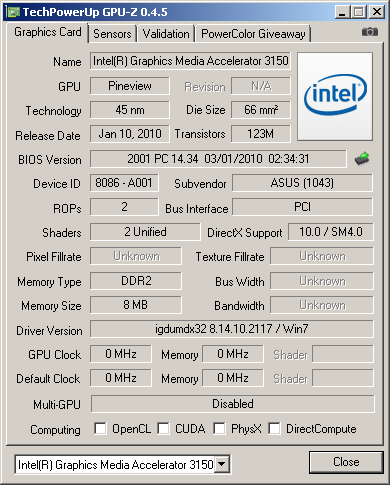
As for the battery life, a standard battery (5600 mAh, 6 cells) at maximum brightness, with ion and Wi-Fi, is able to work (under constant load) continuously for up to 4 hours. If you turn down the brightness, turn off the wireless connection and rely on NVidia Optimus, then the operation time increases to 6+ hours.
 Stylish appearance
Stylish appearance
 High-performance stuffing
High-performance stuffing
 Screen diagonal 12 '', resolution 1366x768
Screen diagonal 12 '', resolution 1366x768
 The case is almost not heated even in the load
The case is almost not heated even in the load
 Good battery life
Good battery life
 The body is thick enough
The body is thick enough
 Many glossy details
Many glossy details
 High price
High price
The advantages of the model can also include the HDMI-connector, the ability to "increase" the amount of RAM, quite comfortable keyboard layout and "smooth" touchpad. But then the list of advantages would be very big :)
 Separately, I repeat about ION2 / USB3.0 / 802.11n and Bluetooth 3.0. "Ion 2" is in any version of the netbook, as well as Wi-Fi N. USB 3.0 is not currently available in Russia - a batch of netbooks with support for this interface will appear not earlier than the beginning of October. As for Bluetooth 3.0, I won’t say anything - I don’t even know a single device working on this interface. But the mouse Razer ProClick picked up without any problems :)
Separately, I repeat about ION2 / USB3.0 / 802.11n and Bluetooth 3.0. "Ion 2" is in any version of the netbook, as well as Wi-Fi N. USB 3.0 is not currently available in Russia - a batch of netbooks with support for this interface will appear not earlier than the beginning of October. As for Bluetooth 3.0, I won’t say anything - I don’t even know a single device working on this interface. But the mouse Razer ProClick picked up without any problems :)
On our shelves netbook appeared recently at a price of 20 000 rubles, which exceeds the psychological threshold of many potential buyers. What can I say - it really is a lot of a netbook, no matter how stuffing it may be. But on the other hand, and offer the best that can be found inside the netbook.
Eh, if all the stuffing from 1215n were transferred to 1018P from a recent review, then a netbook-bomb would have easily turned out, for which it would not be a pity to give any money (within reason, of course). In the meantime, I do not even know ... very expensive. But you should not forget that this is a good battery life of a compact device with good performance, which is at the very start of sales ... and with the advent of USB 3.0 it is also one of the most promising netbooks for the next six months. Now it will be very difficult to find something more worthy using these criteria for the same amount. But soon there will be - ASUS-Lamborghini VX6 , mmm :)
As for grievances, they, it seems to me, are no longer connected with the lack of USB 3.0 or something else (I, for example, have no device with USB 3.0), but with a misunderstanding of why a netbook class is was created and how it is positioned. Once again - netbooks and nettops are entry-level devices designed to perform basic tasks of the average user. Therefore, statements like “ fuuu, here the crisis at the maximum settings did not go! "Look at least ridiculous. Opportunities "kids" continue to grow every day, which we should only rejoice. “ Oooh! Yes, here now and FullHD-movies you can watch ... it, and even NFS flew! " - somehow like this :)

To be or not to be is up to you, but I, as always, just wrote about what I saw. If you take a netbook in our harsh edges - carefully read the device before buying, so that later it was not insulting. My opinion - it makes sense to wait until October, when the “full-fledged” version of the netbook will be available, at a lower price, I hope. I can advise the matte version of the netbook, but the glossy one ... well, its)
Successes!

Intro
I want to start with the fact that the Internet resent, and here's why. Not so long ago, many "iron" editions brought to the people the news that ASUS is preparing a super-duper netbook, which has no analogues in performance. Well, there’s the latest dual-core “atom”, the second “ion”, the usb of the third version, gigabytes, megabits, megahertz ... for everyone, now give FullHD and not a pixel less. Many people said their weighty “HOT” to this whole business, to which the curious sellers of online stores quickly responded to their “get it, sign it.” But the joy was not complete - immediately after the first devices sold, Yandex.Markets began to be filled with reviews and groans of indignation: “ Well, I hate asusas - they sold a netbook without ION2, without USB3.0, without Bluetooth 3.0, and even damn them without Wi-Fi N !!! ". In general, the people really panicked about the new mobile flagship, they began to take the device back to the store, and the rest only picked up the wave: “Why spend so much money, because the king is not real!”. I also came under a small handout - about a dozen people were asked (in ICQ, on Twitter, by mail) to find out how there was and what, and someone began to lay out their negative without disagreement ... yes, in the same comments.
')
I took the new EeePC 1215N for a test, including because of all this fuss, although even without that my interest was great. I honestly admit that

And it’s worth starting with the fact that on the official website of the company it is written in
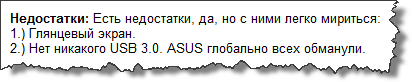
Who is to blame in the end is unclear. In theory, it all started with ASUS, which for some reason released a version of the netbook without the "buns". What for? This is another question, there may be a lot of reasons for this and we should have no business before them - the company has every right to do so. Further down the list are shops that sell “not that” at the price of “that” - this is closer to the cause of indignation, so that the “rays” first of all need to be sent there. And of course, the buyers themselves are good, who did not consider it necessary to carefully study the characteristics of the new product, to clarify them with the sellers - all this is laziness and inattention. Admit it is difficult, much easier to write something caustic towards the company)
Whatever it was, but the fact remains - at the moment in Russia there really are precisely these “under twelve-fifteen” netbooks, while residents of European countries are pondering over the “full-fledged” version of the device. The only advice I can give at the moment is to order a netbook from abroad. One could advise “to clarify information from the seller,” but, as I understood it, this is a silly idea, because The “full-fledged” netbooks ASUS Eee PC 1215N will appear in Russia only in October . You can take what you have now, if you don’t care about these USB 3.0s, but this is absolutely unbearable, because the October price is likely to be a couple of ruble lower. In general, such a blatant injustice.
I consider it my duty to place 100% complete and accurate information about the configuration of ASUS EeePC 1215N netbooks. Wrinkle your mustache:
 Processor : Intel® Atom ™ D525 (1.8GHz, 2 cores / 4 threads, 1MB L2 cache, 45nm, TDP 13W, Intel® 64)
Processor : Intel® Atom ™ D525 (1.8GHz, 2 cores / 4 threads, 1MB L2 cache, 45nm, TDP 13W, Intel® 64)Chipset : Intel® NM10 Express Chipset
Video System : NVIDIA Optimus: (IPG) Intel® GMA 3150 + (GPU) Next Generation NVIDIA® ION ™ (N11M-PT2)
RAM : up to 4096Mb DDR3-800 or DDR2-800 / 667, 2 SO-DIMM slots
Hard disk : 250 or 320 GB (2.5 ”, SATA2, 5400 r / m) + 500 GB on EeeStorage
Screen : 12.1 '', 1366x768 (WXGA +), LED, glossy (Glare)
Interfaces : [2xUSB 3.0 + 1x USB2.0 (w / USB charging)] or [3xUSB2.0], VGA-out (D-Sub), HDMI, RJ45 (10 / 100Mbit / s), Mic-In, Head- out, SD / MMC (SDHC, SDXC)

Optical drive : no
Sound and Camera : HD Audio; stereo speakers; built-in microphone; 0.3Mpix
Wireless communication : WLAN 802.11b / g / n * (miniPCI); Bluetooth v2.x / 3.x + HS (* depends on the country)
Touchpad : multitouch
Battery : Li-Ion (10.95V, 5200mAh, 56Wh, 6 cells, replaceable)
Charging : 100-240V, 50 / 60Hz (universal input) / 19V, 40W (output)
Operating system : Microsoft® Windows 7 Home Premium + ASUS ExpressGate
Dimensions : 296x203x23 ~ 27 mm
Weight : 1.46 kg (with battery)
Body : glossy - black, red / matte (mate) - black, red, silver
I will dwell on such details as the color of the case in more detail. Since such a dislike of gloss has gone, I will share treasured tsiferkami that will help to separate the "grain from the chaff." So:
ID - Color
6B - Matte Black
1R - Matte Red
1J - Brushed Silver
1G - Glossy Red
1B - Glossy Black
This ID should appear on one of the stickers under the battery, and since all devices are sold in boxes, it also makes sense to look for them on them. More precisely, ask the seller to do this, in case you order a netbook in the online store. Just so in the article on the site this information is unlikely to be specified, although in some places it is found. I hope this information will help dispel the fog of ignorance and avoid mistakes.
According to a recent request “to announce the price somewhere at the very beginning,” I inform you that the netbook has just appeared on sale and at the moment they are asking for it from 20,000 rubles.
It looks like you can write anything further in the article, because no one will be reading anymore :) So the whole text below is mainly for those who read the specifications with understanding and are potentially ready to spend the above figure on a netbook.
Appearance
I admit honestly - just the other day, the EeePC 1018P netbook set a new “appearance bar” for me, so many other netbooks are unlikely to surprise me now. Nevertheless, the EeePC 1215N is quite good in this respect - painfully familiar colors, textures and shapes, but it all looks quite harmonious.

There is a difference, perhaps, in the material - the lid and all the space inside the “book” is made not of stylish and practical aluminum, but of plastic. Very illogical for the "flagship" solution. Well, at least not glossy - and thanks for that;)

But where there is enough gloss, it’s inside - the space between the buttons of the keyboard has now also joined the standard screen and the frame around it. In general, everything is as usual - I am already tired of commenting) The netbook is quite compact, although the battery sticking out from the bottom and rather high rubber feet on it decently add to the “clearance”.

The screen diagonal is 12.1 '' - the maximum that is found in netbooks. Accordingly, there was a place for the “adult” resolution - in this case it is 1366x768. Vertical viewing angles are not very good, but when viewed from the front, the screen is bright and juicy - multimedia standings.

A 0.3-megapixel camera with a manual curtain is located above the screen - something has increasingly begun to make this curtain ... although ... yes, it seems not superfluous :)

As for the connectors - everything can be seen in the photo. I also got the “deprived” version for the test - there are no three USB connectors of version 2.0, 3.0. In addition to USB there is HDMI, VGA, RJ45, two audio jacks and a slot for memory cards. Remarkably, the latter supports SDXC format cards.

On the back is a slot-stub, behind which are hidden two memory bars, each in gigabytes. Immediately after buying them, it would be necessary to change it to two strips of 2 gigabytes each, in order to get quite an adult amount of RAM (DDR3-800 or DDR2-800 / 667) for solving even more resource-intensive tasks.

5600mAh battery Its volume is not written on the official website - it is simply reported that it has 6 cells and is able to work up to 6 hours. In another place there was information about 8-9 hours - I do not exclude this, because there are also 9-cell batteries, as, for example, in the 1000HE model. But for 1215N high capacity batteries I have not met.



Keyboard island type, the most common, with the usual folding. You can mark, perhaps, full-sized arrows - you can play with such ones, because the filling quite allows.

Above the buttons on the right, there is a button in the switch (s), and on the left, two buttons combined into one (the first is responsible for Wi-Fi, the second for loading into ASUS ExpressGate, or performance modes).

Like the touchpad. In relief, it is not highlighted in any way, with the exception of two vertical bars indicating the border of the touch panel. The touchpad is multitouch, it is very pleasant to drive a finger along it. And finally changed the solid chrome button to the same, but matte.

Netbook work
From the moment you press the power button until the operating system is fully loaded, it takes 25 seconds. Onboard the 32-bit Windows 7 Home Premium operating system. If desired, an updated version of the ASUS ExpressGate Linux distribution is always available, which is preinstalled on a hidden partition.
What is pleasantly pleased - there are no hot air streams from the vents, but at the same time the netbook case practically does not heat up even with intensive work of the video system. The device is very quiet.
Now let's talk about performance. Well, firstly, there really is a new dual-core Intel® Atom ™ D525 processor running at 1.8 GHz. He works very fast with him, but in general, now it is almost everywhere like this - very rarely the processor is the weakest point of the system in everyday tasks. But video systems, especially on devices like netbooks and nettops, still have room to grow.
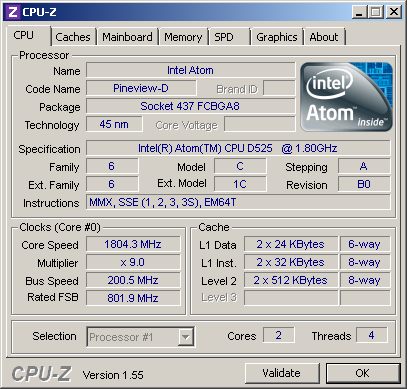
The manufacturer promised a video system in the netbook, which many people call ION 2. If you go to the NVIDIA website, you will notice that there is no such term at all) Instead of it - NVIDIA ION Next generation , that is, the chipset, so to speak, of the new generation. What is it and what is new in it? The GT218 graphics core (released on 40nm technology and supporting DirectX 10.1) under the new platform may have 8 or 16 stream processors, depending on the application. So, in netbooks with a screen up to 10.1 inches, the core will have 8 stream processors at 405 MHz (6 W), and in larger netbooks and nettops their number will be 16 and the frequency will be 475 MHz (12 W) and 535 MHz respectively . Just look at the GPU-Z program window to see what’s really inside ION2, a more advanced platform ... but since without the program, all this is not so obvious, then (judging by the reviews), many decided that they were “slipped the old ion”, because "The crisis at the maximum settings does not fly." Apparently, the people were waiting for a “contrast soul” in the form of a performance gain comparable to any GTX 480 :)

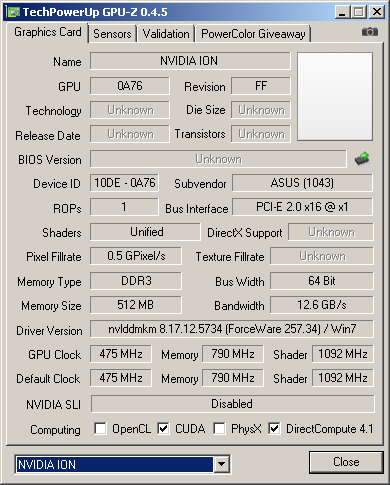
Nevertheless, the “second ion” is there and it is really good. There is hardware decoding of high-definition video at resolutions up to 1080p - all films, even the heaviest ones, went from my test box without any problems. In the synthetic test 3DMark06, the netbook scored 2706 points (without optimizing the pre-installed software), which, when projected onto real conditions, means that you can play many modern 3D games on 1215N. In this regard, I tried what was at hand, and this StarCraft 2 and NFS Shift - played perfectly. And there all kinds of Worms Reloaded are generally without any hints on the brakes, from which I drew for myself the conclusion that this netbook would be equally good for games and movies.
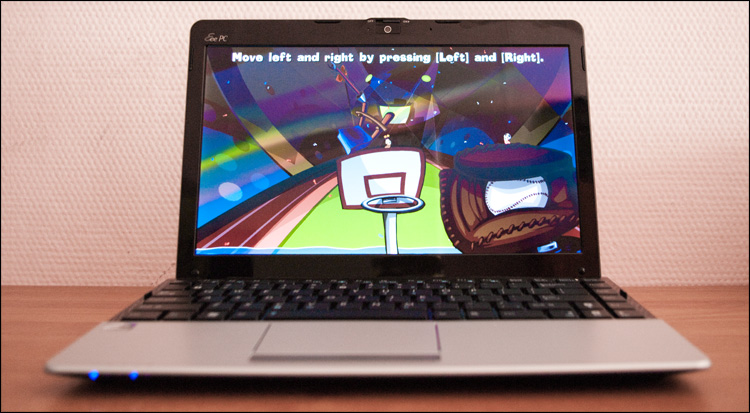
“ Why then do I need 1215N, if 1201N is almost as good as anything ?! " - good question. Indeed, netbooks are very similar, but the novelty, nevertheless, is more technically advanced, especially if you buy a “full-fledged” sample. And even if you do not buy, the iron installed in 1215N is significantly more productive in almost all tasks. Here, for example, a visual tablet for performance comparison (in parrots):
PCMark05
1201N - 1464
1201PN - 1222
1215N - 2349
3DMark06
1201N - 1628
1201PN - 2100
1215N - 2800
What is 1100 points in 3DMark06? Believe me, this is a big number, especially in comparison with the absolute value of the results of other netbooks. Of course, one cannot say that “1215 works 60% faster than 1201N”, but there really is a difference. Whether this gain is worth the difference in price between the two models is not for me to decide.
You should not forget about the integrated Intel® GMA 3150 video system - it is quite enough for HD video (720p), but due to its lower power consumption, it is longer playing. Switch between video adapters allows NVIDIA Optimus technology, the parameters of which can always be tweaked through the settings panel.
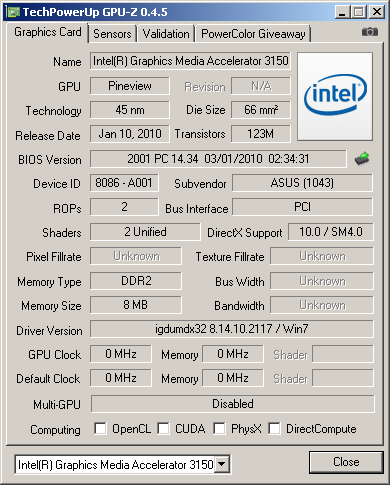
As for the battery life, a standard battery (5600 mAh, 6 cells) at maximum brightness, with ion and Wi-Fi, is able to work (under constant load) continuously for up to 4 hours. If you turn down the brightness, turn off the wireless connection and rely on NVidia Optimus, then the operation time increases to 6+ hours.
 Check weighing
Check weighing
 Stylish appearance
Stylish appearance High-performance stuffing
High-performance stuffing Screen diagonal 12 '', resolution 1366x768
Screen diagonal 12 '', resolution 1366x768 The case is almost not heated even in the load
The case is almost not heated even in the load Good battery life
Good battery life The body is thick enough
The body is thick enough Many glossy details
Many glossy details High price
High priceThe advantages of the model can also include the HDMI-connector, the ability to "increase" the amount of RAM, quite comfortable keyboard layout and "smooth" touchpad. But then the list of advantages would be very big :)
 Separately, I repeat about ION2 / USB3.0 / 802.11n and Bluetooth 3.0. "Ion 2" is in any version of the netbook, as well as Wi-Fi N. USB 3.0 is not currently available in Russia - a batch of netbooks with support for this interface will appear not earlier than the beginning of October. As for Bluetooth 3.0, I won’t say anything - I don’t even know a single device working on this interface. But the mouse Razer ProClick picked up without any problems :)
Separately, I repeat about ION2 / USB3.0 / 802.11n and Bluetooth 3.0. "Ion 2" is in any version of the netbook, as well as Wi-Fi N. USB 3.0 is not currently available in Russia - a batch of netbooks with support for this interface will appear not earlier than the beginning of October. As for Bluetooth 3.0, I won’t say anything - I don’t even know a single device working on this interface. But the mouse Razer ProClick picked up without any problems :)On our shelves netbook appeared recently at a price of 20 000 rubles, which exceeds the psychological threshold of many potential buyers. What can I say - it really is a lot of a netbook, no matter how stuffing it may be. But on the other hand, and offer the best that can be found inside the netbook.
findings
Eh, if all the stuffing from 1215n were transferred to 1018P from a recent review, then a netbook-bomb would have easily turned out, for which it would not be a pity to give any money (within reason, of course). In the meantime, I do not even know ... very expensive. But you should not forget that this is a good battery life of a compact device with good performance, which is at the very start of sales ... and with the advent of USB 3.0 it is also one of the most promising netbooks for the next six months. Now it will be very difficult to find something more worthy using these criteria for the same amount. But soon there will be - ASUS-Lamborghini VX6 , mmm :)
As for grievances, they, it seems to me, are no longer connected with the lack of USB 3.0 or something else (I, for example, have no device with USB 3.0), but with a misunderstanding of why a netbook class is was created and how it is positioned. Once again - netbooks and nettops are entry-level devices designed to perform basic tasks of the average user. Therefore, statements like “ fuuu, here the crisis at the maximum settings did not go! "Look at least ridiculous. Opportunities "kids" continue to grow every day, which we should only rejoice. “ Oooh! Yes, here now and FullHD-movies you can watch ... it, and even NFS flew! " - somehow like this :)

To be or not to be is up to you, but I, as always, just wrote about what I saw. If you take a netbook in our harsh edges - carefully read the device before buying, so that later it was not insulting. My opinion - it makes sense to wait until October, when the “full-fledged” version of the netbook will be available, at a lower price, I hope. I can advise the matte version of the netbook, but the glossy one ... well, its)
Successes!
Source: https://habr.com/ru/post/104409/
All Articles