Well Very Simple Task Scheduler 2 (Improved and Updated)
I recently wrote about the Simple Task Scheduler , which we integrated into Qubrit . It is called Qubrit Tasks and makes it easy to manage time and tasks.
As a result of this publication, we received many comments and suggestions for improvement, many of which we have already implemented. So, we meet new Qubrit Tasks.
We improved the interface, fixed bugs with tags and added the possibility of group tasks. As you can see all the tasks are now divided into:
- Personal: Personal;
- Incoming: Tasks assigned to me;
- Outgoing: Tasks that I assigned to someone;
- Anytime: Tasks without a date;
- Tasks: these are all tasks in one list for the convenience of visual perception;
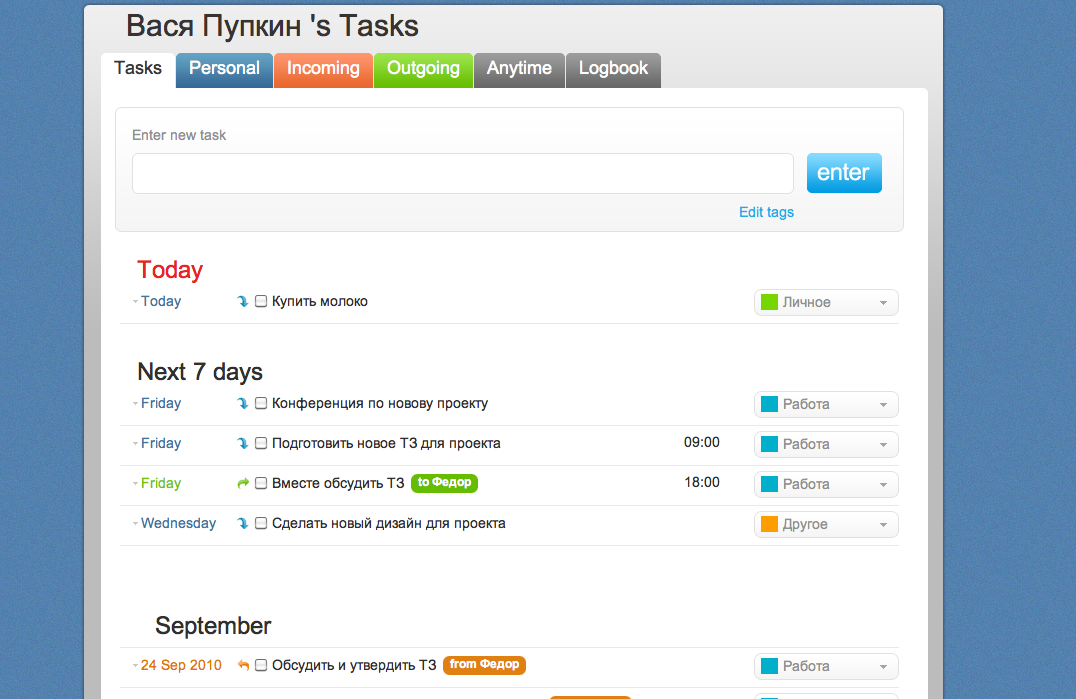
In the Tasks tab (where all tasks are), the type of tasks can be determined by the color of the date and arrows.
A. Sinii - these are my personal ones, that is, which I assign to myself.

')
B. Greens - those that I assigned to someone. And right after the task there is a mark “To Fedor”, which would immediately visually determine to whom exactly this task I assigned.

C. Orange is the tasks assigned to me.
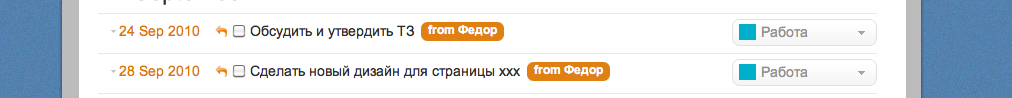
A separate list of tasks can be viewed by type.
Personal
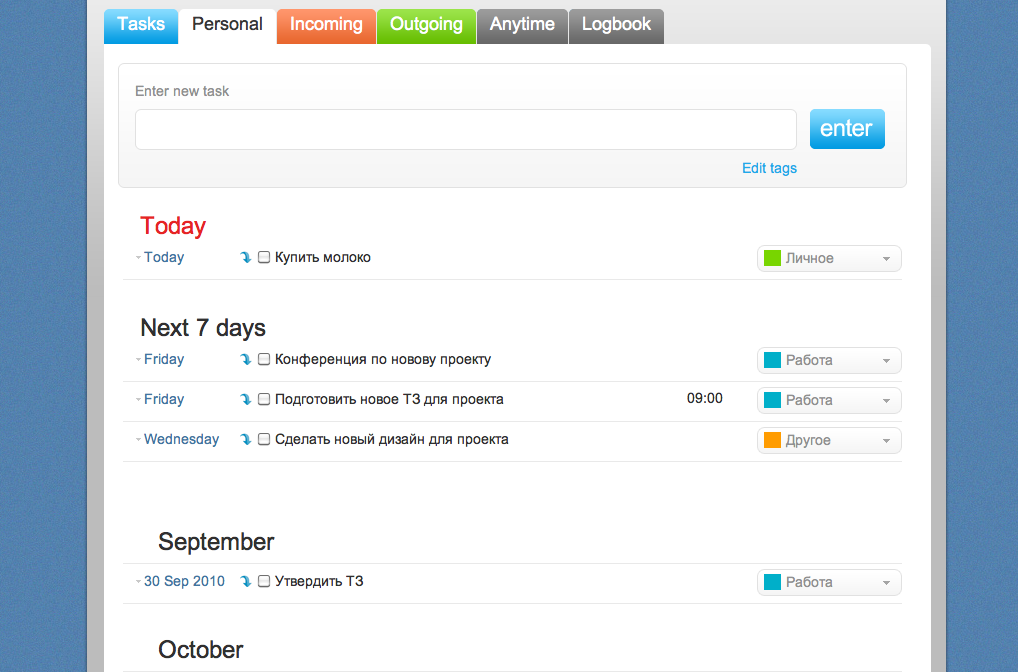
Assigned to me
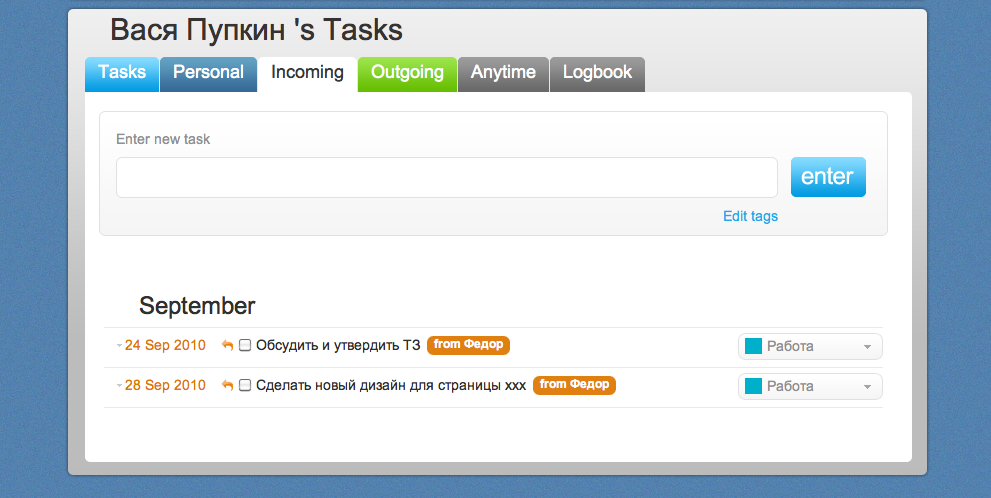
Appointed by me
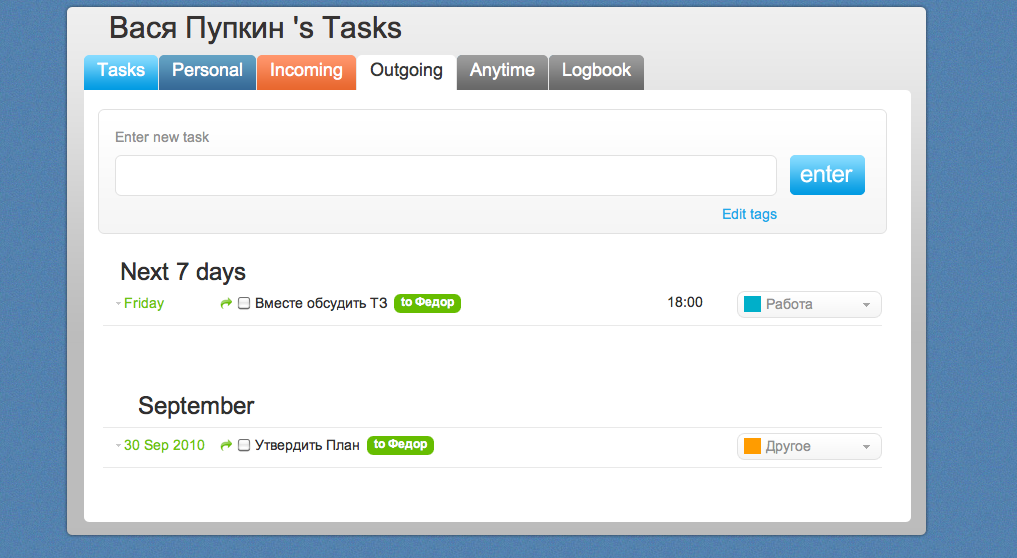
When I assign a new task, let's say “Fedor”, Fedor receives an email notification that Vasya has assigned him a task. When Fedor marks the task as “completed”, the task assigned to it (Ie Vasya) will also be marked as “completed”.
When you enter a new task, by default it is assigned to itself. You can choose who can assign it by selecting from here (that is, from the list of those people with whom you exchanged business cards).
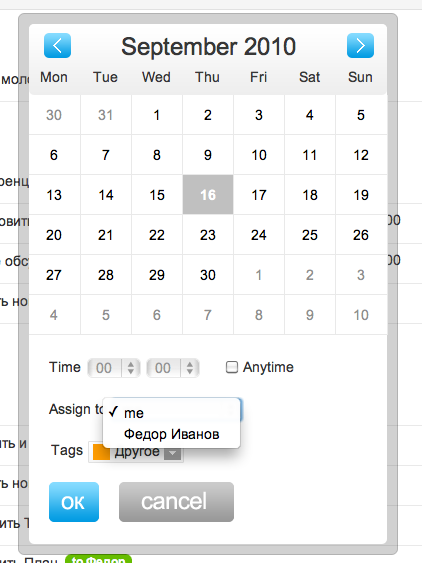
Qubrit Tasks is a fairly convenient Planner for personal use and collaboration of a small team (3-4 people). Over the past few weeks, he himself began to lead all his tasks in Qubrit, and even began to lead tasks on the Qubrit project itself with the designer and programmer through Qubrit Tasks. So "Checked on myself."
Future plans:
- Creating groups. If you have exchanged business cards with, say, 20 other people, then it is very inconvenient to choose a “task assignment” from 20 different names.
- The Qubrit app for iPhone will also be a task scheduler;
- Synchronization with iCal, Outlook, Google Calendar;
- The introduction of the "calendar", where all tasks can be viewed as a familiar calendar.
- Creating projects.
thank
Qubrit team
As a result of this publication, we received many comments and suggestions for improvement, many of which we have already implemented. So, we meet new Qubrit Tasks.
We improved the interface, fixed bugs with tags and added the possibility of group tasks. As you can see all the tasks are now divided into:
- Personal: Personal;
- Incoming: Tasks assigned to me;
- Outgoing: Tasks that I assigned to someone;
- Anytime: Tasks without a date;
- Tasks: these are all tasks in one list for the convenience of visual perception;
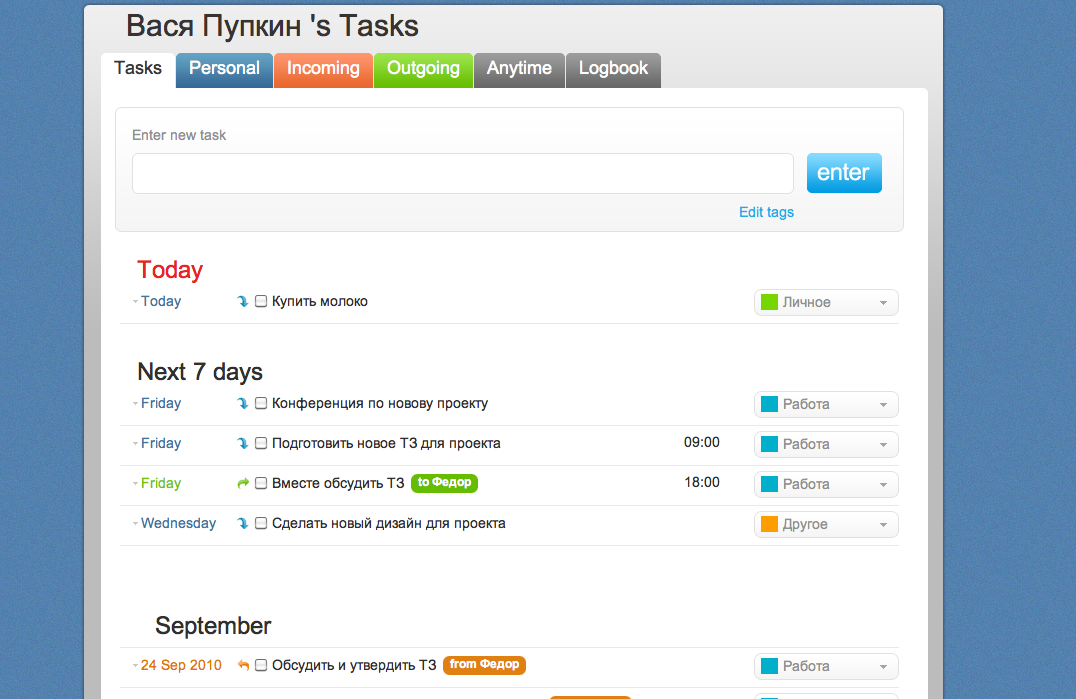
In the Tasks tab (where all tasks are), the type of tasks can be determined by the color of the date and arrows.
A. Sinii - these are my personal ones, that is, which I assign to myself.

')
B. Greens - those that I assigned to someone. And right after the task there is a mark “To Fedor”, which would immediately visually determine to whom exactly this task I assigned.

C. Orange is the tasks assigned to me.
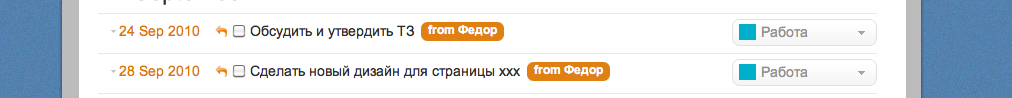
A separate list of tasks can be viewed by type.
Personal
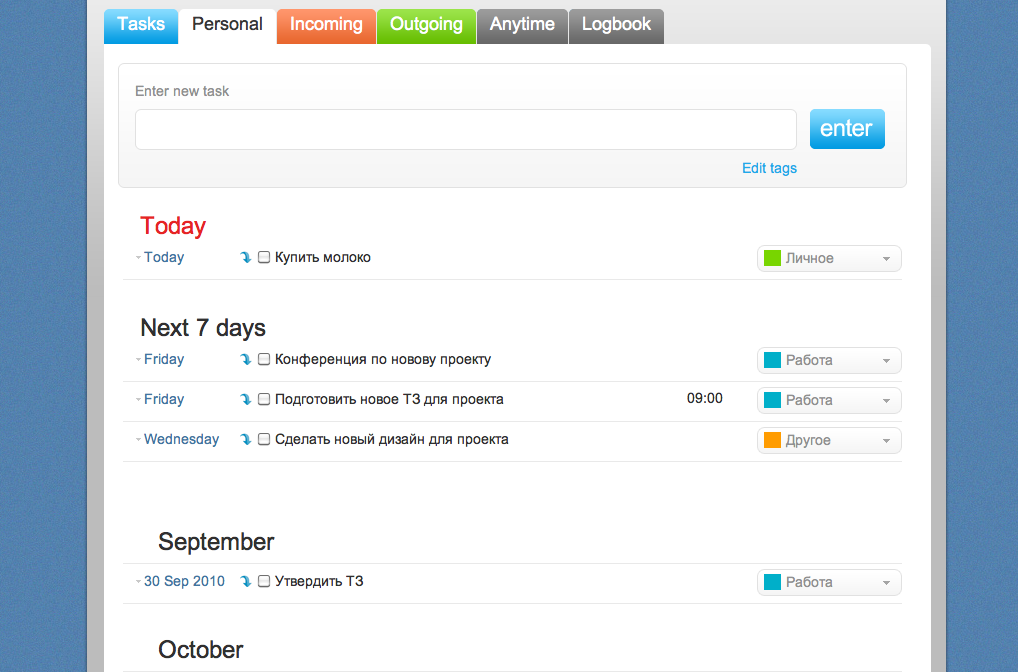
Assigned to me
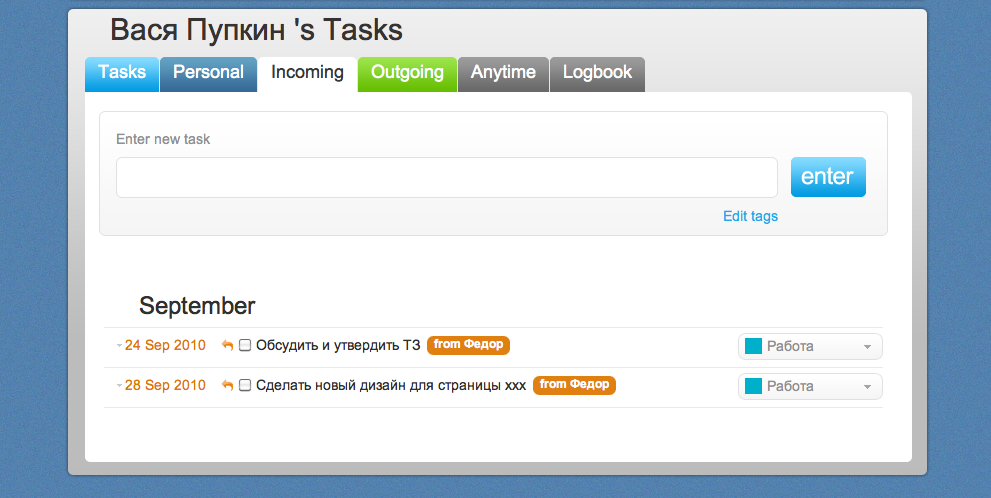
Appointed by me
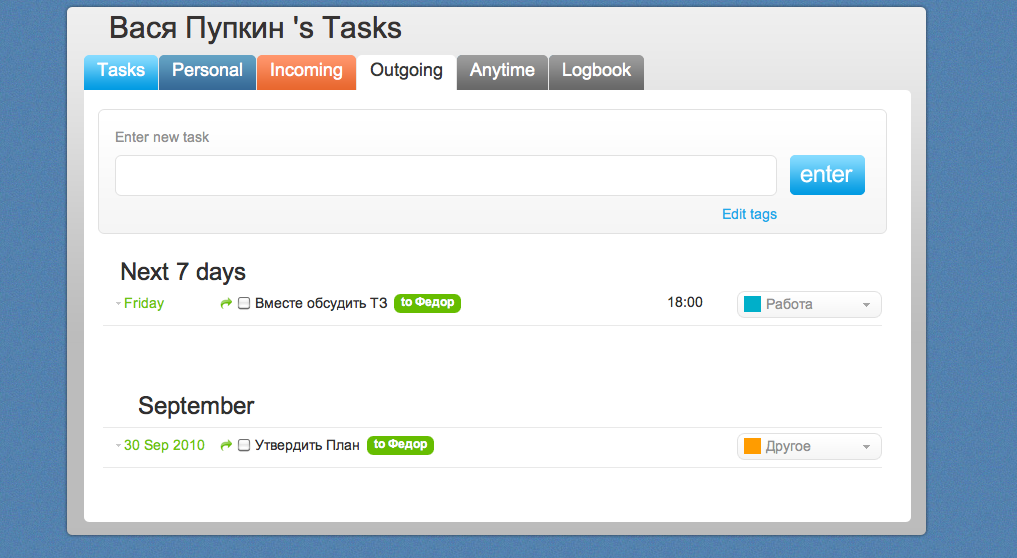
When I assign a new task, let's say “Fedor”, Fedor receives an email notification that Vasya has assigned him a task. When Fedor marks the task as “completed”, the task assigned to it (Ie Vasya) will also be marked as “completed”.
When you enter a new task, by default it is assigned to itself. You can choose who can assign it by selecting from here (that is, from the list of those people with whom you exchanged business cards).
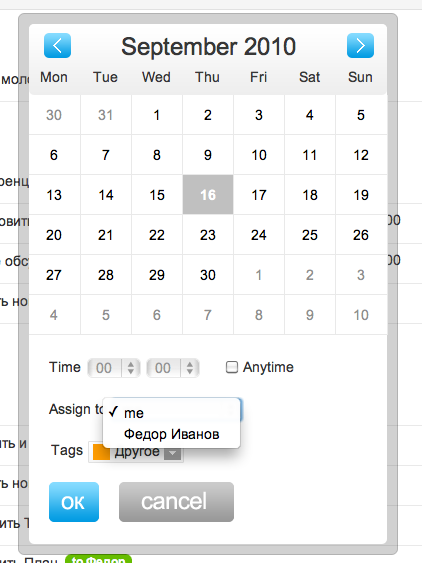
Qubrit Tasks is a fairly convenient Planner for personal use and collaboration of a small team (3-4 people). Over the past few weeks, he himself began to lead all his tasks in Qubrit, and even began to lead tasks on the Qubrit project itself with the designer and programmer through Qubrit Tasks. So "Checked on myself."
Future plans:
- Creating groups. If you have exchanged business cards with, say, 20 other people, then it is very inconvenient to choose a “task assignment” from 20 different names.
- The Qubrit app for iPhone will also be a task scheduler;
- Synchronization with iCal, Outlook, Google Calendar;
- The introduction of the "calendar", where all tasks can be viewed as a familiar calendar.
- Creating projects.
thank
Qubrit team
Source: https://habr.com/ru/post/104395/
All Articles