qFlow - Create a form and business process in 3 steps
The other day we opened qFlow.ru - a new SaaS project (so far in the beta version) for easy creation of web forms and customization of business processes for processing the results obtained.
First of all, I would like to note that in terms of creating web-forms, the service is focused on ordinary, not very advanced users. But the process designer offers very flexible ways to customize the movement of results for more experienced ones.
The idea of a service for creating web forms is not new and you can find many options on the Internet, but finding a convenient and quite functional service is not so simple. For example, Google documents have a web form designer, but it is in English, and working with the results is still not as simple as we would like. The wufoo.com service has recently opened - very nice and simple, but as in Google there are no processes and it is in English.
')
Editing the result
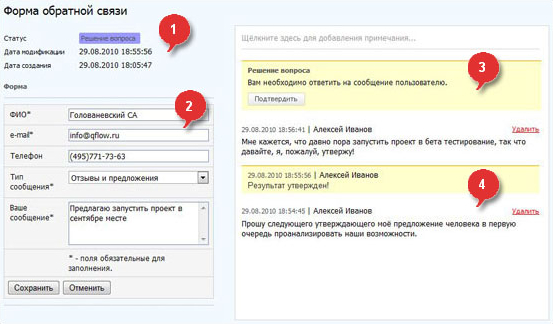
1) System information about the result; 2) Form for editing the result; 3) Messages from the system about the need to perform an action on the process; 4) Comment history from other users of your account and system messages
But to place the form is only half the battle, so the main feature of qFlow is in the possibilities of working with the results, in particular the settings for processing the results. To better understand what we mean by “process” (in fact, document flow) we will give a couple of examples.
Receiving requests from customers. You can create a form with sample questions and place it on your website (the options are varied - from a simple “call back” order and an application for printing to an appointment at a medical institution or a seminar). For example, in the case of enrollment for a seminar, after receiving the application you need
1. To process the request and decide that the client should be invited or denied
2. Call to confirm
3. In case of successful confirmation, enroll the client to the seminar.
4. Send the registration confirmation letter to the client.
5. Note that the client came to the seminar.
6. Send materials on results
An appointment for a doctor will work in the same way with an indication of the time, after which the registry will process, correct, or reject, and the applicant will receive a notification about all this.
Form Designer
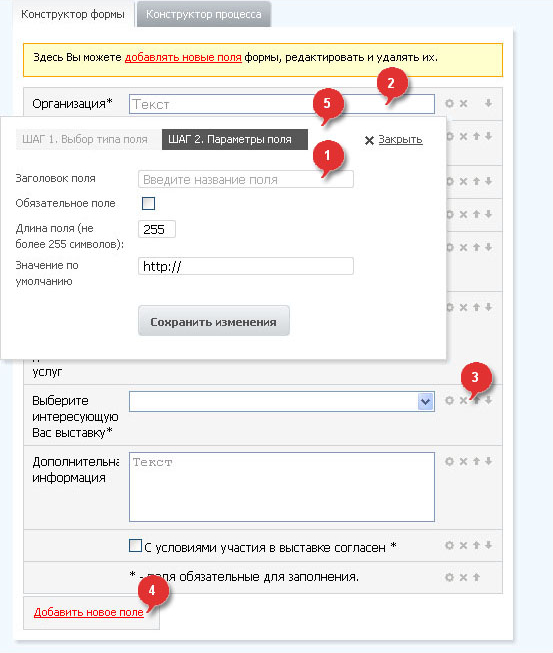
1) Field name; 2) Actually field; 3) Field Management; 4) Link to add a new field; 5) Step field settings (varies depending on the type)
Internal use is also possible - receiving and processing requests from company employees. For example:
- Applying for leave, approval from the manager and sending to the accountant or returning to the employee with refusal
- Application for preparation of a workplace and registration of a new employee
- It is possible to organize a bypass list when dismissing
- Order equipment with approval from the AHO, gene. directors (for example, the purchase of equipment, stationary goods, requests for repair and configuration of the PC).
The request can be submitted to the manager for approval, after which it is sent for execution by the responsible officer.
So far, three types of actions are available: notification (sending a message to the specified e-mail addresses), a task (a message requiring a performance mark) and approval (you can either approve or reject). Actions can be triggered in any combination, which allows you to create very complex processes. The process is configured in the visual designer, in the form of a classic flowchart. Of course, it is a little more difficult to create a form and may take 5-10 minutes to learn.
You can work with the results of forms and processes both through the interface and through mail. Those. You can receive a task or request for approval through the process by mail and right in the letter you can click the “approve” or “reject” button to make it convenient for managers or inexperienced users for whom to log in to an interface is a problem in itself.
Work with results
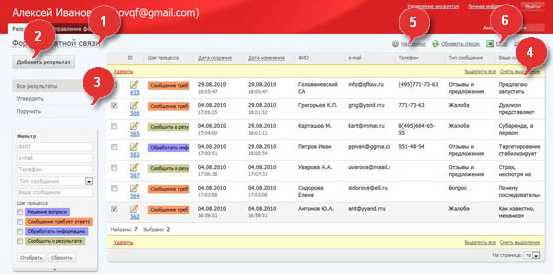
1) Form selection menu for viewing results; 2) Button to quickly move to the addition of a new result; 3) Menu and filter results 4) Table of results; 5) Link to the window for setting the displayed columns of the table; 6) Link to upload data to Excel
qFlow was the third project from the “q” series for organizing the work of small working groups. Previously, the qTrack.ru services (project and communications management) and qCRM.ru (a simple and convenient CRM system) were opened.
We will welcome constructive comments and suggestions for the development of the service. We are also happy to answer questions about our project.
First of all, I would like to note that in terms of creating web-forms, the service is focused on ordinary, not very advanced users. But the process designer offers very flexible ways to customize the movement of results for more experienced ones.
The idea of a service for creating web forms is not new and you can find many options on the Internet, but finding a convenient and quite functional service is not so simple. For example, Google documents have a web form designer, but it is in English, and working with the results is still not as simple as we would like. The wufoo.com service has recently opened - very nice and simple, but as in Google there are no processes and it is in English.
')
Editing the result
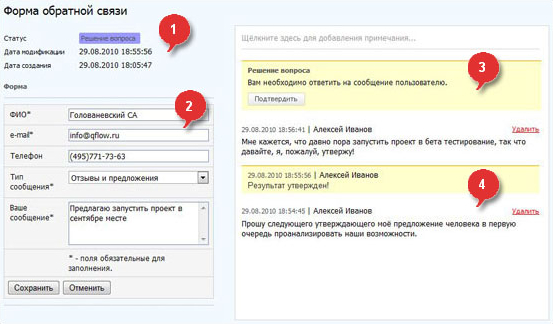
1) System information about the result; 2) Form for editing the result; 3) Messages from the system about the need to perform an action on the process; 4) Comment history from other users of your account and system messages
But to place the form is only half the battle, so the main feature of qFlow is in the possibilities of working with the results, in particular the settings for processing the results. To better understand what we mean by “process” (in fact, document flow) we will give a couple of examples.
Receiving requests from customers. You can create a form with sample questions and place it on your website (the options are varied - from a simple “call back” order and an application for printing to an appointment at a medical institution or a seminar). For example, in the case of enrollment for a seminar, after receiving the application you need
1. To process the request and decide that the client should be invited or denied
2. Call to confirm
3. In case of successful confirmation, enroll the client to the seminar.
4. Send the registration confirmation letter to the client.
5. Note that the client came to the seminar.
6. Send materials on results
An appointment for a doctor will work in the same way with an indication of the time, after which the registry will process, correct, or reject, and the applicant will receive a notification about all this.
Form Designer
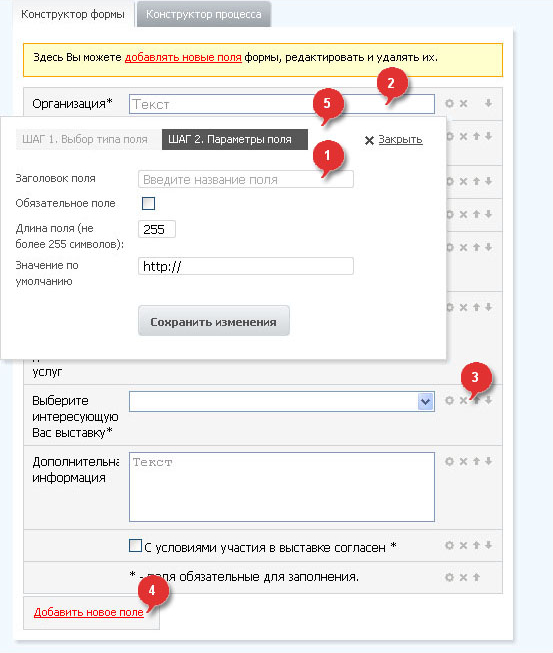
1) Field name; 2) Actually field; 3) Field Management; 4) Link to add a new field; 5) Step field settings (varies depending on the type)
Internal use is also possible - receiving and processing requests from company employees. For example:
- Applying for leave, approval from the manager and sending to the accountant or returning to the employee with refusal
- Application for preparation of a workplace and registration of a new employee
- It is possible to organize a bypass list when dismissing
- Order equipment with approval from the AHO, gene. directors (for example, the purchase of equipment, stationary goods, requests for repair and configuration of the PC).
The request can be submitted to the manager for approval, after which it is sent for execution by the responsible officer.
So far, three types of actions are available: notification (sending a message to the specified e-mail addresses), a task (a message requiring a performance mark) and approval (you can either approve or reject). Actions can be triggered in any combination, which allows you to create very complex processes. The process is configured in the visual designer, in the form of a classic flowchart. Of course, it is a little more difficult to create a form and may take 5-10 minutes to learn.
You can work with the results of forms and processes both through the interface and through mail. Those. You can receive a task or request for approval through the process by mail and right in the letter you can click the “approve” or “reject” button to make it convenient for managers or inexperienced users for whom to log in to an interface is a problem in itself.
Work with results
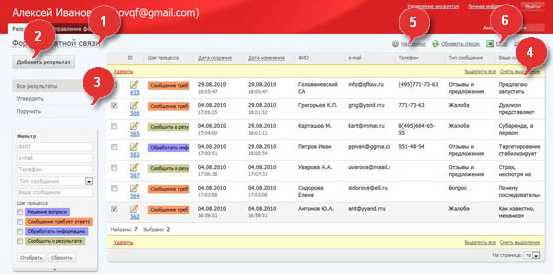
1) Form selection menu for viewing results; 2) Button to quickly move to the addition of a new result; 3) Menu and filter results 4) Table of results; 5) Link to the window for setting the displayed columns of the table; 6) Link to upload data to Excel
qFlow was the third project from the “q” series for organizing the work of small working groups. Previously, the qTrack.ru services (project and communications management) and qCRM.ru (a simple and convenient CRM system) were opened.
We will welcome constructive comments and suggestions for the development of the service. We are also happy to answer questions about our project.
Source: https://habr.com/ru/post/104354/
All Articles