Overview of the main features of iOS 4.2 (for example, iPad)
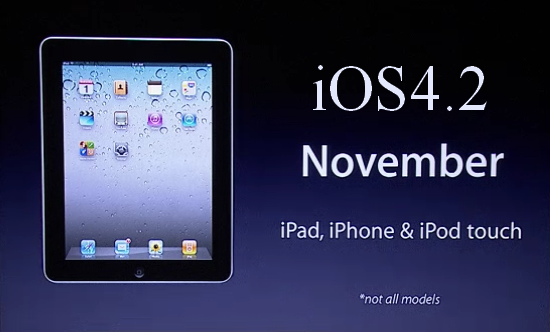
Immediately on several Western sites appeared admiring reviews of reviewers, twisted in the hands of the device with iOS 4.2 on board. Journalists write about the updated multitasking folders, significant improvements in the work of Mail. Now the device is more like a computer than a giant iPhone. Now switching between applications happens smoothly and without delays, and folders merge instantly. A brief overview of the main features, supported by screenshots and videos with the story of Jobs under the cut.
Performance : Basically, the work of the device is similar to the iPhone 4. But thanks to the fast A4 processor, you cannot say that the device needs RAM or an even more powerful processor. Flipping through applications is surprisingly fast and smooth. Also increased the performance of turning the "complex" lists, such as Spotlight search. Roughness is noticeable in some places, but this can be attributed to beta.
Multitasking : Applications that have successfully worked in multitasking mode on the iPhone will work on the new firmware exactly as you expect. Even when several “heavy” applications are running, switching between them does not cause problems, and the application running in the background continues to perform its functions properly.
AirPlay / AirPrint : AirPlay and AirPrint are now available on i-devices, but they need a suitable configuration for their work. AirPrint will require a suitable printer, or a sharing printer with OS X 10.6.5 on board. With regards to the settings of AirPlay - someone configures it through a popup window, someone through the settings (for unknown reasons, not everyone has a window). The mode itself is similar to the Airport or AppleTV search on your home network. In any case, both mechanisms are extremely simple and obvious to use.
')
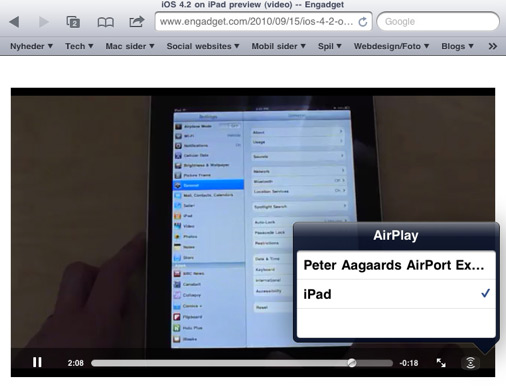
Folders : Now you can add more than 12 items to a folder. Now there is a limit of 20 elements - apparently, for those who like to install many applications.
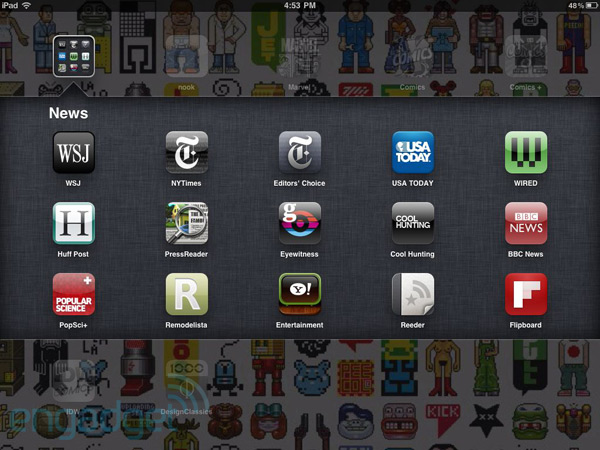
"On the page" : the function "find on page" is now available by default in the browser. When you enter text for a search, Safari highlights the relevant items on the page.
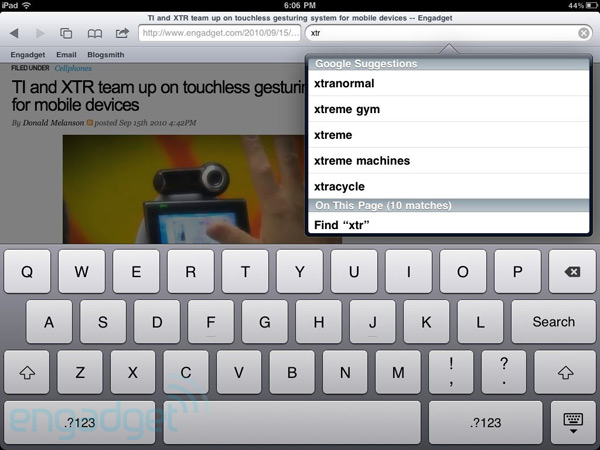
Game Center : The application is included in the list of standard and looks just great on the big screen. There are not many differences, but applications using the network should use this mechanism.
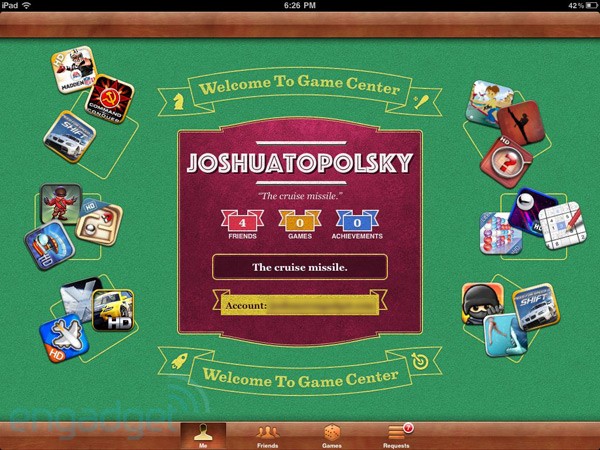
Notes : Now (finally!) You can change the font of notes. Now you can change the terrible standard font on Helvetica or Chalkboard.
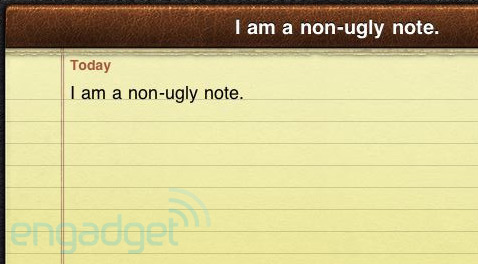
In preparing the article used materials from the sites engadget and mashable
Source: https://habr.com/ru/post/104350/
All Articles