Logitech High Definition Portable Web Eye

After purchasing the MX Revolution mouse from Logitech and a successful service exchange on the Performane MX , I began to look more and more at the products of this company, and over time acquired the Illuminated Keyboard , and later the docking column S715i for iPhone . When the question arose about acquiring a webcam, I found that there were no good and not expensive representatives on the market, even Logitech had the most ordinary, unremarkable cameras.
But recently things have changed, and in the middle of last summer, Logitech rolled out to the European market a range of HD webcams. Includes video recording up to 1080p and shooting photos up to 10 Mpx. In this article, I will describe the entire line superficially, and I’ll dwell more on the Logitech HD Webcam C510.
')
Traffic 2mb +
The series is represented by four HD webcams,
The flagship HD Pro Webcam C910 , the intermediate (middle class) portable product is the HD Webcam C510 , and two lower-priced cameras, the HD Webcam C310 and HD Webcam C270, respectively.

Logitech C-Series
All cameras of the line have the following features:
Auto face tracking function
- The camera uses a margin of view, and if you deviate from the center, the camera will change the viewpoint in the direction of your face, and the chances of staying behind the scenes will decrease.
Motion detection and HD video recording to disk
The functionality is more soft, but extremely useful and does not require third-party software, it is very useful when recording lectures, notes, video messages, or as a tracking camera when motion is detected. By the way, in terms of the motion sensor, the functionality is modest:
- Record when driving;
- Light indication on / off;
- Record on schedule;
- Turn on / off sound.
But undoubtedly useful for guerrillas who want to find out what is happening in the room from the twentieth to the YY hours.
It lacks the function of events when motion is detected. (For example, playing a voice command for a dog) but possessing the function of automatic switching on, I think that the craftsmen who can make the necessary software for this.

Video chat rooms
All cameras are certified to work with Skype. They work in the usual VGA camera mode, with a frequency of up to 30fps. And also support broadcast video in HD.
Also supported by Yahoo! Messenger, Windows Live Messenger and Gmail Voice and Video Chat.
RightSound ™, RightLight ™ and RightLight ™ 2
RightLight ™, RightLight 2 and Noise Reduction
 Most webcams simply determine the total amount of light in the entire image. If a switched on lamp or a brightly lit window appears in the frame, your face may be darkened. These technologies allow you to recognize the face in the frame and use the information obtained to adjust the color and lighting. Also, conventional cameras use software brightness adjustment, which increases the chances of noise appearing. According to the company , RightLight 2 technology changes the frame rate, increasing the exposure so that more light reaches the matrix, improving the image quality, which was originally required. In addition, the use of this technology can significantly reduce the level of background noise by identifying static areas in the frame, the image of which is updated less frequently. Thanks to the operation of the RightLight 2 technology, the level of color saturation is slightly reduced in low light, which allows for a sharper and more contrasting image - without creating additional noise. “ Learn more about technology in English.
Most webcams simply determine the total amount of light in the entire image. If a switched on lamp or a brightly lit window appears in the frame, your face may be darkened. These technologies allow you to recognize the face in the frame and use the information obtained to adjust the color and lighting. Also, conventional cameras use software brightness adjustment, which increases the chances of noise appearing. According to the company , RightLight 2 technology changes the frame rate, increasing the exposure so that more light reaches the matrix, improving the image quality, which was originally required. In addition, the use of this technology can significantly reduce the level of background noise by identifying static areas in the frame, the image of which is updated less frequently. Thanks to the operation of the RightLight 2 technology, the level of color saturation is slightly reduced in low light, which allows for a sharper and more contrasting image - without creating additional noise. “ Learn more about technology in English.RightSound ™ Noise Canceling Microphone
Built-in microphone with RightSound technology Provides clear sound without echo and background noise when communicating without a headset.
Otherwise, all cameras support:
UVC standard (USB Video Class) is a universal interface for webcams that does not require a driver. Quick upload videos / photos on Youtube and Facebook. And also record video at 720p (with the exception of HD Pro Webcam C910 which supports recording up to 1080p).
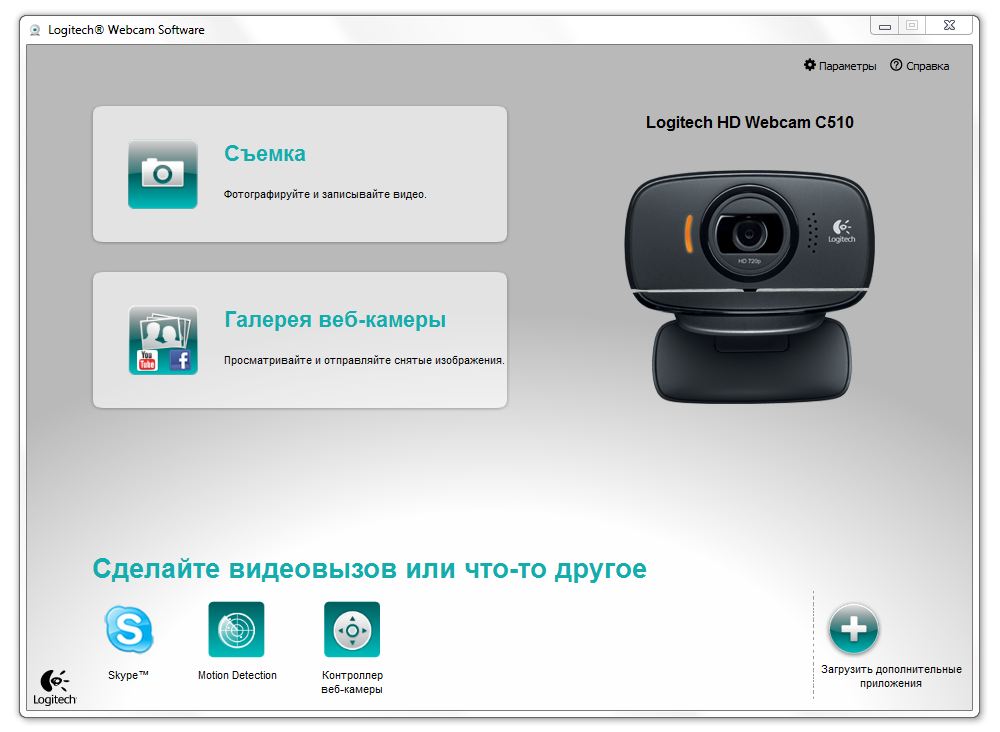
All cameras are controlled through Logitech Webcamera Software , which additionally implements a camera controller with functionality:
- Rotate the camera,
- Focusing,
- Digital zoom
- Color and brightness settings
- Selecting an effector overlay in real time, turning the RightLight and RightSound functions on and off.
- Photo / video recorder,
- and a tracking camera control center.
Also in LWS, the download manager is successfully implemented, in which, depending on the camera model, the supported or included in the Program delivery are opened:
Logitech Vid HD - own client for video communication
FastAccess - program to control the lock / unlock the computer by identifying the owner
Logitech Video Effects - Utility for applying effects on the video in the process of communication (Masks, faces, characters, accessories, etc.)
Clients for video chat: Skype. Yahoo. Msn. Gmail when it detects any of them in the system, removes the possibility of loading, includes options for working with the installed component.
and free software for photo / video editing and management.
Differences in the line of C-series webcams
Flagship: Logitech HD Pro Webcam C910 ,

Distinctive features from all other cameras are
- Optical glass lens elements;
- Optical system Carl Zeiss *;
- Autofocus;
- Super wide angle lens;
- Two microphones;
- Video Effects Utility
- Record high-definition video with a resolution of 1080p;
- 10Mpx resolution photography;
Price on the market: from 3 923 to 4 384 rubles
* - Carl Zeiss AG - German company specializing in the field of optics. The company has a high reputation in the optics market.
HD Webcam C510, C310 and C270 ,
fundamentally similar in characteristics to each other, with a few exceptions:
HD Webcam C510

- It is completed with a bag for transportation;
- 360 degree turn;
- Folding form factor with lens protection;
- It has a 2 megapixel sensor;
- 8Mpx resolution photography;
- As well as the flagship of the series has a utility and a full set of filters Video Effects
Price on the market: from 1 740 to 2 592 rubles.
HD Webcam C310

It differs from the C510 only in the form factor, the lack of a bag, and the taking of 5Mpx Photos.
Price on the market: from 1 469 to 2 080 rubles.
HD Webcam C210

It differs from the entire series only in RightLight ™ technology, in the other cameras you use RightLight2 ™ and take pictures with a resolution of 3Mpx.
Price on the market: from 1,266 to 1,728 rubles.
Logitech HD Webcam C510 Review
Equipment
Grade the most that neither is the usual. with the exception of
handbags for transportation
- Webcam;
- Handbag;
- Advertising brochure
- Documentation;
- Disk with drivers and utilities;
USB cable length standard - 1.5m.

Appearance
The case is made of durable matte plastic, which does not crunches by the slightest pressing of the camera in your hands, as was the case with many previous models.
The edges of the camera are made of gloss, but it is difficult to call it a disadvantage, since it is not convenient to take it by the edges, and there are no prints on the matte plastic.

The microphone is located to the right of the lens, and the left orange indicator of the camera's operation, which can be turned off only when using the camera as a motion sensor. It is not bright, and does not distract at night, it burns only in the active state, that is, then when Skype is running in the video call mode.
Foldable camera component - made in the form of a clamshell clip, from Soft-Touch cover, serves as both a mount and a usual stand, so the camera can not only be held on the monitor, fixed on the keyboard, but also trivially put on the table, with different levels in height.

At first glance, the mount does not seem logical, but the Soft-Touch coating allows the camera to not slide on plastic surfaces, and the form in the form of a clip allows you to fix the camera on any objects.
In the examples below, the camera is mounted on a glossy Macbook, a thick NEC desktop monitor. and actually on the keyboard Illuminated Keyboard.

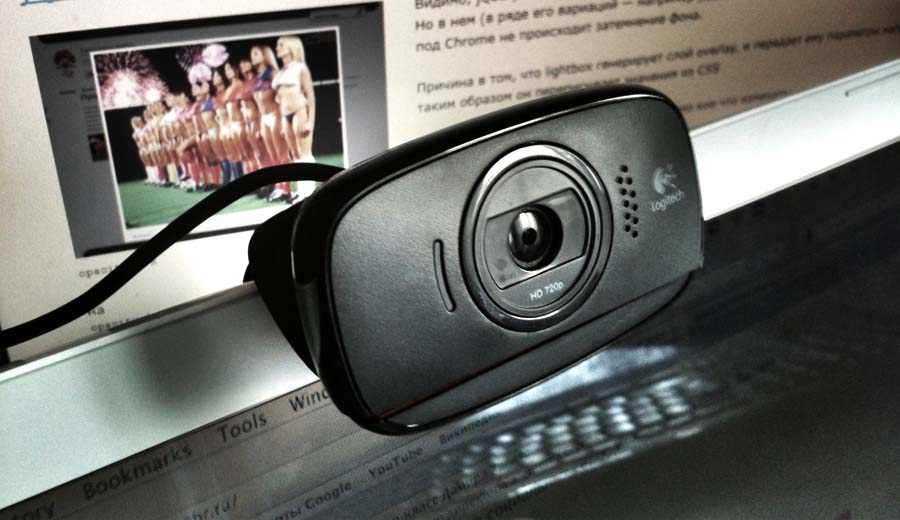
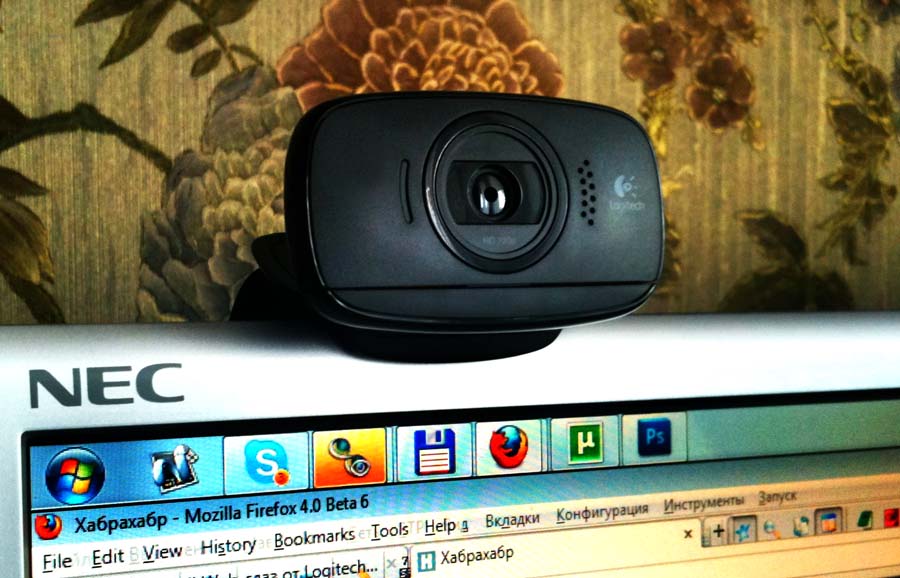
The camera can rotate around its own axis by 360 degrees, compared to previous generations, two hands are not required for rotation to support the entire structure during rotation. rotation is done smoothly and effortlessly.

Thus, you will save the interlocutor from dizzying jerks in the process of more successful positioning of the camera in the process of conversation.

When folded, the camera fits in the palm of your hand, and is very convenient when carrying. The bundled handbag is not really necessary, since the camera is folded in such a way that the lens is inside and does not scratch other objects. But the presence of branded glossy parts of the design, predispose to the use of handbags.

Work with the camera
Microphone
I wrote above about the RightSound technology itself, the microphones are the same throughout the whole line, and they use the same technology with the exception of the C270.
As for advertising statements, in practice there was not any unpleasant news. This was not a regular marketing move, and the sound quality is quite decent, for such a comparatively small amount of money.
Which is typical for good sound at night (usually half a voice or a whisper), on the microphone that was purchased for 800 rubles, it was necessary to squeeze out 100% of the volume and 100% Microphone Boost in the windows settings, which slightly increased the volume of the sound and created additional noise and it still didn’t bring interference, but proper comfort, and often had to raise my voice. In my case, the microphone volume of the camera is 40% without Boost, and I can be clearly heard even when I speak in a whisper, without any interference, and in full voice I can speak at a distance of 5-7 meters from the computer
The sound of the voice is uniform, deep, does not cause any complaints, exceptions are online voice chat, but this is a matter of channel congestion and the optimization of Skype with everything that can be optimized.
Photo Video
As for the camera itself as a camera, there are no complaints in its work. Focusing, tracking the face, changing exposure and contrast correction depending on the change of lighting and its complete disappearance, everything happens in a matter of seconds and very smoothly, and not jerking as we used to observe in ordinary web-cameras.
The RightLight2 technology copes well with its task, but it is far from ideal, and makes mistakes that most often manifest themselves with a very large amount of direct sunlight lightening everything up to your face. However, this is easily eliminated by simply moving your head in any direction so that the camera was able to catch the movement, and reconfigure the exposure.

At night, without the main source of light, the camera displays the owner quite well, and does not disfigure the picture with noises or orange-violet shades. For normal operation of the technology, a sufficiently small amount of light from the monitor, since she herself will not light you.
Software and functions
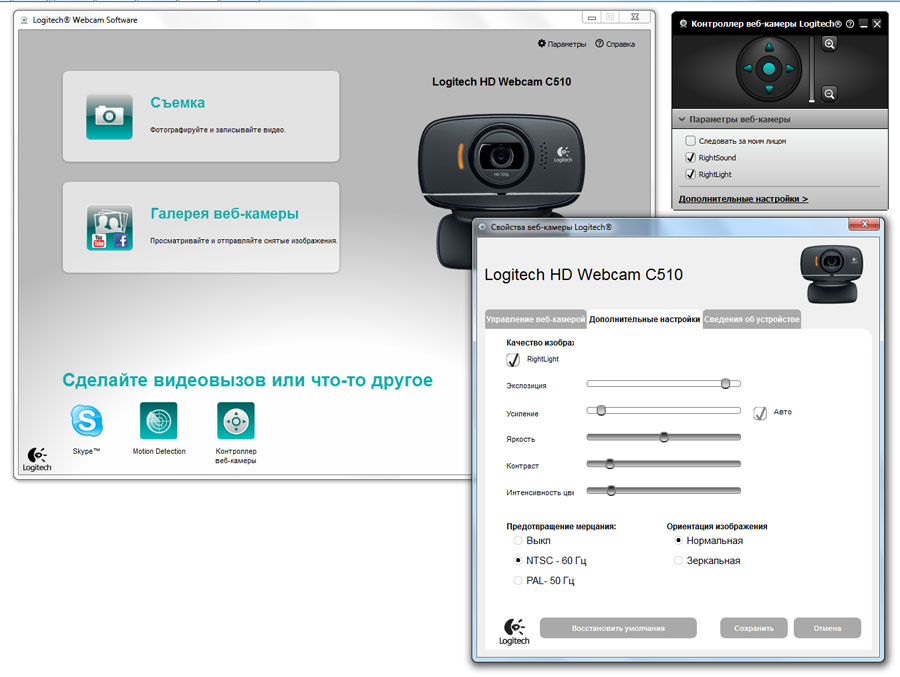
If you do not install the software, like any other camera, the Logitech HD C510 works in the normal camera mode with 4: 3 aspect ratios, without RightLight2 and RightSound technologies.
After installing the control center, you will be able to operate the camera as a motion detector, the ability to customize photo and video shooting up to 720p. And the camera mini-controller, which by default serves as a control panel: to rotate the viewing angle, zoom in / out the image, and turn on / off the sound / lighting functions, as well as adjust the contrast, etc.
If you wish, you can also set up a gallery with video effects that are in the controller, and which can be used in real time with any video chat program. In it, you will find just like funny face masks, as well as full-fledged characters, which will be displayed, moved and talk for you after the program has scanned the outlines of your face. It is useful for those who have children with whom they communicate via webcams.
The official video example is a 720p video camera of this series.
Photo:
1. 720p photo taken with HD 510C camera.
2. Normal snapshot of iChat camera HD 510C in UVC mode.
3. Normal iChat snapshot from a built-in camera on a laptop.
findings
Objectively, the camera deserves a score of 9.8 points out of 10.
It far exceeds its closest analogues in price and functionality. And definitely worth the money spent, Cameras in the price range of 1000-2000 rubles with LED backlights will not give the same quality when shooting at night, and the acquisition of a separate camera and microphone separately, in the same price category, will harm you either in sound or as picture.
Advantages:
- Low price;
- Compact, miniature look and nice design;
- Lens protection;
- Handbag for transportation;
- Motion detector;
- Good sound quality;
- Smooth change of exposure;
- The thought-over design which does not confuse in fastening techniques;
- Convenient user interface and free software for editing material;
Disadvantages:
- Using several products from Logitech, I considered the lack of additional software in the tray, and not integration into SetPoint;
- The impossibility of assigning tasks when detecting movements;
- The lack of a timer for taking pictures;
- Glossy elements;
- Basic functions and support HD only for Windows;
If you have not bought a camera yet, then I recommend looking at this model. Despite the fact that the Conference in HD is still just beginning its development, I believe that with a reserve for the future, it is already worth acquiring such a friend. Even if you are not actively communicating by means of Video Calls yet, the microphone in this camera will not disappoint you.
PS: See also the features of the camera HD C910 by AntonShevchuk
UPD: According to the manufacturer , the use of this line of cameras in Skype with a resolution of 720p requires Skype 5.0 beta and higher.
Have a nice day
Source: https://habr.com/ru/post/104345/
All Articles