Debian GNU / Linux Starter Web Server
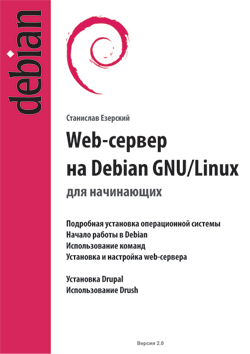
The manual is intended for users who are going to use Debian GNU / Linux for the first time after working with MS Windows.
The installation and use of a web server on Debian GNU / Linux, discussed in this guide, is aimed at web application developers and websites using a home computer as a development platform.
The Debian GNU / Linux Web Server for Beginners contains four chapters:
')
* Part 1: Installing and Configuring Debian GNU / Linux;
* Part 2. Installing and configuring a web server;
* Part 3. Installing and configuring Drupal;
* Part 4. Installing and working with Drush.
Detailed content:
* About Debian GNU / Linux
* About the manual
* Start
* Part 1: Installing and Configuring Debian GNU / Linux
o 1.1 Graphic system installation
o 1.2 System Setup
+ 1.2.1 Basic sudo configuration
+ 1.2.2 Software installation
# 1.2.2.1 Apt
# 1.2.2.2 Synaptic
# 1.2.2.3 Repositories
# 1.2.2.4 Installing deb-packages
+ 1.2.3 Installation and basic configuration of Samba
+ 1.2.4 Some useful commands
* Part 2. Installing and configuring a web server
o 2.1 Installing Apache2, PHP5, MySQL
o 2.2 Install and configure phpMyAdmin
o 2.3 PHP Setup
o 2.4 Configuring Apache2 and virtual hosts
o 2.5 Running virtual hosts from a user
o 2.6 Additions
+ 2.6.1 eAccelerator
+ 2.6.2 Compile PHP5 with GD
* Part 3. Installing and configuring Drupal
o 3.1 Install Drupal
o 3.2 Multisiting
* Part 4. Installing and working with Drush
* Manual in PDF format
* Thanks
* Useful links Author: Stanislav Yezersky
Online version
I thank Alexander (aka Axel) Grafova and Daniel (aka Dan) Ishmaev for the additions and suggestions for the content.
Enjoy your reading!
Source: https://habr.com/ru/post/104245/
All Articles