Experience connecting a stationary video card to a laptop

Hi, habro-community, in this article I would like to share the experience of connecting a stationary video card to a laptop.
All interested - welcome under cat.
It was evening
I once sat at home, behind my old HP Pavilion 9000 series, with a GeForce 8600M GS 256MB on board. And having nothing to do, I decided to search, but can I replace it, or connect another video card to my computer.
Google said that it’s not my fate to replace it (although they change it on some Dell'es).
But on the second point issued a ready-made commercial solution called ViDock .
What is it, ViDock
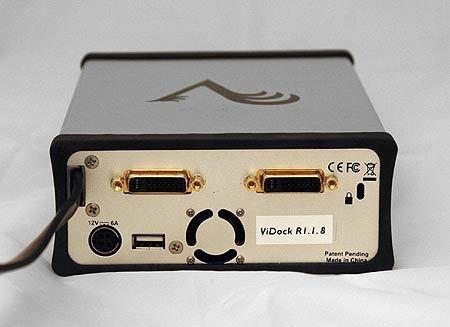
ViDock is a turnkey solution that connects to a laptop via expresscard.
It consists of an ExpressCard adapter, video card, power supply and case for all this.
Unfortunately, I could not find the prices and suppliers of this solution, and I thought that it was no longer my destiny to play something.
')
Light from the sky
But I was lucky, and I came across one English-language forum where they themselves gathered ViDock.
You could assemble it yourself for $ 180 (Radeon HD5670), $ 240 (Radeon HD5750) or $ 280 (GTX460).
And the people recommended to take exactly the version with the GTX460, justifying it by the fact that it copes very well in this configuration.
What do we need
In order to make yourself a ViDock, we need only a couple of things.
- Video card itself *
- Adapter PE4L or PE4H
- Power supply in order to run the video card
* It is not recommended to take the Radeons of the HD4xxx series, as they do not have everything smoothly with the traffic in this configuration. The HD5xxx series has much better things to do with it. The best option is to take a GTX460, everything is fine with it, and it gives the biggest boost of all in this configuration.
Are there any downsides?
Are there any disadvantages, was my first question to myself, and for good reason. They are, albeit a bit:
- Video card bandwidth is limited by speed x1. (In some cases, x2 can be achieved)
- External monitor required
Of the benefits I can note:
- Cheaper than buying a separate gaming PC
- Ability to connect multiple monitors
- Additional USB port :)
What are the differences between PE4L and PE4H?
PE4L
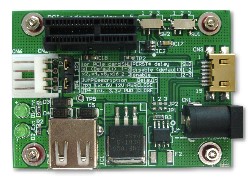
This is a small adapter with an open PCI-E x1 slot, it is powered by an FDD wire.
Cheaper than PE4H, only $ 55, but allows you to achieve only the speed x1.
PE4H
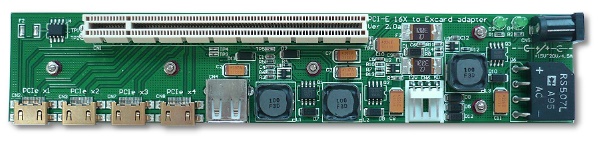
Adapter with a closed, full PCI-E slot.
It is powered by the same flop wire, more expensive - $ 85, and at the same time allows on some laptops to achieve speed x2.
Let's get started
After a long search, I bought a GTX460 video card from 3D Club, with 786MB of memory onboard, a PE4L adapter (Ordered on Ebay, it was cheaper there) and a power supply for 750W (Took with a margin, although it would be enough for 250W).
I can not post my photos, as the soap dish is under repair now.
We put everything together and ...
Run!
Everything was “wound up” with a
But everything does not always go so smoothly, on some laptops you need to run a special script when booting to properly allocate PCI memory.
Some tests
For a start, GPU-Z (Although it is not correct to call it a test).
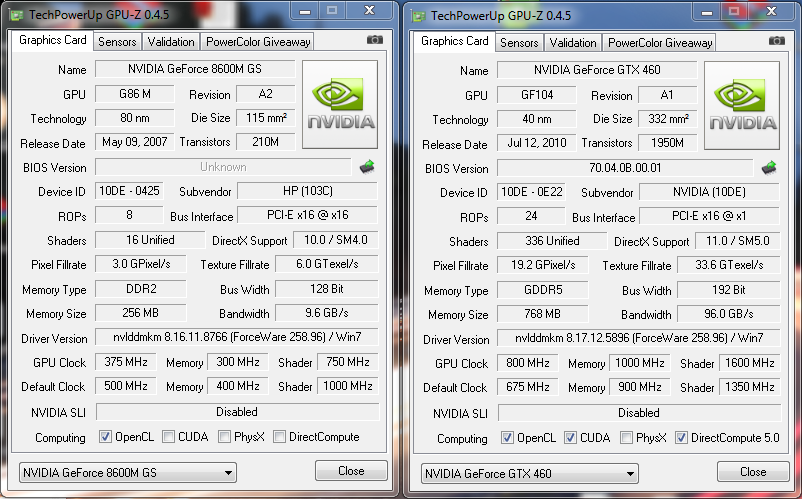
(GTX460 - overclocked, and standard video is low because of the constant temperature of 60 degrees)
3DMark results:
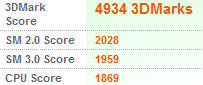
Resident Evil 5 PC Benchmark Utility reports 26.4FPS
From the characteristics of the laptop:
- Intel Core 2 Duo T7500 2.2Ghz
- 3GB RAM
- ICH8M Chipset
System Rating issued:
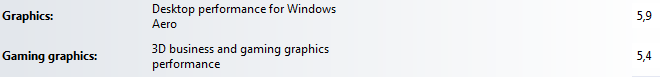
In practice, the increase is very large, and the speed limit in x1 is hardly noticed.
Smog at the maximum play Blur at a resolution of 1920x1080.
GTA IV also runs at its maximum (shadows off) at a resolution of 1680x1050.
Other games also work with a bang.
Buns
As I said before, on some laptops you can achieve x2 speed, although ViDock will need to be connected via ExpressCard and mPCI-E, while the ExpressCard and mPCI-E port numbers must be either Port # 1 and # 2, or # 3 and # 4 or # 5 and # 6.
This is where you need the PE4H adapter.
You can read more about everything on the forum . There you can also ask questions (Alas, only in English) and they will always help you.
Source: https://habr.com/ru/post/104046/
All Articles