Magic box
Hi, experienced usernames! Today, I strongly recommend that you look under the cat, because there will be a speech about a device with an amazing inner world - you love those;)

This is another network drive. Even if you do not buy it - just look at least the pictures to know what it is.
The device from the company Synology - more than a year ago I did a review of a similar device, 2-disk DS209 + . Then he liked me and everyone who sufficed for a meticulous review - judging by the rating and comments.
')
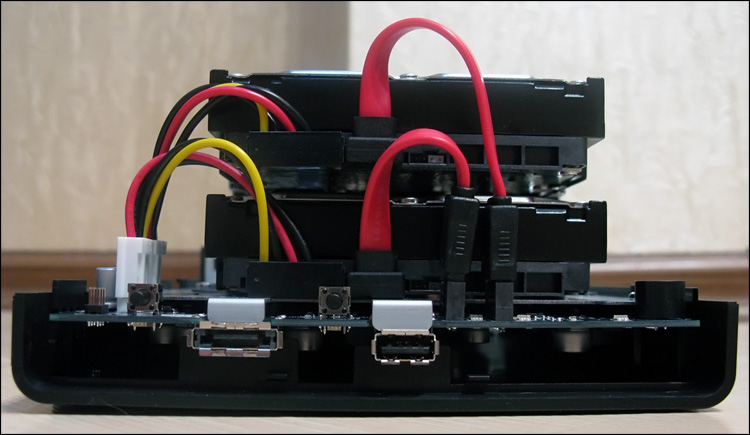
But then the drives of this Taiwanese company were still not as common as they are now, and prices, even for entry-level models, were not democratic.
But by now everything has changed - Synology has ceased to be a rare guest on the shelves of stores, but at the same time they have been pumped decently in all senses - only one software is worth it. We have to admit that it is the quality and functional saturation of the software that are the main trump card that we get when we buy drives of this company. The performance of the entire model range as a whole has grown over the year - now, for example, primary and intermediate devices show approximately the same results as more expensive solutions have recently shown.
Today on my desk was an affordable entry-level network drive (for home and small offices). Only one disk fits into it, but this is not so bad - I want to tell more (or rather, show) not so much about the device itself, as about the software changes that have occurred in the products for more than a year.
A small box is made of cardboard and has a comfortable handle. Inside, everything is neatly hidden in the thick layers of protective porous material, and all the small parts are laid out in bags. Here are the contents of the box:
- Synology DS110j Drive
- 6 cogs for hard disk (2 spare)
- 3 screws for the drive case (1 spare)
- Two-meter patch cord
- Power supply + cord
- Papers and software CD

A good list, if we consider that nothing more is needed. The hard disk drive is not included in the package - here users have complete freedom of choice :)
Despite the fact that the device supports disks with a capacity of up to 2 TB, I took a new 1 TB disk from Western Digital , model Caviar Green WD10EARS (not to be confused with WD10EADS). First, it is one of the cheapest "terabyte". Secondly, it is very quiet (due to 5400 rpm) and consumes very little energy. But with all this, he has good speed performance and a large cache - as much as 64MB! And the most unusual is the first disk from WD with the increased sector size (from 512 bytes to 4 kbytes) (the so-called Advanced Format Drive; well, the F-Center wrote about this innovation), which also gives its advantages. A review of the THG drive finally convinced me that this is the ideal solution for a network drive.

The appearance of the disk. For the correct operation of the drive in Windows XP, shamanism with a jumper or with a special program is required to align the position of the sections relative to the sectors on the plate; in other operating systems, no intervention is required - a sticker on the face of the disk reads about it in small letters:
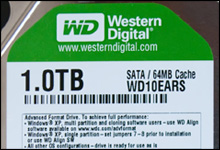


High-speed disk performance when connected to a computer. Reading:
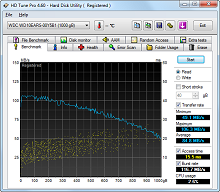

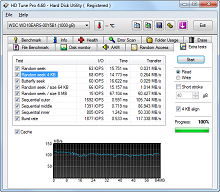
Record:
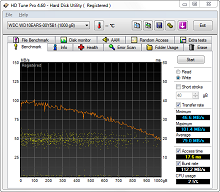
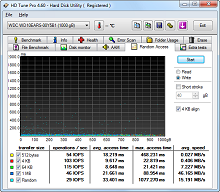
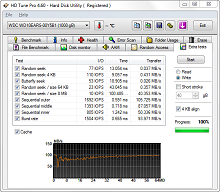
It is not clear that there is a temperature regime - HDTune did not want to show this information; but to the touch the disk is not hot at all. In any case, it is working - after describing the appearance of the network drive, you can proceed to the installation process.
My previous drive (Synology DS209 +) was black and matte. And this one is white andfluffy semi-glossy. But here the gloss, perhaps, only gives charm - this is not the “lacquered piano”, which is found in the same laptops. Pleasant snow-white case with 4 rubber legs.

On the front side there are 4 status indicators, a USB connector for instant backup (with the corresponding button next to it) and a power button.
On the sides and on top of nothing interesting. Behind are two more USB connectors (for flash drives, external drives, printers or speakers), a cooler (50x50mm), a gigabit network port, a power connector (pay attention to a careful ledge under the wire), a reset button and a pair of holes for screws, on which will be permanently closed after installing the disk.



As before, for opening, neither a drill nor a hammer are needed - the casing opens with a shift of two plastic parts relative to each other. One of the parts is empty, and the main one is fixed on the other.
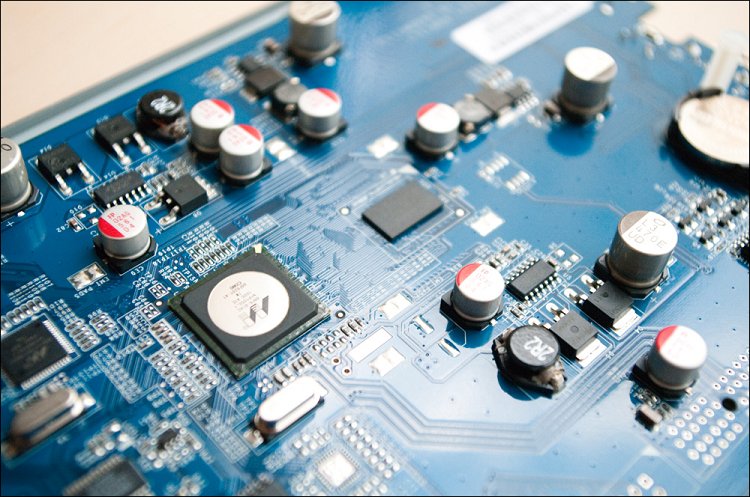

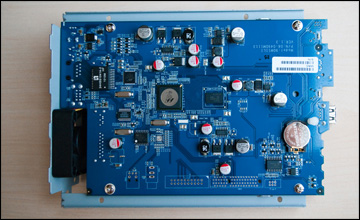
To my shame, I do not understand anything about these components, but on the whole, everything is done very carefully. Soldered 128MB of RAM (16bit @ DDR800) should be quite enough for inexperienced users - a more productive stuffing (with a large amount of memory; sometimes with the ability to put a SODIMM bar) is put into devices of another segment, and here is the most “simple” SOHO.



There are no problems with the disk - after its installation it remains only to tighten the drive case. Everything, it is possible to begin.



The device is almost silently - even in absolute silence it is barely audible (specs speak about the figure of 19.9dB). It's good. The disc is also not audible - it makes itself felt only once, at the moment of switching on.
Very soon the green LAN indicator lights up - this is a sure sign that it’s time to start a program on the computer to initialize the device. The cross-platform (W / M / L) client of Synology Assistant decently facilitates the work - first it finds the disk itself (more precisely, all available DS stations), after which it displays their status and some parameters.
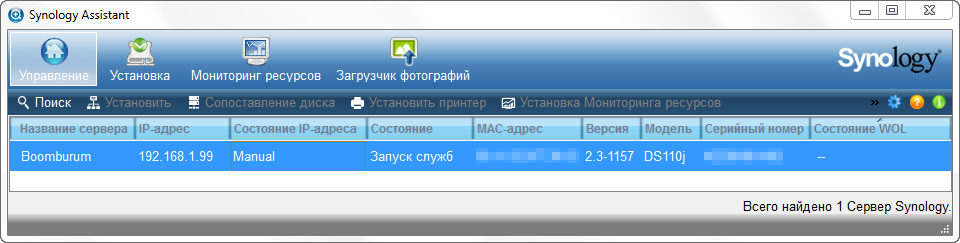
In my case, the device was configured almost independently (via DHCP), although I later reserved a separate address for it on the router.

gif, 6 frames for 3-5 seconds
Everything? No, the program can still be useful. For example, to monitor resources. Disk space, CPU, memory and channel load - all graphics are in real time. Accordingly, if there are several drives, then for their control you will not have to log in somewhere every time - everything will be at hand. Through the same program, you can mount the drive to the system, upload pictures, or connect a printer. There is a function to check the memory, as well as Wake on LAN - great.
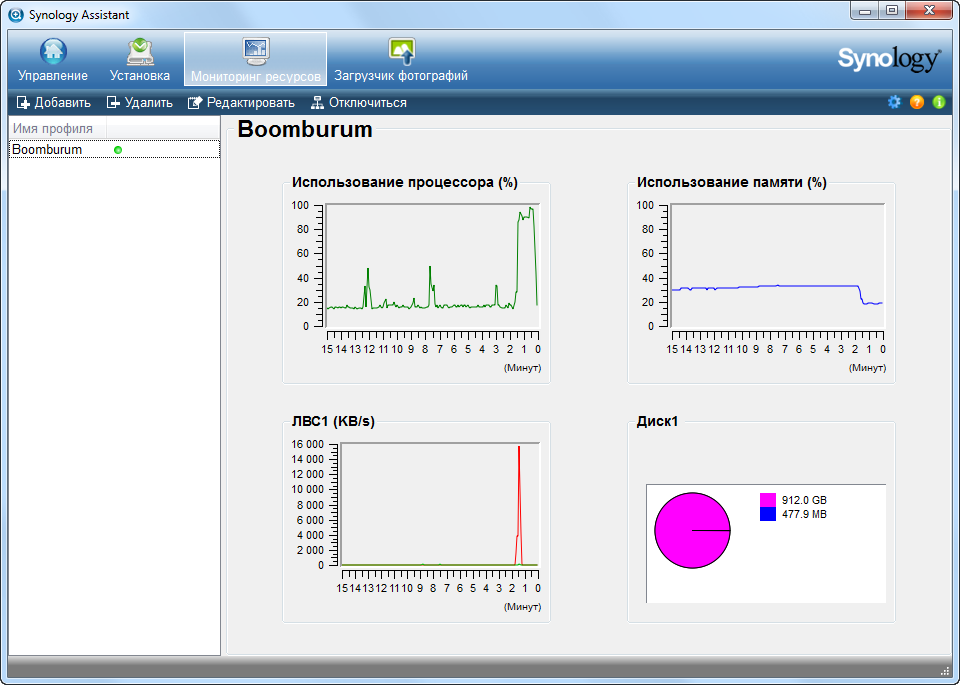
There are two more programs - Synology Download Redirector and Synology Data Replicator 3 . The first, apparently (I did not use it) serves to manage the downloads of users, and the second is entirely devoted to backup. Moreover, at a rather serious level - in addition to backup there is synchronization, version history, scheduler and something else there. All this, of course, "bezdvozdmozdateno, that is, dadom." The device supports many other backup programs - for example, a list. I will say thank you, if you tell me some very-most program for backups under Windows, you can pay.
Well, it was time to get down to the most interesting part - to work directly directly with the drive itself.
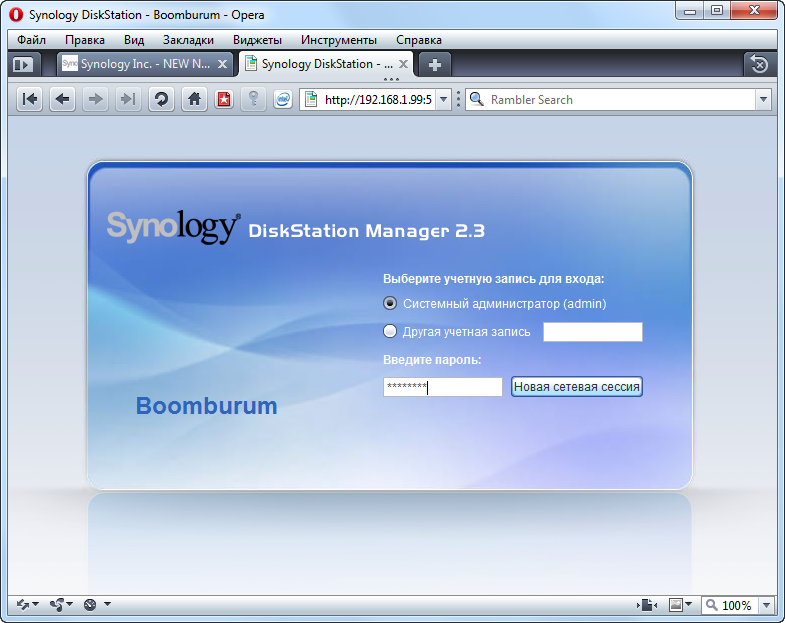
First of all, I decided to upgrade the software (as I said earlier, it is called DSM - Disk Station Manager). Firstly, writing about an outdated version of software is a moveton, and secondly, there is a significant reason for updating - the release of a new version of DSM. More precisely, the new version is not easy, but the new “generation” is number three. In general, at my own risk and risk, I downloaded the latest firmware firmware, which is almost 150MB. Unfortunately (fortunately?) You can only be updated incrementally, i.e. downgrade can not be. On the other hand, I was not particularly worried - I had never had Synology messed up with the firmware, even with the beta version.
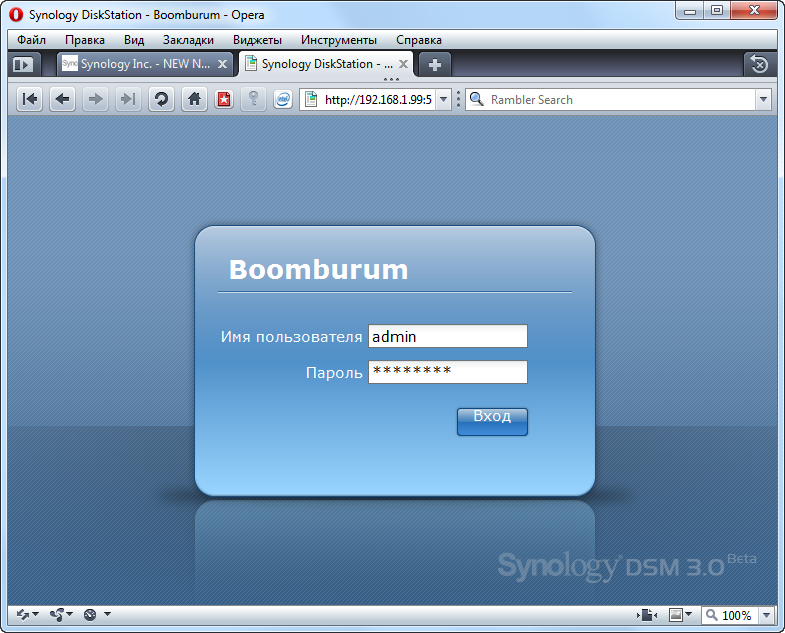
All that will be discussed later is only a hundredth part of what could be said. The fact is that the embedded software is so functional that I simply don’t have enough space to cover all aspects, and you don’t have the patience. In the previous review I tried to “embrace the immense,” so I know what I'm talking about :)
Therefore, I will very briefly go over what is, and in more detail you can study on your own. All you need to do is to open the http: //demo.synology.comCl000 page in your browser and login with the admin : synology data . This is a test version of the admin from the company itself, built on the example of a Synology DS710 + device with RAID1. Remotely there may be brakes with the drawing of the interface, but with local work, nothing like this is observed; but there is an opportunity to touch almost any service, up to the video surveillance service. Yes, there are a number of restrictions - you cannot change the admin password, update the firmware, install additional software, delete disk partitions, etc., but this does not make you understand what it is about. In general, for general information, I strongly recommend to visit the above link!
So. After the update (which took about 5 minutes) of firmware and authorization, I got on a virtual desktop, which is one of the main innovations of the new firmware (here is a link to a page with a changer - go and read).

A virtual table, on the open spaces of which there is nothing superfluous - the eyes do not run up and this is good. All tools are divided into groups, hidden in the menu of the upper left corner. The quick start wizard offers a step-by-step insight into the atmosphere of the device - all windows being opened while this will appear separately in the “task bar” at the top of the window. Later it turned out that any icons can be placed on the desktop for quick access to the necessary sections.
At the top right is the search box with a very clever work principle.
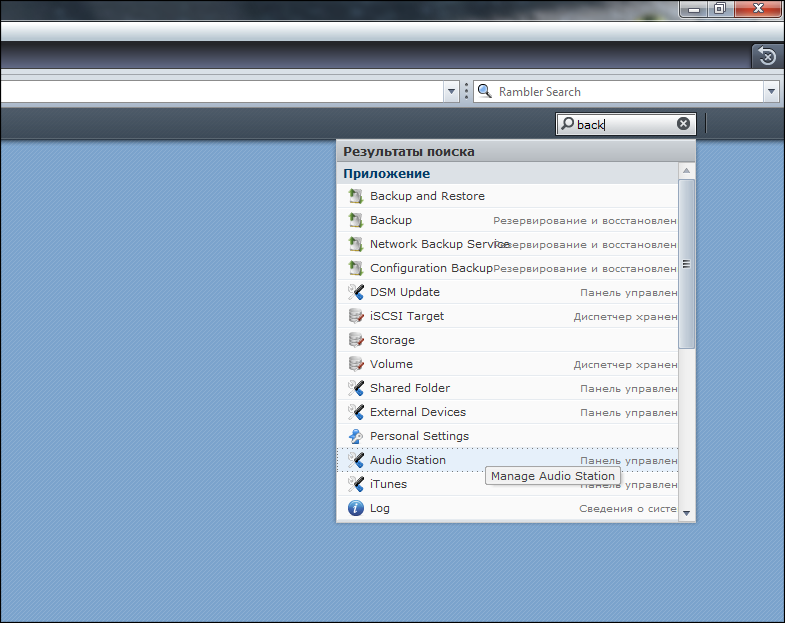
The first thing you need to deal with the disk. In the "Configure partition and create a shared folder" window there is a certain amount of theory and information about the installed drive.

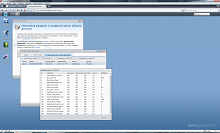

It's amazing that the temperature is already displayed here) Volume, sections, SMART - everything is in full view. Having created a section, to start full-fledged work, all that remains is to create a shared folder — to share files with various users.
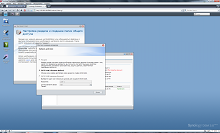

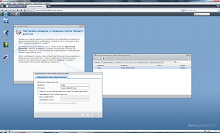
After configuring the storage location, you can create accounts for other users. Access rights settings allow you to determine who will have access to shared folders, as well as to protect personal data with the help of advanced access rights settings. Initially there is a guest account, but by default it is disabled. Users can be divided into groups. Each user has his own settings for each folder separately. There is a function of determining the disk quota, as well as the ability to include various services in (s).



Actually, you can start working on any of the platforms - Win, Lin, Mac. To work with files inside the drive itself, as well as for direct exchange with a PC and external drives such as a flash drive or an external screw, there is a proprietary File Station Explorer built into the DSM shell.
Like all other Synology service applications, it will be accessible via the Internet, so you can manage your files (upload new ones, pick up the necessary ones, move / copy inside the NAS) remotely.
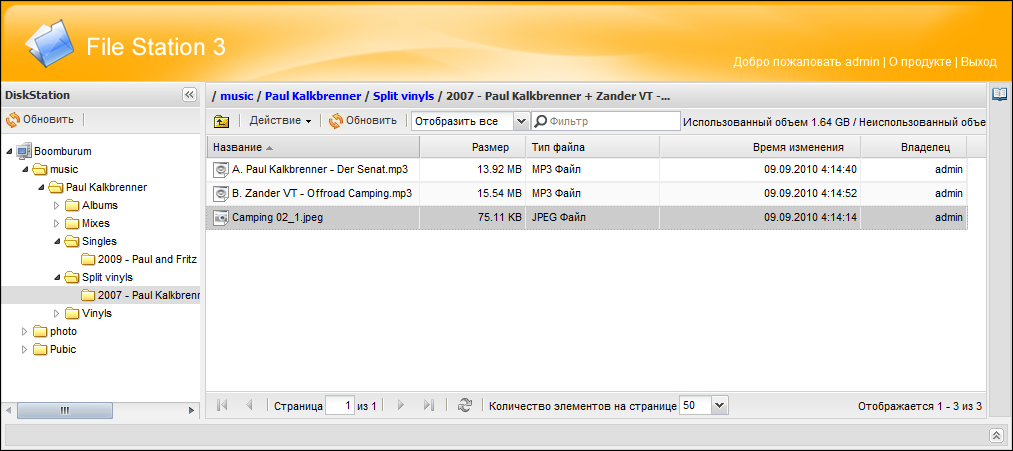
But there is a built-in "shell" in the shell, convenient and functional.



In Win, you can use the drive by referring to the address "\\ servername (or server IP)" in the explorer, and in Mac - by "afp: //servername.local (or server IP)".
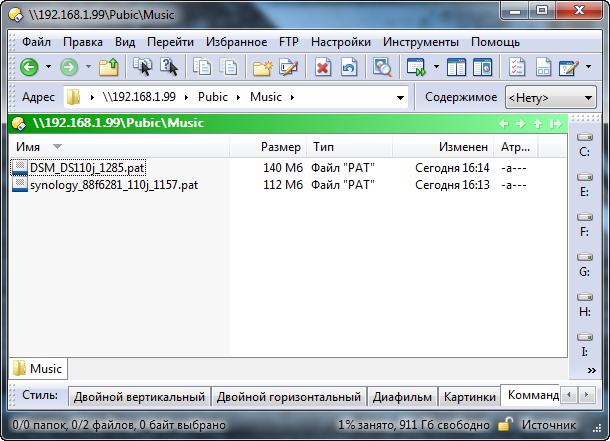
As is the case with full-size servers, you can connect directories located on Synology as network drives to yourself “permanently”, which greatly facilitates access to frequentlyviewed popes of the used folders. This can be done both by means of the Synology Assistant utility and by the means of the OS used on the computer.
The most interesting is hidden in the toolbar - there are two dozen different functions inside this “folder” and there are several settings tabs in almost all of them.
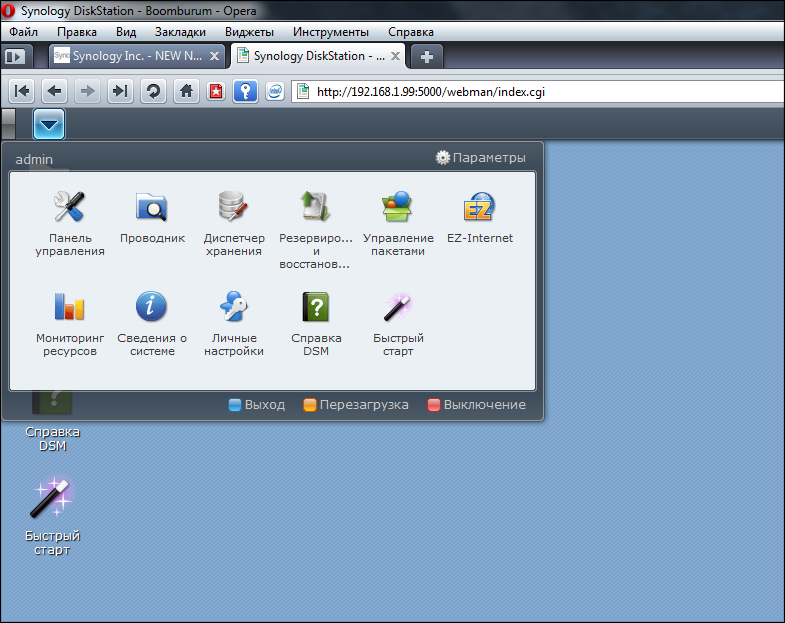
But if in brief, the drive can do almost everything. Starting from the possibilities of being a Print-, iTunes-, Web-, FTP- and DLNA / UPnP-server (with support for a huge number of formats and PS3 / Xbox 360 prefixes) and a server for organizing video surveillance (with support for a giant park of cameras ), ending with a full-fledged music Player (Audio Station) and an application to download files via BitTorrent / FTP / HTTP / NZB and eMule.
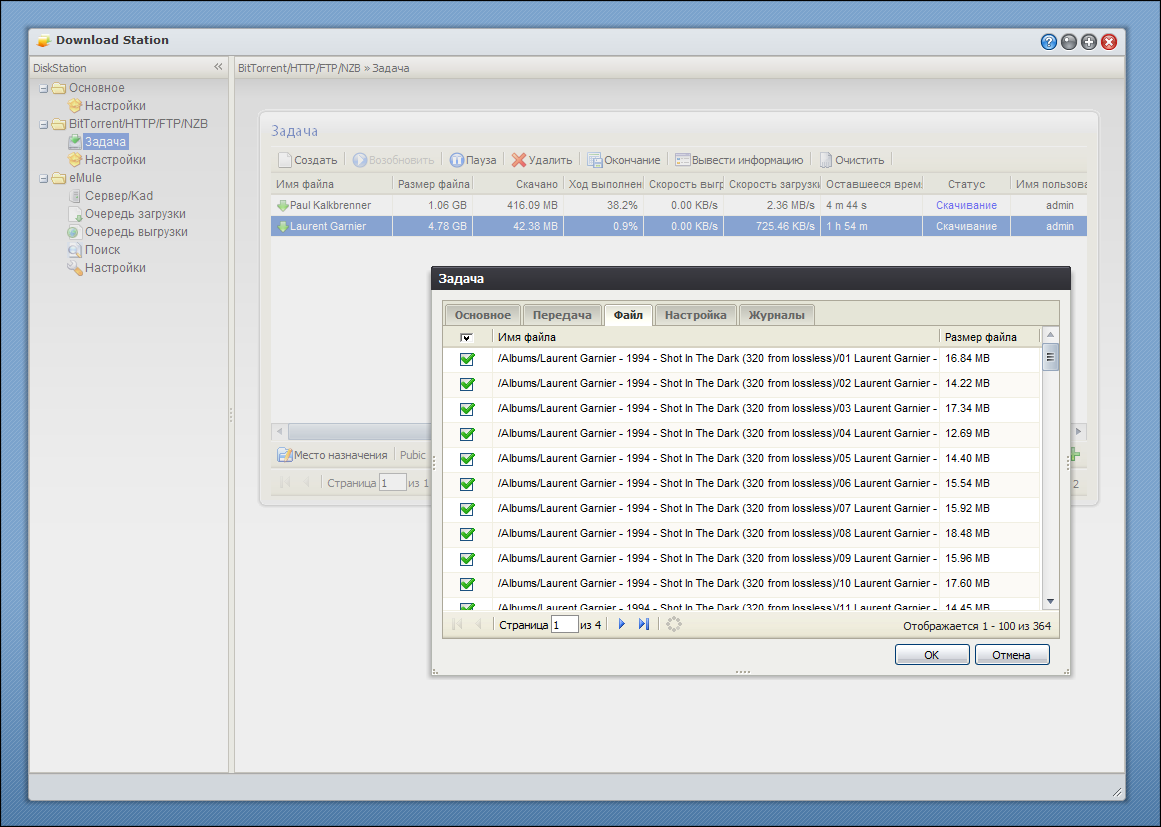
There you have blogs, photo albums, multimedia buns, and built-in tools for working with the router (my new NETGEAR WNDR3700 has already got on the rogue lists))), and DDNS, firewall, and terminal, and backups, and work through UPS, and remote control, and ..., and ... what just no! It just doesn't make sense to list them all - I suggest you feel yourself; better to see once than read a sheet of text once.
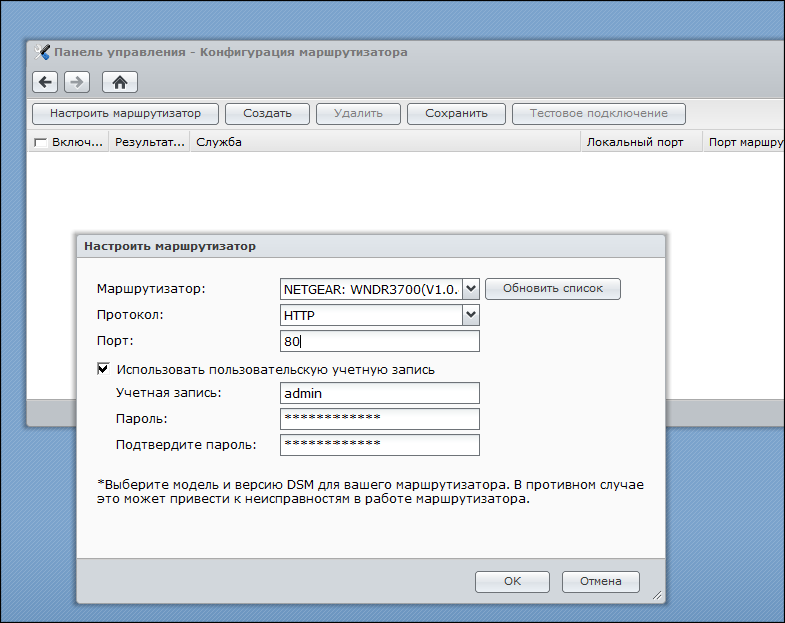
Separately, I would like to tell you about the above-mentioned DDNS performed by Synology, especially in conjunction with the possibilities of automatic configuration of routers (specifically, port forwarding inside them), which used to have some difficulties for such dummies. With the help of the DDNS service, anyone can make their drive accessible via the Internet, even if the provider did not give him a “real” IP (for convenience, I ordered a separate address starting next month). In practice, I see it very convenient, since a personal terabyte will always be available from anywhere in the world and only to you (it is important not to mess up the password).
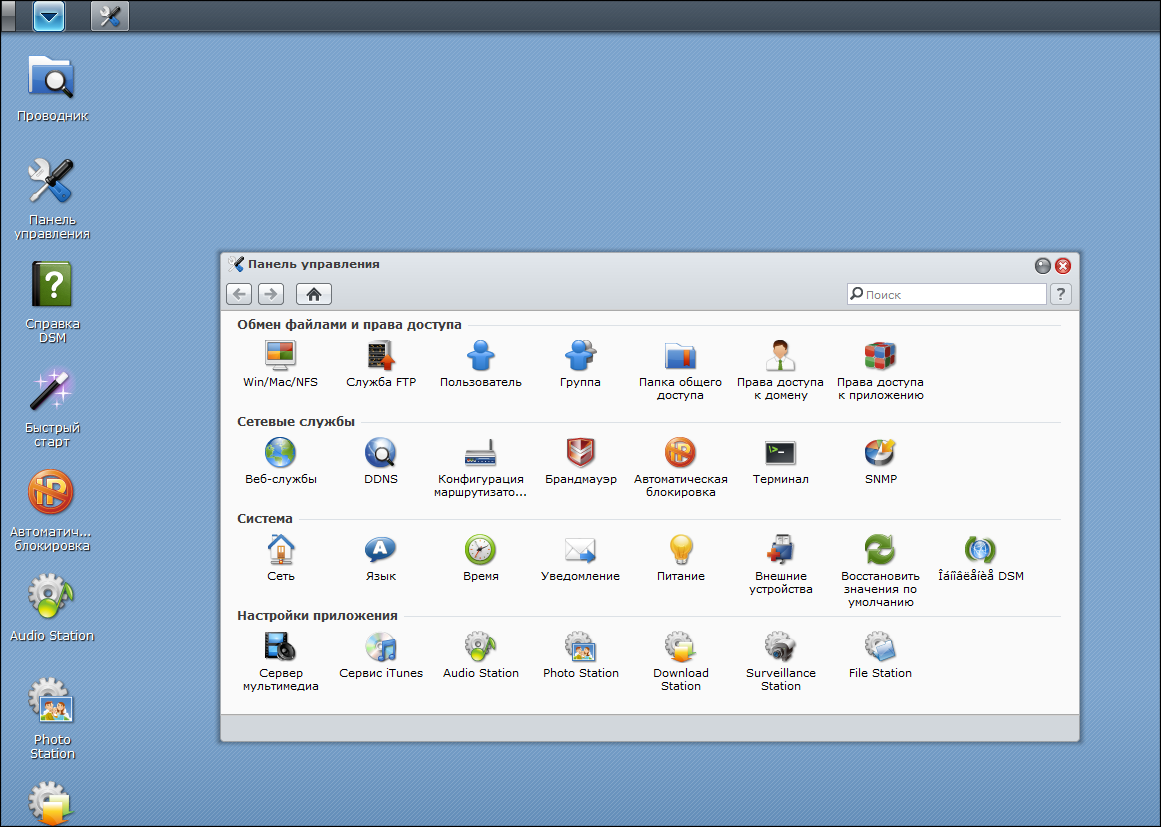
You sit at work ... and make up your mind to watch an evening movie with your wife. Remotely charge the torrent file (or link) with a smart piece of hardware, and upon arrival home everything will be ready. The same with Photo Station online photo albums - why upload everything to the network, if you can show the necessary photos without any services, delineating access at your discretion.
If you are not too lazy to refresh the memory of the previous post, you will see what a huge amount of work has been done by the manufacturer in just one year. And, best of all, all devices (which are not even on the site now) are and will be compatible with all further developments! That is, by and large, all the difference between the devices is only in the hardware (processor, memory, number of disks, controllers, cooling, connectors, etc.) and the resulting performance, and software capabilities available for older models with the greatest probability will be available in the younger ones.
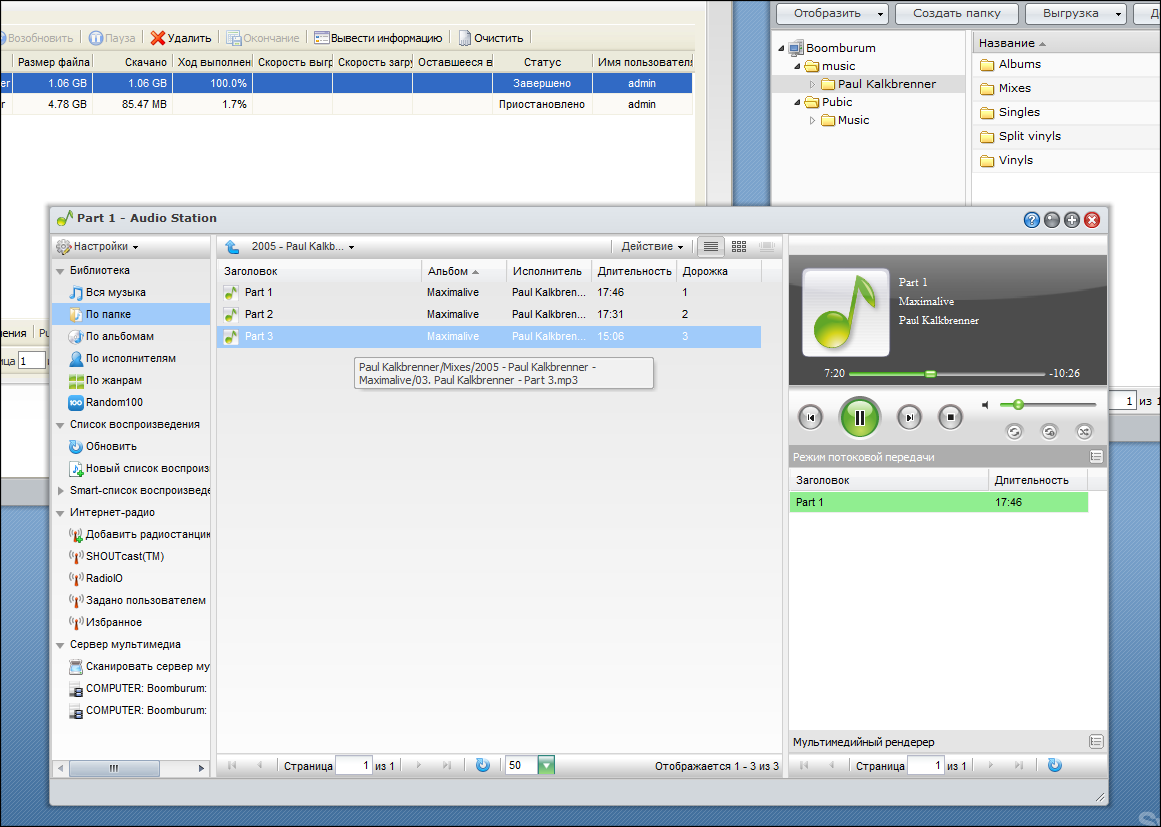
I do not know exactly what it is - Flash, ExtJS, Ajax or something else - I don’t browse. But it all looks just great, works in all browsers (which I had), and everywhere is equally bug-free, allowing you to have in the browser window the functionality that was previously available only in individual applications. In fact, a full-fledged OS, something similar to Mac :)
Here, for example, adminkay device on the screen of the iPad. Everything works except for moving windows and resizing them:
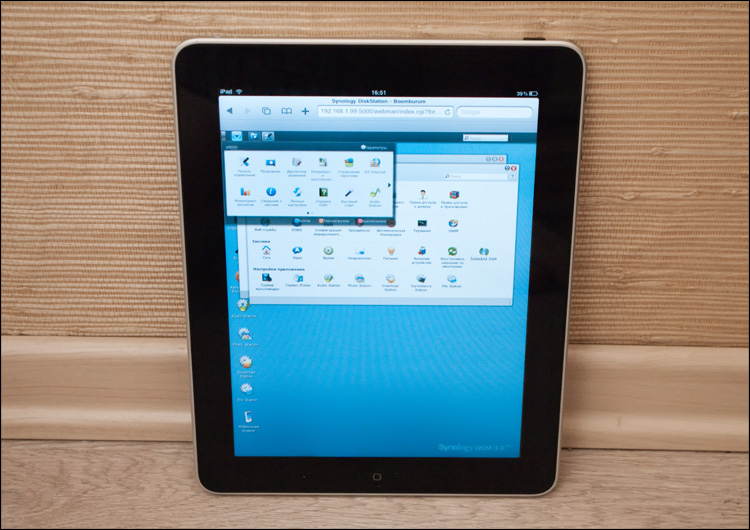
But the admin in Opera Mobile on the HD2 screen.

I think the only question will remain just the speed indicators of the device. Honestly, I didn’t carry out measurements at my place, but I never had such that I didn’t have enough speed when working with the drive. Although, it would seem, the patient whom I have dissected today comes from the j series (abbreviated from Junior), that is, an entry-level model. What then to speak about more adult devices. However, on the manufacturer's website there are quite detailed speed measurements , which I see no reason not to believe. As can be seen from the tables, older devices have more delicious possibilities for data transmission, but there the order of prices is quite different.
 Device characteristics
Device characteristics
Slightly more advanced model DS110 + has a more efficient processor, more memory and eSATA-connector. There, the speed of work is higher, as well as the number of simultaneously possible connections to the device (from 64 to 256) and something else trivially increased.
 Equipment
Equipment
 Assembly, appearance, reasonableness
Assembly, appearance, reasonableness
 3 USB ports, backup button on the front panel
3 USB ports, backup button on the front panel
 Rich functionality, useful services
Rich functionality, useful services
 Awesome Cross Browser Admin
Awesome Cross Browser Admin
 Work on different operating systems and platforms
Work on different operating systems and platforms
 Support for third-party applications
Support for third-party applications
 Detailed documentation
Detailed documentation
 Good Russification
Good Russification
 Price
Price
 On the background of the pros not found
On the background of the pros not found
Perhaps this is the first device in my memory, in which I have not found significant shortcomings. Or just did not want to do it. Of course, you can point out that there is no RAID and other buns, but this is equivalent to the statement that a motorcycle, for example, does not have two wheels compared to a car. RAID is in more advanced models. But in the list of advantages one could add a lot more.
Drumroll. The price for the device (without a disk) is 5500 rubles.
In the comments to reviews of such devices, there have always been snobs who grumbled, “Yes, for the money I’d rather collect everything myself ...”. Collect? ) I assure you that you will spend more than one day of time and not even get close to the functionality provided by Synology drives in a row. Snobbery could and would be relevant in the case of multi-disk systems (which, for obvious reasons, cost more), but if we talk about 1-and 2-disk devices, it is simply better to accept. A year ago, Synology drives may have been one of the most expensive, but now anyone can afford such a device. The main thing here - to determine the needs and not lose the choice of product.
I liked everything - the appearance of the device, the thoughtfulness and attention to detail, the speed of work and the simplicity of settings. There are so many advantages that it would be simply indecent to list them all. But the most important thing, of course, is the software part. The web interface was so surprised that, looking at many examples of history, one could expect a reincarnation into a combine from the third version of DSM. But they approached the development wisely - I observe only qualitative progress. The shell had been good before, but now it has turned, I’m not afraid of this word, into a completely independent operating system, which has everything you need and even more. Just go again to http://demo.synology.com-5000 (admin: synology) and immediately understand what I'm talking about. But even there, not all the potential is revealed!
There are some devices to write about which is sheer pleasure. The drives from Synology are a good example of this rare breed - I would be happy to tell you in more detail, but then the post will be completely unaffordable. But literally everything deserves attention - the drive itself and its insides, numerous services and DSM. You can talk about typical options for using the drive, solving problems, applications for working with the drive through mobile devices (Android and iPhone) - so full, I myself still have to understand and understand ... but I'm afraid this will be simply uninteresting for many because there are drives not everyone. Or do we continue? ;)
And yes, I strongly advise you - at the moment there is simply nothing better.
Successes!
ps Who already has devices - update DSM;)

This is another network drive. Even if you do not buy it - just look at least the pictures to know what it is.
The device from the company Synology - more than a year ago I did a review of a similar device, 2-disk DS209 + . Then he liked me and everyone who sufficed for a meticulous review - judging by the rating and comments.
')
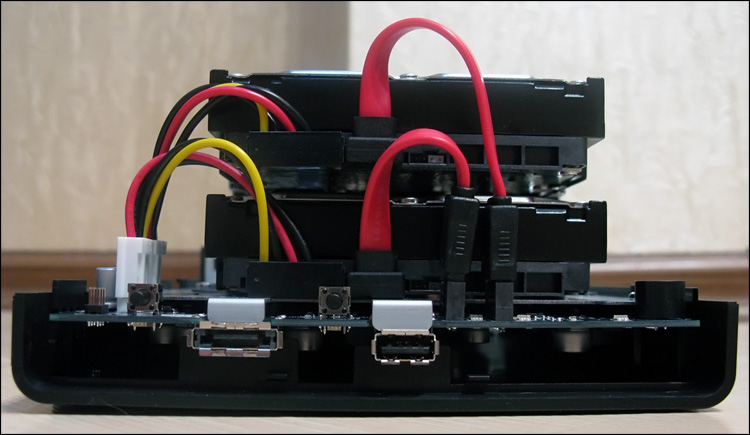
But then the drives of this Taiwanese company were still not as common as they are now, and prices, even for entry-level models, were not democratic.
But by now everything has changed - Synology has ceased to be a rare guest on the shelves of stores, but at the same time they have been pumped decently in all senses - only one software is worth it. We have to admit that it is the quality and functional saturation of the software that are the main trump card that we get when we buy drives of this company. The performance of the entire model range as a whole has grown over the year - now, for example, primary and intermediate devices show approximately the same results as more expensive solutions have recently shown.
Today on my desk was an affordable entry-level network drive (for home and small offices). Only one disk fits into it, but this is not so bad - I want to tell more (or rather, show) not so much about the device itself, as about the software changes that have occurred in the products for more than a year.
Equipment
A small box is made of cardboard and has a comfortable handle. Inside, everything is neatly hidden in the thick layers of protective porous material, and all the small parts are laid out in bags. Here are the contents of the box:
- Synology DS110j Drive
- 6 cogs for hard disk (2 spare)
- 3 screws for the drive case (1 spare)
- Two-meter patch cord
- Power supply + cord
- Papers and software CD

A good list, if we consider that nothing more is needed. The hard disk drive is not included in the package - here users have complete freedom of choice :)
HDD
Despite the fact that the device supports disks with a capacity of up to 2 TB, I took a new 1 TB disk from Western Digital , model Caviar Green WD10EARS (not to be confused with WD10EADS). First, it is one of the cheapest "terabyte". Secondly, it is very quiet (due to 5400 rpm) and consumes very little energy. But with all this, he has good speed performance and a large cache - as much as 64MB! And the most unusual is the first disk from WD with the increased sector size (from 512 bytes to 4 kbytes) (the so-called Advanced Format Drive; well, the F-Center wrote about this innovation), which also gives its advantages. A review of the THG drive finally convinced me that this is the ideal solution for a network drive.

The appearance of the disk. For the correct operation of the drive in Windows XP, shamanism with a jumper or with a special program is required to align the position of the sections relative to the sectors on the plate; in other operating systems, no intervention is required - a sticker on the face of the disk reads about it in small letters:
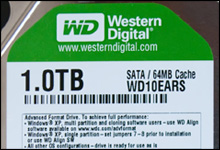


High-speed disk performance when connected to a computer. Reading:
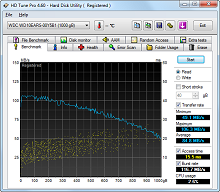

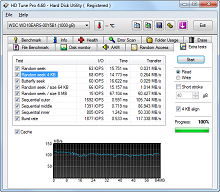
Record:
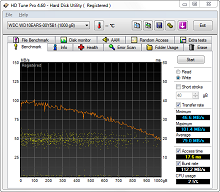
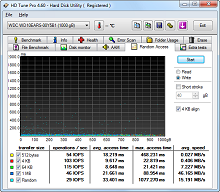
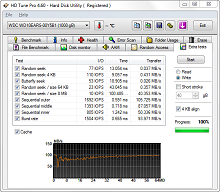
It is not clear that there is a temperature regime - HDTune did not want to show this information; but to the touch the disk is not hot at all. In any case, it is working - after describing the appearance of the network drive, you can proceed to the installation process.
Appearance
My previous drive (Synology DS209 +) was black and matte. And this one is white and

On the front side there are 4 status indicators, a USB connector for instant backup (with the corresponding button next to it) and a power button.
On the sides and on top of nothing interesting. Behind are two more USB connectors (for flash drives, external drives, printers or speakers), a cooler (50x50mm), a gigabit network port, a power connector (pay attention to a careful ledge under the wire), a reset button and a pair of holes for screws, on which will be permanently closed after installing the disk.



As before, for opening, neither a drill nor a hammer are needed - the casing opens with a shift of two plastic parts relative to each other. One of the parts is empty, and the main one is fixed on the other.
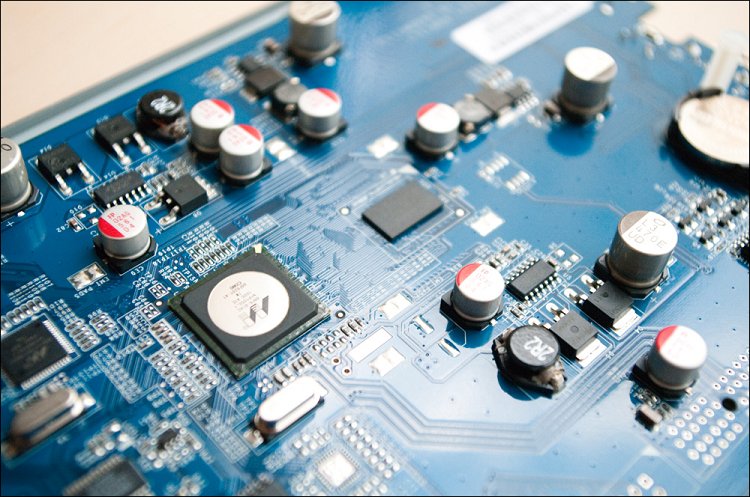

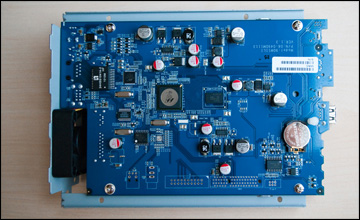
To my shame, I do not understand anything about these components, but on the whole, everything is done very carefully. Soldered 128MB of RAM (16bit @ DDR800) should be quite enough for inexperienced users - a more productive stuffing (with a large amount of memory; sometimes with the ability to put a SODIMM bar) is put into devices of another segment, and here is the most “simple” SOHO.



There are no problems with the disk - after its installation it remains only to tighten the drive case. Everything, it is possible to begin.



Turn on and work
The device is almost silently - even in absolute silence it is barely audible (specs speak about the figure of 19.9dB). It's good. The disc is also not audible - it makes itself felt only once, at the moment of switching on.
Very soon the green LAN indicator lights up - this is a sure sign that it’s time to start a program on the computer to initialize the device. The cross-platform (W / M / L) client of Synology Assistant decently facilitates the work - first it finds the disk itself (more precisely, all available DS stations), after which it displays their status and some parameters.
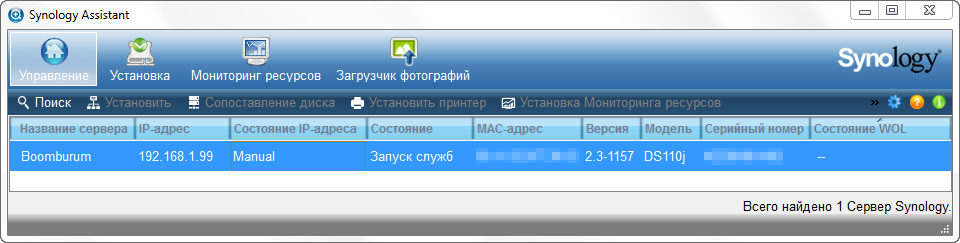
In my case, the device was configured almost independently (via DHCP), although I later reserved a separate address for it on the router.

gif, 6 frames for 3-5 seconds
Everything? No, the program can still be useful. For example, to monitor resources. Disk space, CPU, memory and channel load - all graphics are in real time. Accordingly, if there are several drives, then for their control you will not have to log in somewhere every time - everything will be at hand. Through the same program, you can mount the drive to the system, upload pictures, or connect a printer. There is a function to check the memory, as well as Wake on LAN - great.
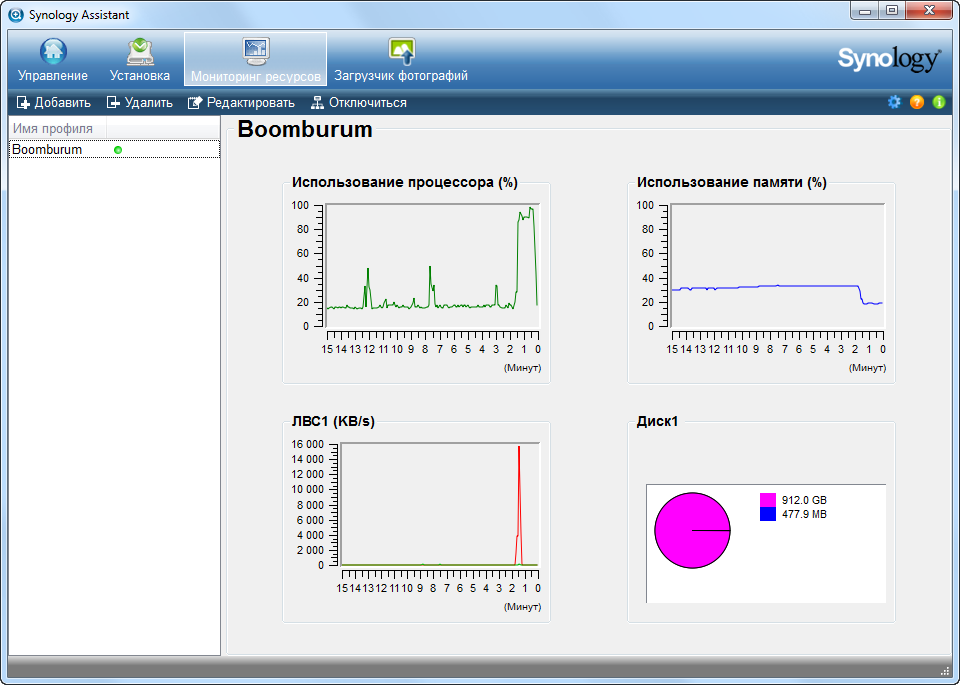
There are two more programs - Synology Download Redirector and Synology Data Replicator 3 . The first, apparently (I did not use it) serves to manage the downloads of users, and the second is entirely devoted to backup. Moreover, at a rather serious level - in addition to backup there is synchronization, version history, scheduler and something else there. All this, of course, "bezdvozdmozdateno, that is, dadom." The device supports many other backup programs - for example, a list. I will say thank you, if you tell me some very-most program for backups under Windows, you can pay.
Well, it was time to get down to the most interesting part - to work directly directly with the drive itself.
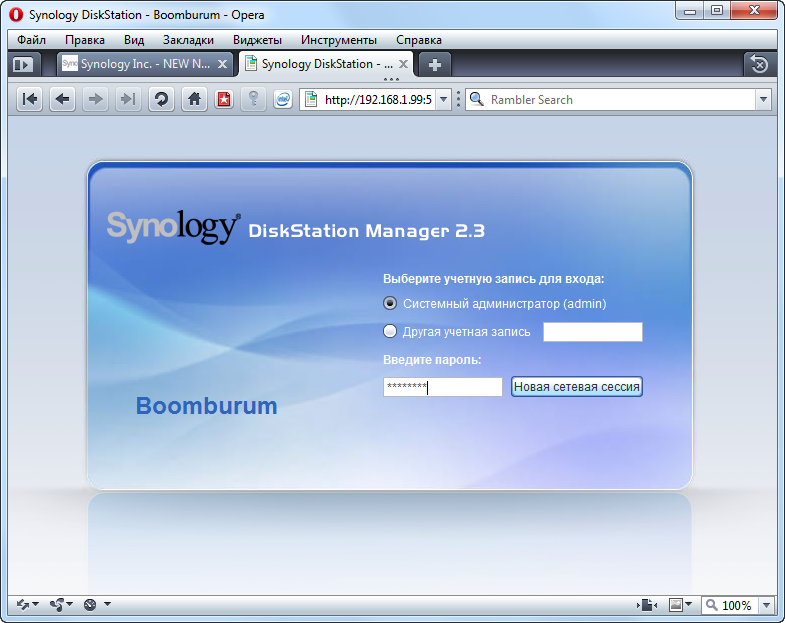
First of all, I decided to upgrade the software (as I said earlier, it is called DSM - Disk Station Manager). Firstly, writing about an outdated version of software is a moveton, and secondly, there is a significant reason for updating - the release of a new version of DSM. More precisely, the new version is not easy, but the new “generation” is number three. In general, at my own risk and risk, I downloaded the latest firmware firmware, which is almost 150MB. Unfortunately (fortunately?) You can only be updated incrementally, i.e. downgrade can not be. On the other hand, I was not particularly worried - I had never had Synology messed up with the firmware, even with the beta version.
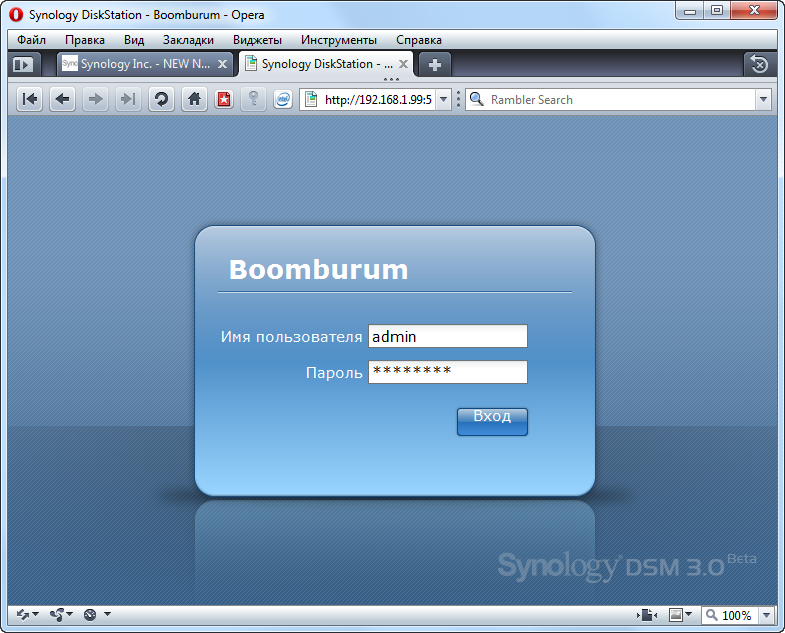
All that will be discussed later is only a hundredth part of what could be said. The fact is that the embedded software is so functional that I simply don’t have enough space to cover all aspects, and you don’t have the patience. In the previous review I tried to “embrace the immense,” so I know what I'm talking about :)
Therefore, I will very briefly go over what is, and in more detail you can study on your own. All you need to do is to open the http: //demo.synology.comCl000 page in your browser and login with the admin : synology data . This is a test version of the admin from the company itself, built on the example of a Synology DS710 + device with RAID1. Remotely there may be brakes with the drawing of the interface, but with local work, nothing like this is observed; but there is an opportunity to touch almost any service, up to the video surveillance service. Yes, there are a number of restrictions - you cannot change the admin password, update the firmware, install additional software, delete disk partitions, etc., but this does not make you understand what it is about. In general, for general information, I strongly recommend to visit the above link!
So. After the update (which took about 5 minutes) of firmware and authorization, I got on a virtual desktop, which is one of the main innovations of the new firmware (here is a link to a page with a changer - go and read).

A virtual table, on the open spaces of which there is nothing superfluous - the eyes do not run up and this is good. All tools are divided into groups, hidden in the menu of the upper left corner. The quick start wizard offers a step-by-step insight into the atmosphere of the device - all windows being opened while this will appear separately in the “task bar” at the top of the window. Later it turned out that any icons can be placed on the desktop for quick access to the necessary sections.
At the top right is the search box with a very clever work principle.
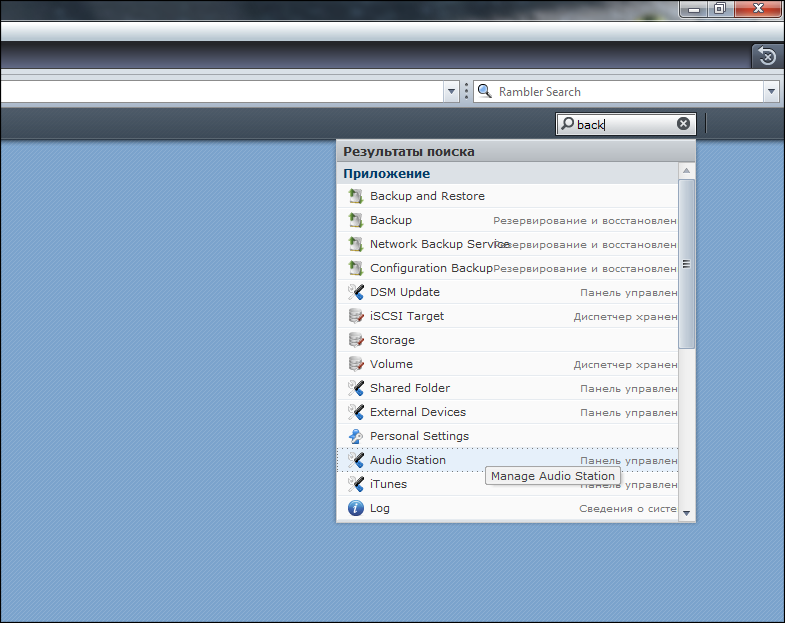
The first thing you need to deal with the disk. In the "Configure partition and create a shared folder" window there is a certain amount of theory and information about the installed drive.

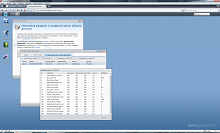

It's amazing that the temperature is already displayed here) Volume, sections, SMART - everything is in full view. Having created a section, to start full-fledged work, all that remains is to create a shared folder — to share files with various users.
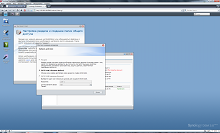

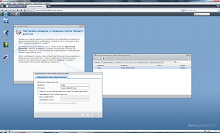
After configuring the storage location, you can create accounts for other users. Access rights settings allow you to determine who will have access to shared folders, as well as to protect personal data with the help of advanced access rights settings. Initially there is a guest account, but by default it is disabled. Users can be divided into groups. Each user has his own settings for each folder separately. There is a function of determining the disk quota, as well as the ability to include various services in (s).



Actually, you can start working on any of the platforms - Win, Lin, Mac. To work with files inside the drive itself, as well as for direct exchange with a PC and external drives such as a flash drive or an external screw, there is a proprietary File Station Explorer built into the DSM shell.
Like all other Synology service applications, it will be accessible via the Internet, so you can manage your files (upload new ones, pick up the necessary ones, move / copy inside the NAS) remotely.
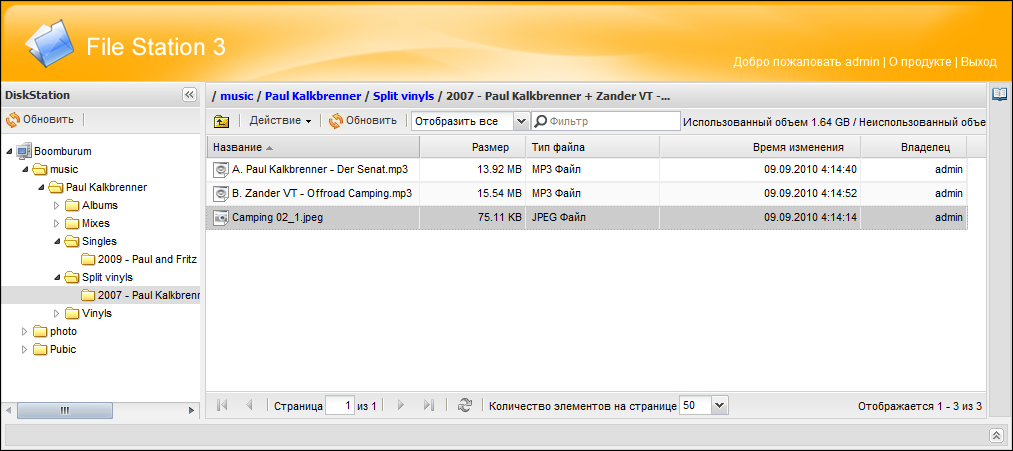
But there is a built-in "shell" in the shell, convenient and functional.



In Win, you can use the drive by referring to the address "\\ servername (or server IP)" in the explorer, and in Mac - by "afp: //servername.local (or server IP)".
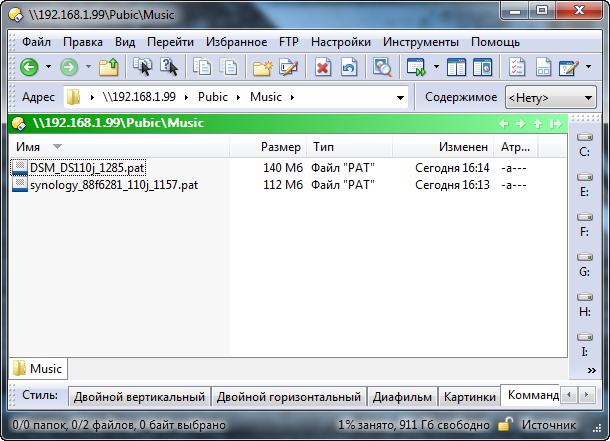
As is the case with full-size servers, you can connect directories located on Synology as network drives to yourself “permanently”, which greatly facilitates access to frequently
The most interesting is hidden in the toolbar - there are two dozen different functions inside this “folder” and there are several settings tabs in almost all of them.
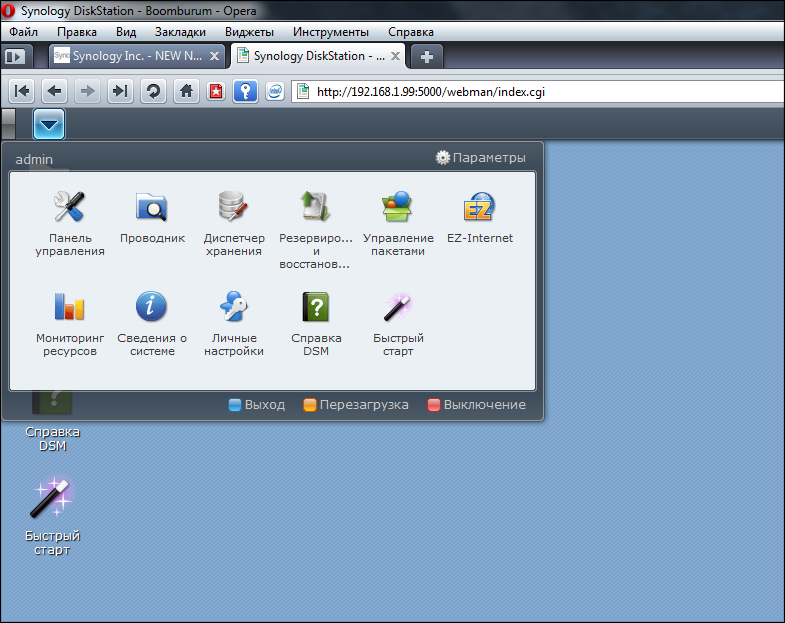
But if in brief, the drive can do almost everything. Starting from the possibilities of being a Print-, iTunes-, Web-, FTP- and DLNA / UPnP-server (with support for a huge number of formats and PS3 / Xbox 360 prefixes) and a server for organizing video surveillance (with support for a giant park of cameras ), ending with a full-fledged music Player (Audio Station) and an application to download files via BitTorrent / FTP / HTTP / NZB and eMule.
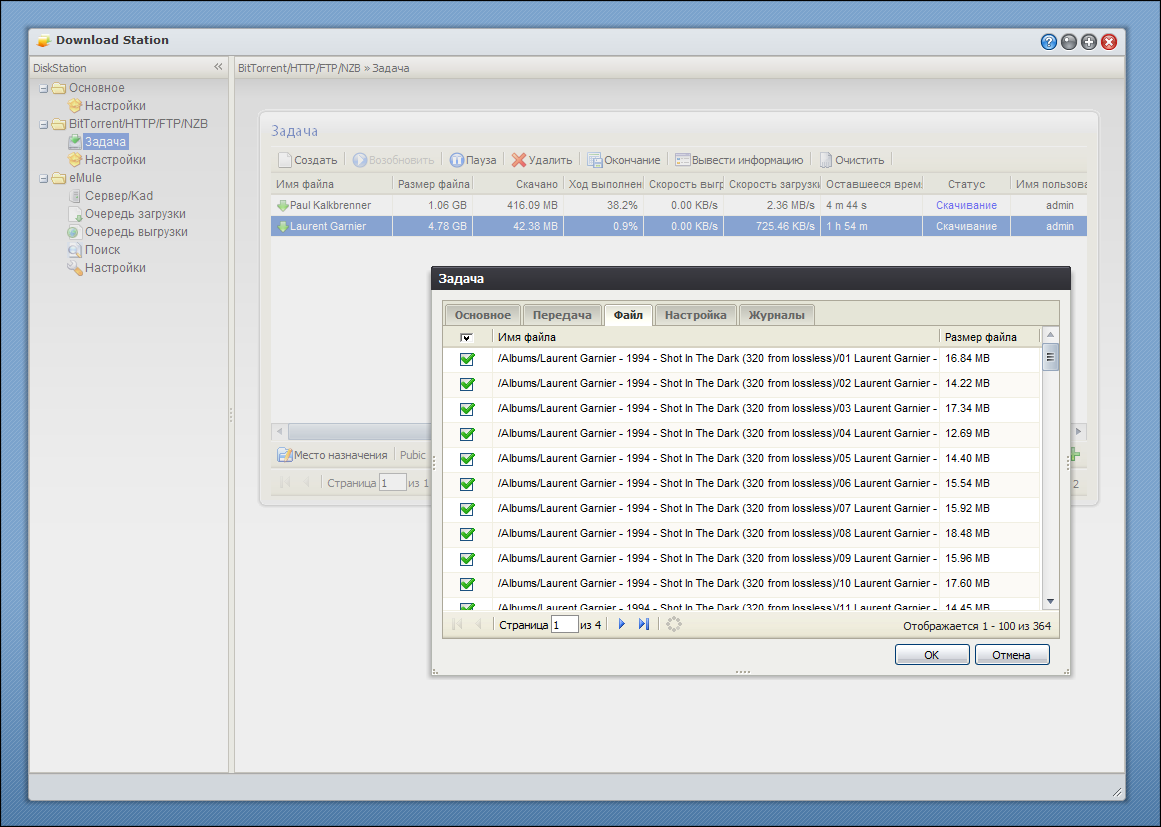
There you have blogs, photo albums, multimedia buns, and built-in tools for working with the router (my new NETGEAR WNDR3700 has already got on the rogue lists))), and DDNS, firewall, and terminal, and backups, and work through UPS, and remote control, and ..., and ... what just no! It just doesn't make sense to list them all - I suggest you feel yourself; better to see once than read a sheet of text once.
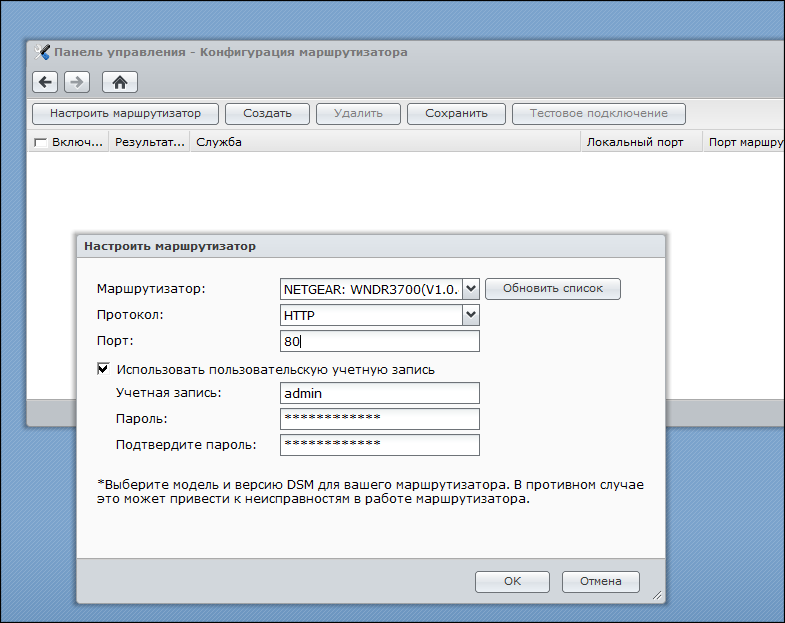
Separately, I would like to tell you about the above-mentioned DDNS performed by Synology, especially in conjunction with the possibilities of automatic configuration of routers (specifically, port forwarding inside them), which used to have some difficulties for such dummies. With the help of the DDNS service, anyone can make their drive accessible via the Internet, even if the provider did not give him a “real” IP (for convenience, I ordered a separate address starting next month). In practice, I see it very convenient, since a personal terabyte will always be available from anywhere in the world and only to you (it is important not to mess up the password).
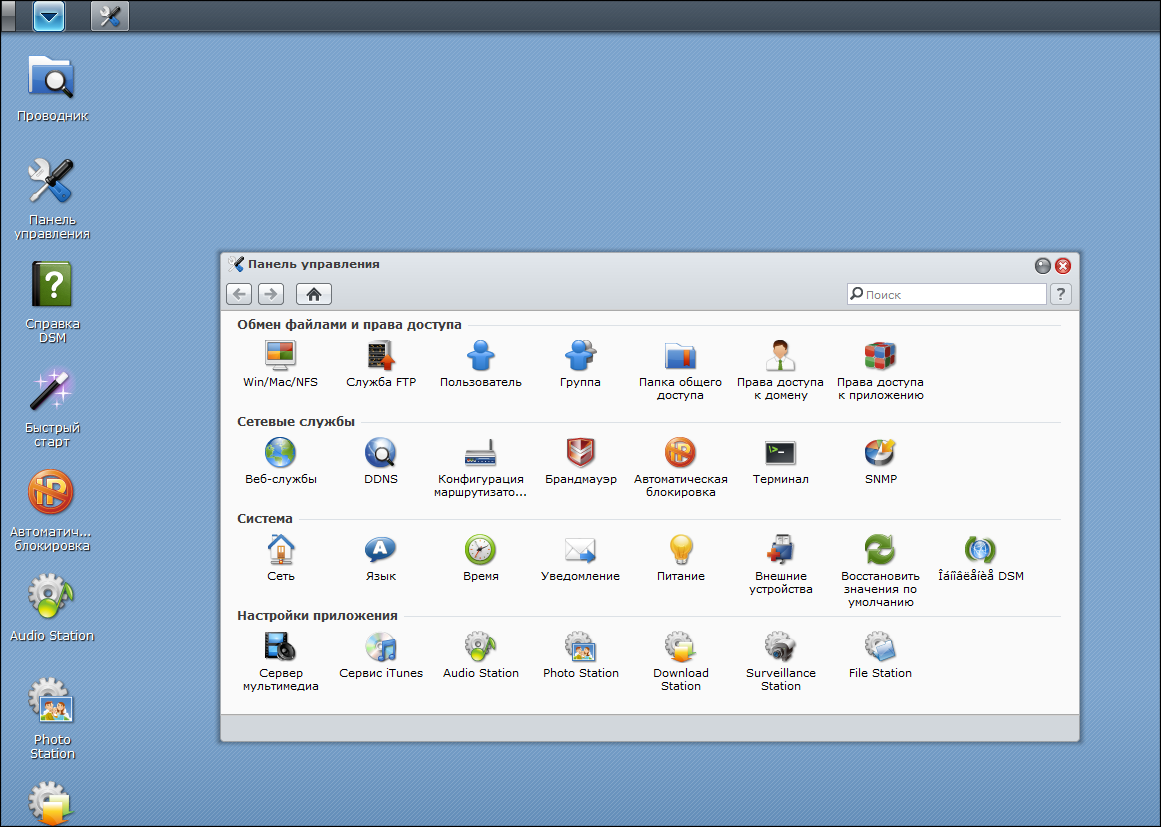
You sit at work ... and make up your mind to watch an evening movie with your wife. Remotely charge the torrent file (or link) with a smart piece of hardware, and upon arrival home everything will be ready. The same with Photo Station online photo albums - why upload everything to the network, if you can show the necessary photos without any services, delineating access at your discretion.
If you are not too lazy to refresh the memory of the previous post, you will see what a huge amount of work has been done by the manufacturer in just one year. And, best of all, all devices (which are not even on the site now) are and will be compatible with all further developments! That is, by and large, all the difference between the devices is only in the hardware (processor, memory, number of disks, controllers, cooling, connectors, etc.) and the resulting performance, and software capabilities available for older models with the greatest probability will be available in the younger ones.
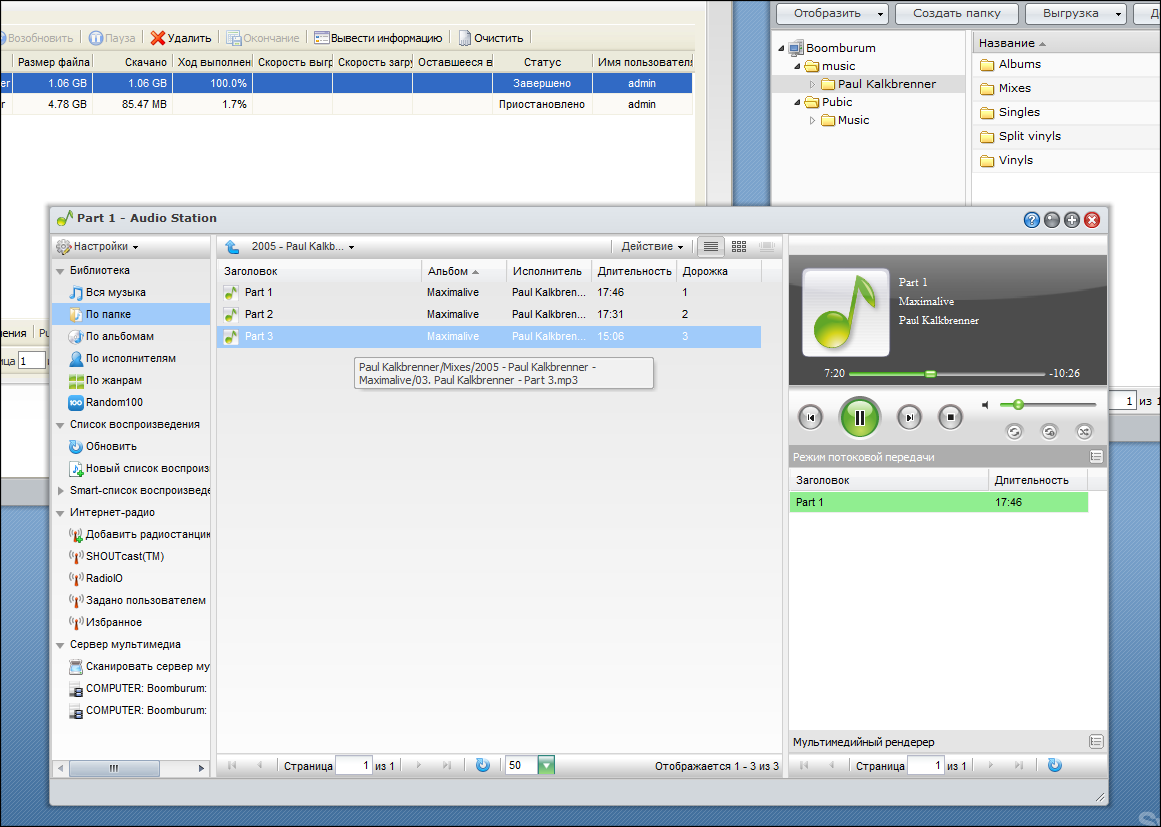
I do not know exactly what it is - Flash, ExtJS, Ajax or something else - I don’t browse. But it all looks just great, works in all browsers (which I had), and everywhere is equally bug-free, allowing you to have in the browser window the functionality that was previously available only in individual applications. In fact, a full-fledged OS, something similar to Mac :)
Here, for example, adminkay device on the screen of the iPad. Everything works except for moving windows and resizing them:
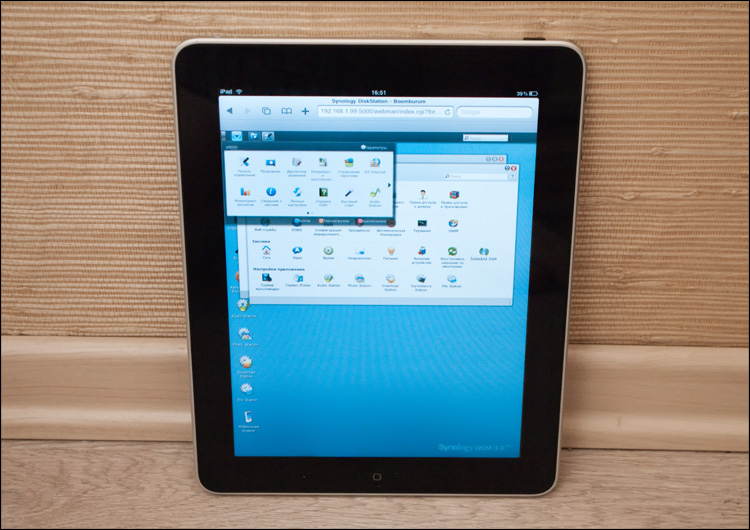
But the admin in Opera Mobile on the HD2 screen.

I think the only question will remain just the speed indicators of the device. Honestly, I didn’t carry out measurements at my place, but I never had such that I didn’t have enough speed when working with the drive. Although, it would seem, the patient whom I have dissected today comes from the j series (abbreviated from Junior), that is, an entry-level model. What then to speak about more adult devices. However, on the manufacturer's website there are quite detailed speed measurements , which I see no reason not to believe. As can be seen from the tables, older devices have more delicious possibilities for data transmission, but there the order of prices is quite different.
 Device characteristics
Device characteristicsSlightly more advanced model DS110 + has a more efficient processor, more memory and eSATA-connector. There, the speed of work is higher, as well as the number of simultaneously possible connections to the device (from 64 to 256) and something else trivially increased.
 Check weighing
Check weighing
 Equipment
Equipment Assembly, appearance, reasonableness
Assembly, appearance, reasonableness 3 USB ports, backup button on the front panel
3 USB ports, backup button on the front panel Rich functionality, useful services
Rich functionality, useful services Awesome Cross Browser Admin
Awesome Cross Browser Admin Work on different operating systems and platforms
Work on different operating systems and platforms Support for third-party applications
Support for third-party applications Detailed documentation
Detailed documentation Good Russification
Good Russification Price
Price On the background of the pros not found
On the background of the pros not foundPerhaps this is the first device in my memory, in which I have not found significant shortcomings. Or just did not want to do it. Of course, you can point out that there is no RAID and other buns, but this is equivalent to the statement that a motorcycle, for example, does not have two wheels compared to a car. RAID is in more advanced models. But in the list of advantages one could add a lot more.
Drumroll. The price for the device (without a disk) is 5500 rubles.
The end
In the comments to reviews of such devices, there have always been snobs who grumbled, “Yes, for the money I’d rather collect everything myself ...”. Collect? ) I assure you that you will spend more than one day of time and not even get close to the functionality provided by Synology drives in a row. Snobbery could and would be relevant in the case of multi-disk systems (which, for obvious reasons, cost more), but if we talk about 1-and 2-disk devices, it is simply better to accept. A year ago, Synology drives may have been one of the most expensive, but now anyone can afford such a device. The main thing here - to determine the needs and not lose the choice of product.
I liked everything - the appearance of the device, the thoughtfulness and attention to detail, the speed of work and the simplicity of settings. There are so many advantages that it would be simply indecent to list them all. But the most important thing, of course, is the software part. The web interface was so surprised that, looking at many examples of history, one could expect a reincarnation into a combine from the third version of DSM. But they approached the development wisely - I observe only qualitative progress. The shell had been good before, but now it has turned, I’m not afraid of this word, into a completely independent operating system, which has everything you need and even more. Just go again to http://demo.synology.com-5000 (admin: synology) and immediately understand what I'm talking about. But even there, not all the potential is revealed!
There are some devices to write about which is sheer pleasure. The drives from Synology are a good example of this rare breed - I would be happy to tell you in more detail, but then the post will be completely unaffordable. But literally everything deserves attention - the drive itself and its insides, numerous services and DSM. You can talk about typical options for using the drive, solving problems, applications for working with the drive through mobile devices (Android and iPhone) - so full, I myself still have to understand and understand ... but I'm afraid this will be simply uninteresting for many because there are drives not everyone. Or do we continue? ;)
And yes, I strongly advise you - at the moment there is simply nothing better.
Successes!
ps Who already has devices - update DSM;)
Source: https://habr.com/ru/post/104013/
All Articles