Reader Amazon Kindle 3 - a review from the point of view of the Russian user
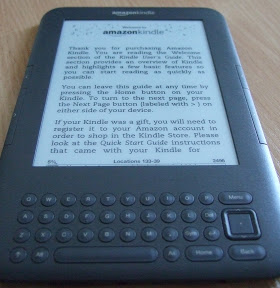
About the technology of electronic paper, I learned, if I'm not mistaken, in the year that way in the 96th. I was preparing to take the “thousands” in English, and in some state magazine I found an article describing the technology and bright prospects for commercialization. The technology has been reaching the market for almost ten years.
When the devices finally went on sale, their cost, in my completely subjective view, was overestimated by a factor of two from normal. Well, I did not allow the national green amphibian to lay out three hundred dollars for a thing that should cost a hundred or one and a half. Too narrow the functionality of readers (especially the first generations) and too many other devices of lower cost can be used for reading - from PDAs and communicators, to phones with java and GPS'ov.
')
The decline in reader prices that began this year has finally shifted their value to an area that I personally am willing to call a “reasonable purchase.” So when Amazon announced the pre-sale registration on the Kindle 3rd version for $ 139 (with delivery to Ukraine - almost $ 160), it was not difficult to decide.
The first thing Amazon has deceived with the terms. Firstly, it started selling earlier than promised. Secondly, I promised to deliver it on September 8-9, and the package was brought home already on the 1st. Here's how to cooperate with such a not punctual company, please tell me?
Important : At the time of review editing (09/12/10) Amazon did not ship readers to Russia, Kazakhstan, Azerbaijan. But supplies to Ukraine, Belarus, Georgia, Armenia. You can check the availability and availability of free 3G on Amazon itself in the Experimental Features section.
Equipment
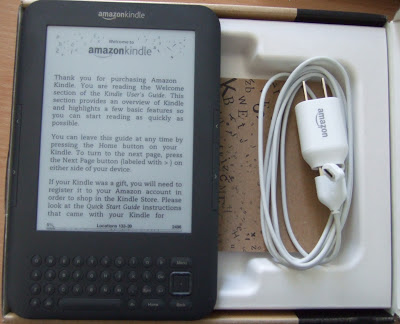
Spartan to absolutism (I still did not pay $ 35 for the original case) - the device itself, a power supply unit with a flat plug, actually in the form of a plug and realized, and a USB cable. Unfortunately, the connector in the dev is not mini, but micro-USB.

Power supply - the top of minimalism.
First impressions of the device.
Let's look outside: it looks elegant, made with high quality. Light, thin. Matte case without a chance for fingerprints. About backlashes and squeaks even to recall awkwardly - everything fits perfectly.
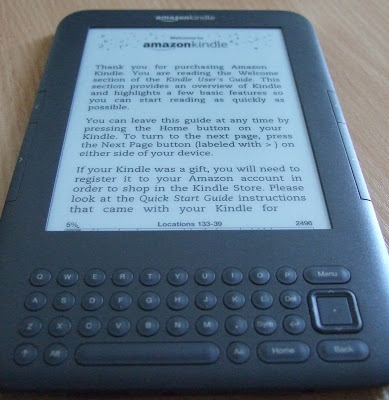
Front view. The row with numbers was removed, now they can be dialed either with Alt and the upper character row, or through Sym

Side view in comparison with the “combat” HTC Touch and the usual office desk. The volume rocker, headphone jack, microphone hole (promise to use in the next firmware), micro-USB connector and switch slider.
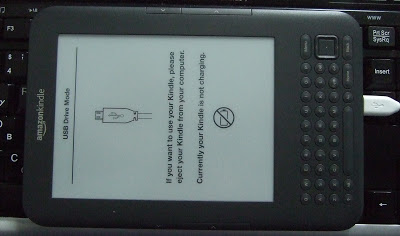
And the top view on the standard keyboard - so, I think, it will be easier for many to estimate the size of the devices.
By the way, when connected to a PC reader, it is recognized as an external USB drive and, accordingly, at this time it does not have access to the internal memory.
Turn on
The first - “cold” download lasts a minute and a half. In principle, you will not have to practically encounter such a load - from the normal standby mode, the device goes out in a couple of seconds.
Picture.
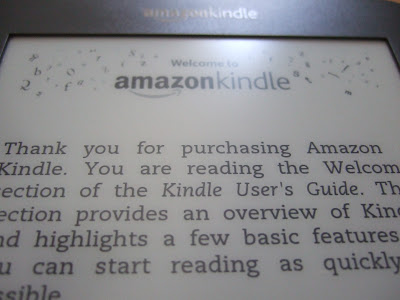
A new generation of e-ink, used in the 3rd model, according to the manufacturer, gives "50% more contrast." I do not know how they measured it, but the image is really very good.
When you turn on we get into the window “Home”, which will be the starting point for all functions of the reader. Initially, there will only be a user manual - of course in English. I recommend to get acquainted - I am not ready to attribute all functions and settings to “intuitively obvious”.
Open the text and get a really vivid impression - the page is updated "in the blink of an eye." In the eye - about a third of a second. Just as much as you need to look to go from the bottom of the screen to the top. Compared with those readers of the previous generation that I saw - the difference is striking.
In principle, the screen rendering speed allows the reader to display dynamic elements such as the activity wheel in the browser, the download lines in the same place, or even the cursor blink in the Google input line. But about the browser separately below.
Library structure
The first thing that is noticed is that the file system directory structure is not used in the reader. The system of “Collections” was used, in which you can throw books (newspapers, blogs). Since one book can be included in different collections, it is, in fact, something like tags that facilitate grouping and searching. From the point of view of the file system, all books are added to one directory.
This is not a unique solution, but not everyone will like it. Moreover, we are deprived of a convenient search for Russian titles / authors.
From the “Home” window, a menu of settings and additional functions is called up.

Everything is minimized, which is logical - the device is designed for a wide range of users. American, moreover.
By the way, the ability to create collections appears only after the device is registered on Amazon. Understand how you know ...
Library replenishment
Obviously, the cost of the Amazon reader is reduced due to the expected purchases of e-books in its store.
It is equally obvious that here our interests diverge with him. If only because English-language literature does not use commercially significant demand from Russian-speaking readers. IMHO, of course, but very confident.
What other options do we have?
- Connect the reader to a PC and upload directly books in TXT, PCR, MOBI or PDF formats to the directory with books on the device
- If we already have a large and favorite library in FB2, then you can install Caliber (cross-platform) software on your PC, which will detect the reader and allow you to upload books to it "in one click" with automatic conversion. Yes, even your favorite comics in the archive of pictures it will repack and fill in a readable form.
- Log in to the browser reader on the Flibusta network library, select the mobi format and download the book directly. By the way, they screwed up the reader's browser support during the day after a small correspondence. Is there such support in other libraries - did not check
Reading text books
It copes with the main function as it is expected of it - excellent.
The possibilities for customizing the display of regular books are all in the photo:

Below is a status bar.
Again - there is no ability to search in non-English texts.
Dictionaries
A useful feature of the reader is the ability to use dictionaries directly when reading. Use the joystick to move the cursor in the text to the desired word and hop - within a second from the top (or below, depending on the position of the word), a couple of lines appear with the value from the currently connected dictionary.
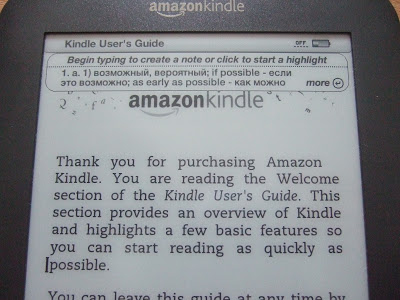
The cursor is in the lower left corner.
By default, the reader has a pair of Oxford dictionaries (American and British), but no one bothers to find, fill in and connect any other. In this example there is a translation from the Muller dictionary found in 5 minutes of googling.
PDF reading
There are no special modes for viewing a PDF document, such as separation of columns or text selection, in the reader there. He displays it exactly in the form in which it is laid out. But, naturally, he does it well - a two-column document in landscape mode is read quite calmly.

Pictures are clickable, by the way.
Opportunities for adjusting the display - only necessary.
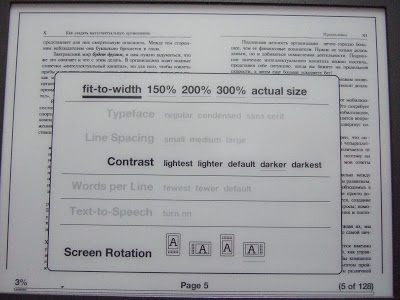
Increased contrast greatly improves readability in small print.
Since when viewing PDF documents, the joystick controls the position of the visible part of the page, the cursor in the text (for getting information from the dictionary) is called up through the menu.
Preparing to display the next page of the PDF document takes up to 2 seconds.
Drawing scanned PDFs, including those converted from djvu, is in principle also normal. Although I sent a couple of files (PDF, made from djvu), in which one page was preparing for 40 seconds (yes, forty). But it was the problem of the used converter, converted by me using DjView4 (Linux program) files opened and scrolled normally.
Sound
In addition to the headphone jack at the bottom on the back of the reader there are a couple of stereo speakers. What range of audio capabilities does the device offer:
- Playing background music. MP3 files are played in order of uploading to the device. Those. for playing audiobooks not applicable
- Listening to audiobooks from the Amazon store audible.com. The surface googling of the way audiobooks are converted from MP3 to a reader-supported format does not give an unambiguous result.
- Text-to-Speech. In English, of course. Quite clearly and even with a claim to expression
WiFi and browser
Connecting to a wireless network is quite trivial - display the list, select the desired one, enter the password. AdHoc networks and corporate networks with certificate authorization are not supported.
With the included WiFi adapter, if you believe the manufacturer, the device will live 3 times less - 10 days instead of 30. That, in my opinion, is still very much for a device with activated WiFi - the developers of Amazon have achieved significant success in optimizing power consumption.
In addition to the ability to connect via the Internet to the Amazon store, we are interested in another, more familiar and necessary opportunity for us - the browser.
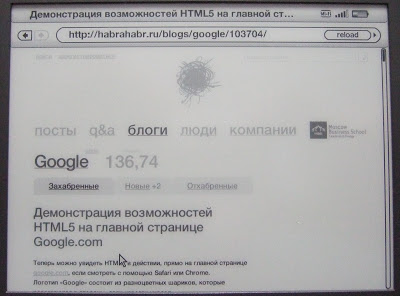
The browser built on the Webkit engine copes with its tasks in an accessible volume - Javascrips and Cookies are supported, there are bookmarks and the “Article mode” mode, the mechanism of which is familiar to us in the new Safari and similar extensions for desktop browsers ...
But, in principle, there are no tabs, the impossibility of entering the Russian language radically limits the range of tasks to be solved, and controlling the cursor with the help of a joystick cannot be called convenient.
But now a computer is not required to replenish the library - books can be borrowed directly from the web anywhere on WiFi. And for free, and not for $ 9.99 per book.
And this, as for me, is a qualitative leap forward in the use of readers.
What's left overs
In principle, it can be recalled that the Kindle 3 is initially a device for working with the Amazon store. And it has many functions for
Separately, it is necessary to mention the model with 3G.
Theoretically, this device gives the owner a free mobile Internet. Yes, including through the browser. At the very least, Amazon itself is committed to this and concludes a service contract with mobile operators.
This ball is available only in Ukraine.
But Amazon itself did not just take the browser to the “Experimental” section - it does not give any guarantees that the free 3G will continue to be available for the browser, and not only for purchases in their store. Those. overpay or not for this "feature" - decide for yourself.
Updates
Just a couple of weeks after the start of sales, the first firmware update came out (thanks to Artemzr ), which should remove problems with rebooting and freezing that sometimes occurred when opening a PDF (it was this, encountered). To my surprise, it’s impossible to install it automatically over a wireless network - you need to download it to a PC (and by choosing the version yourself), upload it to the reader and after that start the update from the menu. I hope that so clumsily it was implemented solely because of the urgency of the release of the update.
findings
Pluses of the device:
- High-quality screen with excellent contrast and refresh rates
- Thickness, weight and overall quality
- Convenient use of dictionaries
- PC-free WiFi and browser
- Considerable battery life
- Minimum price on the market at the moment
Well and cons
- No input for languages other than English
- The lack of a touch screen (minus conditional, it is felt only in the browser)
Source: https://habr.com/ru/post/103881/
All Articles