BBCode-enabled Growl Webkit Style
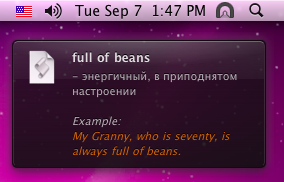 Continuing the theme We study foreign expressions (and not only) , created a separate plugin for Growl, which supports advanced formatting. I think that in order to learn a language (and not just expressions), you need to display a bit more information than just the line “original - translation”, for example, to add context. But in this case it is necessary to somehow separate the semantic blocks from each other, preferably visually. This plugin allows you to do this.
Continuing the theme We study foreign expressions (and not only) , created a separate plugin for Growl, which supports advanced formatting. I think that in order to learn a language (and not just expressions), you need to display a bit more information than just the line “original - translation”, for example, to add context. But in this case it is necessary to somehow separate the semantic blocks from each other, preferably visually. This plugin allows you to do this.Naturally, the use of the plugin is not limited - it supports the full set of BBCode tags . In this article I will tell you how to install and use the plugin.
Installation
Download the archive and unpack it. You can install it either by double clicking or manually copying BBCode.growlStyle into ~ / Library / Application Support / Growl / Plugins.
After that, you need to configure the use of this plugin (System Preferences-> Growl-> Display Options):
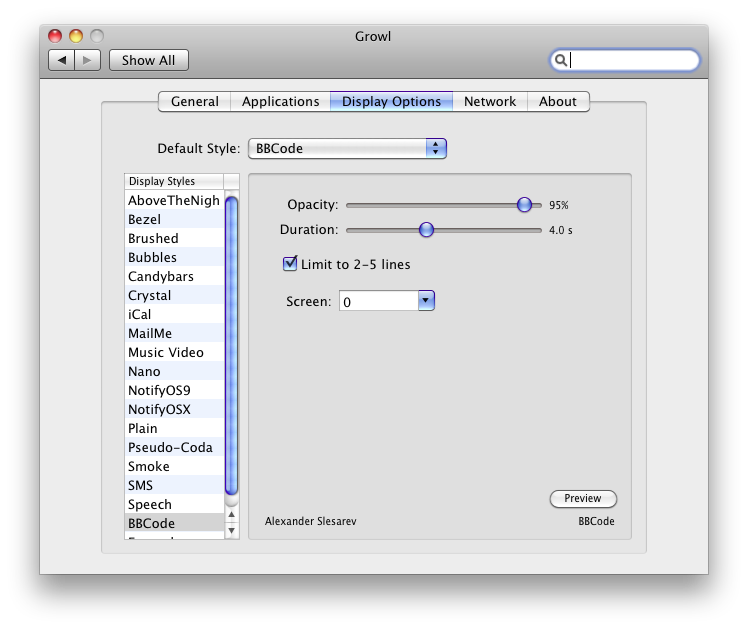
We select BBCode as the Default Style (you can customize and use this style only in certain applications, see the Applications tab).
')
If you modify this plugin, do not forget to restart Growl (General tab, "Start Growl / Stop Growl" button) after a new installation or change the source in ~ / Library / Application Support / Growl / Plugins.
Using
The notification, the screenshot above, can be obtained with the following command (note the use of the -s option):
$ growlnotify -t "full of beans" -m"- , [br][br][i]Example:[br][color=#CC6600]My Granny, who is seventy, is always full of beans.[/color][/i]" -s The option "-w" does not work (most likely this is due to the not quite correct support for plug-ins on WebKit), but "-s" replaces it perfectly.
All BBCode tags are supported. To do this, use BBCode2HTML javascript . The visual style is based on CSS from the Hud Growl Theme .
PS As for the actual learning of the English language, I liked the list of idioms on the Native English site, now I contacted the site owners on the topic of conditions for using their material. As soon as I get permission and export the data, I will write a separate article.
Source: https://habr.com/ru/post/103691/
All Articles