100,000 clicks for the top 100 freelancers

TipMeet announces the launch of a personal services catalog and invites all consultants, teachers, lawyers, and simply specialists in any field to create, and publish, their service. Each of us can now conduct our business online and work with clients from anywhere in the world.
Every week 12 new participants in different categories from among those published in the catalog will be advertised by us through Yandex.Direct. Everyone will receive 1000 clicks on their service page and, as a result, more paid calls. The cost of 1 minute of conversation now can be set up to 2.5 dollars. TipMeet helps you make real money by providing your services both online and offline.
')
In addition, the first 500 service providers will receive TipMeet logo t-shirts from us.
The action starts today and will last until November 1.
In order to create your personal service and publish it in the catalog, it’s enough to take a few simple steps:
Step 1. Creating a personal service

In the "Personal Service" section follow the link to create a new service. Follow the instructions carefully!
Step 2. Promotion of personal service

Click on the “Publish in the catalog” button and, as precisely as possible, select up to 3 categories that most specifically describe your occupation:
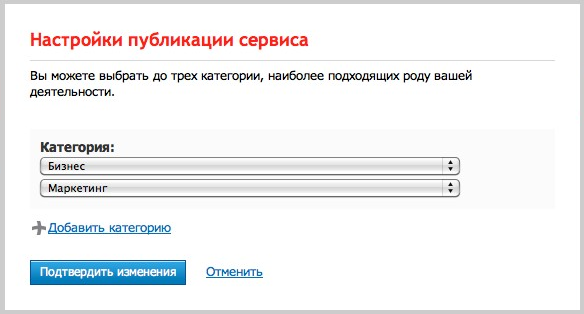
Click "Confirm Changes". Now it is necessary that your newly created service be moderated to match the desired categories.
After the service has been moderated, you will see it in the directory of the specific category you have chosen:
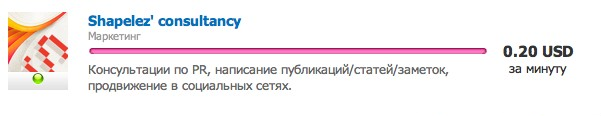
Congratulations! Now your service is visible to anyone who watches the catalog, you can adjust the volume of the headphones and microphone.
Step 3. Talk
You can receive incoming video and audio calls from the TipMeet2Go application on our website or configure any voIP application / hardware to work with SIP.
Also available is the function of forwarding: the item “Settings” - “Forwarding”.
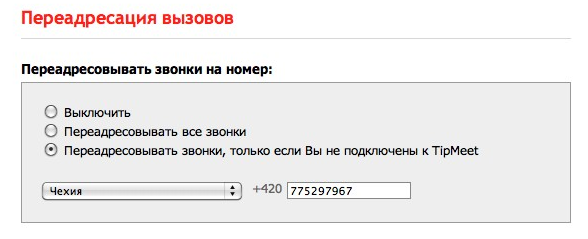
In this case, set the price of the service so that it covers the cost of both call forwarding and connection fees (18.4%).
Step 4. Money
And finally, the last - in order to withdraw money go to the section "Finance" - "Create a payment."
At the moment we have 2 options for withdrawing money from the service - this is PayPal and WebMoney. The minimum amount is $ 50, the maximum is $ 500, one-time payment.
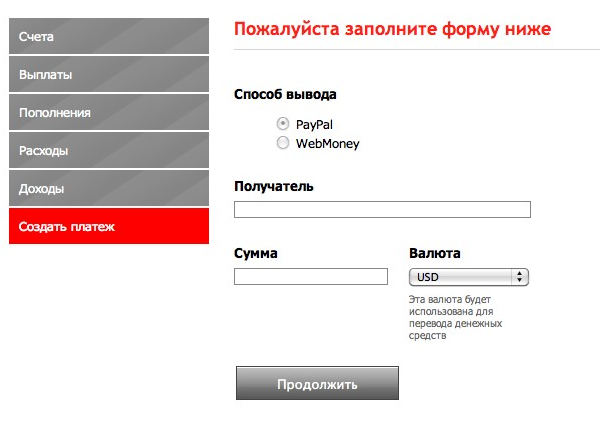
You just need to fill in the account number of the recipient and the amount to be received.
Source: https://habr.com/ru/post/103647/
All Articles