Let your PC call you a taxi!
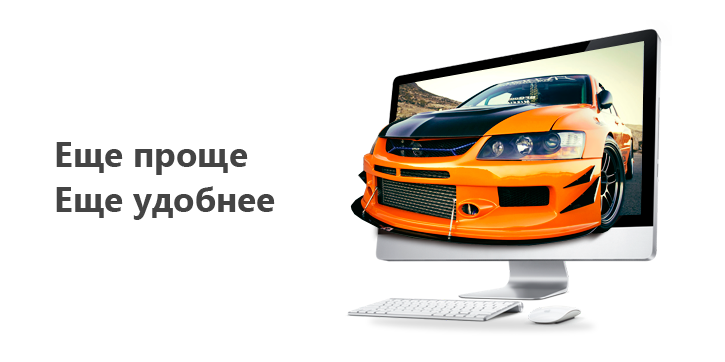
We all strive to simplify and improve our lives, replacing any complex actions and imperfect processes with more understandable and convenient ones. It turns out that even in such a simple and familiar action as ordering a taxi, there is also something to improve and optimize in order to turn it into a pleasant, convenient and more profitable process.
To do this, we have created a web order taxi.
PC version for your computer, and mobile for calling from your mobile phone.
What now is the process of calling a taxi?
So, open the web form, select the city and indicate your phone. The data will be saved and next time you do not have to bother yourself with this again.
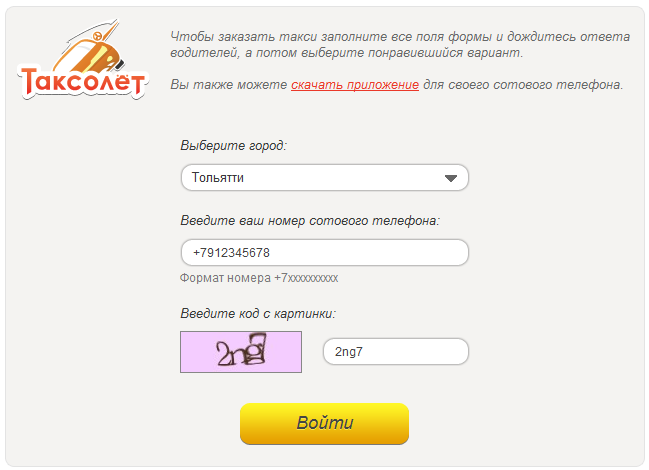
')
Next, we see a fairly clear order form. The last address will be saved and may be useful for the next call. In addition, the browser itself can offer you the options that you filled out earlier.
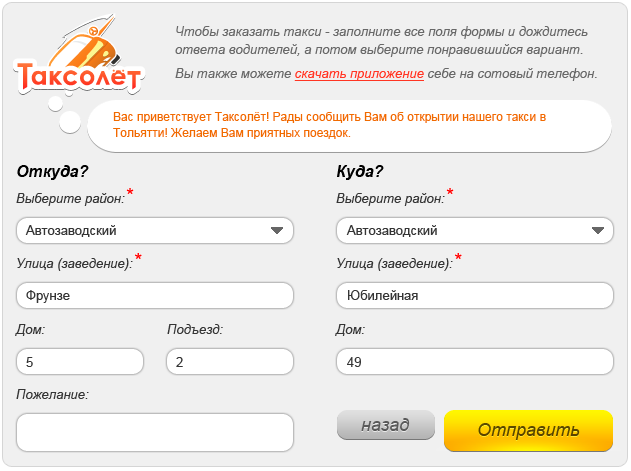
We send the application and it instantly without the participation of dispatchers gets all drivers in the specified area. You can see how many drivers are online at the moment, how many of them are free and whether it makes sense to wait for an answer.
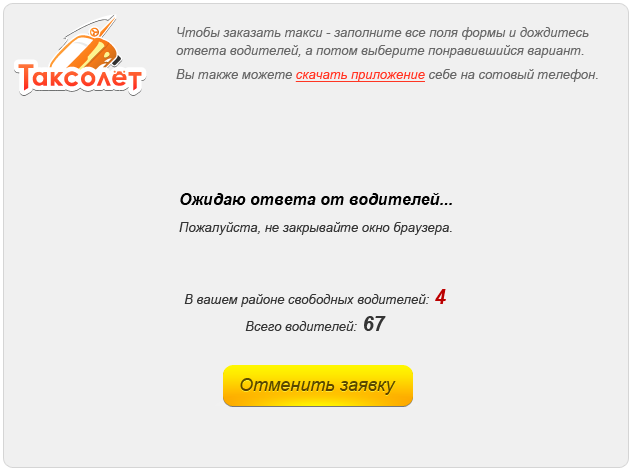
In regular taxis you will never know the current situation and at peak hours you will be fed by the promises of dispatchers “The machine will be soon, a little more” , which translated into marketing language will mean “We don’t have machines now, but we don’t want to lose profit, therefore we will force wait for you . "
So, if there are free cars in the network, then in a minute or so you can get one or several offers from drivers. Choose the option to your liking and hit the road.
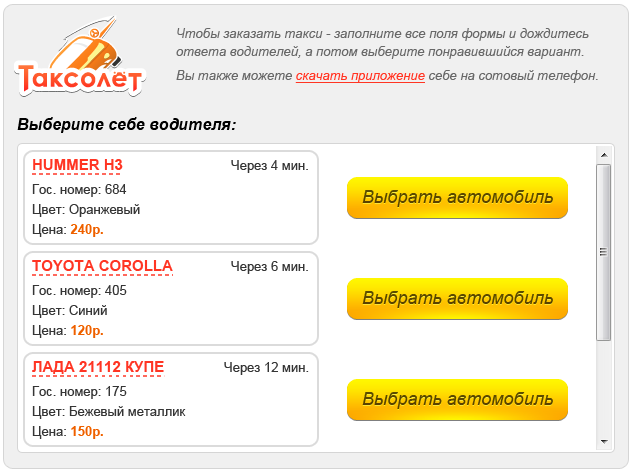
The web form will notify you when the driver is actually, not theoretically and not according to astrological forecasts of the dispatcher. If suddenly you do not see the car at your entrance, we just in case made the button “I do not see the car”. When it is pressed, the driver is sent a request to call you and agree on the details of the order.
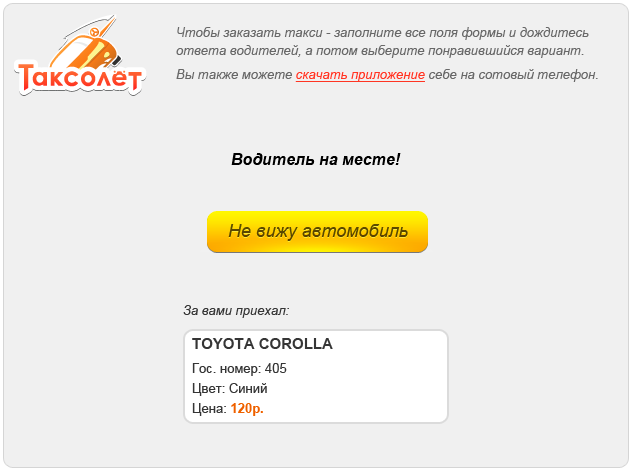
If the service does not work in your city yet (what you can understand by welcome message)

then by SMS we will notify you when the opening will take place and work will begin in your city.
PS For Moscow, there will be a separate web form and applications, taking into account the specifics of the metropolis.
Source: https://habr.com/ru/post/103618/
All Articles