Instant transfers between Alfa-Bank and WebMoney
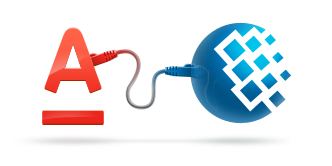
Now, WebMoney users and Alfa-Bank clients can transfer money from the wallet to the account and back without leaving home. This opportunity is provided by the banks.webmoney.ru service and Alfa-click Internet banking.
To start using the service you need:
• Have an Alfa Bank card
• Connect to the Alfa-Click Internet Bank www.alfabank.ru .
• Go to the Alfa-Click Internet Bank to the Electronic Money section and click on the Create New Binding button and go through a simple procedure for linking an account in a bank to an account in the WebMoney system
• Get a formal certificate in WebMoney.
')
The commission for replenishing the WebMoney wallet through Alfa-Click is 1% of the transfer amount, the commission for withdrawing money from the payment system to a bank account is 2.8% (including the standard WebMoney commission). A video with a video instruction about linking an account and transferring money can be viewed here .
For those who want to get the most out of the details, below is a brief verbal instruction:
How to tie an account
• Go to the Alfa-Click Internet Bank and select the Electronic Money item in the left menu
• Under the WebMoney table, click on the "Create a new link" button.
• Specify the number of your ruble purse in the WebMoney system
• Confirm your intention to link the account with a one-time password, which will come in an SMS message to your mobile phone and remember it to confirm the creation of a bundle in your WebMoney account.
• Log into your personal WebMoney account and open the last message on the link, click on the link in it
• Confirm the creation of a bundle with a one-time password that you used to confirm in the Alfa-Click Internet Bank a bit earlier
After that, you can transfer money from the account in the WebMoney system to the linked account at Alfa-Bank and instantly replenish the WebMoney e-wallet from the Alfa-Click Internet Bank.
Transfer of funds from Alfa-Bank to WebMoney
• Go to the Alfa-Click Internet Bank, select the “Payments” section in the left menu, then the “E-money deposit” item.
• Select an attached WebMoney ruble wallet to be recharged
• Enter the amount of payment
• Confirm the operation with a one-time password that will come in the SMS message
In order to transfer funds from WebMoney to Alfa-Bank, you must first link an account with Alfa-Bank to an account in the WebMoney system.
For the replenishment of the WebMoney wallet, a commission of 1% of the transaction amount is charged, so you will receive the amount of the transfer to the account minus the fee for replenishing the account.
Transfer of funds from WebMoney to Alfa-Bank
• Log in to your personal account on the WebMoney website
• Go to the “Wallets” tab and in front of the “Alpha-Click” wallet select the “Deposit / Account” option in the context menu
• Enter the transfer amount and confirm the transaction.
The commission for crediting a linked account with Alfa-Bank will be 2.8%, taking into account the standard WebMoney commission.
Source: https://habr.com/ru/post/103457/
All Articles