New Gmail chat caller in conjunction with Google Voice: first impressions
On Habrahabr, a new feature of Gmail has recently appeared - calls to phones directly from the chat.
It was announced that this feature will appear in a few days, but after I reinstalled the plug-in for video and voice chat (at the same time I updated Chrome myself), this feature appeared to me. Let's test?

I must say that I am an active user of Google Voice, so I was interested not only to test this feature by itself, how much to test it to receive calls to my Google meter.
I’ll backtrack a bit and say a few words about Google Voice itself (although I’m sure everyone already knows what they eat with).
')
Google Voice gives you a local number (for the time being for America, and, it seems, for England), calls to which are sent to you on all your phones, you can customize when and which calls are sent to which number. It’s convenient, probably, to those who have a lot of phones, several cellular, home, work and so on, I hardly use it, I have only one number.
What is much more convenient (especially for me as a native of Russia and Kazakhstan living in America), these are outgoing calls. It works like this - in the GoogleGoil's interface you choose which of the contacts you want to call and which phone you want to talk on. Click to call, you get a local call to your phone with your Google meter, you pick up the phone, and you are connected for little money to anywhere in the world. It is a bit more convenient than Skype, where you are either tied to a computer, or have to take a Skypepipe (I haven't used Skype for a long time, maybe something has changed there). In this case, you can click a couple of buttons and go with the phone to another room.
However, if you have a phone with Android (and it seems that it works \ worked for a while with iPhone), you can install an application that tracks whether it is an international call and, if so, connects you via Google.
Now I’m just used to directly dial international numbers and call friends and parents in Kazakhstan or Russia for a second without concern for the fact that I’m making an international call.
Another beauty is voice mail. I have it redirected to Google Paper, which means that I can make different greetings to different groups of contacts. Mom, who is very difficult to comprehend the idea of leaving voice messages and does not speak English - the message is in Russian like "Mom, I am busy now and can not speak, so now biknet, you say you wanted to say, and then just hang up" to my girlfriend, “Honey, I'm very busy right now, I’ll call you back as soon as possible,” and a normal message in English for everyone else.
In addition, Google Paper decrypts voice mail and shows (in my case, right on the phone) it as text. It is very convenient when you are sitting at a rally or a conference and you can’t not only talk, but even pretend to be calling somewhere, that is, hold the phone to your ear. If spoken in English without a strong accent, it deciphers very well in about 95% of cases. Yes, and sometimes I do not want to listen to a long message, and read that my car has been repaired and I can pick it up from the service at the same address any time before 6 pm, except for weekends, in fact, much faster.
Now, you can link your Gmail caller to Google Mail just like another number. To do this, you must make at least one outgoing call, see the dialer in the list of phones and put a tick in front of it.
So, enough theory go to practice.
Works.
What is inconvenient - when you dial the phone on the drawn numpad - pop-up hints after the first digit overlap it, and you must either click after each pressed digit somewhere else, or type on the keyboard.

After you have made the first outgoing call, you can go to Google Mail and put a checkbox in front of Gmail chat in the list of phones.
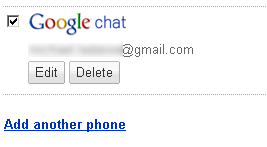
Now all incoming calls to your Google meter will be redirected to Gmail (if you leave the checkbox).
I wondered where and how to pay for calls from this dialer, especially to those who do not have Googleware, but I was not destined to find out. The call automatically shows my balance with Google. Probably, those who do not have it, it will be necessary to pay separately using Google Checkout.

Incoming calls are displayed as follows:
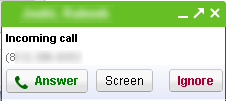
What really pleased me was the presence of the “Screen” button. For some reason, this is not the case on mobile phones, and, as far as I remember, in Russia on wire-line phones too. Here on landline phones, this is almost everyone’s default (you can see it in many American films) - you hear a message being left to you, and at the same time, if it’s really something important, you can still pick up the phone. If you press this button during a call, a pleasant female voice speaks English - “I redirect it to the voicemail”. In this case, you can still raise the turbo just by clicking "Answer". After the caller has hung up, a female voice suggests either pressing 7 to mark this voicemail as read, or 9 to save as new.
If you click on the clock icon in the dialer window, you will be taken to the call log (rather unobvious selection of the icon, IMHO).
There was a surprise waiting for me. With only two calls made as a test, the call log was full.
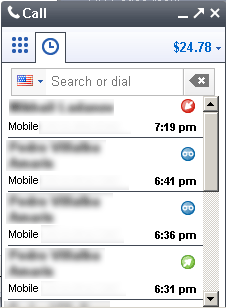
After a few seconds of amazement and checking the call history at Google's, I realized that it was the call history from there. Considering that there are almost no incoming calls to my Google meter (I, as I said above, do not use it in this capacity), the call log at Google and, therefore, in Gmail, the call consists of those calls that were sent to my cell number, not answered, and redirected to googlemail googlemail. Ie, I have those people there who called me on my cell phone and at least waited for the beginning of the greeting in the Google Mail account. Confused, yes?
The magazine consists of the contact's name (blocked), his phone number (with my Gmail theme, which calls Shiny, the phone wasn’t visible at all - if I hadn’t changed the cursor while hovering, I wouldn’t have noticed); Worker, and call type - outgoing, incoming, missed, left voicemail.
Another interesting thing. I wanted to demonstrate my friend how Voysmeyl works in Googleware, and asked him to call my (attention !!!) mobile number. I didn’t pick up the phone on my cell phone, but comrade, to our general amazement, was not redirected to voicemail. Instead, a Gmail dialer suddenly rang! Thus, for some reason, calls to my cell phone are redirected to a dialer instead of voicemail. Most likely this is due to the fact that the number to dial in Google Mail account is my Google Phone number. For some reason, now the system considers this not a call to a voice mail, but simply an incoming call to my Google number, and, therefore, it redirects to all phones (that is, in my case, the Gmail dialer).
I do not know what it is connected with, and whether it can be fixed somewhere in the settings, but at the moment, if the dialer is connected with Google, it is impossible to receive voice mail via Google Word.
You can climb in the settings, but you cannot save the result. Since this dialer is not a phone number, but a postal address. And the system simply swears that this is not a valid phone number:

where blured is my mail address.
Thus, the summary:
The thing is uniquely interesting, useful, surprising degree of integration in Google. However, it’s not without bugs, as well as minor problems like the fact that you can’t just poke the buttons with a mouse, and serious ones - you can’t change the caller settings in Google for now, Google Voice has stopped working.
Published upon request. If the pluses for this article will be 100+, then the invite will receive Michael Ladanov.
It was announced that this feature will appear in a few days, but after I reinstalled the plug-in for video and voice chat (at the same time I updated Chrome myself), this feature appeared to me. Let's test?

I must say that I am an active user of Google Voice, so I was interested not only to test this feature by itself, how much to test it to receive calls to my Google meter.
I’ll backtrack a bit and say a few words about Google Voice itself (although I’m sure everyone already knows what they eat with).
')
Google Voice gives you a local number (for the time being for America, and, it seems, for England), calls to which are sent to you on all your phones, you can customize when and which calls are sent to which number. It’s convenient, probably, to those who have a lot of phones, several cellular, home, work and so on, I hardly use it, I have only one number.
What is much more convenient (especially for me as a native of Russia and Kazakhstan living in America), these are outgoing calls. It works like this - in the GoogleGoil's interface you choose which of the contacts you want to call and which phone you want to talk on. Click to call, you get a local call to your phone with your Google meter, you pick up the phone, and you are connected for little money to anywhere in the world. It is a bit more convenient than Skype, where you are either tied to a computer, or have to take a Skypepipe (I haven't used Skype for a long time, maybe something has changed there). In this case, you can click a couple of buttons and go with the phone to another room.
However, if you have a phone with Android (and it seems that it works \ worked for a while with iPhone), you can install an application that tracks whether it is an international call and, if so, connects you via Google.
Now I’m just used to directly dial international numbers and call friends and parents in Kazakhstan or Russia for a second without concern for the fact that I’m making an international call.
Another beauty is voice mail. I have it redirected to Google Paper, which means that I can make different greetings to different groups of contacts. Mom, who is very difficult to comprehend the idea of leaving voice messages and does not speak English - the message is in Russian like "Mom, I am busy now and can not speak, so now biknet, you say you wanted to say, and then just hang up" to my girlfriend, “Honey, I'm very busy right now, I’ll call you back as soon as possible,” and a normal message in English for everyone else.
In addition, Google Paper decrypts voice mail and shows (in my case, right on the phone) it as text. It is very convenient when you are sitting at a rally or a conference and you can’t not only talk, but even pretend to be calling somewhere, that is, hold the phone to your ear. If spoken in English without a strong accent, it deciphers very well in about 95% of cases. Yes, and sometimes I do not want to listen to a long message, and read that my car has been repaired and I can pick it up from the service at the same address any time before 6 pm, except for weekends, in fact, much faster.
Now, you can link your Gmail caller to Google Mail just like another number. To do this, you must make at least one outgoing call, see the dialer in the list of phones and put a tick in front of it.
So, enough theory go to practice.
Works.
What is inconvenient - when you dial the phone on the drawn numpad - pop-up hints after the first digit overlap it, and you must either click after each pressed digit somewhere else, or type on the keyboard.

After you have made the first outgoing call, you can go to Google Mail and put a checkbox in front of Gmail chat in the list of phones.
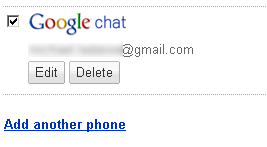
Now all incoming calls to your Google meter will be redirected to Gmail (if you leave the checkbox).
I wondered where and how to pay for calls from this dialer, especially to those who do not have Googleware, but I was not destined to find out. The call automatically shows my balance with Google. Probably, those who do not have it, it will be necessary to pay separately using Google Checkout.

Incoming calls are displayed as follows:
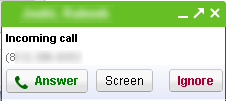
What really pleased me was the presence of the “Screen” button. For some reason, this is not the case on mobile phones, and, as far as I remember, in Russia on wire-line phones too. Here on landline phones, this is almost everyone’s default (you can see it in many American films) - you hear a message being left to you, and at the same time, if it’s really something important, you can still pick up the phone. If you press this button during a call, a pleasant female voice speaks English - “I redirect it to the voicemail”. In this case, you can still raise the turbo just by clicking "Answer". After the caller has hung up, a female voice suggests either pressing 7 to mark this voicemail as read, or 9 to save as new.
If you click on the clock icon in the dialer window, you will be taken to the call log (rather unobvious selection of the icon, IMHO).
There was a surprise waiting for me. With only two calls made as a test, the call log was full.
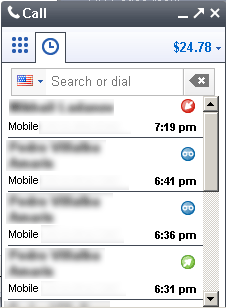
After a few seconds of amazement and checking the call history at Google's, I realized that it was the call history from there. Considering that there are almost no incoming calls to my Google meter (I, as I said above, do not use it in this capacity), the call log at Google and, therefore, in Gmail, the call consists of those calls that were sent to my cell number, not answered, and redirected to googlemail googlemail. Ie, I have those people there who called me on my cell phone and at least waited for the beginning of the greeting in the Google Mail account. Confused, yes?
The magazine consists of the contact's name (blocked), his phone number (with my Gmail theme, which calls Shiny, the phone wasn’t visible at all - if I hadn’t changed the cursor while hovering, I wouldn’t have noticed); Worker, and call type - outgoing, incoming, missed, left voicemail.
Another interesting thing. I wanted to demonstrate my friend how Voysmeyl works in Googleware, and asked him to call my (attention !!!) mobile number. I didn’t pick up the phone on my cell phone, but comrade, to our general amazement, was not redirected to voicemail. Instead, a Gmail dialer suddenly rang! Thus, for some reason, calls to my cell phone are redirected to a dialer instead of voicemail. Most likely this is due to the fact that the number to dial in Google Mail account is my Google Phone number. For some reason, now the system considers this not a call to a voice mail, but simply an incoming call to my Google number, and, therefore, it redirects to all phones (that is, in my case, the Gmail dialer).
I do not know what it is connected with, and whether it can be fixed somewhere in the settings, but at the moment, if the dialer is connected with Google, it is impossible to receive voice mail via Google Word.
You can climb in the settings, but you cannot save the result. Since this dialer is not a phone number, but a postal address. And the system simply swears that this is not a valid phone number:

where blured is my mail address.
Thus, the summary:
The thing is uniquely interesting, useful, surprising degree of integration in Google. However, it’s not without bugs, as well as minor problems like the fact that you can’t just poke the buttons with a mouse, and serious ones - you can’t change the caller settings in Google for now, Google Voice has stopped working.
Published upon request. If the pluses for this article will be 100+, then the invite will receive Michael Ladanov.
Source: https://habr.com/ru/post/102677/
All Articles