Sequel Pro - MySQL Manager for Macs - Overview
The program is quite famous, but on Habré I did not find its review - only a couple of mentions. And since I consider it very worthy, I will not be too lazy to advertise it.
At once I will make a reservation, in the text there is no comparison with analogues, the review is subjective and biased. I used to live with phpmyadmin, sometimes when I lived under Windows, I ran the EMS MySQL manager. Living under phpmyadmin is like a situation with a gynecologist from an anecdote who put wallpaper on a wall through a keyhole. After that, I suppose, any desktop application will look good.
However, the points.
')
Sequel Pro is trying to claim the proud title of a usable and beautiful Macintosh program. It seems to me that she is more than successful. For example, if in the analog from EMS and there is an opportunity to connect to a remote server, then I did not notice it. Sequel Pro Launch welcomes you with a clear menu that offers three connectivity options. We look at the screenshot:

The interface is very clean and simple. Against the background of the visual congestion of the same EMS - very empty. I can not believe that this program contains a lot of possibilities. However, accommodates.
Connections can be memorized and further connected to your servers with one click. I have access to the local server and the database on the hosting, where all my websites are spinning - the SSH connection went without a hitch (hosting - Masterhost), just logged in the details and earned.
Works FAST. Compared with phpmyadmin, even working over a broadband connection or locally, even in a fast browser, it is very fast. The graphical interface does not require reloading the page with a ton of code for everybody, which is why the work - especially data editing by line and by cell, wins noticeably.
How life is organized:
Top left - the choice of database. On the left is a list of tables. We click - we select the table. We work with the table. Above, the operation mode is switched: edit the structure, edit the content, links, basic properties of the table and the SQL query mode.
Actually, the rest is intuitive: we switch where we need and do what we need. The add-delete buttons are located in the bar below.
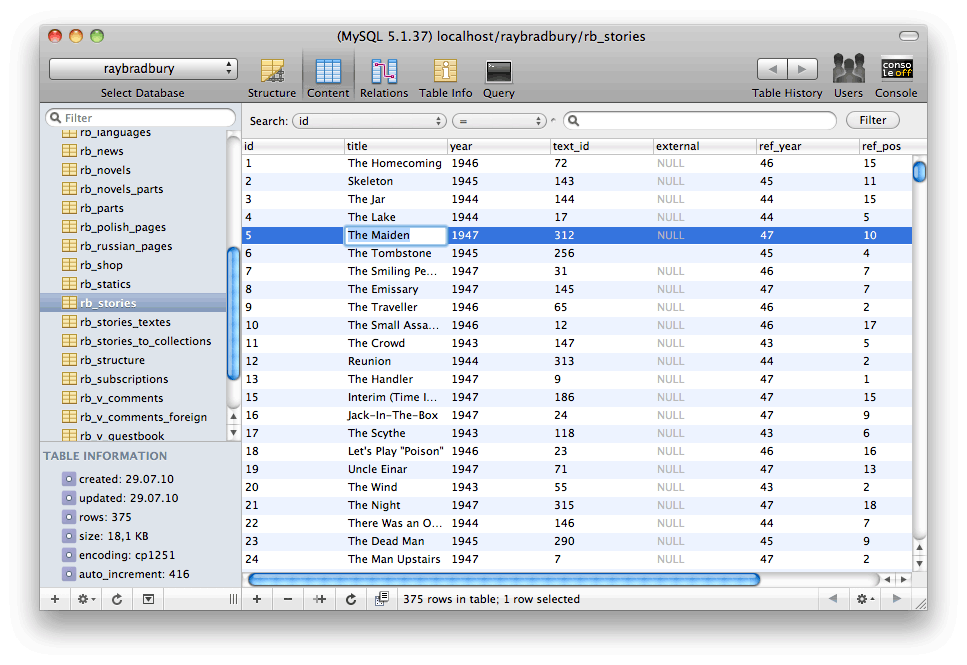
Open several tables at once - it will not work. This, in my humble opinion, is not convenient. Yes, there is a TABLE HISTORY hdd, which will help you to return to the previous table with which you worked, but to open two or three tables and jump between them will not work.
If I need to work with a local and remote server at the same time, I open a new window of Sequel Pro (command + N), connect to the second server and switch between them (command + `) - in general, as is usually on a Mac.
Working with content is also intuitive: poke the cursor on a line and edit the first field, jump to the next field with a tambour and edit it there. The text or blob opens in a new window with all sorts of nice options like loading / saving to a file. I do not recommend, however, edit the texts in this window: if you accidentally poke ESC, the window will disappear without any warnings and the full text will sink into oblivion - it is better to prepare any serious revision separately.
There is a subtle point that emerged empirically: if you edit the contents of the table in this mode, then while you jump the cursor over the cells, editing the row numbers, the contents of the table on the server do not change - the update only leaves when you move to another line. This needs to be remembered. Sometimes, to save, I jump the cursor up and down.
Separately, I want to mention the function “copy a string as an SQL query”: in my work I often create a new section of the site (record, item) on the local server, check and send to the “combat” server. This is where this feature comes in. Previously, you had to export a table, select the desired row from the dump, which is much longer.
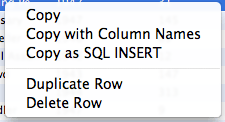
There is an adult SQL query editor: syntax highlighting, autocomplete (for some reason I don’t work for table names, but it works for everything else) and many more functions of varying degrees of relevance. I was particularly pleased with the “do everything” buttons and separately - “only execute the current request”. It turned out very convenient.
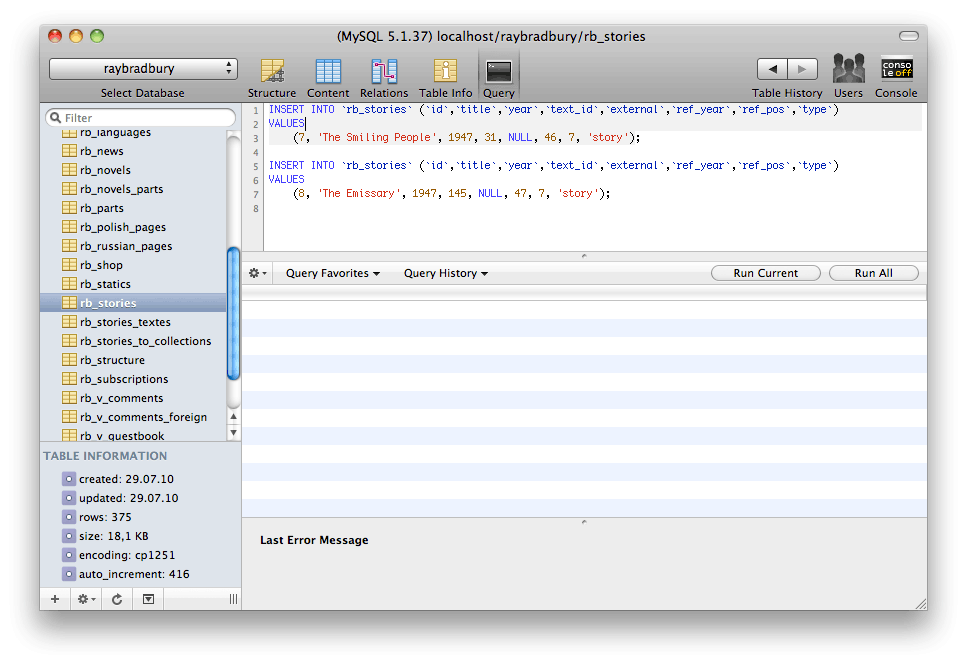
For a month and a half of use, I didn’t find anything in the program that she couldn’t manage, and phpmyadmin did it. On the contrary, for example, life with export-import has noticeably improved: if phpmyadmin did not cope with voluminous tables, hesitated, puffed and died on timeout, so you had to work with console utilities, then Sequel Pro easily bounces back and forth dumps, showing clear progress -bar.
In the screenshot: the program asks where to save the dump and offers export options:
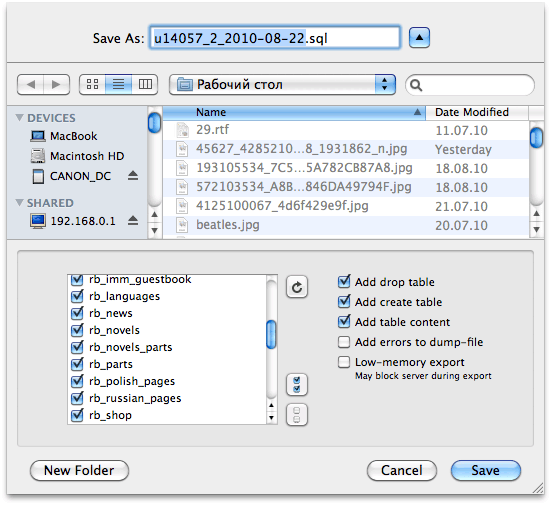
The program is still free. The latest version (today it is 0.9.8.1) can be downloaded at www.sequelpro.com . The creators are waiting for our donations.
UPD:
At xman's request, I indicate the project address on the Goole Code , where in the Issues section you can read and send your questions, wishes and suggestions.
At once I will make a reservation, in the text there is no comparison with analogues, the review is subjective and biased. I used to live with phpmyadmin, sometimes when I lived under Windows, I ran the EMS MySQL manager. Living under phpmyadmin is like a situation with a gynecologist from an anecdote who put wallpaper on a wall through a keyhole. After that, I suppose, any desktop application will look good.
However, the points.
')
Sequel Pro is trying to claim the proud title of a usable and beautiful Macintosh program. It seems to me that she is more than successful. For example, if in the analog from EMS and there is an opportunity to connect to a remote server, then I did not notice it. Sequel Pro Launch welcomes you with a clear menu that offers three connectivity options. We look at the screenshot:

The interface is very clean and simple. Against the background of the visual congestion of the same EMS - very empty. I can not believe that this program contains a lot of possibilities. However, accommodates.
Connections can be memorized and further connected to your servers with one click. I have access to the local server and the database on the hosting, where all my websites are spinning - the SSH connection went without a hitch (hosting - Masterhost), just logged in the details and earned.
Works FAST. Compared with phpmyadmin, even working over a broadband connection or locally, even in a fast browser, it is very fast. The graphical interface does not require reloading the page with a ton of code for everybody, which is why the work - especially data editing by line and by cell, wins noticeably.
How life is organized:
Top left - the choice of database. On the left is a list of tables. We click - we select the table. We work with the table. Above, the operation mode is switched: edit the structure, edit the content, links, basic properties of the table and the SQL query mode.
Actually, the rest is intuitive: we switch where we need and do what we need. The add-delete buttons are located in the bar below.
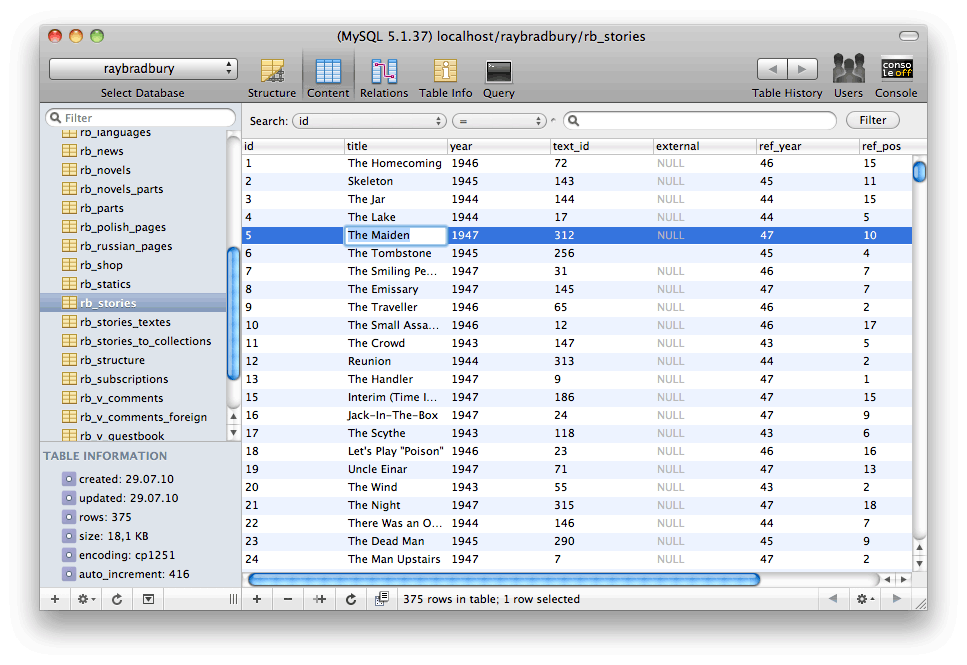
Open several tables at once - it will not work. This, in my humble opinion, is not convenient. Yes, there is a TABLE HISTORY hdd, which will help you to return to the previous table with which you worked, but to open two or three tables and jump between them will not work.
If I need to work with a local and remote server at the same time, I open a new window of Sequel Pro (command + N), connect to the second server and switch between them (command + `) - in general, as is usually on a Mac.
Working with content is also intuitive: poke the cursor on a line and edit the first field, jump to the next field with a tambour and edit it there. The text or blob opens in a new window with all sorts of nice options like loading / saving to a file. I do not recommend, however, edit the texts in this window: if you accidentally poke ESC, the window will disappear without any warnings and the full text will sink into oblivion - it is better to prepare any serious revision separately.
There is a subtle point that emerged empirically: if you edit the contents of the table in this mode, then while you jump the cursor over the cells, editing the row numbers, the contents of the table on the server do not change - the update only leaves when you move to another line. This needs to be remembered. Sometimes, to save, I jump the cursor up and down.
Separately, I want to mention the function “copy a string as an SQL query”: in my work I often create a new section of the site (record, item) on the local server, check and send to the “combat” server. This is where this feature comes in. Previously, you had to export a table, select the desired row from the dump, which is much longer.
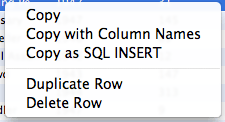
There is an adult SQL query editor: syntax highlighting, autocomplete (for some reason I don’t work for table names, but it works for everything else) and many more functions of varying degrees of relevance. I was particularly pleased with the “do everything” buttons and separately - “only execute the current request”. It turned out very convenient.
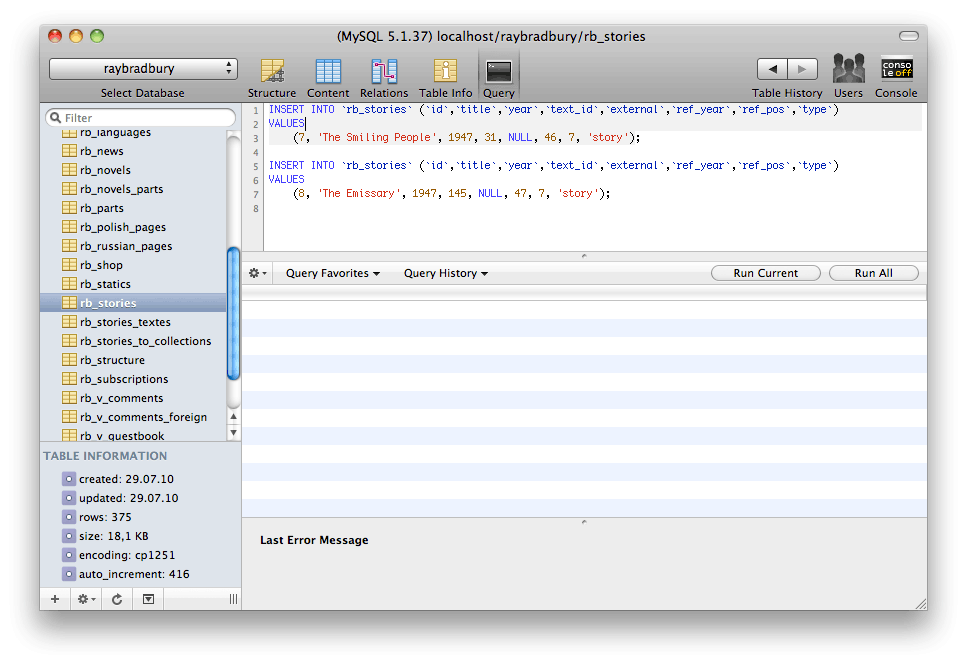
For a month and a half of use, I didn’t find anything in the program that she couldn’t manage, and phpmyadmin did it. On the contrary, for example, life with export-import has noticeably improved: if phpmyadmin did not cope with voluminous tables, hesitated, puffed and died on timeout, so you had to work with console utilities, then Sequel Pro easily bounces back and forth dumps, showing clear progress -bar.
In the screenshot: the program asks where to save the dump and offers export options:
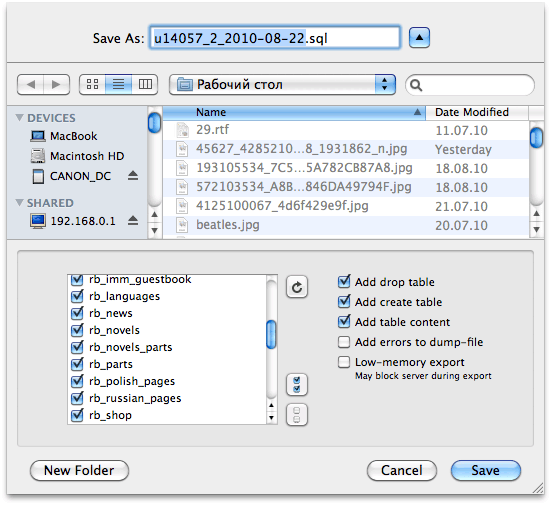
The program is still free. The latest version (today it is 0.9.8.1) can be downloaded at www.sequelpro.com . The creators are waiting for our donations.
UPD:
At xman's request, I indicate the project address on the Goole Code , where in the Issues section you can read and send your questions, wishes and suggestions.
Source: https://habr.com/ru/post/102545/
All Articles