Live Migration in geographically separated data centers
Typical situation: You are a young developing company with several geographically distributed sites, the so-called data center (Data Processing Center). Conventionally, we will call them site A and site B. On site A, physical servers with business-critical applications are deployed to which users of the entire organization have access to the network. What will happen if the building A collapses at site A, or what happens if it is necessary to carry out maintenance of servers with a business application, if it is necessary to stop the servers?
The answer is one - easy to provide service, which affects the profit. What to do? Well, of course - to build an IT infrastructure using virtualization and a geographically distributed cluster. What is it about?
In the simplest version: two geographically separated virtualization servers and two geographically separated data storage systems with synchronous replication, which are seen by servers as one storage system.
')
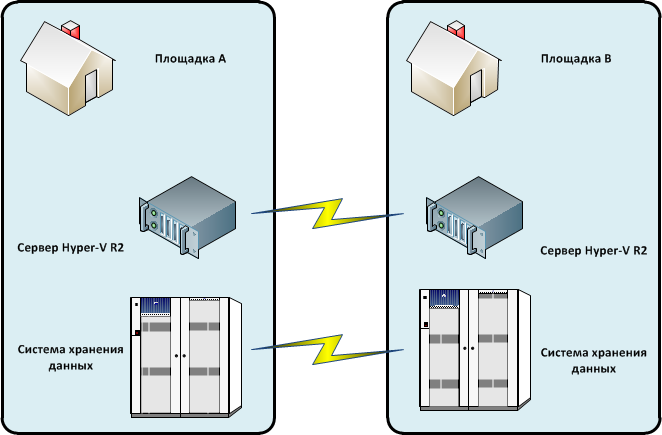
So: virtualization platform - Microsoft Windows Server 2008 R2 with the role of Hyper-V. We create a high availability cluster based on the Windows Server 2008 R2 Failover Cluster component, enable the Cluster Shared Volumes functionality, and then create virtual servers indicating Highly Available. Voila - you have a solution that provides the following benefits:
1. Functional Live Migration, allowing you to move virtual servers from one host to another WITHOUT losing TCP connection
2. It follows from the first - zero idle time in providing service to end users when it is necessary to maintain site A by moving all virtual servers to site B
3. Dynamic load balancing on the site due to the possibility of moving virtual servers between sites without losing the connection
4. In the event of a disaster at Site A (for example, the server has flooded with water), virtual servers will automatically start at Site B
5. Easy management of Live Migration using Failover Cluster GUI, Microsoft System Center Virtual Machine Manager or PowerShell scripts.
One BUT - how to make the virtual servers on the storage systems of different sites were the same and the LUNs on the sites were seen as one unit?
Today, there are hardware and software solutions from vendors specifically designed for tasks of this type.
In the next post I will talk about several solutions on the market that are 100% compatible with Hyper-V Live Migration technology.
Evgeny Gulyaev
The answer is one - easy to provide service, which affects the profit. What to do? Well, of course - to build an IT infrastructure using virtualization and a geographically distributed cluster. What is it about?
In the simplest version: two geographically separated virtualization servers and two geographically separated data storage systems with synchronous replication, which are seen by servers as one storage system.
')
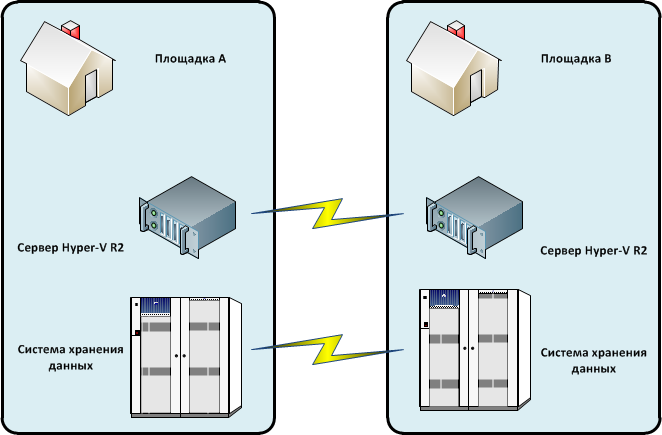
So: virtualization platform - Microsoft Windows Server 2008 R2 with the role of Hyper-V. We create a high availability cluster based on the Windows Server 2008 R2 Failover Cluster component, enable the Cluster Shared Volumes functionality, and then create virtual servers indicating Highly Available. Voila - you have a solution that provides the following benefits:
1. Functional Live Migration, allowing you to move virtual servers from one host to another WITHOUT losing TCP connection
2. It follows from the first - zero idle time in providing service to end users when it is necessary to maintain site A by moving all virtual servers to site B
3. Dynamic load balancing on the site due to the possibility of moving virtual servers between sites without losing the connection
4. In the event of a disaster at Site A (for example, the server has flooded with water), virtual servers will automatically start at Site B
5. Easy management of Live Migration using Failover Cluster GUI, Microsoft System Center Virtual Machine Manager or PowerShell scripts.
One BUT - how to make the virtual servers on the storage systems of different sites were the same and the LUNs on the sites were seen as one unit?
Today, there are hardware and software solutions from vendors specifically designed for tasks of this type.
In the next post I will talk about several solutions on the market that are 100% compatible with Hyper-V Live Migration technology.
Evgeny Gulyaev
Source: https://habr.com/ru/post/102540/
All Articles