Intellectual board SmartBoard 690
Greetings% UserName%.
For four months now, I have the opportunity to use the SmartBoard 690's “Intellectual board”. The characteristics of the board are below:

The first thing that caught my eye was that she had a very decent weight because of the speakers, which are attached to the sides. In appearance, they can be said to be small, but in fact they are completely metal, which is why the weight of the board is increased. In our case, the board was attached to metal beams, which run vertically under drywall.
')


For speed and ease of use, multi-colored markers were made at the bottom, thanks to which you can immediately highlight the necessary points in the presentation with different colors. Of course, this is also available in the pen settings, but if there is not much time, then these hotkeys and markers are very helpful.
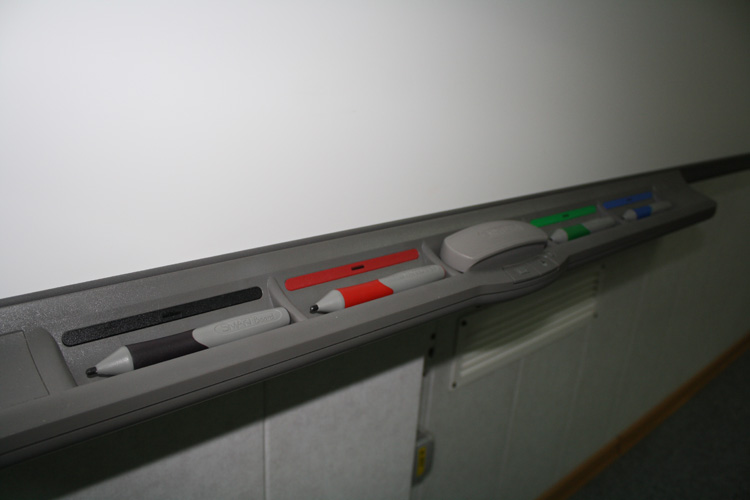
Like any board that interacts with a computer, it cannot work without the appropriate software. Any laptop that will connect to the board, must have in their equipment software from the attached disk. Without it, this board turns into ordinary speakers with a USB flash drive input (by the way, it's also a very convenient thing, you don’t need to run to a laptop to drop any files). Well, or if you want to watch a movie on the big screen.

Liked the idea with highlighting for marker cells. As soon as you pick up the marker from the board, then below the lamp where it lies, the lamp lights up and with the muffled light you can immediately see where you need to put the marker.

Basically, of course, the software of the board is sharpened for programs for presentations. It is very convenient to use markers on each page of the presentation. There is an algorithm for memorizing the changes made.
Software Kit
With the board comes only one NoteBook program for working with presentations, which is free, to activate it you just need to send a serial number, which consists of two parts: the first is written on the board itself, the second on the disc, which is attached to it.
Of course, on request, you can buy additional software that allows you to expand the work of the board:
For example, we also purchased the program SMART Bridgit, which allows you to hold video conferences between our regional offices. The program integrates into those programs that are already installed and complements them with their functions. By and large, this allows you to broadcast your actions on the monitors of your interlocutors. They can also edit your data if given the opportunity.
Above the board it was decided to install a webcam so that you can conduct online conferences using Skype. The camera had to be able to rotate 180 degrees to cover the entire cabinet, so the choice fell on the camera - Logitech QuickCam® Sphere.

Since the mounting for the camera on the board is not provided, it was attached 15 cm above it, with the help of a metal angle and two bolts. The camera is a desktop, so attaching it with a bolt to the corner, I had to say goodbye to the guarantee.

Main characteristics of Epson EB-410W (e):
Detailed press release here


This projector is located a meter from the board, which practically does not give any shadow on the screen.

Like any whiteboard, glare from the bright lamps and the visibility is reduced, so any presentation goes with the "front" light turned off and with the lights turned on in the public area.

Difficulty
Updated Software
At that moment, when the board arrived, a disk with the latest drivers, in which there was no recognition of Russian handwritten letters, went to it.
The board has a chip - it can recognize handwritten Russian text, of course, more or less readable. But when the board arrived, she recognized only English. letters, and instead of Russian was incomprehensible encoding. Despite the fact that some of the letters in the alphabets are simply the same: in the input mode, English. everything worked, but once I switched to Russian, the letters were no longer recognized.
But the problem was quickly resolved when the updated version of the software was released.
Wiring diagram
The connection scheme (included in the picking) of the board to the laptop is as follows:
A USB-B cord is plugged into the board, which goes into the board, and another into the adapter that RJ-45 comes out of and further on in reverse order.

It turns out: {Board} - USB-B cable - {adapter} - patchcord - {adapter} - USB-B cable - {Laptop}
Therefore, if the cables are too long, the board would have to be disconnected if too many devices were connected to the laptop. With 3 out of 4 USB ports (mouse, board, webcam), a pattern emerged that if the USB stick was inserted into the remaining port, the board would be disconnected. So it is not clear what it is connected with, but apparently with a lack of food.
A short video, if anyone is interested.
If someone noticed errors or omissions - write, correct.
It is not very detailed, so if someone is interested in details - ask questions in the comments, I will answer as far as possible.
For four months now, I have the opportunity to use the SmartBoard 690's “Intellectual board”. The characteristics of the board are below:

Smart board 690
- Specifications:
- Type: direct projection board
- Size of working surface: 15651172 mm
- Diagonal: 195 cm
- Work principle: Resistive technology
- Resolution: 4000x4000 px per touch
- Resolution support when working with projectors: 640x480: 1600x1200 px
- Dimensions in working position: 165.7125.713 cm
- Powered via USB 2.0 cable (supplied)
The first thing that caught my eye was that she had a very decent weight because of the speakers, which are attached to the sides. In appearance, they can be said to be small, but in fact they are completely metal, which is why the weight of the board is increased. In our case, the board was attached to metal beams, which run vertically under drywall.
')


For speed and ease of use, multi-colored markers were made at the bottom, thanks to which you can immediately highlight the necessary points in the presentation with different colors. Of course, this is also available in the pen settings, but if there is not much time, then these hot
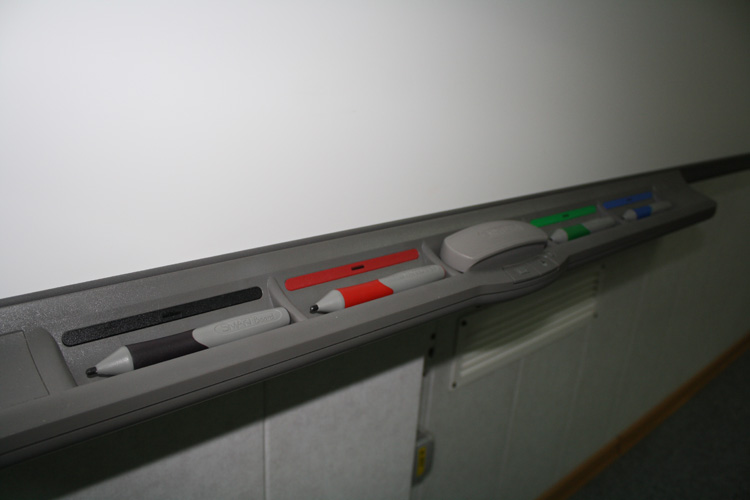
Like any board that interacts with a computer, it cannot work without the appropriate software. Any laptop that will connect to the board, must have in their equipment software from the attached disk. Without it, this board turns into ordinary speakers with a USB flash drive input (by the way, it's also a very convenient thing, you don’t need to run to a laptop to drop any files). Well, or if you want to watch a movie on the big screen.

Liked the idea with highlighting for marker cells. As soon as you pick up the marker from the board, then below the lamp where it lies, the lamp lights up and with the muffled light you can immediately see where you need to put the marker.

Basically, of course, the software of the board is sharpened for programs for presentations. It is very convenient to use markers on each page of the presentation. There is an algorithm for memorizing the changes made.
- If the user does not work in a presentation program such as PowerPoint, but simply on the desktop, then as soon as the user takes a marker, a “screenshot” is taken off the screen, on which drawing takes place later - which makes it impossible to control the desktop. . To do this, put in place a marker to slave. the table has become active;
- If the user takes the marker in hand, when the application for presentations is open on the screen, then the window control remains and everything that is drawn on the screen “clings” to the sheet and when the sheet changes, it remains on it. Therefore, if you forgot to indicate something to the public and returned to the previous page, everything that you drew earlier on it is loaded
Software Kit
With the board comes only one NoteBook program for working with presentations, which is free, to activate it you just need to send a serial number, which consists of two parts: the first is written on the board itself, the second on the disc, which is attached to it.
Of course, on request, you can buy additional software that allows you to expand the work of the board:
- SMART Sync
- SMART Response CE
- SMART Notebook SE
- SMART Notebook MATH Tools
- SMART Ideas
- SMART Classroom Suite
- SMART Bridgit
- SMART Meeting Pro
For example, we also purchased the program SMART Bridgit, which allows you to hold video conferences between our regional offices. The program integrates into those programs that are already installed and complements them with their functions. By and large, this allows you to broadcast your actions on the monitors of your interlocutors. They can also edit your data if given the opportunity.
Webcam
Above the board it was decided to install a webcam so that you can conduct online conferences using Skype. The camera had to be able to rotate 180 degrees to cover the entire cabinet, so the choice fell on the camera - Logitech QuickCam® Sphere.

Since the mounting for the camera on the board is not provided, it was attached 15 cm above it, with the help of a metal angle and two bolts. The camera is a desktop, so attaching it with a bolt to the corner, I had to say goodbye to the guarantee.
Projector

Main characteristics of Epson EB-410W (e):
- Ultra-short focal length: image from 53 "(from a distance of 0.54 m) to 116" (from a distance of 1.22 m) (at WXGA resolution)
- 3XD panel with WXGA support - 1280x800dpi resolution
- Powerful color stream: 2000 lumens
- Epson E-TORL exclusive high performance lamp, (170 W UHE), long service life: up to 4000 hours (in eco mode)
- Automatic keystone correction +/– 15 °
- Built-in 10W speaker; perfect for small and medium sized rooms
- Noise level: 28 dB
Detailed press release here


This projector is located a meter from the board, which practically does not give any shadow on the screen.

Like any whiteboard, glare from the bright lamps and the visibility is reduced, so any presentation goes with the "front" light turned off and with the lights turned on in the public area.

Difficulty Problems
Updated Software
At that moment, when the board arrived, a disk with the latest drivers, in which there was no recognition of Russian handwritten letters, went to it.
The board has a chip - it can recognize handwritten Russian text, of course, more or less readable. But when the board arrived, she recognized only English. letters, and instead of Russian was incomprehensible encoding. Despite the fact that some of the letters in the alphabets are simply the same: in the input mode, English. everything worked, but once I switched to Russian, the letters were no longer recognized.
But the problem was quickly resolved when the updated version of the software was released.
Wiring diagram
The connection scheme (included in the picking) of the board to the laptop is as follows:
A USB-B cord is plugged into the board, which goes into the board, and another into the adapter that RJ-45 comes out of and further on in reverse order.

It turns out: {Board} - USB-B cable - {adapter} - patchcord - {adapter} - USB-B cable - {Laptop}
Therefore, if the cables are too long, the board would have to be disconnected if too many devices were connected to the laptop. With 3 out of 4 USB ports (mouse, board, webcam), a pattern emerged that if the USB stick was inserted into the remaining port, the board would be disconnected. So it is not clear what it is connected with, but apparently with a lack of food.
Video
A short video, if anyone is interested.
If someone noticed errors or omissions - write, correct.
It is not very detailed, so if someone is interested in details - ask questions in the comments, I will answer as far as possible.
Source: https://habr.com/ru/post/102357/
All Articles