Library for displaying images on the command line
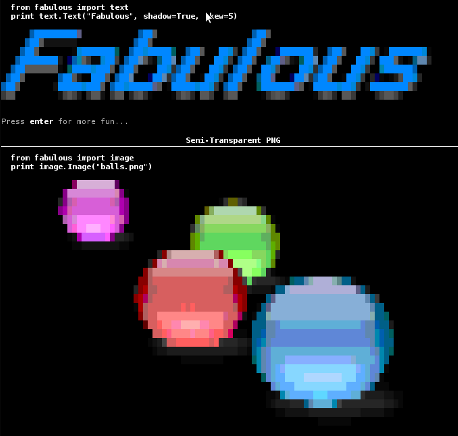
Fabulous is a wonderful library that allows you to display beautiful colored text, pictures, figures right in the terminal window!
To install the library, run in the terminal:
sudo apt-get install gcc python-imaging python-setuptools
sudo easy_install -U fabulous
Or just download in the archive:
')
 fabulous-0.1.3.tar.gz
fabulous-0.1.3.tar.gz Documentation
DocumentationAfter installation, you can try a few examples by running the following code:
python -m fabulous.demo -
python -m fabulous.rotating_cube python -m fabulous.demo -
python -m fabulous.rotating_cube - an example of a rotating cubepython -m fabulous.image obama.jpg - after such a call, the following image will appear in the terminal (as you see, one line is enough to display an image):
Source: https://habr.com/ru/post/102315/
All Articles