ASUS N73Jn - weighted solution
Probably, many are already tired of all these laptops - indeed, they all have been around for a long time, and some even have two. And each time to attract attention, inventing something original, it is quite difficult. Yes, this monopoly of glossy screens ...

But today I tried to write more lively and spent a couple of hours on just the design of the post. Yes, and the laptop did a good job of it - it can and has flaws, but on the whole definitely deserves attention.
This article will focus on the ASUS N73Jn laptop, a model whose heart is an Intel® Core ™ i5 processor . This laptop completes the range of notebooks of the multimedia series “N” ( New generation ), which I have already, in principle, told about. The number "7" in the model name means that a 17-inch display is installed inside - more only in more expensive models.
')

In general, there are 4 versions of the laptop ASUS N73, it is:
N73Jn - a model from this review, built on the Core i3 / i5 and GT335M. This laptop came out first in the series - the rest will appear in the 3rd and 4th quarters of 2010.
N73Jf - model on Core i3 / i5 + GT425M (1GB VRAM)
N73Jg - model for Core i3 / i5 + GT415M (1GB VRAM)
N73Jq - model on Core i7 + GT425M (1GB VRAM)
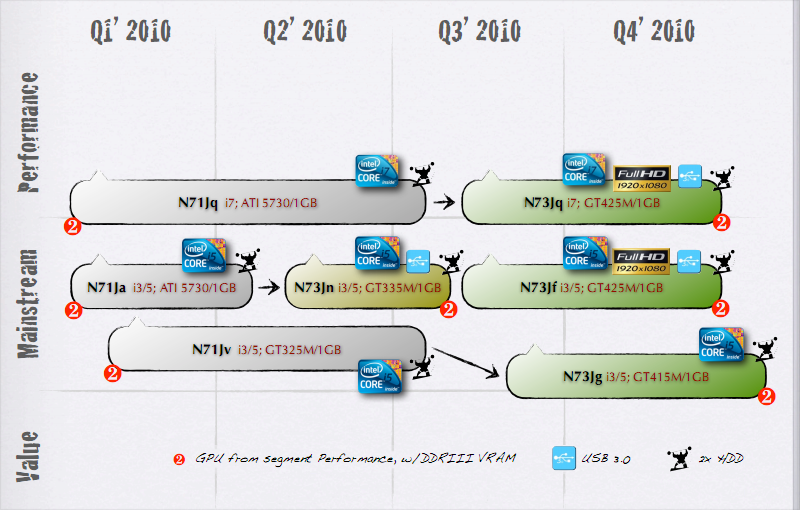
There will be other differences, such as body color, frameless screen and higher resolution, color and type of coverage - it is easier to look at the detailed specs (at the end of the article).
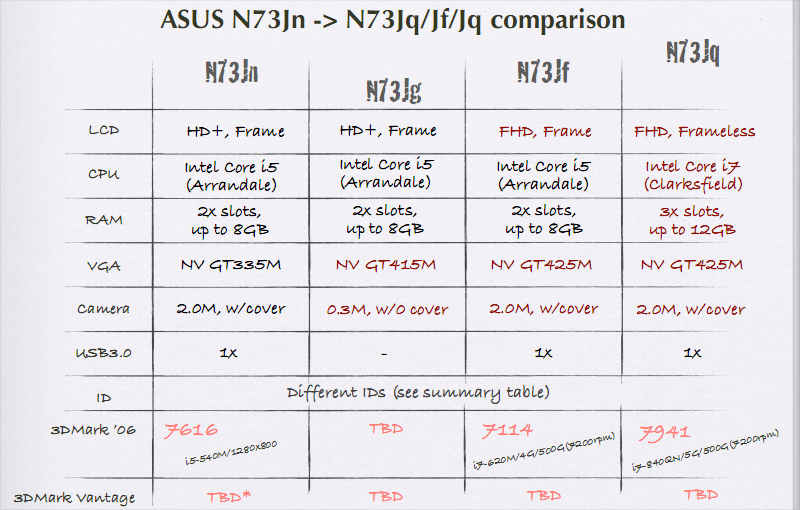
However, some of the versions will not appear on the market immediately, but somewhat later. In any case, whatever the modification will still have a lot in common, so this review may well give an idea of what is worth the wait.
From the previous models, everything that will please any geek soul will be inherited - a cool metal cover with a fine polishing texture and the exact same area around the touchpad; pleasant to the touch (almost soft-touch) material surrounding the keyboard - and the buttons themselves are quite unusual. Well, the color combination itself looks very presentable.
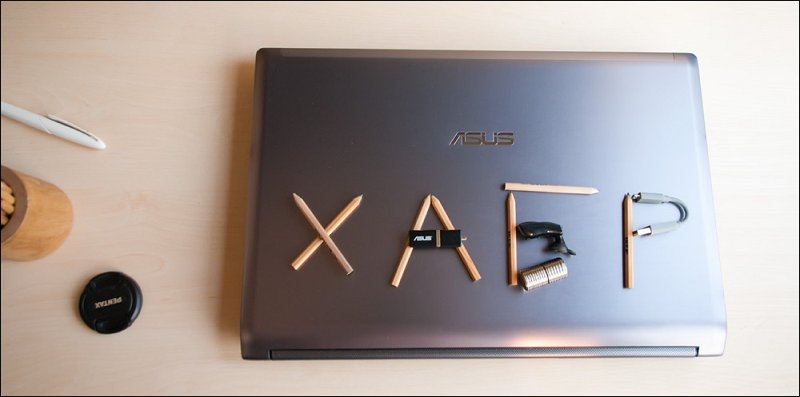

There are almost all the necessary modern ports for communication with the outside world, ranging from HDMI, to USB 3.0. USB ports, by the way, are “only” 4 - two are hidden on the back side (next to the gigabit network connector is a logical solution), and two more are on the right (one port is USB 3.0 and the rest is combined with eSATA).
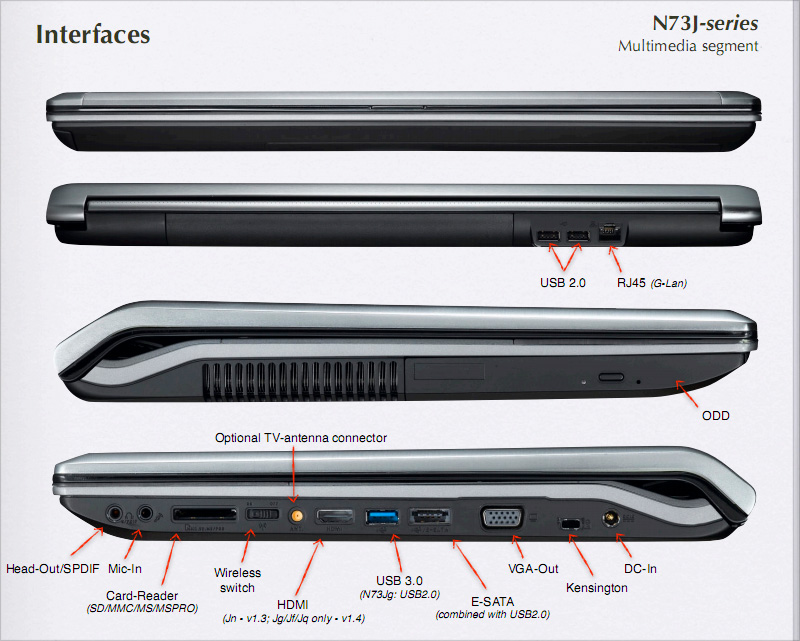
Once again, all ports are on the right, which can be a nuisance when working if something is inserted into all the connectors. Since when have laptops been designed for left-handers? ) An interesting point is the hardware switch of the state of the wireless (Wi-Fi) module - for a long time this did not come across.
On the back side there is a large cover of a single system compartment, the screws from which, apparently, are under the rubber feet. I didn’t open it, but if you wish, you can get access to the disk and RAM there (in case you need to increase the memory to 8GB - 2 slots are installed inside).
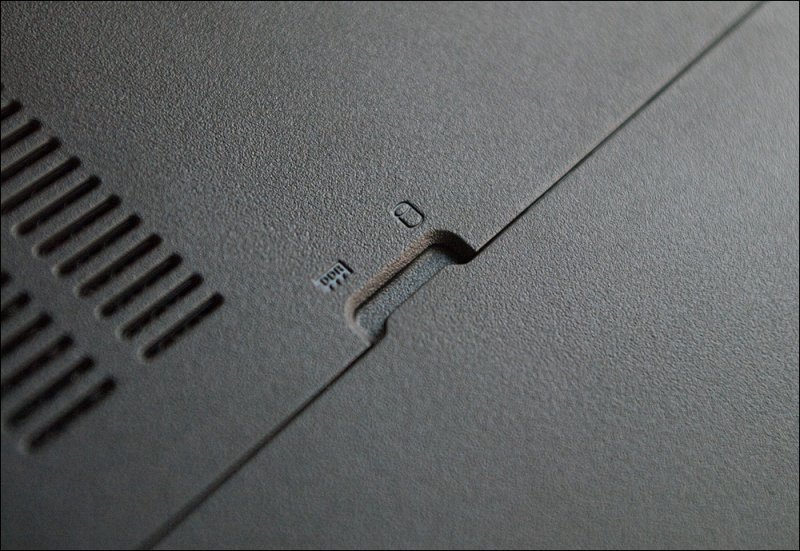
In addition to the rubber feet, there are battery clips. A battery of 6 cells, at 4400 mAh, is a standard figure for the market, so no matter what, you should not wait for miracles of autonomy.

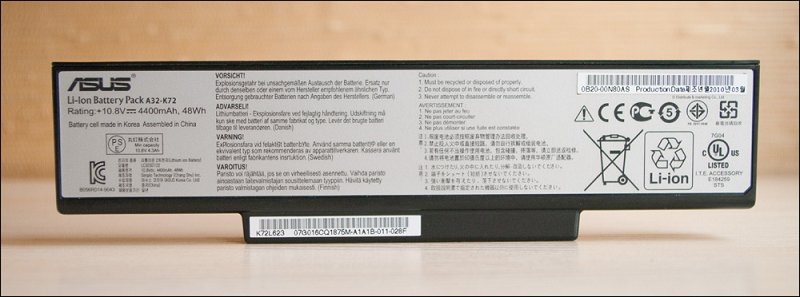
The screen meets all the requirements of modern manufacturers mocking strategy :) It is mirror-glossy and has at least a brand frame. All this is very quickly covered, if not with imprints, then at least with dust (and we don’t forget about reflections + reflections, yes). And if the issue with the screen can be solved with a matte film, then for the framework of such serial solutions, I have not seen.
Glare visible for the most part only in dark images - otherwise tolerable. The color rendition is far from, for example, the IPS-matrix of an expensive monitor, but when there is nothing to compare with, it will suit the user. Really good picture and color reproduction, with good viewing angles.

The only thing that confused - the resolution of 1600x900, which is definitely not enough for a screen with a diagonal of 17.3 ". The screen is large, but the pixels are almost invisible.
Above the display is already familiar to us "curtain" 2-megapixel webcam. At the maximum resolution, there is a slight image delay, but you can get used to it.

During the day, the camera takes good pictures, but in low light, strong noises begin. But the camera is able to see the user even in complete darkness, just in the reflected light of the laptop screen.
And everything else that is worth writing in the section about the appearance, is worthy of only the highest praise. Behind the metal grid of the speakers there is a glass insert, in which the power buttons are inconspicuously located (the right one loads into Windows, the second into the ASUS Linux Express miniature Linux operating system ) .
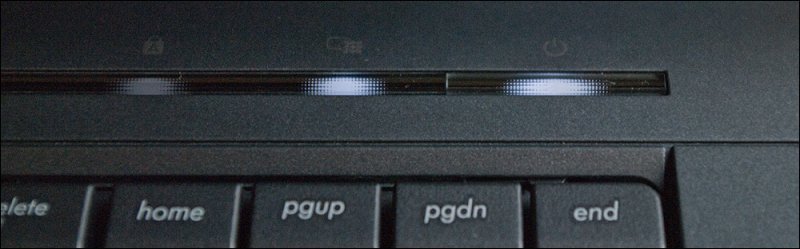
In the same box, status LEDs are located, which are very weak and this is a nice plus - in the dark they will not distract attention. A few more LEDs (they are brighter) are under the touchpad, but they do not interfere either.
Just below is an almost full-size keyboard with a digital unit.
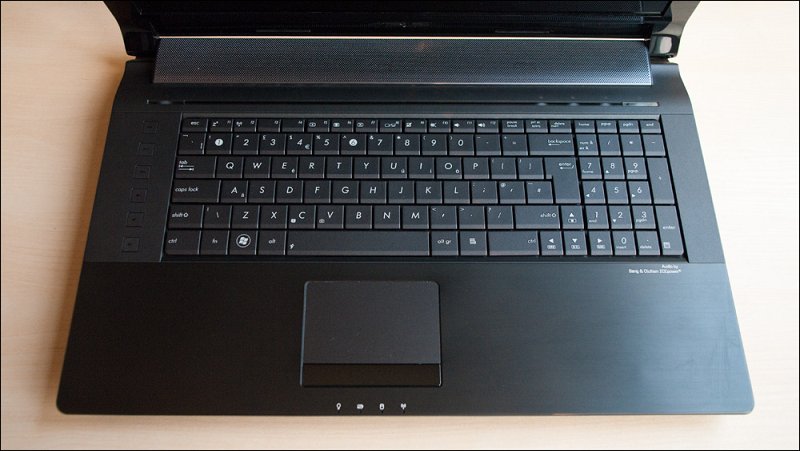
At first, I didn’t like it very much - during printing, you can notice that plastic under the keyboard bends a little - this is normal for wide laptops (because there’s just no need for hardness). But when I did a good typing ... and for each tested notebook, I write a fairly large note on the notebook itself (outlining everything that happens during testing, so as not to forget anything) ... I changed my mind.

Klava is primarily unusual for the shape of the buttons - they are square with rather sharp corners and edges and have a small bevel in the lower part. Due to the fact that the keys are not of the “island” type (ie, without spaces), it seems that the buttons are very large. Because of what typing was somewhat unusual - the lack of a Cyrillic layout on this engineering copy of the laptop added fuel to the fire. But the most pleasant is the material from which the buttons are made - it is very tactile ... well, very pleasant. Pay attention to the quality of fitting parts.

I will not discuss the layout, because it is clearly foreign - when laptops arrive to us, the buttons change, they will surely extend the shifters and backspace, change the enter and remove the duplicate slash. But otherwise, the keyboard is good - the only thing it really lacks is the backlight.
To the left of the keyboard are multimedia buttons - here they are already backlit :)

The touchpad without innovation and design experiments - a fairly large panel surrounded by a stylish metallic coating. It is multisensory and is also very pleasant for fingers - it is equally comfortable to control both wet and dry fingers.

Below, as always, one continuous chrome button with a quiet and elastic click.

The intermediate result - everything is great, except for the glossy screen, the frame and the “inaccessible” system compartment - I wanted to look in to see how the cooling system is organized. Anyway.
The total turn on time before the system boots is 35 seconds, and in Express Gate it is 7. I already wrote about the Express Gate operating system and in this case there is nothing new.
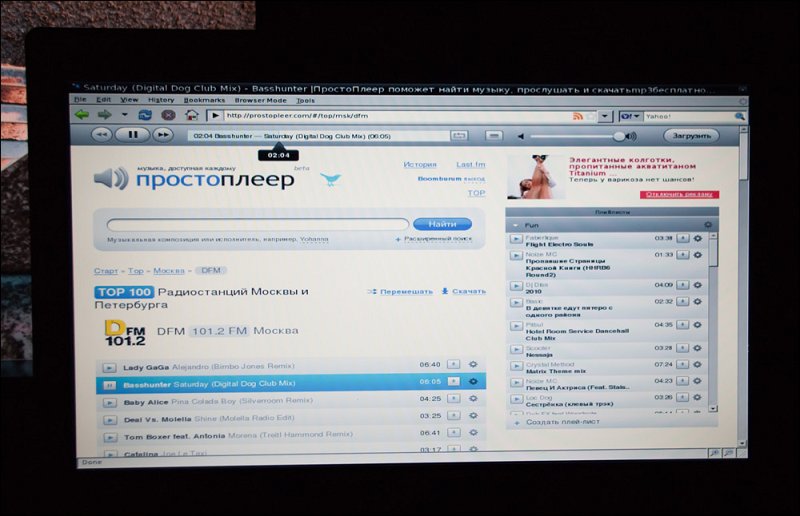
There are a lot of pre-installed software, a good half of which are ASUS proprietary utilities - there is so much in autoload that if you properly approach the issue of cleaning, you can increase performance and battery life.
Working in normal office mode, the laptop is almost not heated. So, now I’ll check how things are when viewing a multi-gig rip ...
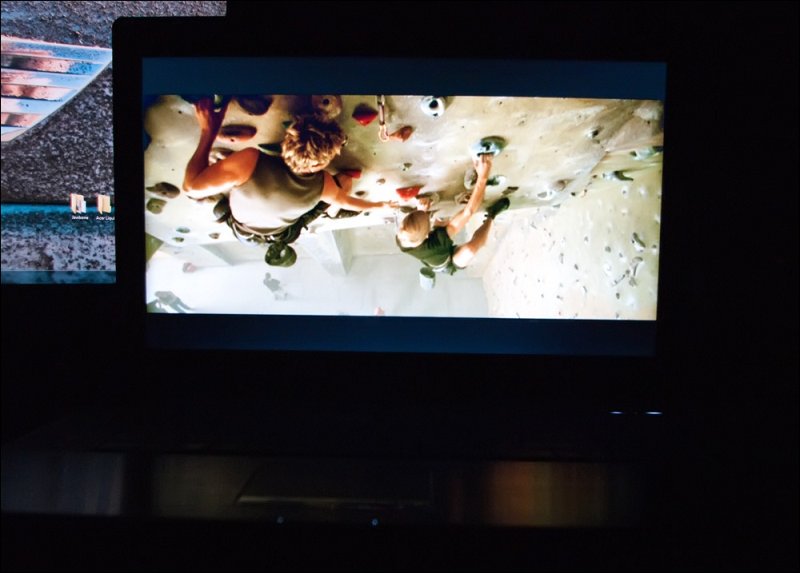
Well, the result is expected - the laptop itself remains cool (or barely warm), but on the side the cooler blows out enough warm air. All the time at the air vent lay the power cord, and even in the load it did not melt :) No matter how hard the laptop tried, it works very quietly.
 Once you have turned on the film, it’s impossible not to add a few words about sound, because in this model the result of cooperation with the Bang & Olufsen audio company is positioned as one of the trump cards. Speaking of the result, the SonicMaster audio system has become one, which includes a whole range of solutions, ranging from increased (in size and power) speakers and the use of more expensive amplifiers, ending with a specially designed body geometry. Well, the sound is really pleasant, but subjectively, it seemed to me not very loud - better than in many other laptops (and without wheezing at the maximum), but the sound of the NX90 is , of course, still far away. The conclusion is simple - such acoustics are ideal for watching a movie, too, for filling the room with a music or even a small office - too, but for the larger it is unlikely. Yes, and for the office, nevertheless, external speakers, even if stationary, will become more suitable.
Once you have turned on the film, it’s impossible not to add a few words about sound, because in this model the result of cooperation with the Bang & Olufsen audio company is positioned as one of the trump cards. Speaking of the result, the SonicMaster audio system has become one, which includes a whole range of solutions, ranging from increased (in size and power) speakers and the use of more expensive amplifiers, ending with a specially designed body geometry. Well, the sound is really pleasant, but subjectively, it seemed to me not very loud - better than in many other laptops (and without wheezing at the maximum), but the sound of the NX90 is , of course, still far away. The conclusion is simple - such acoustics are ideal for watching a movie, too, for filling the room with a music or even a small office - too, but for the larger it is unlikely. Yes, and for the office, nevertheless, external speakers, even if stationary, will become more suitable.

The top-of-the -line Intel® Core ™ i5 -540M mobile processor is installed on board the laptop, which operates at a standard frequency of 2.53 GHz - depending on the needs, it can accelerate to 3.06 GHz (in TurboBoost mode) or vice versa, reduce the “turnovers” to increase battery life .

The state of the processor in real time displays a special widget in the upper right corner of the screen.
 More information about the system
More information about the system
The laptop is equipped with two video cards - one is integrated into the processor (Intel® GMA HD) and works when large resources from the laptop are not required ... And the second is a discrete NVIDIA GeForce® GT 335M (with a gigabyte of memory) to which the laptop automatically switches to if the user decided to do a resource-intensive task - to play, watch a movie, etc.
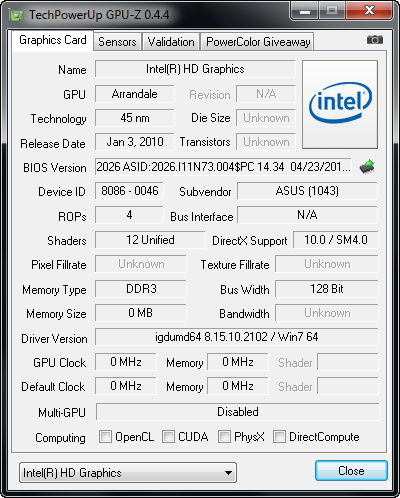

The possibilities of this video card have already been mentioned many times - it is capable of solving a very large range of tasks, but if you believe the abstract index of the Windows system, it is the weakest point of the system. And this despite the fact that the "game" score is quite high. It remains to hope that Microsoft programmers will ever learn how to work correctly with the features of a hybrid system, but for now there is as it is.
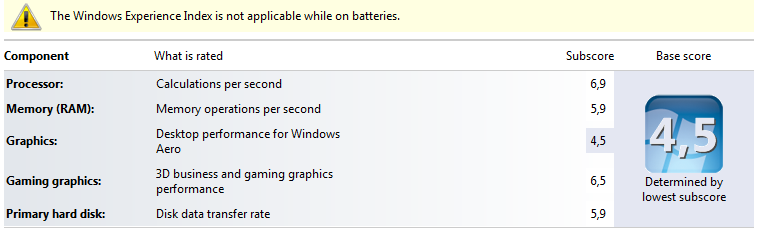
As for benchmarks - apparently, they are of little interest to anyone, because few people want to delve into the comparison of numbers between the results of different systems. However, I will give one figure - in the Futuremark 3DMark06 complex synthetic test, the laptop scored 7590 points.

Inside there are 2 hard drives, both of which are 640GB in size. Strange, but once again I see the picture when in a similar system drives from different manufacturers are used - in this case, Samsung and WD. Speed indicators are similar:
Western Digital 640GB [WD6400BEVT-80A0R]
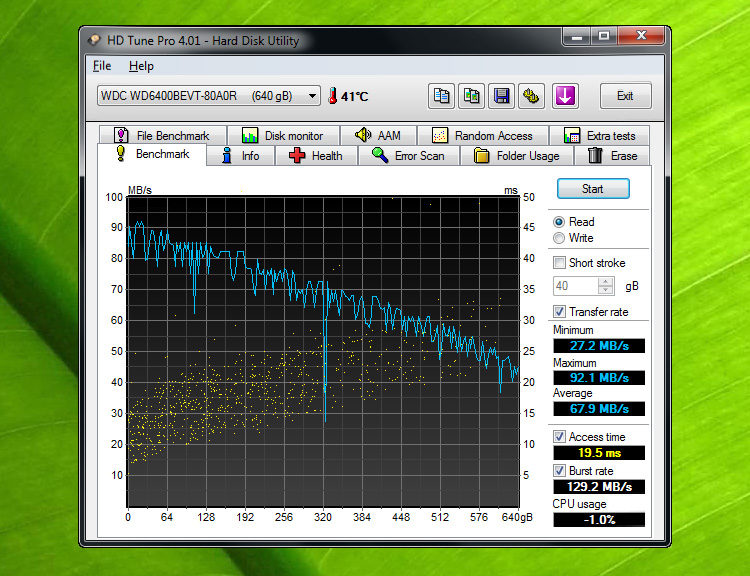
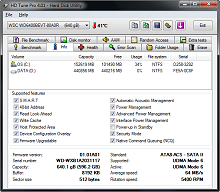
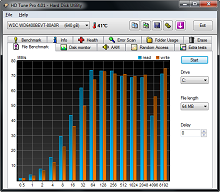
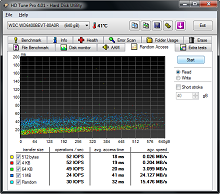
Samsung 640GB [HM641JI]
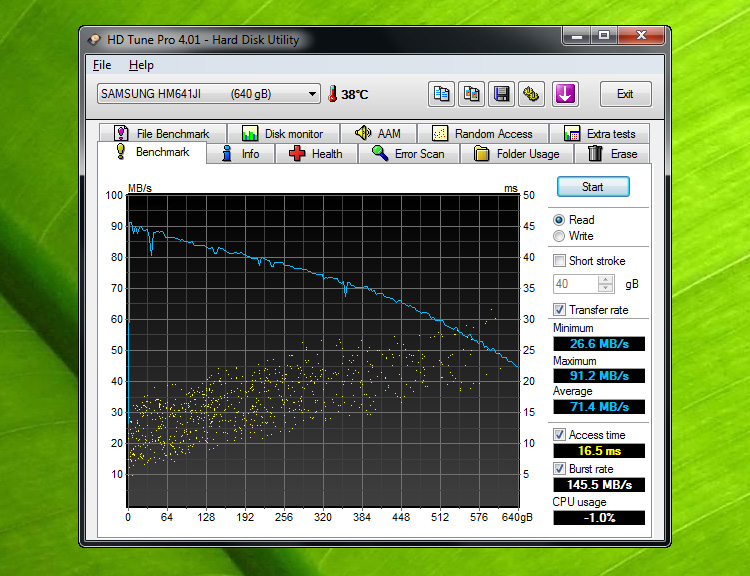
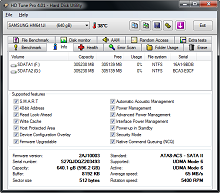
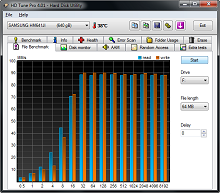
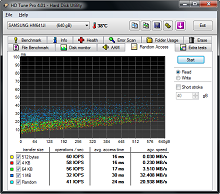
The battery life leaves from 2 to 2.5 hours, although in Express Gate (apparently due to less consumption of system resources), this figure is 3 hours. Not much, but for a multimedia device with such a large screen, this is the norm.
Specs are given for the laptop from this review - there are both less and more productive configurations.

Processor : Intel® Core ™ i5-540M (2.53-3.06GHz, 2 cores, 3MB L2)
Chipset : Intel® HM55 Express
RAM : 4096Mb (DDR3, 1066 MHz). Up to 8GB (2 slots)
Video Card : Intel® GMA HD + NVIDIA GeForce® GT 335M (1GB GDDR3)
Hard Drive : 2x640GB (2.5 ”, SATA, 5400s / m)
Screen : 17.3 ", glossy (1600x900, 16: 9, LED)
Interfaces : 3xUSB 2.0, 1xUSB 3.0, eSATA (combined with one of USB), VGA, HDMI, Head-Out, Mic-in, RJ45
Audio : Intel High Definition Audio Integrated Sound System, Bang & Olufsen stereo speakers
Optical drive : DVD-SuperMulti DL with support for recording dual-layer discs
Card reader : SD / MMC / MS / MSPro / xD
Webcam : 2 megapixels
Wireless : Bluetooth 2.1 + EDR, 802.11b / g / n
Battery : Li-Ion (4400mAh, 48Wh, 10.8V, 6 cells)
Battery life : 2-3 hours
Operating System : Microsoft® Windows 7 Ultimate 64bit
Dimensions : 287x420x40 mm
Weight : 3.4 kg
Specifications of various models .
 Elegant appearance
Elegant appearance
 Practical case materials, high-quality assembly
Practical case materials, high-quality assembly
 Tactilely pleasant multitouch touchpad
Tactilely pleasant multitouch touchpad
 Comfortable keyboard, but addictive
Comfortable keyboard, but addictive
 Productive stuffing
Productive stuffing
 ASUS Express Gate
ASUS Express Gate
 Good sound
Good sound
 Quiet
Quiet
 Marky glossy screen and frame around it
Marky glossy screen and frame around it
 Screen resolution 1600x900 for good movies is not enough
Screen resolution 1600x900 for good movies is not enough
 Keyboard slightly bends when typing
Keyboard slightly bends when typing
 Short battery life
Short battery life
 Price starts nibbling
Price starts nibbling
Inside the screen is 17+ inches - for me it is unusual a lot, so with unaccustomed dimensions seemed somewhat large. This can be subjectively considered a minus, but in fact this is a home laptop, which you will have to carry a maximum in different rooms or carry to work in the next chair. By the way, the laptop easily fit into the backpack.
 The price starts from 45 thousand rubles and increases depending on viscera.
The price starts from 45 thousand rubles and increases depending on viscera.
In fact, after the test, there were quite double feelings. On the one hand, as a child, you rejoice in the fact that there is very little gloss left, and the stuffing is powerful enough for many tasks ... But on the other hand, you realize that this is a multimedia laptop, and the screen resolution with a physically large display is only 1600x900 something a bit non-multimedia, or something ... But this, consider, the most "adult" representative in the N-series - above only the stars and a little higher - ASUS NX90 . And the sound was surprised - it will be better than many other sounds, but still the aforementioned NX90 set a new bar and now I will not be surprised for a long time. But the collaboration with Bang & Olufsen definitely benefited ASUS.

The rest is just a nice laptop - with a practical body (both inside and outside), which is not ashamed to put on the next seat of the car and take it to work. But still it is more “domestic beast”, which is clearly hinted at by the size and battery life. A fairly well-balanced system, which will be sold at a price of "from 45,000" - having run through the similar laptops of competitors, I dare to assume that the model is more than competitive and the demand for it will definitely be.
 Wallpapers [1920x1080]
Wallpapers [1920x1080]


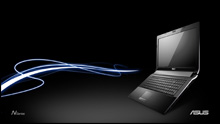
I remind you of the " Rest and Fun of the Future " competition - you can still have time to compete for valuable prizes!
I accept tips on the possible improvement of articles, as well as topics that would be interesting to you.
Successes / Boomburum

But today I tried to write more lively and spent a couple of hours on just the design of the post. Yes, and the laptop did a good job of it - it can and has flaws, but on the whole definitely deserves attention.
This article will focus on the ASUS N73Jn laptop, a model whose heart is an Intel® Core ™ i5 processor . This laptop completes the range of notebooks of the multimedia series “N” ( New generation ), which I have already, in principle, told about. The number "7" in the model name means that a 17-inch display is installed inside - more only in more expensive models.
')

In general, there are 4 versions of the laptop ASUS N73, it is:
N73Jn - a model from this review, built on the Core i3 / i5 and GT335M. This laptop came out first in the series - the rest will appear in the 3rd and 4th quarters of 2010.
N73Jf - model on Core i3 / i5 + GT425M (1GB VRAM)
N73Jg - model for Core i3 / i5 + GT415M (1GB VRAM)
N73Jq - model on Core i7 + GT425M (1GB VRAM)
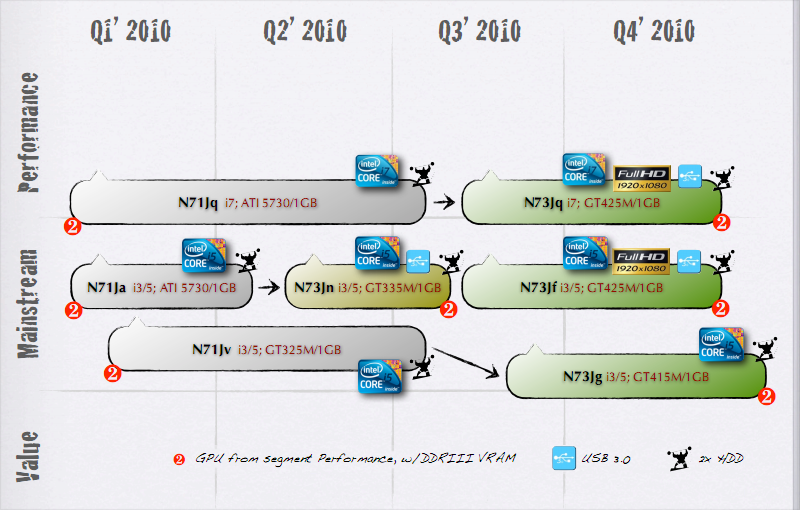
There will be other differences, such as body color, frameless screen and higher resolution, color and type of coverage - it is easier to look at the detailed specs (at the end of the article).
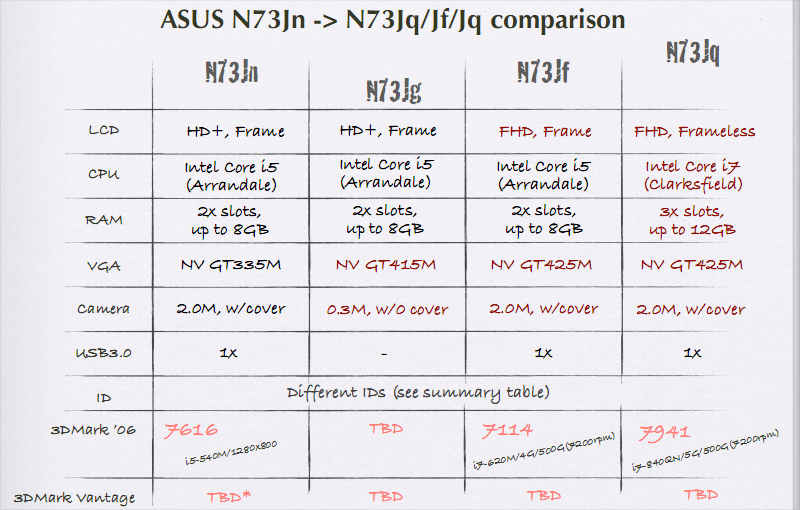
However, some of the versions will not appear on the market immediately, but somewhat later. In any case, whatever the modification will still have a lot in common, so this review may well give an idea of what is worth the wait.
Appearance
From the previous models, everything that will please any geek soul will be inherited - a cool metal cover with a fine polishing texture and the exact same area around the touchpad; pleasant to the touch (almost soft-touch) material surrounding the keyboard - and the buttons themselves are quite unusual. Well, the color combination itself looks very presentable.
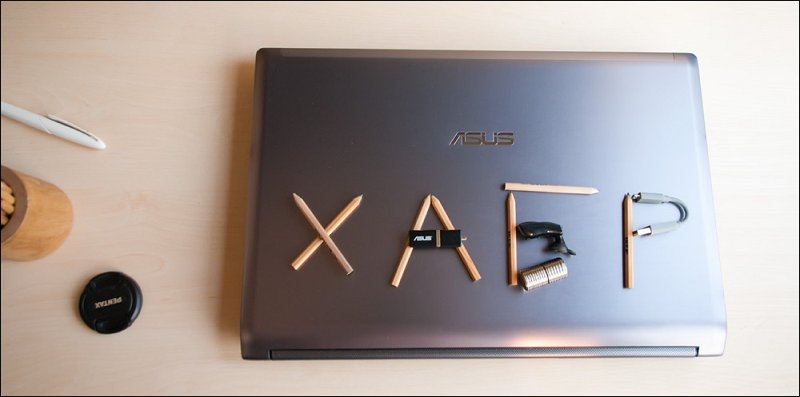

There are almost all the necessary modern ports for communication with the outside world, ranging from HDMI, to USB 3.0. USB ports, by the way, are “only” 4 - two are hidden on the back side (next to the gigabit network connector is a logical solution), and two more are on the right (one port is USB 3.0 and the rest is combined with eSATA).
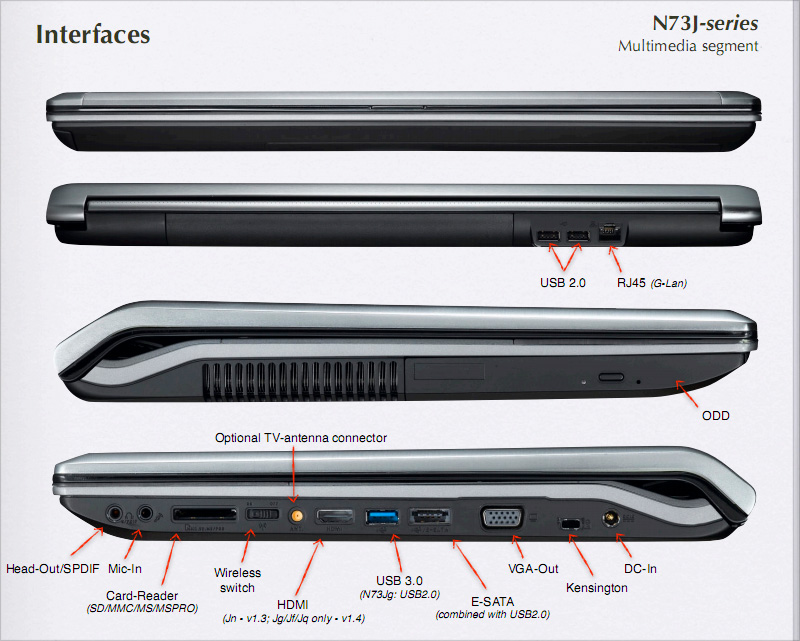
Once again, all ports are on the right, which can be a nuisance when working if something is inserted into all the connectors. Since when have laptops been designed for left-handers? ) An interesting point is the hardware switch of the state of the wireless (Wi-Fi) module - for a long time this did not come across.
On the back side there is a large cover of a single system compartment, the screws from which, apparently, are under the rubber feet. I didn’t open it, but if you wish, you can get access to the disk and RAM there (in case you need to increase the memory to 8GB - 2 slots are installed inside).
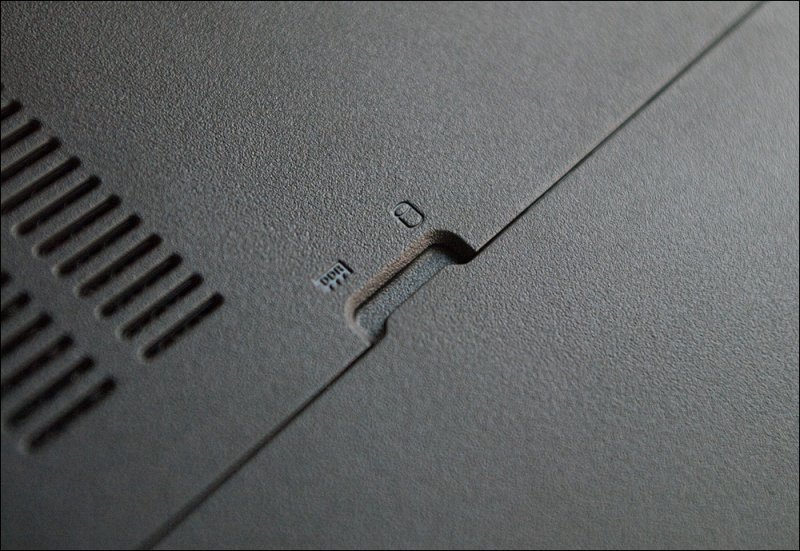
In addition to the rubber feet, there are battery clips. A battery of 6 cells, at 4400 mAh, is a standard figure for the market, so no matter what, you should not wait for miracles of autonomy.

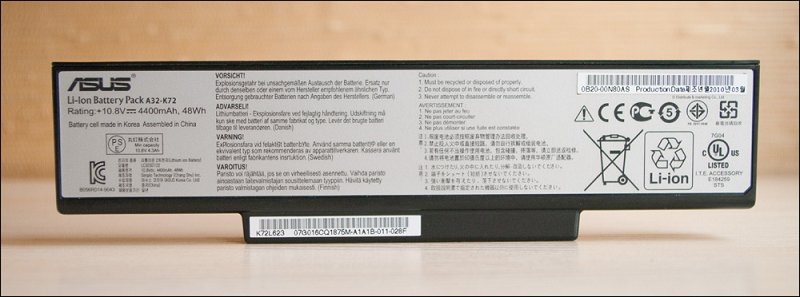
The screen meets all the requirements of modern manufacturers mocking strategy :) It is mirror-glossy and has at least a brand frame. All this is very quickly covered, if not with imprints, then at least with dust (and we don’t forget about reflections + reflections, yes). And if the issue with the screen can be solved with a matte film, then for the framework of such serial solutions, I have not seen.
Glare visible for the most part only in dark images - otherwise tolerable. The color rendition is far from, for example, the IPS-matrix of an expensive monitor, but when there is nothing to compare with, it will suit the user. Really good picture and color reproduction, with good viewing angles.

The only thing that confused - the resolution of 1600x900, which is definitely not enough for a screen with a diagonal of 17.3 ". The screen is large, but the pixels are almost invisible.
Above the display is already familiar to us "curtain" 2-megapixel webcam. At the maximum resolution, there is a slight image delay, but you can get used to it.

During the day, the camera takes good pictures, but in low light, strong noises begin. But the camera is able to see the user even in complete darkness, just in the reflected light of the laptop screen.
And everything else that is worth writing in the section about the appearance, is worthy of only the highest praise. Behind the metal grid of the speakers there is a glass insert, in which the power buttons are inconspicuously located (the right one loads into Windows, the second into the ASUS Linux Express miniature Linux operating system ) .
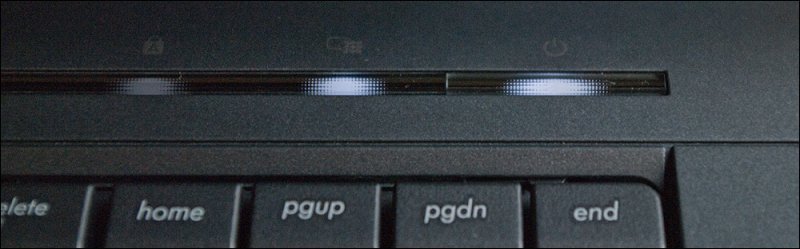
In the same box, status LEDs are located, which are very weak and this is a nice plus - in the dark they will not distract attention. A few more LEDs (they are brighter) are under the touchpad, but they do not interfere either.
Just below is an almost full-size keyboard with a digital unit.
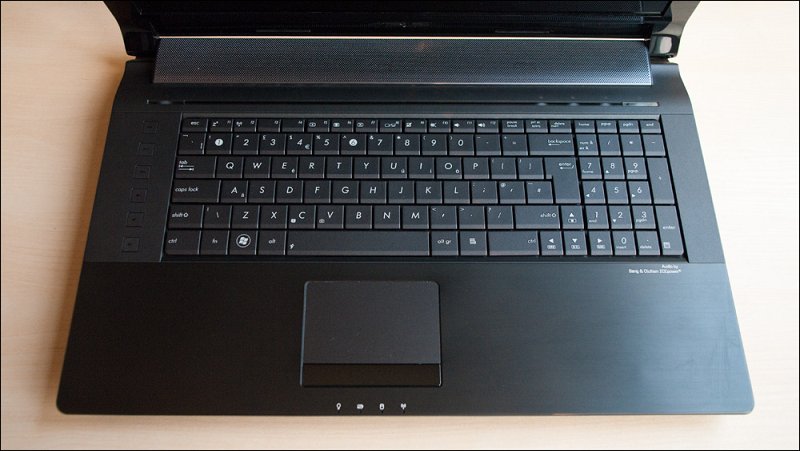
At first, I didn’t like it very much - during printing, you can notice that plastic under the keyboard bends a little - this is normal for wide laptops (because there’s just no need for hardness). But when I did a good typing ... and for each tested notebook, I write a fairly large note on the notebook itself (outlining everything that happens during testing, so as not to forget anything) ... I changed my mind.

Klava is primarily unusual for the shape of the buttons - they are square with rather sharp corners and edges and have a small bevel in the lower part. Due to the fact that the keys are not of the “island” type (ie, without spaces), it seems that the buttons are very large. Because of what typing was somewhat unusual - the lack of a Cyrillic layout on this engineering copy of the laptop added fuel to the fire. But the most pleasant is the material from which the buttons are made - it is very tactile ... well, very pleasant. Pay attention to the quality of fitting parts.

I will not discuss the layout, because it is clearly foreign - when laptops arrive to us, the buttons change, they will surely extend the shifters and backspace, change the enter and remove the duplicate slash. But otherwise, the keyboard is good - the only thing it really lacks is the backlight.
To the left of the keyboard are multimedia buttons - here they are already backlit :)

The touchpad without innovation and design experiments - a fairly large panel surrounded by a stylish metallic coating. It is multisensory and is also very pleasant for fingers - it is equally comfortable to control both wet and dry fingers.

Below, as always, one continuous chrome button with a quiet and elastic click.

The intermediate result - everything is great, except for the glossy screen, the frame and the “inaccessible” system compartment - I wanted to look in to see how the cooling system is organized. Anyway.
Turn on and work
The total turn on time before the system boots is 35 seconds, and in Express Gate it is 7. I already wrote about the Express Gate operating system and in this case there is nothing new.
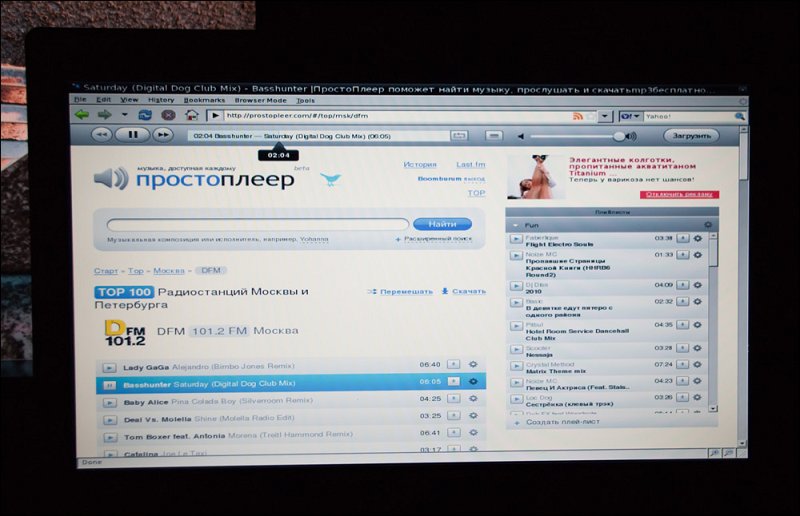
There are a lot of pre-installed software, a good half of which are ASUS proprietary utilities - there is so much in autoload that if you properly approach the issue of cleaning, you can increase performance and battery life.
Working in normal office mode, the laptop is almost not heated. So, now I’ll check how things are when viewing a multi-gig rip ...
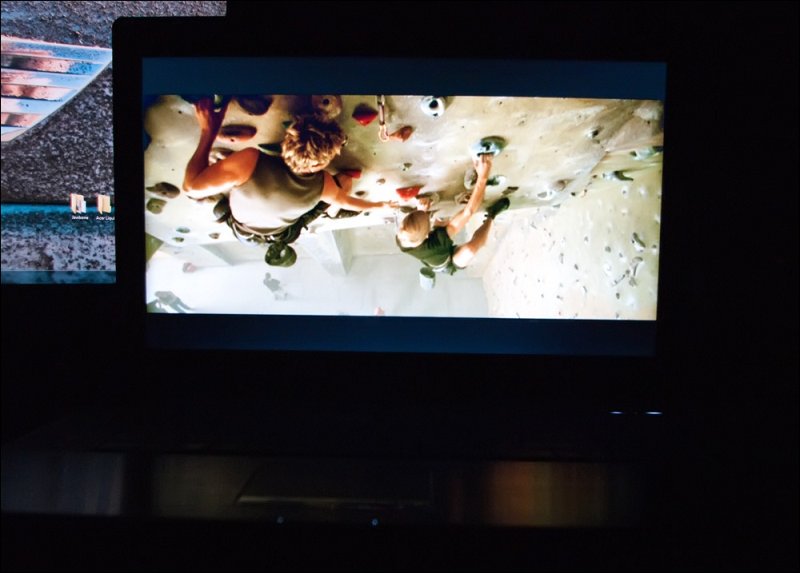
Well, the result is expected - the laptop itself remains cool (or barely warm), but on the side the cooler blows out enough warm air. All the time at the air vent lay the power cord, and even in the load it did not melt :) No matter how hard the laptop tried, it works very quietly.
 Once you have turned on the film, it’s impossible not to add a few words about sound, because in this model the result of cooperation with the Bang & Olufsen audio company is positioned as one of the trump cards. Speaking of the result, the SonicMaster audio system has become one, which includes a whole range of solutions, ranging from increased (in size and power) speakers and the use of more expensive amplifiers, ending with a specially designed body geometry. Well, the sound is really pleasant, but subjectively, it seemed to me not very loud - better than in many other laptops (and without wheezing at the maximum), but the sound of the NX90 is , of course, still far away. The conclusion is simple - such acoustics are ideal for watching a movie, too, for filling the room with a music or even a small office - too, but for the larger it is unlikely. Yes, and for the office, nevertheless, external speakers, even if stationary, will become more suitable.
Once you have turned on the film, it’s impossible not to add a few words about sound, because in this model the result of cooperation with the Bang & Olufsen audio company is positioned as one of the trump cards. Speaking of the result, the SonicMaster audio system has become one, which includes a whole range of solutions, ranging from increased (in size and power) speakers and the use of more expensive amplifiers, ending with a specially designed body geometry. Well, the sound is really pleasant, but subjectively, it seemed to me not very loud - better than in many other laptops (and without wheezing at the maximum), but the sound of the NX90 is , of course, still far away. The conclusion is simple - such acoustics are ideal for watching a movie, too, for filling the room with a music or even a small office - too, but for the larger it is unlikely. Yes, and for the office, nevertheless, external speakers, even if stationary, will become more suitable.
The top-of-the -line Intel® Core ™ i5 -540M mobile processor is installed on board the laptop, which operates at a standard frequency of 2.53 GHz - depending on the needs, it can accelerate to 3.06 GHz (in TurboBoost mode) or vice versa, reduce the “turnovers” to increase battery life .

The state of the processor in real time displays a special widget in the upper right corner of the screen.
 More information about the system
More information about the systemThe laptop is equipped with two video cards - one is integrated into the processor (Intel® GMA HD) and works when large resources from the laptop are not required ... And the second is a discrete NVIDIA GeForce® GT 335M (with a gigabyte of memory) to which the laptop automatically switches to if the user decided to do a resource-intensive task - to play, watch a movie, etc.
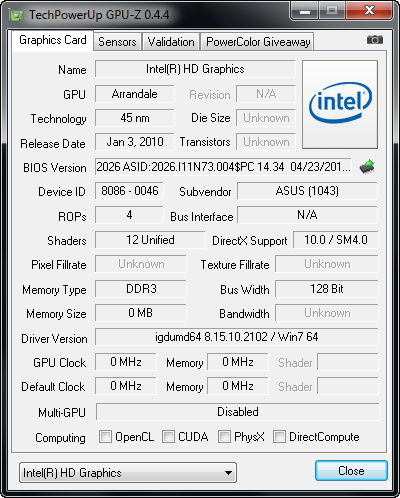

The possibilities of this video card have already been mentioned many times - it is capable of solving a very large range of tasks, but if you believe the abstract index of the Windows system, it is the weakest point of the system. And this despite the fact that the "game" score is quite high. It remains to hope that Microsoft programmers will ever learn how to work correctly with the features of a hybrid system, but for now there is as it is.
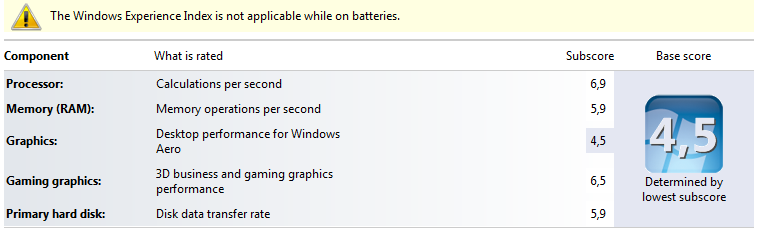
As for benchmarks - apparently, they are of little interest to anyone, because few people want to delve into the comparison of numbers between the results of different systems. However, I will give one figure - in the Futuremark 3DMark06 complex synthetic test, the laptop scored 7590 points.

Inside there are 2 hard drives, both of which are 640GB in size. Strange, but once again I see the picture when in a similar system drives from different manufacturers are used - in this case, Samsung and WD. Speed indicators are similar:
Western Digital 640GB [WD6400BEVT-80A0R]
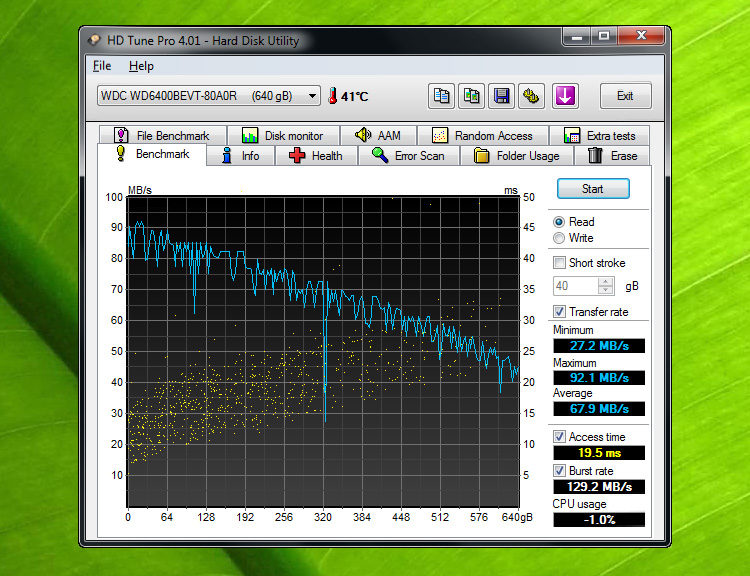
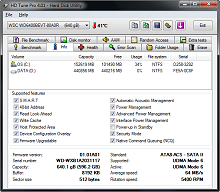
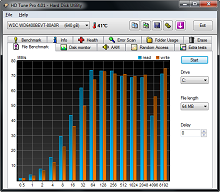
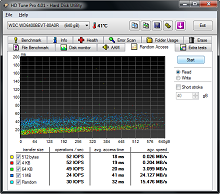
Samsung 640GB [HM641JI]
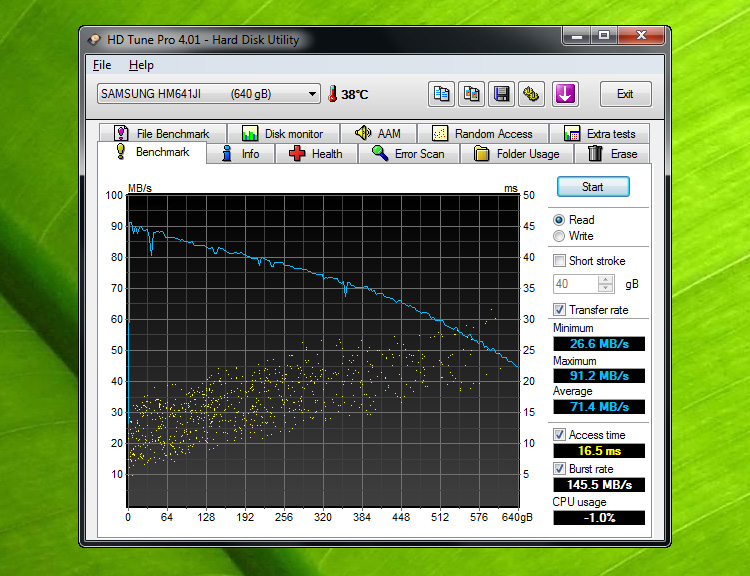
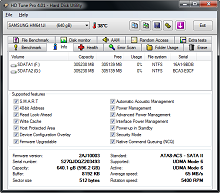
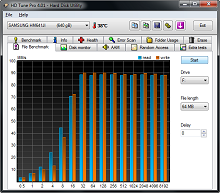
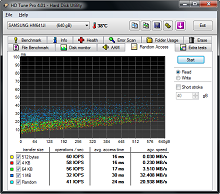
The battery life leaves from 2 to 2.5 hours, although in Express Gate (apparently due to less consumption of system resources), this figure is 3 hours. Not much, but for a multimedia device with such a large screen, this is the norm.
Specifications
Specs are given for the laptop from this review - there are both less and more productive configurations.

Processor : Intel® Core ™ i5-540M (2.53-3.06GHz, 2 cores, 3MB L2)
Chipset : Intel® HM55 Express
RAM : 4096Mb (DDR3, 1066 MHz). Up to 8GB (2 slots)
Video Card : Intel® GMA HD + NVIDIA GeForce® GT 335M (1GB GDDR3)
Hard Drive : 2x640GB (2.5 ”, SATA, 5400s / m)
Screen : 17.3 ", glossy (1600x900, 16: 9, LED)
Interfaces : 3xUSB 2.0, 1xUSB 3.0, eSATA (combined with one of USB), VGA, HDMI, Head-Out, Mic-in, RJ45
Audio : Intel High Definition Audio Integrated Sound System, Bang & Olufsen stereo speakers
Optical drive : DVD-SuperMulti DL with support for recording dual-layer discs
Card reader : SD / MMC / MS / MSPro / xD
Webcam : 2 megapixels
Wireless : Bluetooth 2.1 + EDR, 802.11b / g / n
Battery : Li-Ion (4400mAh, 48Wh, 10.8V, 6 cells)
Battery life : 2-3 hours
Operating System : Microsoft® Windows 7 Ultimate 64bit
Dimensions : 287x420x40 mm
Weight : 3.4 kg
Specifications of various models .
 Check weighing
Check weighing
 Elegant appearance
Elegant appearance Practical case materials, high-quality assembly
Practical case materials, high-quality assembly Tactilely pleasant multitouch touchpad
Tactilely pleasant multitouch touchpad Comfortable keyboard, but addictive
Comfortable keyboard, but addictive Productive stuffing
Productive stuffing ASUS Express Gate
ASUS Express Gate Good sound
Good sound Quiet
Quiet Marky glossy screen and frame around it
Marky glossy screen and frame around it Screen resolution 1600x900 for good movies is not enough
Screen resolution 1600x900 for good movies is not enough Keyboard slightly bends when typing
Keyboard slightly bends when typing Short battery life
Short battery life Price starts nibbling
Price starts nibblingInside the screen is 17+ inches - for me it is unusual a lot, so with unaccustomed dimensions seemed somewhat large. This can be subjectively considered a minus, but in fact this is a home laptop, which you will have to carry a maximum in different rooms or carry to work in the next chair. By the way, the laptop easily fit into the backpack.
 The price starts from 45 thousand rubles and increases depending on viscera.
The price starts from 45 thousand rubles and increases depending on viscera.The end
In fact, after the test, there were quite double feelings. On the one hand, as a child, you rejoice in the fact that there is very little gloss left, and the stuffing is powerful enough for many tasks ... But on the other hand, you realize that this is a multimedia laptop, and the screen resolution with a physically large display is only 1600x900 something a bit non-multimedia, or something ... But this, consider, the most "adult" representative in the N-series - above only the stars and a little higher - ASUS NX90 . And the sound was surprised - it will be better than many other sounds, but still the aforementioned NX90 set a new bar and now I will not be surprised for a long time. But the collaboration with Bang & Olufsen definitely benefited ASUS.

The rest is just a nice laptop - with a practical body (both inside and outside), which is not ashamed to put on the next seat of the car and take it to work. But still it is more “domestic beast”, which is clearly hinted at by the size and battery life. A fairly well-balanced system, which will be sold at a price of "from 45,000" - having run through the similar laptops of competitors, I dare to assume that the model is more than competitive and the demand for it will definitely be.
 Wallpapers [1920x1080]
Wallpapers [1920x1080]

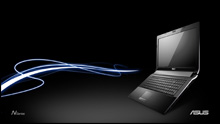
I remind you of the " Rest and Fun of the Future " competition - you can still have time to compete for valuable prizes!
I accept tips on the possible improvement of articles, as well as topics that would be interesting to you.
Successes / Boomburum
Source: https://habr.com/ru/post/102296/
All Articles