Why do some people call the "tray" notification area?
The original was published in 2003, and is related to the Windows XP interface.
Short answer: because they err.
Long answer: the official name of the gizmo at the bottom of the screen is “taskbar” ( taskbar ). It consists of several elements - the “Start” button, the buttons for switching between tasks, the clock, and the “ taskbar notification area ”.
')
A common mistake is to call the notification area "tray" (or even "system tray"). She was never called that. If you see the mention of the “system tray” in the documentation, you can report that you have found an error.
Where did this wrong name come from?
In earlier versions of Chicago - even before the project was named Windows 95 - the taskbar was not a taskbar, but a folder fixed at the bottom of the screen. She was always in sight, and it was possible to “throw” documents and shortcuts into her for quick access - similar to a tray for all sorts of things that are put in the top drawer of a desk.

From there, and took the name "tray ( tray ) desktop." A slightly dubious continuation of the “desktop on screen” metaphor - but still within the limits of common sense. (Now, if instead of the wallpaper on the table lay a tablecloth ...)
The icons of collapsed applications went directly to the desktop - just like in the classic Windows 3.x interface.

The tray could be fixed at any edge of the screen, or it could be “unfastened” and moved around the screen like a regular folder.

Then we abandoned the idea. On the always visible panel they decided to place buttons for switching between tasks. (In one version of Chicago, the user can choose whether to use the panel as a tray or as a taskbar; and the icons of minimized applications go to the desktop and to the taskbar.)


The idea of buttons for switching tasks also did not come immediately. Initially, a series of tabs were thought to “scroll through” running applications. The Chicago version of the “task tabs” did not become public knowledge, and even the screenshot drawn from memory by Raymond went into oblivion with gotdotnet.com. The only thing left is a black and white drawing in Raymond’s book.
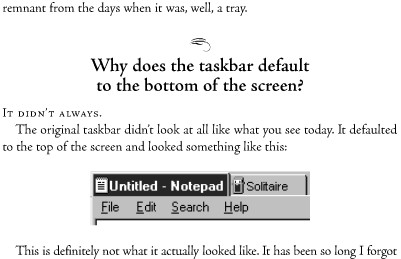
Not all programs were ready for the top of the screen to occupy a number of tabs, and the idea had to be abandoned. On the other hand, the “task tabs” switching code was already ready by that time, and it was easier to redraw the tabs so that they looked like buttons — rather than rewriting all the code using real buttons. So the task switching buttons remained tabbed masked (
So, when we decided to make a task switching panel instead of a tray, we went through all our documentation, and replaced the references to the word “tray” with “taskbar”. The word “tray” is no longer mentioned anywhere in the Windows Shell documentation.
At about the same time, we added a notification area to the taskbar.
Probably, they began to call it "system tray" due to the fact that in Windows 95 there was a
Unfortunately, for the sake of backward compatibility,
Worst of all, the developers of other Windows components and other Microsoft products have become embroiled in a general confusion, and now the name “tray” is found in their official documentation and in the code examples. Some even have the audacity to say that “system tray” is the official name of the notification area.
Not true. The notification area has never been a tray: it appeared when the tray tray no longer existed. It was always called the notification area, and the icons in it were always called notification icons .
Well, what do I care? Since now everyone calls her tray, is it time to get used to it?
Not. Would you like it if everyone called you by another name?
Short answer: because they err.
Long answer: the official name of the gizmo at the bottom of the screen is “taskbar” ( taskbar ). It consists of several elements - the “Start” button, the buttons for switching between tasks, the clock, and the “ taskbar notification area ”.
')
A common mistake is to call the notification area "tray" (or even "system tray"). She was never called that. If you see the mention of the “system tray” in the documentation, you can report that you have found an error.
Where did this wrong name come from?
In earlier versions of Chicago - even before the project was named Windows 95 - the taskbar was not a taskbar, but a folder fixed at the bottom of the screen. She was always in sight, and it was possible to “throw” documents and shortcuts into her for quick access - similar to a tray for all sorts of things that are put in the top drawer of a desk.

From there, and took the name "tray ( tray ) desktop." A slightly dubious continuation of the “desktop on screen” metaphor - but still within the limits of common sense. (Now, if instead of the wallpaper on the table lay a tablecloth ...)
The icons of collapsed applications went directly to the desktop - just like in the classic Windows 3.x interface.

The tray could be fixed at any edge of the screen, or it could be “unfastened” and moved around the screen like a regular folder.

Then we abandoned the idea. On the always visible panel they decided to place buttons for switching between tasks. (In one version of Chicago, the user can choose whether to use the panel as a tray or as a taskbar; and the icons of minimized applications go to the desktop and to the taskbar.)


The idea of buttons for switching tasks also did not come immediately. Initially, a series of tabs were thought to “scroll through” running applications. The Chicago version of the “task tabs” did not become public knowledge, and even the screenshot drawn from memory by Raymond went into oblivion with gotdotnet.com. The only thing left is a black and white drawing in Raymond’s book.
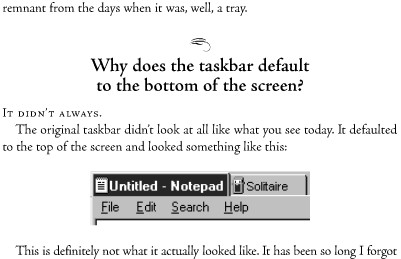
Not all programs were ready for the top of the screen to occupy a number of tabs, and the idea had to be abandoned. On the other hand, the “task tabs” switching code was already ready by that time, and it was easier to redraw the tabs so that they looked like buttons — rather than rewriting all the code using real buttons. So the task switching buttons remained tabbed masked (
SysTabControl32 class SysTabControl32 ).Diachronic help: tray functionality remains in the system. The user could drag any folder to the edge of the screen to fix it as a new panel, or as an element of an existing panel. One such panel, “quick launch,” added with IE4, partially reiterated the purpose of the original tray — storing the frequently needed shortcuts. Paradoxically, in Windows 7, we see the taskbar return to this original concept of a tray for shortcuts.
The tabs have turned, as it should be for a number of buttons, into a toolbar (ToolbarWindow32classToolbarWindow32). This happened in Windows XP when the taskbar was first updated after Windows 95; and starting with Windows 7, this is a new, uniqueMSTaskListWClass.
The notification area (a series of icons) has been a toolbar (ToolbarWindow32) from the very beginning, and it remains to this day.
So, when we decided to make a task switching panel instead of a tray, we went through all our documentation, and replaced the references to the word “tray” with “taskbar”. The word “tray” is no longer mentioned anywhere in the Windows Shell documentation.
At about the same time, we added a notification area to the taskbar.
Probably, they began to call it "system tray" due to the fact that in Windows 95 there was a
systray.exe program that displayed standard notification icons: volume control, PCMCIA status, battery charging indicator. If you complete the systray.exe process, the notification icons disappear. So users decided, “Aha, systray is the system process responsible for the notification area; for sure it is called 'system tray'. ”The error that has arisen because of this has been trying to eradicate for eight years ...Unfortunately, for the sake of backward compatibility,
Tray had to be left in the names of window classes: Shell_TrayWnd in the taskbar, TrayNotifyWnd in the notification area, and TrayClockWClass in the watch. But in all these cases, "tray" refers to the entire taskbar - from the time when it was a tray.Worst of all, the developers of other Windows components and other Microsoft products have become embroiled in a general confusion, and now the name “tray” is found in their official documentation and in the code examples. Some even have the audacity to say that “system tray” is the official name of the notification area.
Not true. The notification area has never been a tray: it appeared when the tray tray no longer existed. It was always called the notification area, and the icons in it were always called notification icons .
Well, what do I care? Since now everyone calls her tray, is it time to get used to it?
Not. Would you like it if everyone called you by another name?
Source: https://habr.com/ru/post/102205/
All Articles