Interesting features of old laptops part 1
Sometimes, looking at modern laptops, I want to say that laptops today are not the same. But it probably will be wrong, it's just an evolution.
The number of exhibits in the museum is approaching the mark of 50, and so I decided to tell about the different fruits of engineering thought. Rare notebooks have many interesting and sometimes very useful functions.

I will start, perhaps, with one of the most interesting design features: a laptop-butterfly!
(caution! many photos)
IBM Thinkpad 701c 1995. It is called a butterfly because of the folding keyboard - butterfly.

')
When opened, a mechanism is triggered that pushes the keyboard apart, which in size is not inferior to keyboards from “large computers”.
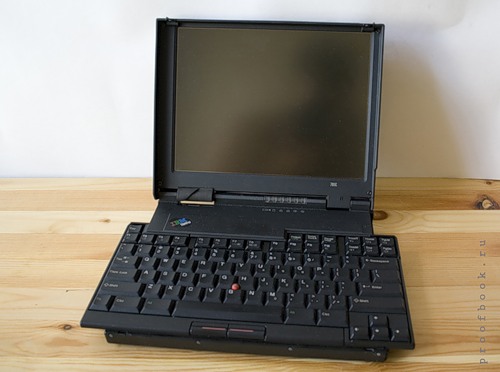
When you close the lid of the laptop keyboard folds and does not go beyond the body.
The mechanism is driven by a design on the left hinge of the cover:

He was even used by James Bond!
official ads
If modern small netbooks had such an opportunity - they would not have the price.
Now there are a lot of different notebook stands sold, which provide a convenient for printing position of the laptop, namely its keyboard. Previously, in many laptops were built legs. If desired, you can always be to raise your laptop.
For example, the Apple Powerbook 3400c contained such legs. It was enough to press the button on each side and they fired:


This button is almost invisible (oblong)
In a raised state, the laptop looks like this:
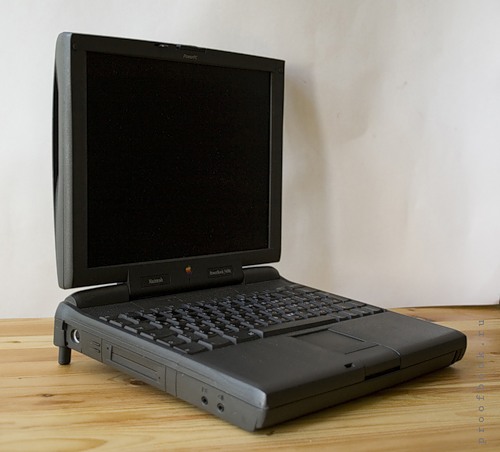
The Canon Innova book 200LS laptop (yes, there were laptops of this brand) legs of a slightly different design

They are similar in design to the legs on ordinary keyboards:


There were also turning structures, for example, the Dell Latitude XPi:


The Apple powerbook 170, by the way, they are also turning the design, but I did not photograph them, because It is under repair (disassembled).
Beautifully fit into the design of the legs at Compaq Armada 7360DT (7350, etc.). At first they can not even notice.


Shooting legs can be found in Toshiba. For example, Toshiba Satellite T1950.

But to bring them to the working position you need to turn the laptop - not so convenient.
pulled the engine - the leg jumped out:


From the strange: the legs of the laptop company Digital were metal, and they had to be twisted. But it turns out quite tough, reliable design.

Not only do you need to turn over the laptop, you also have to turn the uncomfortable lamb, pull the leg out and turn the lamb back to fix it. Uncomfortable, but functional.


Well, the last legs, about which I will tell you - the legs of the IBM ThinkPad 770 - a thick productive (for those times) monster:

Folding ears at the corners


Feet kicking, but which laptop without a carrying handle?
Everyone remembers the old Soviet tape recorders with a retractable pen? here is almost the same on a Toshiba T3200 laptop. You ask why he had a pen? - yes it weighs 8.5 kg!
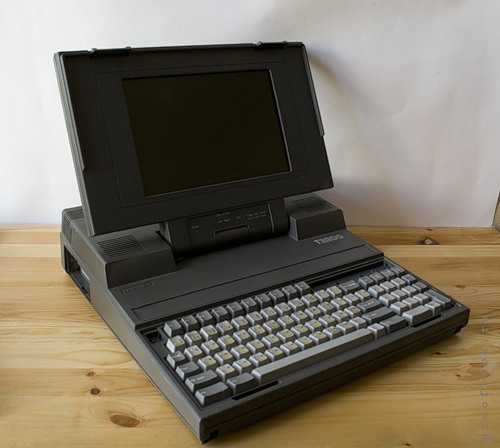
The handle is reliable, strong.


A little distracted from the topic of carrying handles, I want to tell you more about this dinosaur (Toshiba T3200):
He was 1987, weighs 8.5 kg, as I said, does not have a battery, the processor has 12 MHz.
He has a built-in power supply. If the manufacturer had also inserted a battery there, I think the weight of the laptop would exceed 10kg

Another interesting thing is that you can insert two boards (ISA) from large computers into a laptop, for example, a network card or a sound card, for this there is a corresponding compartment with connectors at the back and outputs on the side:


In a word - a monster.
Another carrier of such a pen is the Sharp PC – 4501. Also 87th year.
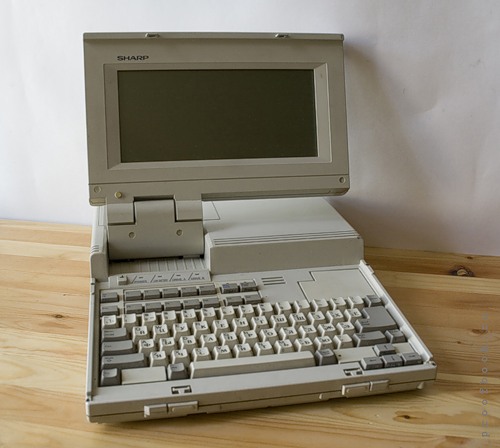
The laptop is simpler, lighter (although a battery is provided), and its handle is simpler - foldable.


And he also has two floppy drives - zhyyyr

Holders are not only big monsters. For example, the ultra-secure Panasonic Toughbook CF – 25

It is all metal, shockproof, waterproof - like military. You can talk a lot about him.
The handle can be removed from it by unscrewing 2 bolts.

Now it’s almost irrelevant to install other devices (second battery, floppy) into the sidyroma compartment, but earlier it was in the order of things. Few manufacturers make ultrabay bays, and then only some, expensive line of laptops.
For example, the Apple Powerbook G3 in the compartment sidirom could put a second battery, the most important thing is exactly the same. Those. There was no need to produce a second battery in a different package.
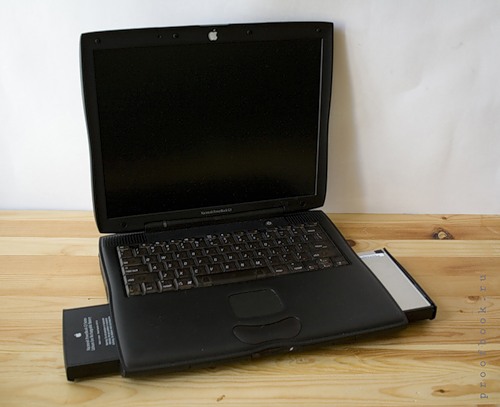
Although sidirom and wider than the battery, but there was a special curtain and the compartment took the right size

Many other laptops produced a second battery, similar in shape to sidyuk.
Batteries were generally more interesting before :). Many models have been organized indication of the state of charge. Most often it is several LEDs and a button.
For example, a battery from Dell Latitude XPi

or from Compaq Armada 7350MT
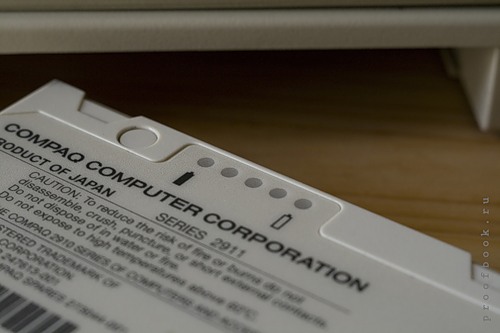
And the IBM Thinkpad 775 had a switch on the battery; The battery could be disconnected without removing it.

What is most interesting is that some batteries have managed to live to this day. For example, the battery on the Apple Powerbook 3400 97goda still supports the performance of the laptop for a couple of hours.
I almost forgot about the digital battery of the firm, the charge level from her could be viewed right on the spot without removing it.

Telling above about the IBM magic keyboard I forgot to mention the no less magic keyboard of the Compaq Armada 7360DT.
Her keys are high, have a big move. The manufacturer made a mechanism that allows the keys not to rest against the screen when closing the lid.
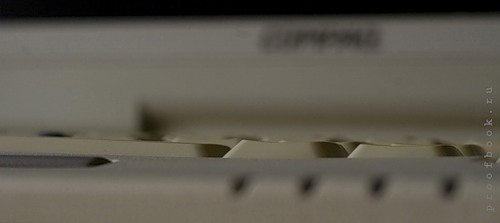
There are levers next to the screen hinges

When the lid is closed, the protruding parts of the screen put pressure on these levers and the keys seem to fail.
a couple of photos showing the process:


If you don’t invent a lot with keyboards and you can’t do it, except for a big enterter (for example, on an AST Ascentia laptop), there were a lot of ideas with the cursor manipulators.
Photo key enter laptop AST:

The same AST has a trackpoint instead of a touchpad, and the keys are moved to the very edge of the laptop to save space.
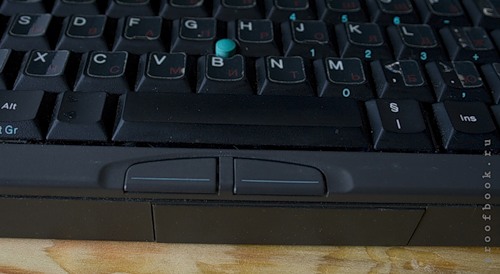
AST itself as a whole is nothing special, but it is good in small things.
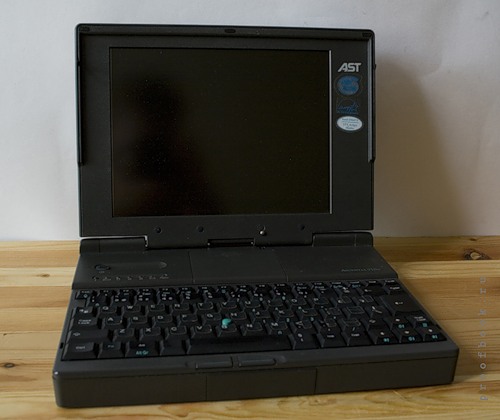
Here's another trackpoint Ibm thinkpad 775c
the buttons are even smaller and located on the very corner.

Well, if the trackpoint is familiar to almost everyone, they still put it on laptops (a convenient thing, just get used to it), then not everyone saw the trackball, and yet it was often used before in laptops.
For example, the trackball of the Dell Latitude XPi laptop is located in the usual place, instead of the touchpad:

But you can not always see the trackball in the usual place. In the Hyundai neuron 400, it is located above the keyboard in the right corner.
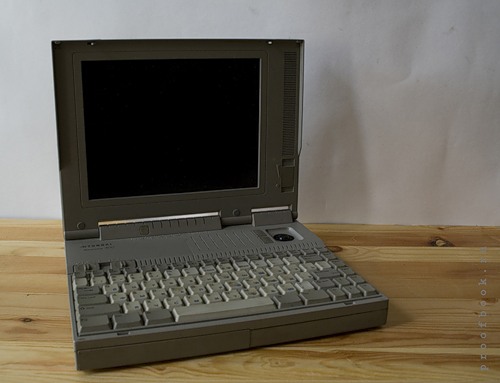
and the buttons are not as familiar to him

I have one nonuney laptop (noname, because on it I have not yet found a single mention of the manufacturer either outside or inside), in which the trackball is also above the keyboard, but the buttons are different.

By the way, if someone suddenly recognizes what kind of laptop it is and says, I will be very grateful (it was suddenly someone who had one). Here is his photo:
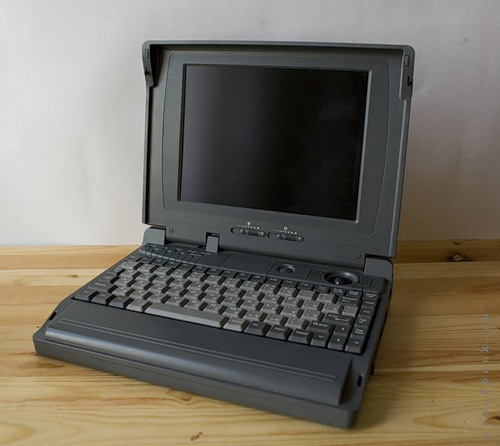
Toshiba, one of the oldest laptop manufacturers, invented snap-on trackballs.
Toshiba Satellite T1950 and T1960 laptops from my collection are exactly such trackballs.
On the right side of the laptop there is a special socket, covered with a curtain in which you can connect the trackball.

After fastening it, you can adjust its inclination and work comfortably.
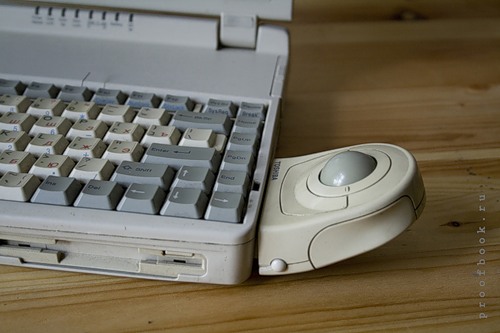
He has 3 buttons. Two on the sides - duplicated, and one on top near the ball.
This Toshiba also has the usual connectors for Claudia and the mouse - side by side, under the cover.

The interestingness of engineering is that by moving the curtain to connect the trackball, you automatically block access to these connectors. Either a mouse with a keyboard or a trackball.

I have two twin laptops. One is ICL ergolite n3 / 25x (Fujitsu will buy the company later), the second is Acer AcerNote 530 (those who bought the license for production, or for the right to stick their nameplates).

On their example it is possible to show various configurations of identical laptops. One has a trackball with big long buttons, the other has nothing.


By unfastening the keyboard, you can take out the trackball and put it in the second laptop.
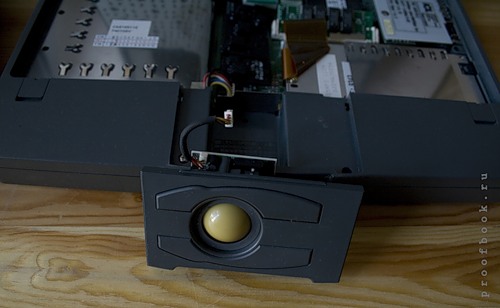
In Acer, there is just a plastic cap.

I haven’t yet seen such laptops with a touchpad, but there may well be a touchpad in this compartment.
Continued in the second part.
The number of exhibits in the museum is approaching the mark of 50, and so I decided to tell about the different fruits of engineering thought. Rare notebooks have many interesting and sometimes very useful functions.

I will start, perhaps, with one of the most interesting design features: a laptop-butterfly!
(caution! many photos)
IBM Thinkpad 701c 1995. It is called a butterfly because of the folding keyboard - butterfly.

')
When opened, a mechanism is triggered that pushes the keyboard apart, which in size is not inferior to keyboards from “large computers”.
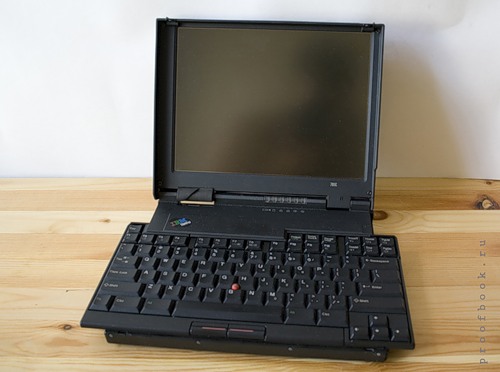
When you close the lid of the laptop keyboard folds and does not go beyond the body.
The mechanism is driven by a design on the left hinge of the cover:

He was even used by James Bond!
official ads
If modern small netbooks had such an opportunity - they would not have the price.
Legs
Now there are a lot of different notebook stands sold, which provide a convenient for printing position of the laptop, namely its keyboard. Previously, in many laptops were built legs. If desired, you can always be to raise your laptop.
For example, the Apple Powerbook 3400c contained such legs. It was enough to press the button on each side and they fired:


This button is almost invisible (oblong)
In a raised state, the laptop looks like this:
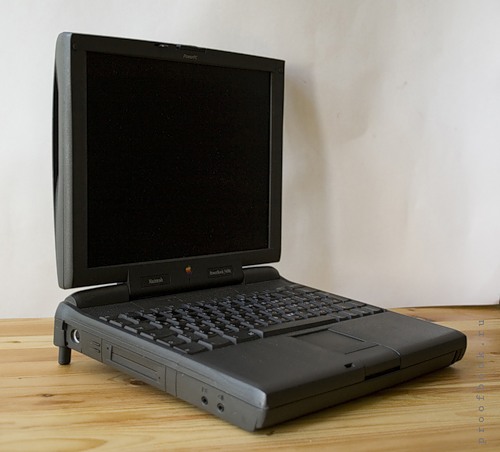
The Canon Innova book 200LS laptop (yes, there were laptops of this brand) legs of a slightly different design

They are similar in design to the legs on ordinary keyboards:


There were also turning structures, for example, the Dell Latitude XPi:


The Apple powerbook 170, by the way, they are also turning the design, but I did not photograph them, because It is under repair (disassembled).
Beautifully fit into the design of the legs at Compaq Armada 7360DT (7350, etc.). At first they can not even notice.


Shooting legs can be found in Toshiba. For example, Toshiba Satellite T1950.

But to bring them to the working position you need to turn the laptop - not so convenient.
pulled the engine - the leg jumped out:


From the strange: the legs of the laptop company Digital were metal, and they had to be twisted. But it turns out quite tough, reliable design.

Not only do you need to turn over the laptop, you also have to turn the uncomfortable lamb, pull the leg out and turn the lamb back to fix it. Uncomfortable, but functional.


Well, the last legs, about which I will tell you - the legs of the IBM ThinkPad 770 - a thick productive (for those times) monster:

Folding ears at the corners


Pens
Feet kicking, but which laptop without a carrying handle?
Everyone remembers the old Soviet tape recorders with a retractable pen? here is almost the same on a Toshiba T3200 laptop. You ask why he had a pen? - yes it weighs 8.5 kg!
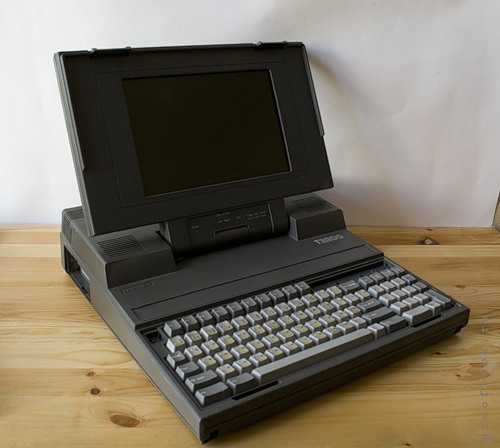
The handle is reliable, strong.


A little distracted from the topic of carrying handles, I want to tell you more about this dinosaur (Toshiba T3200):
He was 1987, weighs 8.5 kg, as I said, does not have a battery, the processor has 12 MHz.
He has a built-in power supply. If the manufacturer had also inserted a battery there, I think the weight of the laptop would exceed 10kg

Another interesting thing is that you can insert two boards (ISA) from large computers into a laptop, for example, a network card or a sound card, for this there is a corresponding compartment with connectors at the back and outputs on the side:


In a word - a monster.
Another carrier of such a pen is the Sharp PC – 4501. Also 87th year.
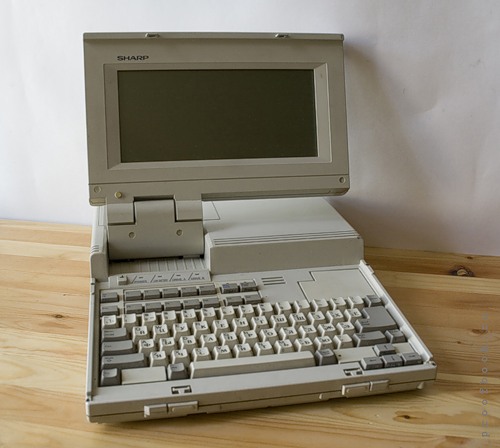
The laptop is simpler, lighter (although a battery is provided), and its handle is simpler - foldable.


And he also has two floppy drives - zhyyyr

Holders are not only big monsters. For example, the ultra-secure Panasonic Toughbook CF – 25

It is all metal, shockproof, waterproof - like military. You can talk a lot about him.
The handle can be removed from it by unscrewing 2 bolts.

Batteries
Now it’s almost irrelevant to install other devices (second battery, floppy) into the sidyroma compartment, but earlier it was in the order of things. Few manufacturers make ultrabay bays, and then only some, expensive line of laptops.
For example, the Apple Powerbook G3 in the compartment sidirom could put a second battery, the most important thing is exactly the same. Those. There was no need to produce a second battery in a different package.
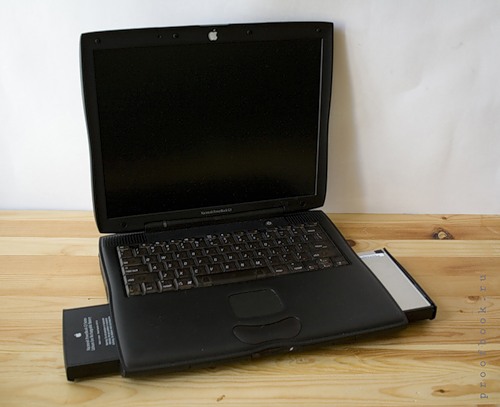
Although sidirom and wider than the battery, but there was a special curtain and the compartment took the right size

Many other laptops produced a second battery, similar in shape to sidyuk.
Batteries were generally more interesting before :). Many models have been organized indication of the state of charge. Most often it is several LEDs and a button.
For example, a battery from Dell Latitude XPi

or from Compaq Armada 7350MT
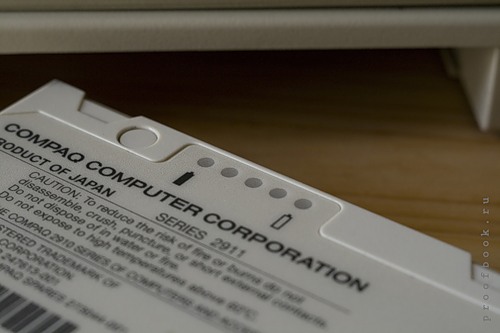
And the IBM Thinkpad 775 had a switch on the battery; The battery could be disconnected without removing it.

What is most interesting is that some batteries have managed to live to this day. For example, the battery on the Apple Powerbook 3400 97goda still supports the performance of the laptop for a couple of hours.
I almost forgot about the digital battery of the firm, the charge level from her could be viewed right on the spot without removing it.

Keyboard
Telling above about the IBM magic keyboard I forgot to mention the no less magic keyboard of the Compaq Armada 7360DT.
Her keys are high, have a big move. The manufacturer made a mechanism that allows the keys not to rest against the screen when closing the lid.
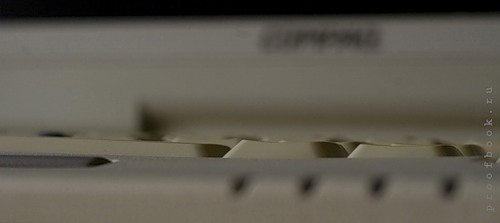
There are levers next to the screen hinges

When the lid is closed, the protruding parts of the screen put pressure on these levers and the keys seem to fail.
a couple of photos showing the process:


Cursor control
If you don’t invent a lot with keyboards and you can’t do it, except for a big enterter (for example, on an AST Ascentia laptop), there were a lot of ideas with the cursor manipulators.
Photo key enter laptop AST:

The same AST has a trackpoint instead of a touchpad, and the keys are moved to the very edge of the laptop to save space.
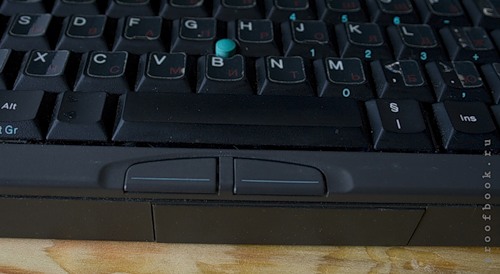
AST itself as a whole is nothing special, but it is good in small things.
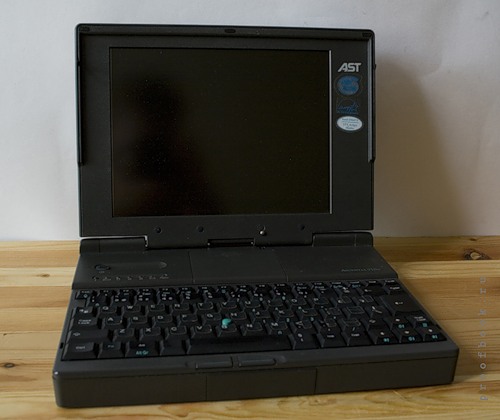
Here's another trackpoint Ibm thinkpad 775c
the buttons are even smaller and located on the very corner.

Well, if the trackpoint is familiar to almost everyone, they still put it on laptops (a convenient thing, just get used to it), then not everyone saw the trackball, and yet it was often used before in laptops.
For example, the trackball of the Dell Latitude XPi laptop is located in the usual place, instead of the touchpad:

But you can not always see the trackball in the usual place. In the Hyundai neuron 400, it is located above the keyboard in the right corner.
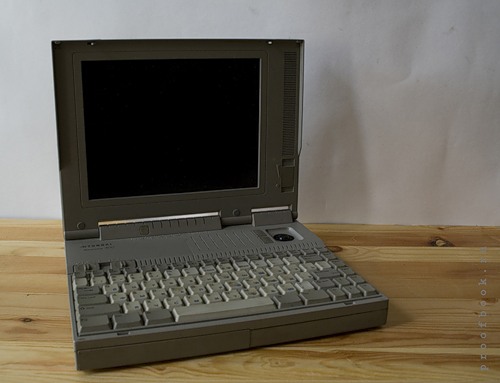
and the buttons are not as familiar to him

I have one nonuney laptop (noname, because on it I have not yet found a single mention of the manufacturer either outside or inside), in which the trackball is also above the keyboard, but the buttons are different.

By the way, if someone suddenly recognizes what kind of laptop it is and says, I will be very grateful (it was suddenly someone who had one). Here is his photo:
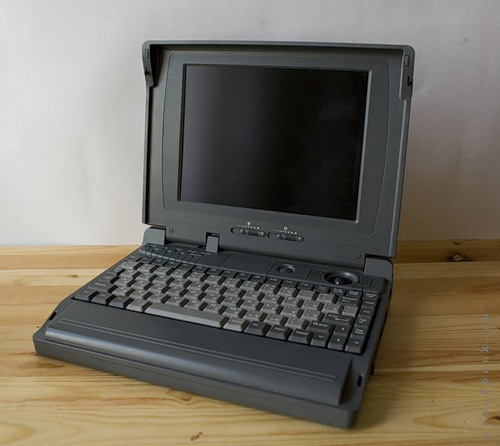
Toshiba, one of the oldest laptop manufacturers, invented snap-on trackballs.
Toshiba Satellite T1950 and T1960 laptops from my collection are exactly such trackballs.
On the right side of the laptop there is a special socket, covered with a curtain in which you can connect the trackball.

After fastening it, you can adjust its inclination and work comfortably.
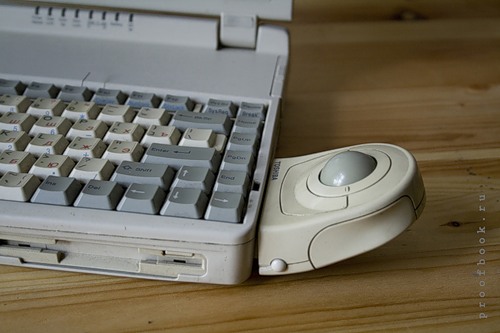
He has 3 buttons. Two on the sides - duplicated, and one on top near the ball.
This Toshiba also has the usual connectors for Claudia and the mouse - side by side, under the cover.

The interestingness of engineering is that by moving the curtain to connect the trackball, you automatically block access to these connectors. Either a mouse with a keyboard or a trackball.

I have two twin laptops. One is ICL ergolite n3 / 25x (Fujitsu will buy the company later), the second is Acer AcerNote 530 (those who bought the license for production, or for the right to stick their nameplates).

On their example it is possible to show various configurations of identical laptops. One has a trackball with big long buttons, the other has nothing.


By unfastening the keyboard, you can take out the trackball and put it in the second laptop.
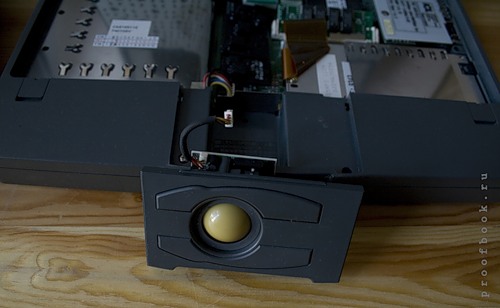
In Acer, there is just a plastic cap.

I haven’t yet seen such laptops with a touchpad, but there may well be a touchpad in this compartment.
Continued in the second part.
Source: https://habr.com/ru/post/102080/
All Articles