Manufacturing console cable for GuruPlug / GuruPlug Plus
Last time, although I described the piece of hardware in some detail, I almost didn’t mention how to connect to the serial console of the server. This is due to the fact that, unlike SheevaPlug, the cunning Chinese decided not to install the USB-rs232 and USB-jtag interfaces, although they continue to put in the USB supply - a miniUSB cable. And the FAQ says that this is not a bug, but a feature. To use the cable, you just need to buy GuruPlug JTAG Board, which costs NewIT not a lot, but 32 pounds.
But the Internet has come up with how to choke greedy Chinese. The JTAG interface is essentially only needed if you finally kill the u-boot. But a serial console cable can be useful when reinstalling the OS or setting up a boot from SATA, USB, or from a network. If you look at the device itself, the serial port and JTAG look like this:

Look at Yandex. Photos
Left serial port, right JTAG. Directly connect the serial port to the serial port of the computer does not work, you only get to burn the processor of the device. And all this from the fact that the serial port GuruPlug has levels of 3 volts, while the serial port of the computer produces 12 volts. In general, there is no device.
')
But this problem is easily solved by using a cable for Nokia phones. Cable CA-42 or DKU-5 or equivalent is required. At the same dealextreme, DKU-5 costs 5 bucks. Inside this cable, a USB-Serial converter is installed, and exactly to the desired level of 3 volts. In addition to the cable, you will need to find a connector with a 1.25mm pitch or an original molex connector . The second is quite difficult to find, so I used the following connector:
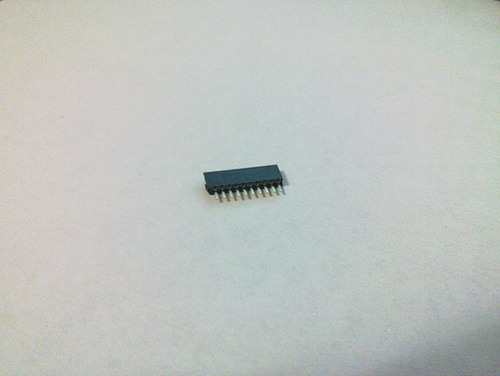
"Connector with 1.25 pitch" on Yandex. Photos
I brought it to me DIHALT . Next, with the help of ascrap knife and a file, we make a four contact. Then we disassemble the cable for the phone and see there N-wires. In my case there were three.
You may have more wires or other colors, so follow the pinout . On the very GuruPlug pinout on the left to the right is the following:
Then we take a soldering iron and solder each posting to its place. The result is a cable like this:

"Serial cable for GuruPlug" on Yandex. Photos
Connect it to the GuruPlug:

"Connected cable to GuruPlug" on Yandex. Photos
We connect to the computer and see if the cable is determined:
As you can see, he was defined as ttyUSB1. Next, set up the minicom to use this cable with a speed of 115200 8N1, turn on the GuruPlug in the socket. If the cable is soldered correctly, then in the console with the minicom you will see:
Then you can press "any" button and go to the u-boot configuration.
But the Internet has come up with how to choke greedy Chinese. The JTAG interface is essentially only needed if you finally kill the u-boot. But a serial console cable can be useful when reinstalling the OS or setting up a boot from SATA, USB, or from a network. If you look at the device itself, the serial port and JTAG look like this:

Look at Yandex. Photos
Left serial port, right JTAG. Directly connect the serial port to the serial port of the computer does not work, you only get to burn the processor of the device. And all this from the fact that the serial port GuruPlug has levels of 3 volts, while the serial port of the computer produces 12 volts. In general, there is no device.
')
But this problem is easily solved by using a cable for Nokia phones. Cable CA-42 or DKU-5 or equivalent is required. At the same dealextreme, DKU-5 costs 5 bucks. Inside this cable, a USB-Serial converter is installed, and exactly to the desired level of 3 volts. In addition to the cable, you will need to find a connector with a 1.25mm pitch or an original molex connector . The second is quite difficult to find, so I used the following connector:
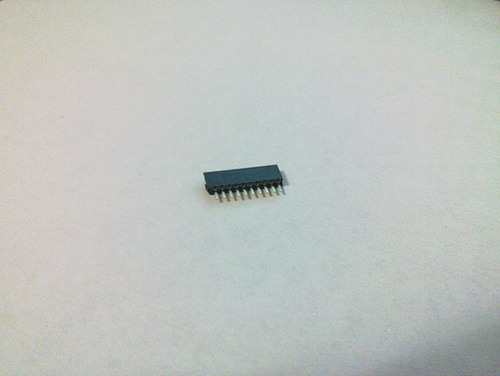
"Connector with 1.25 pitch" on Yandex. Photos
I brought it to me DIHALT . Next, with the help of a
- Yellow - ground (gnd)
- White - Transmission (tx)
- Blue - Receive (rx)
You may have more wires or other colors, so follow the pinout . On the very GuruPlug pinout on the left to the right is the following:
- + 3.3v
- transmission (tx)
- reception (rx)
- land (gnd)
Then we take a soldering iron and solder each posting to its place. The result is a cable like this:

"Serial cable for GuruPlug" on Yandex. Photos
Connect it to the GuruPlug:

"Connected cable to GuruPlug" on Yandex. Photos
We connect to the computer and see if the cable is determined:
[279300.314156] usb 6-3: udev 12, busnum 6, minor = 651
[279300.314159] usb 6-3: New USB device found, idVendor=6547, idProduct=0232
[279300.314162] usb 6-3: New USB device strings: Mfr=1, Product=3, SerialNumber=0
[279300.314164] usb 6-3: Product: USB-UART Controller
[279300.314166] usb 6-3: Manufacturer: ArkMicroChips
[279300.314247] usb 6-3: usb_probe_device
[279300.314250] usb 6-3: configuration #1 chosen from 1 choice
[279300.316157] usb 6-3: adding 6-3:1.0 (config #1, interface 0)
[279300.316202] usbserial_generic 6-3:1.0: usb_probe_interface
[279300.316204] usbserial_generic 6-3:1.0: usb_probe_interface - got id
[279300.316212] ark3116 6-3:1.0: usb_probe_interface
[279300.316214] ark3116 6-3:1.0: usb_probe_interface - got id
[279300.316218] ark3116 6-3:1.0: ark3116 converter detected
[279300.336107] usb 6-3: ark3116 using RS232 mode
[279300.336186] usb 6-3: ark3116 converter now attached to ttyUSB1
As you can see, he was defined as ttyUSB1. Next, set up the minicom to use this cable with a speed of 115200 8N1, turn on the GuruPlug in the socket. If the cable is soldered correctly, then in the console with the minicom you will see:
U-Boot 2009.11-rc1-00602-g28a9c08-dirty (Feb 09 2010 - 18:15:21)
Marvell-Plug2L
SoC: Kirkwood 88F6281_A0
DRAM: 512 MB
NAND: 512 MiB
In: serial
Out: serial
Err: serial
Net: egiga0, egiga1
88E1121 Initialized on egiga0
88E1121 Initialized on egiga1
Hit any key to stop autoboot: 3
Then you can press "any" button and go to the u-boot configuration.
Source: https://habr.com/ru/post/101990/
All Articles